Denunciar
Compartilhar
Baixar para ler offline
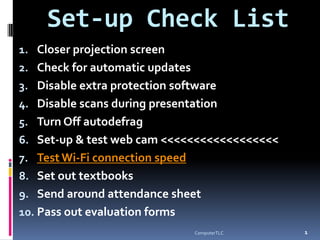
Recomendados
Recomendados
Mais conteúdo relacionado
Semelhante a Beginner Series 5 2009 Final
Semelhante a Beginner Series 5 2009 Final (20)
Retooling the world wide web for its original purpose

Retooling the world wide web for its original purpose
Enterprise PHP Development (Dutch PHP Conference 2008)

Enterprise PHP Development (Dutch PHP Conference 2008)
"5 Ways Enhance SharePoint Site Usability" for SPS NYC

"5 Ways Enhance SharePoint Site Usability" for SPS NYC
Performance, Games, and Distributed Testing in JavaScript

Performance, Games, and Distributed Testing in JavaScript
Último
💉💊+971581248768>> SAFE AND ORIGINAL ABORTION PILLS FOR SALE IN DUBAI AND ABUDHABI}}+971581248768
+971581248768 Mtp-Kit (500MG) Prices » Dubai [(+971581248768**)] Abortion Pills For Sale In Dubai, UAE, Mifepristone and Misoprostol Tablets Available In Dubai, UAE CONTACT DR.Maya Whatsapp +971581248768 We Have Abortion Pills / Cytotec Tablets /Mifegest Kit Available in Dubai, Sharjah, Abudhabi, Ajman, Alain, Fujairah, Ras Al Khaimah, Umm Al Quwain, UAE, Buy cytotec in Dubai +971581248768''''Abortion Pills near me DUBAI | ABU DHABI|UAE. Price of Misoprostol, Cytotec” +971581248768' Dr.DEEM ''BUY ABORTION PILLS MIFEGEST KIT, MISOPROTONE, CYTOTEC PILLS IN DUBAI, ABU DHABI,UAE'' Contact me now via What's App…… abortion Pills Cytotec also available Oman Qatar Doha Saudi Arabia Bahrain Above all, Cytotec Abortion Pills are Available In Dubai / UAE, you will be very happy to do abortion in Dubai we are providing cytotec 200mg abortion pill in Dubai, UAE. Medication abortion offers an alternative to Surgical Abortion for women in the early weeks of pregnancy. We only offer abortion pills from 1 week-6 Months. We then advise you to use surgery if its beyond 6 months. Our Abu Dhabi, Ajman, Al Ain, Dubai, Fujairah, Ras Al Khaimah (RAK), Sharjah, Umm Al Quwain (UAQ) United Arab Emirates Abortion Clinic provides the safest and most advanced techniques for providing non-surgical, medical and surgical abortion methods for early through late second trimester, including the Abortion By Pill Procedure (RU 486, Mifeprex, Mifepristone, early options French Abortion Pill), Tamoxifen, Methotrexate and Cytotec (Misoprostol). The Abu Dhabi, United Arab Emirates Abortion Clinic performs Same Day Abortion Procedure using medications that are taken on the first day of the office visit and will cause the abortion to occur generally within 4 to 6 hours (as early as 30 minutes) for patients who are 3 to 12 weeks pregnant. When Mifepristone and Misoprostol are used, 50% of patients complete in 4 to 6 hours; 75% to 80% in 12 hours; and 90% in 24 hours. We use a regimen that allows for completion without the need for surgery 99% of the time. All advanced second trimester and late term pregnancies at our Tampa clinic (17 to 24 weeks or greater) can be completed within 24 hours or less 99% of the time without the need surgery. The procedure is completed with minimal to no complications. Our Women's Health Center located in Abu Dhabi, United Arab Emirates, uses the latest medications for medical abortions (RU-486, Mifeprex, Mifegyne, Mifepristone, early options French abortion pill), Methotrexate and Cytotec (Misoprostol). The safety standards of our Abu Dhabi, United Arab Emirates Abortion Doctors remain unparalleled. They consistently maintain the lowest complication rates throughout the nation. Our Physicians and staff are always available to answer questions and care for women in one of the most difficult times in their lives. The decision to have an abortion at the Abortion Cl+971581248768>> SAFE AND ORIGINAL ABORTION PILLS FOR SALE IN DUBAI AND ABUDHA...

+971581248768>> SAFE AND ORIGINAL ABORTION PILLS FOR SALE IN DUBAI AND ABUDHA...?#DUbAI#??##{{(☎️+971_581248768%)**%*]'#abortion pills for sale in dubai@
Último (20)
Cloud Frontiers: A Deep Dive into Serverless Spatial Data and FME

Cloud Frontiers: A Deep Dive into Serverless Spatial Data and FME
Apidays New York 2024 - The Good, the Bad and the Governed by David O'Neill, ...

Apidays New York 2024 - The Good, the Bad and the Governed by David O'Neill, ...
Repurposing LNG terminals for Hydrogen Ammonia: Feasibility and Cost Saving

Repurposing LNG terminals for Hydrogen Ammonia: Feasibility and Cost Saving
Boost Fertility New Invention Ups Success Rates.pdf

Boost Fertility New Invention Ups Success Rates.pdf
Vector Search -An Introduction in Oracle Database 23ai.pptx

Vector Search -An Introduction in Oracle Database 23ai.pptx
CNIC Information System with Pakdata Cf In Pakistan

CNIC Information System with Pakdata Cf In Pakistan
WSO2's API Vision: Unifying Control, Empowering Developers

WSO2's API Vision: Unifying Control, Empowering Developers
TrustArc Webinar - Unlock the Power of AI-Driven Data Discovery

TrustArc Webinar - Unlock the Power of AI-Driven Data Discovery
Apidays New York 2024 - The value of a flexible API Management solution for O...

Apidays New York 2024 - The value of a flexible API Management solution for O...
Biography Of Angeliki Cooney | Senior Vice President Life Sciences | Albany, ...

Biography Of Angeliki Cooney | Senior Vice President Life Sciences | Albany, ...
Strategize a Smooth Tenant-to-tenant Migration and Copilot Takeoff

Strategize a Smooth Tenant-to-tenant Migration and Copilot Takeoff
ProductAnonymous-April2024-WinProductDiscovery-MelissaKlemke

ProductAnonymous-April2024-WinProductDiscovery-MelissaKlemke
Connector Corner: Accelerate revenue generation using UiPath API-centric busi...

Connector Corner: Accelerate revenue generation using UiPath API-centric busi...
Elevate Developer Efficiency & build GenAI Application with Amazon Q

Elevate Developer Efficiency & build GenAI Application with Amazon Q
Modular Monolith - a Practical Alternative to Microservices @ Devoxx UK 2024

Modular Monolith - a Practical Alternative to Microservices @ Devoxx UK 2024
+971581248768>> SAFE AND ORIGINAL ABORTION PILLS FOR SALE IN DUBAI AND ABUDHA...

+971581248768>> SAFE AND ORIGINAL ABORTION PILLS FOR SALE IN DUBAI AND ABUDHA...
Beginner Series 5 2009 Final
- 1. Set-up Check List 1. Closer projection screen 2. Check for automatic updates 3. Disable extra protection software 4. Disable scans during presentation 5. Turn Off autodefrag 6. Set-up & test web cam <<<<<<<<<<<<<<<<<< 7. Test Wi-Fi connection speed 8. Set out textbooks 9. Send around attendance sheet 10. Pass out evaluation forms 1 ComputerTLC
- 2. WELCOME TO THE VICKSBURG COMPUTER CLASS 2009 Beginner Series -5 by Jim Froemke Instructor 2 ComputerTLC
- 3. Today’s Agenda Fourth Weekly Beginner Class: 1. Using the Vicksburg Class BLOG 2. “Brief” Review 3. Chapter 7 “Text Layout” 4. Homework Assignments 5. Class Feedback Survey 6. Questions and Extra Help after Class 3 ComputerTLC
- 4. Using Internet Blogs I’ve e-mailed you these links: CLASS BLOG LINK Download Class Presentations Vicksburg Village Voice Blog Link Checking the latest village news 4 ComputerTLC
- 5. Word Processors - Review Documents: E-mail: Outlook Express Notepad MS Outlook WordPad Windows Mail MS Word G-mail Yahoo mail 5 ComputerTLC
- 7. Chapter 6 “Organizing Your Computer” “File” – Anything stored on your computer Text/Word Processing Documents Camera Pictures Music Songs Video Clips Audio Clips See File Icons – page 149 (189) Use “Help” (F1) to display definition 7 ComputerTLC
- 8. Chapter 6 “Organizing Your Computer” “Folder” – Containers to store files Use “Help” (F1) to display definition Picture File in Folder Empty Folder 8 ComputerTLC
- 9. Example Exercises with Computer Folders Organizing Folders: Separating Files (Documents, Music and Pictures) into their own folders 9 ComputerTLC
- 10. Example Exercises with Computer Folders Windows VISTA Only Opening You Personal Folder - Page (184) XP and VISTA (only VISTA Textbook) My Documents – 148 (Documents – 188) Changing the Folder View Pages (61-62) Show examples of both in class 10 ComputerTLC
- 11. 11 ComputerTLC
- 12. New Material Chapter 7: Text Layout Why learn about this? So you can make your documents and e-mails more interesting! 12 ComputerTLC
- 13. Text Layout Examples WordPad Example - page 178 (228) Selecting and Underlining - page 179-180 (230) Bold face and Italics - page 181 (231-232) Colored Letters Undoing Changes – page 183 (234) Font style and Size – pages 184-188 (235-239) Changing Layout in Advance – page 189 (240) 13 ComputerTLC
- 14. Homework Assignment Exercises from chapter 7 Pages: 190-192 (216-218) Read chapters 9 XP (8 VISTA) “Surfing the Internet” Pages: 221-252 (249-286) 14 ComputerTLC
- 15. Today’s Class Feedback Do you receive my class related e-mails? Yes____, No____ e-mail: ____________________ Are you able to view the class blog on your computer? Yes____, No____ Are you having computer problems and require a house call? Yes____, No____ Your computer experience level? Non-user____, Beginner____, Intermediate____ Was the class material level: Too simple?____, About right?____, Too complex?____ Did you understand the material today? Yes____, No____, Sometimes____ Were you able to complete the previous homework assignments? Yes____, No____ What topics could have been eliminated? ______________________________________ What topics should have been included? _______________________________________ Was this class session helpful to you? Yes____, Somewhat_____, No _____ Would you recommend the beginner class series to your friends? Yes_____ , No______ Suggestions for improvement? ______________________________________________ Will you be able to attend the additional beginner classes in March? “Internet” – Thursday March 12th? Yes____, No____ “E-mail” – Thursday March 19th? Yes____, No____ 15 ComputerTLC
- 16. Remaining Beginner Classes Thursday, March 5th – NO CLASS! Thursday, March 12th – “Internet” Thursday, March 19th – “E-mail” 16 ComputerTLC
- 17. Are there any Questions? Thanks for Your Attention! 17 ComputerTLC