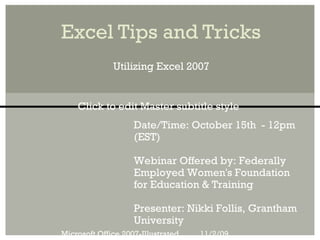
Excel Tips and Tricks Webinar - PDF
- 1. Excel Tips and Tricks Utilizing Excel 2007 Click to edit Master subtitle style Date/Time: October 15th - 12pm (EST) Webinar Offered by: Federally Employed Women's Foundation for Education & Training Presenter: Nikki Follis, Grantham University Microsoft Office 2007-Illustrated 11/2/09
- 2. Objectives Integrate data between Word and Excel Copy data from Excel to Word Copy a chart from Excel to Word Create linked objects Embed a Word file in Excel Apply Conditional Formatting Use SmartArt Efficiently 11/2/09
- 3. What is Integration? Data integration • Combines data from multiple programs Example of data integration • Create a chart in Excel • Use the Excel chart in a Word report • Modify chart data from source Excel file Data integration saves time and effort • Information is reused multiple times 11/2/09
- 4. Integrating Data Two types of files used in integration: • Source: file where information originates • Destination: file that receives information Object Linking and Embedding (OLE) • Microsoft technology for integrating data Linking an object • Image of object copied to destination file • You can edit object data from source file 11/2/09
- 5. Integrating Data Embedding an object: • Copy of object is placed in destination file • Edit object with source program tools Ways to integrate Word and Excel: • Copy and paste data from the Clipboard • Link data between two files • Copy Excel chart and paste into Word • Embed a Word file into Excel worksheet 11/2/09
- 6. Integrating Data Embedding vs. linking 11/2/09
- 7. Integrating Data Photograp h copied Table from Excel object copied from Excel Chart linked to Excel source chart 75% is a 11/2/09 linked
- 8. Copying Data from Excel to Word Uses of Copy and Paste commands • Copy and paste items within a document • Copy and paste items between programs Items transferred with Copy and Paste • Line of text, value, picture, chart Properties of a copied object • Retains formatting of original object • Independent of source (except chart) 11/2/09
- 9. Copying Data from Excel to Word Use the Copy and Paste commands Excel is the source file Word is the destination file Pasted chart is automatically linked Effect of revising chart in source file • Linked data changes in destination file • Note: chart style does not update 11/2/09
- 10. Copying a Chart from Excel to Word Linked chart updated in Word Colum ns updat ed 11/2/09
- 11. Copying a Chart from Excel to Word Chart style not applied to linked object Red chart New style chart does style in not Excel appear in linked 11/2/09
- 12. Creating Linked Objects Copy and Paste Special commands • Perform advanced copy and paste tasks • Can link copied object to a source file • Needed to link all items except chart Features of Paste Special command • Paste • Paste Link • Formatting options 11/2/09
- 13. Creating Linked Objects Paste Special dialog box 11/2/09
- 14. Embedding a Word File in Excel Embedding an object • Inserts an entire file in a destination file • You can embed an existing or new file Editing an embedded object • Double-click the embedded object • Edit tools from source program display Accessing embedding tool in Excel • Click Insert tab, then click Object button 11/2/09
- 15. Embedding a Word File in Excel Embedded object updated in Excel Title Word bar tabs shows and that ribbon Excel is Paragra are the ph activat destinat margins ed ion modifie progra d m Number of tours 11/2/09 updated
- 16. Word, Excel, and Access Excel data imported to an Access table Field Name changed from Participants to Guests during the import process Excel data Excel data imported to Access and named Tours 11/2/09
- 17. Excel and Access Ways to import Excel data to Access • Import Excel data into new Access table • Append Excel data to an existing table How to import Excel data into Access • Click the Get External Data tab in Access • Click Excel button in the Import Group • Navigate to Excel file and select an option • Follow Import Spreadsheet Wizard 11/2/09
- 18. Excel and Access Options in Get External Data dialog box The file path will be different on your computer 11/2/09
- 19. Excel and Access Excel table imported to Access 11/2/09
- 20. Excel, Access, and Word Benefits of linking three programs: • Use each program’s strengths • Reduce amount of data entry Use Copy and Paste Special tools • Step 1: link Access table to Excel file • Step 2: link Excel data to Word file Effects of changing table in Access • Data in Excel and Word will also change 11/2/09
- 21. Excel, Access, and Word Copied data formatted in Excel Accounting Number Format 11/2/09
- 22. Excel and PowerPoint Object command: embedding tool Identifying an embedded Excel file • Worksheet appears in PowerPoint slide • Excel ribbons and tabs appear • PowerPoint title bar and menu remain Editing an embedded worksheet • Double-click the embedded object • Show only cells containing data 11/2/09
- 23. Excel and PowerPoint Completed Excel worksheet object Worksheet object formatted, sized, and positioned 11/2/09
- 24. Conditional Formatting Excel can format cells based on specific results • Automatic application of formatting attributes on cell values is called conditional formatting • For example: values above a certain number can be one color and values below a certain number can be another color 11/2/09
- 25. Applying Conditional Formatting To apply conditional formatting: • Click Conditional Formatting button in the Styles group on the Home tab • Point to Highlight Cells Rules, and then choose from “Between”, “Greater Than”, “Less Than”, etc. • Define conditions and formatting in the dialog box that opens 11/2/09
- 26. Applying Conditional Formatting Data bars are a type of conditional formatting that visually illustrate differences among values • Click the Conditional Formatting button in the Styles group, point to Data Bars, and then choose from a formatting 11/2/09
- 27. Applying Conditional Formatting Previewing a Data Bar Data bars 11/2/09
- 28. Applying Conditional Formatting Results of Conditional Formatting 11/2/09
- 29. SmartArt What is SmartArt? • A SmartArt graphic is a professional-quality diagram that visually illustrates text When to Use SmartArt? • When formatting your text alone simply does not work, you can use SmartArt • You can convert existing text into a SmartArt graphic or start from scratch 11/2/09
- 30. SmartArt SmartArtgraphics are grouped by category Click More SmartArt Graphics to see additional categories More SmartArt Graphics button 11/2/09
- 31. SmartArt Basic Venn SmartArt graphic Outco me Click text placeholders to Notice the words that enter text filled in [Text] 11/2/09
- 32. SmartArt SmartArt Styles group Layouts group 11/2/09
- 33. Summary Integration allows the user to use the Office 2007 programs to work together effectively and efficiently SmartArt allows the user to create professional- quality diagrams that visually illustrates text Conditional Formatting automatically applies formatting attributes on cell values to make worksheets stand out 11/2/09
- 34. Questions? Please contact me with any questions at: nikkifollis@gmail.com Thank you for your time! 11/2/09
