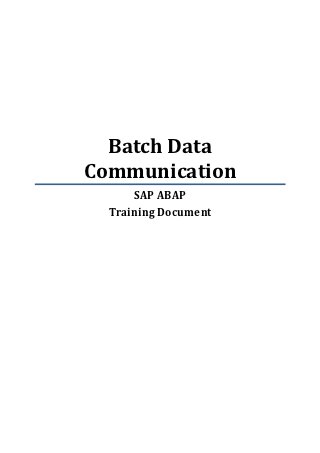
Sap abap batch data communication-p
- 1. Batch Data Communication SAP ABAP Training Document
- 2. SAP ABAP Training Document – Batch Data Communication Table of Contents TABLE OF SYMBOLS -3- TYPOGRAPHY -3- TRANSACTIONS USED -3- OVERVIEW -4- REQUIREMENTS -5- CONFIGURATION ................................................................................................... - 5 - MASTER DATA ....................................................................................................... - 5 - ROLES ..................................................................................................................... - 5 - GLOSSARY -6- COURSE MATERIALS -7- 1. USING BATCH DATA COMMUNICATION IN SAP ........................................... - 7 - 1.1. BATCH DATA COMMUNICATION -7- 1.2. HOW DOES BDC TECHNIQUE WORKS -8- 1.3. STEPS INVOLVED IN BDC TECHNIQUE. -9- 2. STEPS FOR DATA TRANSFER USING BDC TECHNIQUE .......................... - 10 - 2.1. ANALYZING TRANSACTION XD01 - 10 - 2.2. WORKING WITH TRANSACTION RECORDER - 12 - 2.3. CREATING A DATA TRANSFER (BDC) PROGRAM - 14 - 2.4. ANALYZING THE STRUCURE OF THE PROGRAM - 14 - 2.4.1. UNDERSTANDING THE STANDARD INCLUDE BDCRECX1 - 15 - 2.4.2. UNDERSTANDING THE INTERNAL TABLES - 16 - 2.4.3. UNDERSTANDING WORK AREA - 16 - 2.4.4. Various Commands and Function modules used in the program - 16 - 2.5. HOW DOES THE BDC PROGRAM WORKS - 17 - 2.6. EXECUTING THE GENERATED PROGRAM - 17 - 2.6.1. CALL TRANSACTION METHOD - 17 - 2.6.2. SESSIONS METHOD - 20 - -2-
- 3. SAP ABAP Training Document – Batch Data Communication TABLE OF SYMBOLS Icon Meaning Path to find transaction in SAP Menu/SAP Customizing Note Example input data Prerequisites, configuration, master data or roles needed before working on a configuration transaction TYPOGRAPHY Icon Meaning Example text Words or characters that appear on screen. It includes screen names, field texts, button names, menu names and options. names Ex am pl e te x t Words or phrases that the user will type when required. TRANSACTIONS USED Transaction Name XD01 Transaction for creating customer master record SHDB Transaction for capturing another transaction SM35 Session Overview SE38 ABAP editor SE37 Function Builder -3-
- 4. SAP ABAP Training Document – Batch Data Communication OVERVIEW If a company wants to switch to SAP system from an existing ERP system, it has to transfer data from the existing system to SAP. To do so SAP has provided data transfer techniques. Batch Data Communication is one of them. The data in the Legacy system is made available in the Flat file like .xls (Excel) or .txt (Notepad). This data is imported into the program and after performing proper formatting and conversions, the data is posted into the database. At the end of this document you will learn how to successfully perform BDC techniques. A sample program is demonstrated for your better understanding. -4-
- 5. SAP ABAP Training Document – Batch Data Communication REQUIREMENTS CONFIGURATION Program name Location ZTEST_DEMO SE38 MASTER DATA Data Type Use in KNA1 Customer Master Data Customer data is stored in table KNA1 ROLES Business Role Technical Name Function - - - -5-
- 6. SAP ABAP Training Document – Batch Data Communication GLOSSARY BDC Batch Data Communication. XD01 Transaction code for storing customer data. BDCRECX1 Standard include present in every BDC program. BDCDATA Standard internal table structure to store field information of a particular screen. MESSTAB Standard internal table structure that holds the message data. Flat file it is sent by external non-SAP system to transfer the data present in it to the SAP database. Technical Info A pushbutton to get the details of a particular field. SHDB Transaction recorder to record screen sequences and capture field information. ZARG Field value for Account Group. Data Transfer Program Program to transfer data. -6-
- 7. SAP ABAP Training Document – Batch Data Communication COURSE MATERIALS 1. USING BATCH DATA COMMUNICATION IN SAP 1.1. BATCH DATA COMMUNICATION Data transfer can be broadly classified into two types. • Outbound: Transfer data from source system to Target system (External/Internal). er Fig. 1 – OUTBOUND TECHNIQUE • Outbound is a data transfer from SAP to S SAP/non-SAP. Here source system is always SAP. • Inbound: Data transfer from External system into SAP. i.e. Inbound is a data transfer technique to transfer data from SA SAP/non-SAP to SAP system. SAP Fig. 2 – INBOUND TECHNIQUE 1. Here target system is always SAP. Note Batch Data Communication BDC is an Inbound data transfer technique. technique -7-
- 8. SAP ABAP Training Document – Batch Data Communication 1.2. HOW DOES BDC TECHNIQUE WORKS In SAP to create and save any data into the database you have to make use of dedicated transactions assigned for the purpose. For example if you want to create Customer data you need to make use of transaction code called XD01. BDC Technique makes use of SAP screens associated to relevant transactions to transfer/save data into the database. To implement data transfer, you must often write a program that exports data from the non-SAP system. This program is known as ‘Data Transfer Program’. This program must map the data from the external system to the data structure required by SAP. Before writing a data transfer program for a particular data, you must perform the following steps: 1. First analyze the transaction associated to it. 2. Step through the transaction by entering the data and note down what all the mandatory/required fields are. 3. On each screen note down the program name, Screen number and Field names. 4. You can know the program name, field name and screen number by pressing F1 function key. A Technical Info window pops up. It shows field information along with program name and screen number as shown in the figure below. -8-
- 9. Preview Original paying document published on : http://expertplug.com/materials/training/sap-abap-batch-data-communication You can find many more full SAP training material and SAP jobs on http://expertplug.com/. ExpertPlug is an SAP marketplace for training materials and an online community of experts. We offer a simple way for the global SAP workforce, consulting companies and industry to market their skills and find quality information. As an SAP Expert, you can also market your SAP skills and make extra revenue by publishing SAP documents on http://expertplug.com/.
