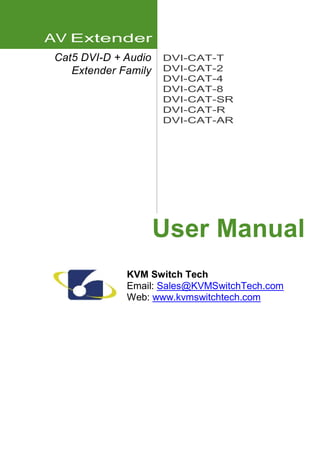
KVMSwitchTech's Manual- How to Use and Install DVS-102C 2 Port DVI Extender Splitter over CAT5e/6 Cable up to 300FT
- 1. AV Extender Cat5 DVI-D + Audio Extender Family DVI-CAT-T DVI-CAT-2 DVI-CAT-4 DVI-CAT-8 DVI-CAT-SR DVI-CAT-R DVI-CAT-AR User Manual KVM Switch Tech Email: Sales@KVMSwitchTech.com Web: www.kvmswitchtech.com
- 2. User Manual One-Port Transmitter: DVI-CAT-T 2/4/8-Port Transmitter: DVI-CAT-2 / DVI-CAT-4 / DVI-CAT-8 Short Range DVI-D Receiver: DVI-CAT-SR, Long Range DVI-D Receiver: DVI-CAT-R Audio Receiver: DVI-CAT-AR ©2006 KVMSwi tchTech All Rights Reserved
- 3. TABLE OF CONTENTS 4 Introduction 5 Key Features 8 Panel Description 11 Installation and Operation 18 Specification 18 Order Information 19 Remarks
- 4. User Manual Introduction The Cat5/5e/6 DVI-D + Audio Extender consist of a transmitter and a receiver. This pair can extend your DVI-D and audio signal over Cat5/5e/6 and 4-wire phone cable. If you are using short range receiver (DVI-CAT-SR) 4 to receive the DVI-D signal, the extended distance is similar to standard DVI-D cable; and if using long range receiver (DVI-CAT-R), the extended DVI-D distance can reach the distance up to 100m with 800 x 600 resolution. You can use the audio receiver to extend audio over phone cable to provide a multimedia broadcasting. Take the advantage of Cat5/5e/6 cable, DVS extender can simplify the installation, extend the AV signal, and centralize the multimedia server. Many nice features have been designed into these units, the single-port transmitter is the smallest one in the world and can connect to DVI port without using another DVI cable. For single port receiver, you can fix the unit very easily through its magnetic pad and optional metal plate. The multi-port unit is the first multi-port DVI extender over Cat5/5e/6, and you can use the rack mounting kit to the unit in an industrial cabinet. DVS extender family is perfect for Digital Signage extension to display high resolution and crystallized image and easy to maintain and reduce installation cost.
- 5. Key Features 1. Multiply one DVI-D and audio source to 2/4/8 DVI-D and audio outputs 5 over Cat5/5e/6 and 4-wire phone cable. 2. Video Amplifier Bandwidth: 1.65GHz 3. Effective DVI-D extended distance and resolution: ◆ DVI Input: transmitting over standard DVI cable up to 10 meters ◆ DVI Output: transmitting over standard DVI cable, DVI resolution 1920x1200@35m. ◆ RJ45 Output and using short range receiver DVI-CAT-SR: transmitting over Cat5/5e/6 cable, maximum DVI resolution 800x600@20m, 1024x768@15m, 1280x1024@10m ◆ RJ45 Output and using long range receiver DVI-CAT-R: transmitting over Cat5/5e/6 cable, maximum DVI resolution 800x600@100m, 1024x768@70m, 1280x1024@60m, 1920x1200@35m 4. DVI Input/Output Connector: Type DVI-I, supports only DVI-D digital video signal 5. Audio type and distance: Stereo can be transmitted over 4-wire phone cable over 100 meters. (Audio function not included in DVI-CAT-T, so you will need to purchase a pair of DVI-CAT-AR to extend the audio source.) 6. Input for one DVI-D + audio, output for one DVI-D + audio connection and 1/2/4/8 sets of RJ-45 and RJ-11 connections to transmit DVI-D and audio signal using Cat5/5e/6 and 4-wire phone cable. (Audio function not included in DVI-CAT-T) 7. RJ-45 to DVI-D receiver (DVI-CAT-SR or DVI-CAT-R) in the DVI monitor or projector to receive the DVI-D signal from Cat5/5e/6 cable, and RJ-11 to Audio changer (DVI-CAT-AR) to receive the audio signal from 4-wire phone cable (Audio function not included in DVI-CAT-T) 8. Receiver builds in DVI monitor’s EDID simulation, computer can boot up DVI signal without connecting local monitor, initial pre-set range of frequency up to 1920x1200
- 6. User Manual 9. LED status to indicate the DVI activity 10. Stackable capacity to expand the AV broadcasting 11. Provides magnetic pad and attachable metal plate for single-port 6 receiver to ease the installation DVI-CAT-T Transmitter DVI-CAT-2 Transmitter DVI-CAT-4 Transmitter DVI-CAT-8 Transmitter
- 7. 7 DVI-CAT-SR Short Range Receiver DVI-CAT-R Long Range Receiver DVI-CAT-AR Audio Receiver DVI-CAB-1.8M DVI Integrated AV Cable 1.8M
- 8. User Manual Panel Description 1. DVI-CAT-T One-Port DVI-D Transmitter 8 ❸ ❶ ❶ DVI-D Input (To PC’s DVI Port) ❷ Power Indicator (Orange LED) ❸ DDC B Activity (Green LED) ❹ RJ-45 DVI-D Output ❷ ❹ 2. DVI-CAT-2 -Port DVI-D + Audio Transmitter ❸ ❷ ❶ ❹ ❺ ❻ ❼ ❽ ❶ DDC B Activity ❷ Link of Local Monitor ❸ Power Indicator ❹ Power Jack ❺ DVI+Audio Intput ❻ DVI+Audio Output ❼ RJ-45 DVI Output ❽ RJ-11 Stereo Output
- 9. 9 3. DVI-CAT-4 4-Port DVI-D + Audio Transmitter ❻ ❷ ❸ ❶ ❹ ❺ ❼ ❽ ❶ DDC B Activity ❷ Link of Local Monitor ❸ Power Indicator ❹ Power Jack ❺ DVI+Audio Intput ❻ DVI+Audio Output ❼ RJ-45 DVI Output ❽ RJ-11 Stereo Output 4. DVI-CAT-8 8-Port DVI-D + Audio Transmitter ❻ ❷ ❸ ❶ ❹ ❺ ❼ ❽ ❶ DDC B Activity ❷ Link of Local Monitor ❸ Power Indicator ❹ Power Jack ❺ DVI+Audio Intput ❻ DVI+Audio Output ❼ RJ-45 DVI Output ❽ RJ-11 Stereo Output
- 10. User Manual 5. DVI-CAT-SR DVI-D Short Range Receiver ❶ ❶ DVI-D Input (To Monitor) ❷ RJ-45 DVI-D Intput ❷ 6. DVI-CAT-R DVI-D Long Range Receiver ❶ ❻ ❼ ❷ ❸ ❹ ❺ ❽ ❶ Auto EQ ❷ Focus / EQ ❸ Power Jack ❹ DVI-D Output ❺ RJ-45 DVI-D Input ❻ DVI-D Activity ❼ Power Indicator ❽ Rock Kit 7. DVI-CAT-AR Audio Receiver 8. DVI-CAB-1.8M DVI Integrated AV Cable 1.8M RJ-to Stereo Adaptor 10
- 11. Installation andOperation 1. Install Single-Port Transmitter and Receiver: (1) Basic Function Test: In the beginning, please connect your DVI monitor to your PC or DVI player to confirm the basic display function and remain these devices turned on for next installation sequence. (2) Install Single-Port Transmitter DVI-CAT-T: Please connect DVI-CAT-T to your PC or DVI player’s DVI output port (Your PC is still turned ON), the LED of DVI-CAT-T should all turn ON, the orange LED indicates the power ON status and the green LED indicates the DDC B activity of DVI port. Please notice that the DVI-CAT-T has pre-set an EDID with a maximum DVI supporting frequency of 1920x1440 and can simulate the behavior of DVI monitor, so the PC’s DVI port will remain activate even when you re-boot the PC without plug actual DVI monitor. The pre-set range should satisfy most of the application, if you would like to change the default range, please contact your supplier for more information. DVI Connect DVI-CAT-T to PC 11
- 12. User Manual (3) Install Short Range Receiver DVI-CAT-SR: Please connect DVI-CAT-SR to your DVI monitor’s DVI port directly. The DVI monitor can be PDP, LCD TV, projector or LCD. The supported DVI resolution and distance will be similar to regular DVI cable. If you are using long range receiver DVI-CAT-R, please refer to next section to install. Projector PDP LCD DVI Projector Monitor Connect directly Short Range Receiver (4) Install Long Range Receiver DVI-CAT-R: A. Plug power adaptor to DVI-CAT-R, the orange LED above RJ-45 should turn ON to indicate the power on status. The other LED should turn off, since there is no input of video signal from “SYSTEM LINK” port. B. The “STATUS” led in the front panel will turn ON as the EQ/FOCUS control switch to the left end and the EQ/FOCUS will stay on AUTO, this will not function until the receiver received video signal from “SYSTEM LINK” port. C. Connect DVI monitor’s DVI cable to the receiver. Projector PDP LCD DVI Projector Monitor DVI Cable Long Range Receiver 12
- 13. (5) Selection of Cat5/5e/6 cable: You may use most of current Cat5/5e/6 cables, and since the quality varies, we do encounter some cables not perform well, even it is expensive. Therefore, please test your current cables before you installing the devices on the site. For some environment need to prevent potential interference, the FTP type cable is recommended. The connector must be made by 568B/568B type. The EIA/TIA definition of 568B in the pin assignment is (1)orange white, (2)orange, (3)green white, (4)blue, (5)blue white, (6)green, (7)brown white, and (8)brown. PAIR 3 PAIR 2 PAIR 1 PAIR 4 1 2 3 4 5 6 7 8 JACK POSITION (6) Connect Cat5/5e/6 cable: Plug two ends of cable to Transmitter and Receiver’s RJ-45 “SYSTEM LINK” port, the Receiver’s connected monitor should display now and the green LED above DVI-CAT-R’s RJ-45 port should turn ON to reflect the DVI signal activation. For DVI-CAT-R, you can manually adjust the EQ/FOCUS to have the best DVI display. The displayed DVI resolution will also relate to the distance been extended, it will be better to test prior actual installation and should not exceed the suggested frequency and corresponding distance. Projector PDP LCD DVI Projector Monitor DVI or Cat5e/6 cable Connection of Single-Port DVI-D Extender 13
- 14. User Manual (7) Extend Audio Signal: There is no audio function in the one-port mode, 14 so you need to use a pair of DVI-CAT-AR to extend the audio and the cable using is 4-wire phone cable and two ends of the cable should be made by straight RJ-11 connector. Projector PDP LCD DVI Projector Monitor or Short Range Receiver To Speaker Long Range Receiver DVI-CAT-AR DVI DVI-CAT-T Cat5/5e/6 cable (RJ-45 568B/568B) Audio DVI-CAT-AR 4-Wire Photo Cable (RJ-11 Straight) Extended Connection of DVI-D with Audio 2. Install Multi-Port Transmitter: (1) The 2/4/8-port model will all act the same except they have different amount of outputs. (2) First Time Set-up: Please turn off the DVI output device (PC or DVD Player) and monitors. (3) Connect local DVI monitor and speaker to the “VIDEO/AUDIO OUT” of the transmitter and take one DVI integrated cable (DVI-CAB-1.8M), plug DVI end to “VIDEO/AUDIO IN” port of transmitter and the other end of the cable to PC’s DVI-D video and speaker ports. (4) Connect power adaptor.
- 15. 15 (5) Turn on your DVI output device and monitor to confirm the function of display. The “LINK” LED of the transmitter should turn orange to reflect the connection of a local DVI monitor and the “ACTIVE” LED should turn blue to indicate an activated DVI-D signal. (6) The transmitter has built in an EDID simulator, when you connect local DVI monitor, the transmitter will automatically record the EDID from DVI monitor. When you not connecting DVI monitor locally, the transmitter will simulate the EDID communication like a regular monitor and activate the DVI signal of PC. DVI+Audio Output x 1 (Local Display) DVI Audio DVI+Audio cable Local Connection of Multi-Port Transmitter 3. To connect monitors and speakers through RJ-45 and RJ-11 ports: (1) You can refer to previous section for Receiver to install and prepare the cable to be connected. (2) RJ-45 VIDEO with Short Range Receiver DVI-CAT-SR: The RJ-45 ports in the back of Transmitter can only support DVI-D signal. For each connector, please prepare one Cat5/5e/6 cable and make the cable as 568B/568B type [more details about Cat5/5e/6 cable, please refer to previous section of 1. (3) ~ (6)], and plug one end of the cable to the “RJ-45 VIDEO” port and the other end to the “RJ-45” port of DVI-CAT-SR and connect “DVI-CAT-SR” to the DVI monitor. If the video connection is HDMI type, you will need to use appropriate DVI-HDMI adaptor to connect. The supported DVI-D resolution and distance is similar to using regular DVI cable, the estimated ranges are: 800x600@20m, 1024x768@15m,1280x1024@10m. Previous range can be applied in most of the application, but in some cases it might change. It will be appropriate to test the capacity of display before installation.
- 16. User Manual (3) RJ-45 VIDEO with Long Range Receiver DVI-CAT-R: Please refer to previous section 1.(4) ~ (6) to install DVI-CAT-R and cable. If the video connection is HDMI type, you will need to use appropriate DVI-HDMI adaptor to connect. The supported DVI-D resolution and distance is similar to regular DVI cable, the estimated ranges are: 800x600@100m, 1024x768@70m, 1280x1024@60m, 1920x1200@35m. Previous range can be applied in most of the application, but in some cases it might change. It will be appropriate to test the capacity of display before installation. (4) RJ-11 AUDIO: The RJ-11 ports in the back of transmitter support stereo 16 audio and for each connector. Please prepare one 4-wire phone cable or use 4 wires out of the Cat5/5e/6 cable to make the RJ-11 connector. The pin definition of RJ-45 is one to one and the supported length is greater than 50 meters (longer than the supported length of DVI-D) Projector PDP LCD DVI Projector Monitor or Short Range Receiver Long Range Receiver DVI+Audio Output x (Extended Display by Cat5e+Phone Cable) Cat5/5e/6 + Phone cable DVI+Audio Output x 1 (Local Display) DVI Audio DVI+Audio cable Connection of 2 -Port Transmitter
- 17. Stack More Transmitters to Have More Displays 1. If you would like to broadcast more monitors and speakers, you can connect another layer of same series Cat5/5e/6 DVI-D + Audio Transmitter. You can connect additional Transmitter from “VIDEO/ AUDIO IN” port or “RJ-45 VIDEO and RJ-11 AUDIO” ports: (1) From “VIDEO/AUDIO OUT”: Use one set of standard DVI/Audio cable, one end connect from the “VIDEO/AUDIO OUT” port of the first layer’ s Transmitter and the other end to “DVI/AUDIO IN” port of the second layer’s Transmitter. (Refer to following connection ❶ ) (2) From “RJ-45 VIDEO and RJ-11 AUDIO”: Similar to the way of connecting monitor and speaker, you connect DVI-CAT-SR and DVS- AR to the “VIDEO/AUDIO IN” port of the second layer’s Transmitter. The length for this extension should between 10 to 25 meters and the total extended length and resolution is about 800x600@20m,1024x768@15m, 1280x1024@10m. Previous range can be applied in most of the application, but in some cases it might change. It will be appropriate to test the capacity of display before installation. (Refer to following connection ❷ ) 17 Short Range Receiver Long Range Receiver Projector PDP LCD DVI Projector Monitor x 8 x 4 Cat5/5e/6 + Phone cable Standard DVI, Audio cable 10- 20 m ❶ 5 m ❷ DVI Audio DVI+Audio cable Diagram of Connecting another Layer of Cat5/5e/6 DVI Transmitter . To ensure the transmitting quality of DVI-D signal, more than two layer of stacking is not recommended. . The transmitter can be 2, 4, or 8 port model.
- 18. User Manual Specification 18 Function DVI-CAT-T DVI-CAT-2 DVI-CAT-4 DVI-CAT-8 Input DVI Male x 1 DVI Female x 1, Audio x 1 Output RJ-45 x 1 DVI Female x 1 Audio x 1 RJ-45 x RJ-11 x DVI Female x 1 Audio x 1 RJ-45 x 4 RJ-11 x 4 DVI Female x 1 Audio x 1 RJ-45 x 8 RJ-11 x 8 RJ-45 to DVI-D Receiver (DVI-CAT-SR) and RJ-11 to Audio Receiver (DVI-CAT-AR) One RJ-45 to DVI-D Receiver (DVI-CAT-SR or DVI-CAT-R) sets 4 sets 8 sets DVI Input Transmitting over standard DVI cable up to 10 meters DVI Output - Transmitting over standard DVI cable, DVI resolution Max 1920x1200@35m Distance and Resolution RJ45 Output Transmitting over Cat5/5e/6 cable, DVI resolution for short range receiver is 800x600@20m, 1024x768@15m, 1280x1024@10m; for long range receiver is 800x600@100m, 1024x768@70m, 1280x1024@60m, 1920x1200@35m Signal Type DVI-D Power Consumption DC 5V, 50mA DC 5V, 800mA DC 5V, 1000mA DC 5V, 1200mA Housing Plastic Metal Dimension (LxWxH) mm Compact 1U Height 1U Height 1U Height Order Information Order Details Part Number Remark One-Port DVI-D Transmitter DVI-CAT-T - One-Port DVI-D Short Range Receiver DVI-CAT-SR - One-Port DVI-D Long Range Receiver DVI-CAT-R with DC 9V Power Adaptor x 1 One-Port Audio Receiver DVI-CAT-AR - -Port DVI-D + Audio Transmitter DVS-102 C With DC5V Power Adaptor x 1, DVI + Audio Integrated Cable x 1, Rack-mount Kit x 1 4-Port DVI-D + Audio Transmitter DVI-CAT-4 With DC5V Power Adaptor x 1, DVI + Audio Integrated Cable x 1, Rack-mount Kit x 1 8-Port DVI-D + Audio Transmitter DVI-CAT-8 With DC5V Power Adaptor x 1, DVI + Audio Integrated Cable x 1, Rack-mount Kit x 1
- 19. Remarks (1) Before operating this system, please read operation manual carefully. (2) Please use correct power adapter and use high quality cable for 19 optimum broadcasting. (3) To prevent potential power damage, please don’t use 2-wire extension cord and ensure AC outlets at relative devices on the same electronic phase and have correct grounding. (4) Limited Warranty : A. In no events shall the direct vendor’s liability for direct or indirect, special, incidental or consequential damages, loss of profit, loss of business, or financial loss which may be caused by the use of the product exceeds the price paid for the product. B. The direct vendor makes no warranty or representation, expressed or implied with respect to the contents or use of this documentation, and especially disclaims its quality, performance, merchantability, or fitness for any particular purpose. C. The direct vendor also reserves the right to revise or update the product or documentation without obligation to notify any user of such revisions or updates. For further information, please contact your direct vendor.
- 20. KVM Switch Tech Email: Sales@KVMSwitchTech.com Web: www.kvmswitchtech.com