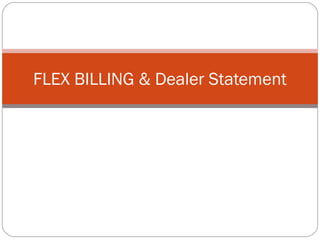
2013 flex billing pt1- final version
- 1. FLEX BILLING & Dealer Statement
- 2. Contents of weekly reports package FLEX Billing report Dealer Statement Adjusta Card report Merchandise Control report Depot Freight Reconciliation report PartSource Invoice reports Source Documents bundle
- 3. FLEX Billing
- 5. FMA Invoices Standard Standard plus shipping Live Goods
- 6. Standard FMA invoice FMA (Foreign Merchandise Authorized) vendor invoices are typically for merchandise that does not have a CTC SKU, and can not be ordered through Equity. Charged on the FLEX with a 16% mark-up on vendor invoice subtotal Confirm the invoice is yours – check store address & number. Confirm that what you’ve been billed for, is what you’ve received – check your copy of the packing slip. For proof of delivery, or to report any invoicing discrepancies, contact the vendor directly For incorrect store billing, contact the FLEXINQUIRIES@cantire.com
- 9. FLEX Calculation $344.95 Invoice subtotal X 0.16 16% mark-up = $55.19 Total mark-up applied $344.95 Invoice subtotal + $55.19 mark-up total = $400.14 FLEX total
- 10. Standard plus shipping Some vendors include a separate shipping charge on their invoices Shipping only has the 5.3% mark-up applied Shipping field is sometimes used if the vendor applies a pallet deposit, or casting charge to their invoices (we can not change the text on the FLEX). Refer to the invoice copy to confirm what the charge is for.
- 11. $11.00 Shipping total X 5.3% 5.3 % mark-up = $0.58 Total mark-up applied $11.00 Shipping total + $0.58 mark-up total = $11.58 FLEX total
- 13. Live Goods • Similar to the standard FMA invoice, but the mark-up applied is 5.3%
- 15. $291.90 Invoice subtotal X 5.3% 5.3 % mark-up = $15.47 Total mark-up applied $291.90 Invoice subtotal + $15.47 mark-up total = $307.37 FLEX total
- 17. Tire Vendors FLEX charge is based on the “A” Dealer value of the tires, not a 16% mark-up. Check the vendor invoice for the SKU, check your system to confirm “A” Dealer price. Follow the same process as FMA vendors for discrepancies, except with regards to pricing – contact FLEX Inquiries with that issue. NOTE – if tires were special ordered for a Deal, then credit for the difference will be adjusted separately – see Deal & Special Order Tire Rebate
- 20. Petroleum At time of delivery of Bulk Oil, or Propane, a packing slip is left with the store. Match the packing slip # to the # listed on the FLEX entry. Copies are available upon request. Bulk Oil costs are available upon request from Petroleum Dept, updated quarterly. Propane costs are sent to stores weekly – see attached example.
- 24. Keystone DepotLink & Special Orders Similar to the Standard FMA invoices, with the following exceptions Invoice copies are not sent to Home Office, so they are not included in the FLEX package. Instead, a summary report, listing the invoice number and the product/part number is provided. Copies of the packing slip/invoice are included with the delivery, and are available from Keystone. Match the invoice copy to the report. Contact Keystone for reprints of the invoices. Contact FLEXINQUIRIES@cantire.com with any concerns.
- 29. Coca-Cola Similar to the Standard FMA invoices, with the following exceptions Invoice copies are not sent to Home Office, so they are not included in the FLEX package. Invoices are left at store with delivery of product, and are available upon request from your local distributor. Invoice total is split, charging the taxable and non- taxable amounts separately. 5.3% mark-up is applied instead of 16%.
- 34. Interface Transactions Totals from other systems, that are reflected on the FLEX. Each have a detailed reconciliation report, included with the FLEX package •Adjusta-CardWeekly Summary •Merchandise Control – Dealer ClaimsWeekly Summary •PriceAdjustments •Environmental Fees •TransactionsWith PartSource •Depot Invoices (Special Orders)
- 35. Adjusta-card Weekly Summary Lists the Adjusting and Equity claims that have been processed for your store. Compare the Grand Total of the A/C report to the Grand Total of FLEX Billing Category 01 & 02 Adjusta-Card Weekly Summary entries. They should match Occasionally, a credit is approved on the Adjusta-Card report, but doesn’t make it to the FLEX. In cases like this, the missing amount is added to the following week’s FLEX entry. NOTE – Type 51 Adjusta-Cards are listed as part of Billing Category 01 on the A/C report, but they are processed in Billing Category 02 on the FLEX. This is why you compare the Grand totals of the two reports.
- 38. Merchandise Control – Dealer Claims Weekly Summary Lists the Overage and Shortage/Damage claims that have been processed for your store. Match the report total to the FLEX Billing total. NOTE – the Merchandise Control report is a credit based report, meaning the amounts listed with a negative sign should be taken as a charge. The amounts without, are credits. NOTE – most of the time, the grand total of the Merchandise Control report is a credit, but it can be a charge, if the overages outnumber the credits.
- 41. Price Adjustments Process used to change the “A” Dealer price invoiced, for a variety of reasons. Audit Listing of Price Adjustment reports are mailed to Dealer’s attention throughout the week. Match FLEX total to the grand total of all Audit Listing of Price Adjustment reports issued during the week. Reasons for Price Adjustments include: Incorrectly loaded “A” Dealer price, support for changed “A” Dealer price, individual (SPP) pricing errors, Deal Reorder adjustments.
- 44. Environmental Fees Stores are charged weekly, based on Point Of Sale records The FLEX Billing report will have an individual entry for each Environmental Fee program The Detailed audit listing is not included with the FLEX paperwork – it is an online report accessible through the My CT Portal
- 47. Accessing the report on the My CT Portal Dealer logs in Go to “All Content Areas” Scroll down to the “Reports” section, under the “Financial” section Click on “Environment Fees – Flex Billing A prompt will appear asking whether user wants to save or open the file. The Dealer should select the ‘Save’ option When saving, Dealers should save it in a location where they can keep the file for audit purposes. (This is optional, they may save it in one location from where they will view the file and then move it at their convenience to wherever they want to keep the copy for audit trail.) Open Excel program Open the report .txt file in Excel. Result: The report will have properly formatted data appearing under the right headings. Please note: Opening the report in Excel preserves formatting and will allow to filter and sort data. Opening the report in Wordpad just ensures the formatting is correct
- 48. Transactions with PartSource All orders placed through the PartsWatch system will generate a charge to your store through FLEX. There will be a one line entry in FLEX Billing Category 01 for the merchandise purchased There may also be charges in Category 02 for ECO fees, and Category 04 for delivery surcharges You will receive two reconciliation reports – an invoice summary report to match to your FLEX, and an invoice detail report to match to your PartsWatch invoice The PartSource Financial Settlement Guide is available on the My CT Portal – this includes a detailed description of the program and instructions on reconciliation.
- 52. Depot Invoices (Special Orders) These are charges for SORD (Special Order Receive & Discrepancy) orders. Special Order of Product Classes 09 through 41, and 47 product that is out of stock or non stock at Canadian Tire Supply Chain, to satisfy the need of an individual consumer. The store is billed when the SORD PO is received. An EAP Packslip is generated and faxed to the store overnight. The EAP Packslip number is referenced on the weekly Flex Billing statement.
- 54. Rebates A variety of rebates from various programs are issued through the FLEX Billing. The RebatesTeam either calculates the rebates, or will review all submissions to confirm accuracy, and to ensure that adequate back-up is available •Deal & Special OrderTire rebate •Price Matching (sharing) Claims •Supported Markdown •BikeAssembly •Customer Relations
- 55. Deal & Special Order Tire Rebates Credit is for the difference between REG and Promo price on all tires sold during a Deal. Rebate range covers tires sold from two weeks before the sale, up to three weeks after the sale. Special Ordered tires (Michelin & Goodyear invoices) billed at REGULAR “A” Dealer price are covered under this rebate. Reconciliation report lists the tires sold during the rebate range for the Deal numbers listed in the FLEX description.
- 57. Price Matching (Sharing) Claims Credit for 50% of the difference applied to sales when matching competitor prices Credit for 50% of Redress rebate (if offered/claimed). A reconciliation report is included in the FLEX package, listing the claim #’s and individual amounts that make up the FLEX total. Match your copies of the claim forms to the reconciliation report. Claim forms should be submitted weekly
- 60. Price Match Claims Batch #89104850 Store Control # Product # Total Credit 999 415120 68-0283 $ 9.60 999 415121 21-1443 $ 4.02 999 415121 35-2677 $ 75.00 Total $ 88.62
- 61. Supported Markdown Credit is based on Point of Sale records for the products on Supported Markdown (600 series) deals. Detailed report is included in the FLEX package. Report total is marked-up by 5.3% will match the FLEX entry
- 64. Quarterly Bike Assembly Rebate Credit to reimburse stores for the service of assembling bikes Credit is based on the following: $8.11 x units shipped x 39% for adult bikes $5.79 x units shipped x 39% for kids bikes
- 66. Customer Relations Credits When stores call the Customer Relations department with an issue, a reference number is assigned to it, and provided to the store. A file should be created by the store, keeping copies of all relevant data to support the Customer Relation claim. If a credit is offered to the store, it will appear on FLEX, listing the reference number and customer name. Match to your files, and confirm the amount issued is what you were expecting.
- 68. Miscellaneous Rebates & Charges Billing Category 01 is where any non-standard type of Merchandise related transaction can be processed. Submissions must be authorized by senior management Submission must include a description for the FLEX entry, plus some form of back-up documentation. This can be a detailed file, or a simple spreadsheet Should be accompanied by, or prefaced with a store communication (which could be hard copy, My CT portal, etc) Any documents received by the store, that refer to an upcoming FLEX transaction should be kept in a Misc. folder in the FLEX Filing cabinet. Refer to these documents first, if there is a misc. entry on the FLEX. If the FLEX entry contains someone’s E-mail address, they should be your first point of contact
- 70. Billing Category 02 Store Expenses & Supplies
- 71. Interface Transactions Adjusta-CardWeekly Summary Merchandise Control – Dealer ClaimsWeekly Summary FLEX OnlineWork Orders
- 72. Adjusta-Card Weekly Summary No different from the reconciliation process in Billing Category 01 Entries will be for 96 or 98 product class or for Type 51 (Repair) Adjusta-cards
- 73. Merchandise Control – Dealer Claims Weekly Summary No different from the reconciliation process in Billing Category 01 Not a lot of activity in Billing Category 02 for Merchandise Control All transactions would be for 96 or 98 product class.
- 74. FLEX Online Work Orders Internal billing process for orders of 96 & 98 product class items. Each work order document has a unique reference number. Copy of the back-up document arrives with the load. Make note of any shipping discrepancies on this copy, and add to file in the FLEX Billing cabinet (by reference number). Match the FLEX entry to the document with the same reference number. Report any discrepancies to the FLEXINQUIRIES@cantire.com Some items billed on work orders should be added to the asset list – refer to your asset list instructions for more info
- 79. CTDA Transactions CTDA Education Assessment General ProgrammeAssessment MiscellaneousTransactions
- 80. CTDA Education Assessment Dealer membership dues used to develop training programs and manuals. Fee Structure: $25.00 per million of total sales (retail and service centres) Quarterly charge
- 82. General Programme Assessment Dealer membership dues for the Canadian Tire Dealers Association Fee Structure: $200 per store + $50 for each additional $500,000 of total retail and service sales over $1.5 Million, less 20%
- 84. CTDA Miscellaneous Transactions Identified by the invoice number format: CTDA-XXX Charges & Credits for the various programs and contracts the CTDA manages Back-up documents/information is provided to the stores directly from the CTDA offices, possibly in advance of the billing
- 86. Other Transactions ImportedVehicle Inspections IBM invoices IP Circuit Charges CommonArea Maintenance Cars On Demand
- 87. Imported Vehicle Inspections Inspections performed on customer vehicles, to allow them to import the vehicle into Canada. Each inspection performed is recorded on an Inspection Form (sometimes called a work order). Each form has a unique reference number A reconciliation report, listing the reference numbers is included in the FLEX package. Match paid inspections to the forms in your pending file in the FLEX filing cabinet Report any unpaid inspections that go beyond 3 months. Record any inspections you are paid for, which do not belong to you (list the inspection number, and the FLEX week you were paid for it) – when the correct store is determined, you will be charged on the FLEX, referencing the claim number.
- 90. IBM Invoices Monthly lease charges for the IBM equipment in the store IBM invoices are not provided to FLEX – just a data entry spreadsheet. You will need to set up an online account with IBM to allow you to view your invoices Create and maintain a list of all IBM equipment in the store. Identify the type (printer, router, etc), the model name & number, the serial number, and the location in the store. Refer to this list to ensure you are billed correctly from IBM for only the equipment you have in the store. Some of the reference info on the invoice may not be clear, or match to your list of serial numbers – contact IBM to ensure you fully understand what they are billing you for.
- 93. IP Circuit Charges Charge for the store communications network It is used to communicate between most of the Applications that run in the store and the Canadian Tire Corporation Data Centre. Examples of systems covered: Equity, Debit and Credit, Mainframe connection, Store to store lookup, My CT Portal The cost to the store is calculated using a blended formula. The total cost of all of the stores / total number of stores / 2. Half is charged to the stores, half is paid by Canadian Tire Corporation.
- 95. Common Area Maintenance Charge is for the upkeep, cleaning, and maintenance of areas of shared property Further details are available in the Rental Policy Book Charge is $0.20 per functional square foot, per month
- 97. Cars On Demand Training program/resource for auto repairs Charged a fixed rate, as identified in the original letter to Dealers at beginning of the program There is not a monthly document to go along with FLEX charge
- 100. These are the instructions from the My CT Portal: 1. Open the linked Dealer Advertising Rebate E-Claims Form. 2. Name and Save As the form to your hard drive. 3. Complete, Save and close the form. 4. Create an email message including your Store number and the name of your file in the subject field, attach the completed form and send it to localadvertising@cantire.com For complete instructions, click on linked Dealer Advertising Rebate E-Claims Process. For questions regarding this process, contact the Dealer Advertising Planner for your area: Ontario and Atlantic Provinces 416-480-3636 Quebec and Western Provinces 416-480-3407 Advertising Rebate Claims
Notas do Editor
- Notes I wrote