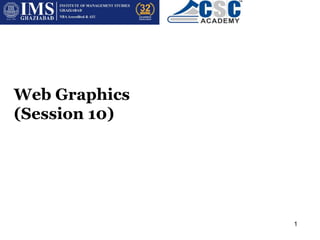
CCS PPT 10.pptx
- 2. 2 Using the World Wide Web – What is the Web? Internet • Internet is a vast collection of computers all over the world that stores information and send it out. • Internet Service Provider (ISP) gives access to the internet. – Examples of ISP are Comcast, AOL, MSN, Hotmail, ATT, Earthlink, Compuserve, etc. Modem • Is a device which connects public internet with your home computer.
- 3. 3 Using the World Wide Web – What is the Web? Browser • • A software which is used to see pages on the web. Example Internet Explorer, Firefox, Mozilla, Safari, Konqueror, Opera, Netscape, America Online. Browser Statistics Month by Month - http://www.w3schools.com/browsers/browsers_stats.asp Web address or url (uniform resource locator) • • Address of a webpage into a browser. Example http://www.depaul.edu/admission/index.asp – http:// hypertext terminal protocol tell the browser that it will look for a webpage – www World Wide Web tell the browser that – depaul.edu is the domain name – admission/index.asp is a path telling the browser where to find the page
- 4. 4 Using the World Wide Web – What is the Web? Details of the domain name • .biz – businesses • .com – commercial sites • .info – information sites similar to .com sites • .org – organizations, usually non-profits • .edu – educational, accredited post-secondary institutions only • .gov – government, United State government only
- 5. 5 Using the World Wide Web – How to search the internet • There are two basic kinds of search tools – Search engines: example Google, Yahoo, Ask Jeeves, Altavista – Directories: group web pages into subject categories, example Yahoo directory, Google directory
- 6. 6 Making Webpages - What Are Webpages Anyway? • Is a representation of a document which resides at a remote site • Basic language to create a webpage is HTML which stands for Hyper Text Markup Language • Pages can be created using a web authoring software packages – Nvu – Adobe GoLive – Macromedia Dreamweaver – NetObjects Fusion – Microsoft Frontpage
- 7. 7 Making Webpages - What Are Webpages Anyway? • A webpage generally consists of the following: – Text – Color • Background • Text – Links • Internal Links • External Links • Email Links • Anchors
- 8. 8 Making Webpages - What Are Webpages Anyway? – Graphics – Tables • Absolute table width: if you set it to 400 pixel, the table size is fixed in the browser window • Relative table width: table will resize according to the size of the browser window – Frames is a stationary part of a web page that stays put while you scroll through another part • Table vs Frames – http://www.noipo.org/index.php?id=189 – http:// www.freewebmasterhelp.com/tutorials/framestables
- 9. 9 Making Webpages – Things to Know Before You Begin Your Site Organizing your files • Organizing by folders – Most smaller sites can be contained in one folder – Site with 30 or 40 files which graphics, sounds, animation should have subfolders based on the navigation and content Naming your files • Use all lowercase letters • Use only letters or number no special characters • Never use a space
- 10. 10 Making Webpages – Things to Know Before You Begin Your Site • All webpage must end in extensions like *.htm, *.html, *,asp, *.aspx • Keep filename as short as possible • Example – Index.html – Contact.html Organizing by name • Add a title to the start of each filename so that it can describe its type • Example – workshop.html is a webpage – worktitle.gif, workhead.gif,workbkg.gif are picture files
- 11. 11 Making Webpages – Things to Know Before You Begin Your Site Saving and titling pages • Save each page and assign it a name example first page is saved as index.html or default.html • Assign a title to each page – This is different from naming the page – The title is the text which appears in the title bar of the window
- 12. 12 Making Webpages – Things to Know Before You Begin Your Site Server • • Webpages are hosted (stored) in server Server is a computer connected to the internet which allows webpages to be viewed through a browser Example – Godaddy a webhosting company provides server space – A domain name (web address) is bought by the company example www.promoteeducation.com – No account holders of the company can have the same domain name. It is unique and cannot be duplicated – Go to http://www.godaddy.com and type in a domain name under “Domain Name Search" and then select the extension example .com, .org etc •
- 13. 13 Making Webpages – Things to Know Before You Begin Your Site Planning Ahead • • • Your web audience – Who is the target audience – What do I want the site to accomplish Making an outline – Write an outline of the site – How does the client or you envision the site Collecting and storing material – Collect all the content – Scan pictures, collect graphic files and text files – Create folders and subfolders and label it according to the type of the data. Example • All images in a folder named images • All the text files about About Us section in a folder name AboutUs
- 14. 14 Design Issues on the Web - Basic Design Principles for Nondesigners Alignment • Items on the page should be lined up with each other • Choose one alignment and use it on the entire page • Beginning designers should avoid centering everything
- 15. Design Issues on the Web - Basic Design Principles for Nondesigners 15
- 16. 16 Design Issues on the Web - Basic Design Principles for Nondesigners Proximity • Refers to the relationships that items develop when they are close together, in close proximity • Items physically far from each other do not have a relationship • Heading, pictures and text should be well in proximity with each other
- 17. Design Issues on the Web - Basic Design Principles for Nondesigners 17
- 18. 18 Design Issues on the Web - Basic Design Principles for Nondesigners Repetition • There are certain elements in websites which are repeated. Example – Navigation buttons, color, style illustration, layout, typography which unifies the entire site • The visitors do not have to learn their way around on every new page
- 19. Design Issues on the Web - Basic Design Principles for Nondesigners 19
- 20. Design Issues on the Web - Basic Design Principles for Nondesigners 20
- 21. 21 Design Issues on the Web - Basic Design Principles for Nondesigners Contrast • Contrasts draws your eye into a page, it pulls you • Contrasting elements guide your eyes around the page, create a hierarchy of information, and enable you to skim through the vast array of information and pick out what you need • Create a focal point – There must be a dominating force and the other elements follow a hierarchy from that point down, this focus is created through contrast – Contrast helps to define what is important
- 22. Design Issues on the Web - Basic Design Principles for Nondesigners 22
- 23. 23 Design Issues on the Web - Designing the Interface and Navigation Interface Design • A good website design begins with a good site plan • For the initial phase keep the plan simple • Plan to make a list of the information to be included in the site • Make sketches on paper and creates mock up of how you want to organize the information – Users do not like to scroll • Create a site map / chart of the web pages
- 24. Design Issues on the Web - Designing the Interface and Navigation Home Page 1 Page 2 Page 3 Page 1.1 Page 1.2 24
- 25. 25 Design Issues on the Web - Designing the Interface and Navigation • Use horizontal format because most of the monitors used are wider than they are tall • Some of the display area is occupied by the browser toolbar which mean that live area of a web page is even more horizontal that the monitor itself • Set the resolution of the web site to be 800 x 600 so that all the users can view the • Most commonly used layout are – Two Column Layout – Three Colum Layout
- 26. Design Issues on the Web - Designing the Interface and Navigation 26
- 27. 27 Design Issues on the Web - Designing the Interface and Navigation Navigation Design • Design a navigation schema and keep it simple – navigation bar across the top – a navigation bar on the left (the two most common styles), – an image map (an image divided into separate links to other pages) • A user should be able to reach the desired page within three clicks
- 28. Design Issues on the Web - Designing the Interface and Navigation • navigation bar across the top • a navigation bar on the left (the two most common styles) 28
- 29. Design Issues on the Web - Designing the Interface and Navigation • an image map (an image divided into separate links to other pages) 29
- 30. Design Issues on the Web - Designing the Interface and Navigation • Create an index/site map of the website so that people can find what they are looking for easily on your web site 30
- 31. Design Issues on the Web - Designing the Interface and Navigation • Select navigation colors to match your website but make sure to keep the text/icons consistent and repeat it so that visitors do not get confuse 31
- 32. 32 Design Issues on the Web - Designing the Interface and Navigation • Check your links and test the navigation – Internal or local links within the site • This applies when you have depth of information within broader areas. – External or remote links to someone else's site
- 33. 33 Using the World Wide Web – How to Recognize Good and Bad Design Bad Design • Check the links on your site, do not leave any broken links • Site should be viewable in standard browser, do not ask the visitor to set pixel width or what font size to set as text default • Do not use big fonts, unattractive colors and big buttons with long text • Avoid using Pop Ups • Do not use huge flash intro screen • Horizontal scrolling annoys user
- 34. 34 Using the World Wide Web – How to Recognize Good and Bad Design • Slow load time problems by not using too many graphics, animations and pictures • Poor spelling • Avoid lots of moving things – Banners flashing – Graphics twirling – Words scrolling, with a string of fireworks chasing your mouse pointer • Do not use plenty of music, it annoys the visitor every time he visits • The site should have contact information
- 35. 35 Using the World Wide Web – How to Recognize Good and Bad Design Good Design • Resolution – A site should be viewable on all monitors. Keep the site resolution to 800 x 600 • Font – Size should be not bigger than 12 – Most commonly used fonts are • Time New Romans • Ariel • Verdana
- 36. 36 Using the World Wide Web – How to Recognize Good and Bad Design • • • • Color – The color contrast should not have more than 3 colors – The font color should be consistent in the entire site and should not be more than 2 colors Ease of Navigation – Should be consistent and obvious so that the visitors do not have to spend much time to figure out the navigation Load Time – A page should load up in seconds. Do not use heavy graphics, pictures and animation Browser Compatible – The site should be compatible in all mostly used browsers – Most common browser are Internet Explorer and Firefox
- 37. Color, Graphics and Type - Color on the Web The aesthetics of color • • • The color chosen should create an overall feeling and personality on the site Text should always have a good contrast between the type color and the background color For a commercial site do not use your competitors color schema RGB Color • • • • RGB stands for Red, Green and Blue. Monitors create their images on the screen by emitting red, green, and blue light Each color has a Hex value Example Black has a Hex code of 00,00,00 37
- 38. 38 Color, Graphics and Type – Graphics Definition You Must Know File Formats • GIF – graphical interface format – Cross platform meaning that all computers can view them – Are compressed make a file smaller in file size – Best used for logos, text as graphics, cartoons etc • JPEG – Joint Photographic Experts Group – Like GIF they are cross platform and compressed – But in the process of compression it removes data from the graphic image to make the file size smaller – Best used for photographs
- 39. 39 Color, Graphics and Type – Typography on the Web Legibility • The text, buttons, headlines, signs etc should be easy to recognize – Do not use all caps – Use and design graphics which are easy to read Readability • The text should be readable, some guidelines – Use a font which is easy to read like Sans Serif – Font size should not be too big, not bigger than 14-18 points – Font size should not be too small, not below 8-10 point size – Never set large amount of text in bold, italic, all caps, small caps, scripts etc.
- 40. 40 Color, Graphics and Type – Typography on the Web – Avoid very long line of text, long lines make it difficult for the reader’s eye to find the beginning of next line on the screen – Contrast between the text and the background, black text on a white background is the best Breaking typographic rules • Be conscious – If it is hard to read then change the font type • Page text as a graphics – Text as graphics is workable but is not traced by search engines – It is more time consuming to revise or update
- 41. 41 Color, Graphics and Type – Typography on the Web • Use Cascading Style Sheet – Style Sheets in any program allow you to apply consistent formatting of text to the entire web pages – Cascading refers to how style sheets are implemented
- 42. 42 You're Done - Now What? Test and Fix Your Website • Site Management Software – FrontPage – Dream weaver – Adobe Go Live • Testing you site – Before uploading the site to the world it is important to check how the site works – Open the first page and test the links to all the other pages – Check all the sites offline using a browser
- 43. 43 You're Done - Now What? Test and Fix Your Website – Watch someone else browse your site – Different browsers will give different looks • Fixing your site – Different browsers and HTML authoring software have different output • Spacing problems • Table are out of whack • Graphics don’t appear • Page links don’t work
- 44. 44 You're Done - Now What? - Test and Fix Your Website • Fix it tips – Biggest problem is to add spaces where you want it and in the amount you want • Create a CSS file and specify how many pixels you need between line • Insert transparent gifs between two items, then specify its width or height to the number of pixel you want – This tip is mostly used in website development • Add extra characters like periods and then hide them the same color as the background
- 45. 45 You're Done - Now What? - How to Upload and Update Your Site • Gather all your files which will be send to the service provider. Make sure to remember the following points – Send every file you site needs – Don’t send any files your site doesn't need – Make sure all your files are named properly • Every file should have an extension • Never use a space in a file or folder name
- 46. 46 You're Done - Now What? - How to Upload and Update Your Site • Uploading files – Get software for uploading files – Ask your provider or hot for your FTP (File transfer Protocol) information • Host name – ftp.domain.com or string of numbers • Host type – window or unix • User id • Password • Directory path – where you site will be stored
- 47. 47 You're Done - Now What? - How to Upload and Update Your Site • Test your site online as soon as it goes online – Make note of want went wrong in the browser – Make changes to the file using a web authoring software
- 48. 48 You're Done - Now What? - How and Why to Register Your Site • Search Tools – Pay a service on the web to enter your URL in many search engines and directories at once • Google • Yahoo • Beaucoup • Search.com – Go to Altavista: www.altavista.com and in the edit box enter link:yourdomain.com
- 49. 49 You're Done - Now What? - How and Why to Register Your Site • What search tools look for – Title of your page – First paragraph of your home page – Meta tags