Python 3.x File Object Manipulation Cheatsheet
•
5 gostaram•1,048 visualizações
Most commonly used commands and functions that are used for reading and writing text files in Python 3.x. Therefore, these commands are used for manipulating file objects.
Denunciar
Compartilhar
Denunciar
Compartilhar
Baixar para ler offline
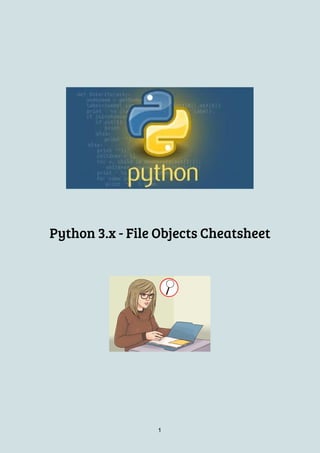
Recomendados
Recomendados
To learn about file handling.
To understand types of files in c.
To understand about modes of files in C.
To learn about read and write data in file.
TO LEARN ABOUT how to copy content from one file to another file in C.
File Handling in C Programming

File Handling in C ProgrammingBosco Technical Training Society, Don Bosco Technical School (Aff. GGSIP University, New Delhi)
Mais conteúdo relacionado
Mais procurados
To learn about file handling.
To understand types of files in c.
To understand about modes of files in C.
To learn about read and write data in file.
TO LEARN ABOUT how to copy content from one file to another file in C.
File Handling in C Programming

File Handling in C ProgrammingBosco Technical Training Society, Don Bosco Technical School (Aff. GGSIP University, New Delhi)
Mais procurados (19)
Hebrew Windows Cluster 2012 in a one slide diagram

Hebrew Windows Cluster 2012 in a one slide diagram
Semelhante a Python 3.x File Object Manipulation Cheatsheet
Semelhante a Python 3.x File Object Manipulation Cheatsheet (20)
File Handling Topic for tech management you know na tho kyuon puch raha hai sale

File Handling Topic for tech management you know na tho kyuon puch raha hai sale
Files let you store data on secondary storage such as a hard disk so that you...

Files let you store data on secondary storage such as a hard disk so that you...
Advance C Programming UNIT 4-FILE HANDLING IN C.pdf

Advance C Programming UNIT 4-FILE HANDLING IN C.pdf
Mais de Isham Rashik
Mais de Isham Rashik (20)
9608 Computer Science Cambridge International AS level Pre-Release May June p...

9608 Computer Science Cambridge International AS level Pre-Release May June p...
Fundamentals of Cryptography - Caesar Cipher - Python 

Fundamentals of Cryptography - Caesar Cipher - Python
Questionnaire - Why women entrepreneurs are happier than men?

Questionnaire - Why women entrepreneurs are happier than men?
Human Resource Management - Different Interview Techniques

Human Resource Management - Different Interview Techniques
Operations Management - Business Process Reengineering - Example

Operations Management - Business Process Reengineering - Example
Linear Control Hard-Disk Read/Write Controller Assignment

Linear Control Hard-Disk Read/Write Controller Assignment
Three phase balanced load circuits and synchronous generators

Three phase balanced load circuits and synchronous generators
Último
https://app.box.com/s/x7vf0j7xaxl2hlczxm3ny497y4yto33i80 ĐỀ THI THỬ TUYỂN SINH TIẾNG ANH VÀO 10 SỞ GD – ĐT THÀNH PHỐ HỒ CHÍ MINH NĂ...

80 ĐỀ THI THỬ TUYỂN SINH TIẾNG ANH VÀO 10 SỞ GD – ĐT THÀNH PHỐ HỒ CHÍ MINH NĂ...Nguyen Thanh Tu Collection
Último (20)
Fostering Friendships - Enhancing Social Bonds in the Classroom

Fostering Friendships - Enhancing Social Bonds in the Classroom
Salient Features of India constitution especially power and functions

Salient Features of India constitution especially power and functions
Beyond_Borders_Understanding_Anime_and_Manga_Fandom_A_Comprehensive_Audience_...

Beyond_Borders_Understanding_Anime_and_Manga_Fandom_A_Comprehensive_Audience_...
General Principles of Intellectual Property: Concepts of Intellectual Proper...

General Principles of Intellectual Property: Concepts of Intellectual Proper...
Basic Civil Engineering first year Notes- Chapter 4 Building.pptx

Basic Civil Engineering first year Notes- Chapter 4 Building.pptx
80 ĐỀ THI THỬ TUYỂN SINH TIẾNG ANH VÀO 10 SỞ GD – ĐT THÀNH PHỐ HỒ CHÍ MINH NĂ...

80 ĐỀ THI THỬ TUYỂN SINH TIẾNG ANH VÀO 10 SỞ GD – ĐT THÀNH PHỐ HỒ CHÍ MINH NĂ...
HMCS Max Bernays Pre-Deployment Brief (May 2024).pptx

HMCS Max Bernays Pre-Deployment Brief (May 2024).pptx
ICT role in 21st century education and it's challenges.

ICT role in 21st century education and it's challenges.
Kodo Millet PPT made by Ghanshyam bairwa college of Agriculture kumher bhara...

Kodo Millet PPT made by Ghanshyam bairwa college of Agriculture kumher bhara...
Food safety_Challenges food safety laboratories_.pdf

Food safety_Challenges food safety laboratories_.pdf
NO1 Top Black Magic Specialist In Lahore Black magic In Pakistan Kala Ilam Ex...

NO1 Top Black Magic Specialist In Lahore Black magic In Pakistan Kala Ilam Ex...
Python 3.x File Object Manipulation Cheatsheet
- 1. Python 3.x - File Objects Cheatsheet 1
- 2. Reading files ● To open a file and read: f = open('name-of-the-file.txt', 'r') ● To open a file and write: f = open('name-of-the-file.txt', 'w') ● To open a file and append(this is done to avoid overwriting of a file and include extra chunk of text to the file which has already been created): f = open('name-of-the-file.txt', 'a') ● To open a file and read and write: f = open('name-of-the-file.txt', 'r+') ● Prints the name of the file: print(f.name) ● Prints the mode if file is read or write mode: print(f.mode) ● Prints the file contents in the python interpreter or terminal/cmd: print(f.read) ● Reads the first line. Will read second line if this method is called again: f_contents = f.readline() print(f_contents) ● Reads each line of the .txt file and stores it in a list variable: f_contents = f.readlines() print(f_contents) ● Download the files: mbox.txt and mbox-short.txt for practice from: www.py4e.com/code3/mbox.txt and www.py4e.com/code3/mbox-short.txt ● To read each lines of the whole file in traditional way: fname = input('Enter the file name: ') try: fhand = open(fname, 'r') # Reads each line in the file count = 0 for line in fhand: # end = '' removes extra line print(line, end='') count = count + 1 fhand.close() except FileNotFoundError: print('File: ' + fname + ' cannot be opened.') # Terminates the program exit() print('There were', count, 'subject lines in', fname) ● To read a line which starts with string 'From:': for line in fhand: if line.startswith('From:'): print(line, end='') 2
- 3. ● To read the whole file: fname = input('Enter the file name: ') try: fhand = open(fname, 'r') text = fhand.read() fhand.close() except FileNotFoundError: print('File cannot be opened:', fname) exit() print(text) ● To read each line of the file and the line starting from 'From:' using context manager: fname = input('Enter the file name: ') try: with open(fname, 'r') as f: for line in f: if line.startswith('From:'): print(line, end='') except FileNotFoundError: print('File cannot be opened:', fname) exit() ● To read whole file using context manager: fname = input('Enter the file name: ') try: with open(fname, 'r') as f: text = f.read() except FileNotFoundError: print('File cannot be opened:', fname) exit() print(text) ● To read specified number of characters from the file: fname = input('Enter the file name: ') with open(fname, 'r') as f: size_to_read = 10 f_contents = f.read(size_to_read) # Infinite loop for testing 3
- 4. while len(f_contents) > 0: # To identify if we are looping through 10 # characters at a time use end='*' print(f_contents, end='*') Write to files ● To make a new file and write to it: fout = open('out.txt', 'w') line1 = "This here's the wattle, n" fout.write(line1) line2 = 'the emblem of our land.n' fout.write(line2) ● To make a copy of the file: fname = input('Enter the file name: ') with open(fname, 'r') as rf: with open(fname[:-4] + '_copy.txt', 'w') as wf: for line in rf: wf.write(line) ● To add content to an already written file such that overwriting doesn’t occur by going append mode from write mode: oceans = ["Pacific", "Atlantic", "Indian", "Southern", "Arctic"] with open("oceans.txt", "w") as f: for ocean in oceans: print(ocean, file=f) with open("oceans.txt", "a") as f: print(23*"=", file=f) print("These are the 5 oceans.", file=f) ● To make a copy of other files such as .jpeg and .pdf, read binary and write binary mode has to be enabled: with open('file-of-your-choice.jpg', 'rb') as rf: with open('file-of-your-choice_copy.jpg', 'wb') as wf: for line in rf: wf.write(line) 4
- 5. References YouTube. 2018. Python Tutorial: File Objects - Reading and Writing to Files - YouTube. [ONLINE] Available at: https://www.youtube.com/watch?v=Uh2ebFW8OYM. [Accessed 28 March 2018]. YouTube. 2018. Text Files in Python || Python Tutorial || Learn Python Programming - YouTube. [ONLINE] Available at: https://www.youtube.com/watch?v=4mX0uPQFLDU. [Accessed 28 March 2018]. Severance, C., 2016. Python for Everybody. Final ed. New York, USA: Creative Commons Attribution-NonCommercial- ShareAlike 3.0 Unported License. 5