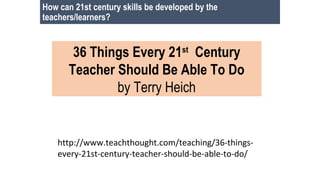
Developing 21st century skills copy
- 1. How can 21st century skills be developed by the teachers/learners? DEPARTMENT OF EDUCATION 36 Things Every 21st Century Teacher Should Be Able To Do by Terry Heich http://www.teachthought.com/teaching/36-things- every-21st-century-teacher-should-be-able-to-do/
- 2. 36 Things Every 21st Century Teacher Should Be Able To Do DEPARTMENT OF EDUCATION 1 Select the right platform to communicate. 2 Send large files. 3 Take a screenshot on PC, Mac, and mobile devices. 4 Appreciate memes. 5 Explain how and why to use technology to those who don’t use it. 6 Use digital media in light of privacy, copyright, and other legal issues. http://www.teachthought.com/teaching/36-things-every-21st-century-teacher-should-be-able-to-do/
- 3. 36 Things Every 21st Century Teacher Should Be Able To Do DEPARTMENT OF EDUCATION 7 Communicate clearly. 8 Search for, install, organize, use, and delete apps. 9 Know how to create, open, use, and share a variety of file types. 10 Help students share files. 11 Subscribe to and manage YouTube channels, podcasts, learnist and pinterest boards, and other dynamic sources of digital media. 12 Create and maintain digital portfolios. http://www.teachthought.com/teaching/36-things-every-21st-century-teacher-should-be-able-to-do/
- 4. 36 Things Every 21st Century Teacher Should Be Able To Do DEPARTMENT OF EDUCATION 13 Blog. 14 Share learning data with students. 15 Support students in managing their online “brand.” 16 Manage your own social media and internet use. 17 Plan around a lack of technology elegantly. 18 Delineate the difference between academics and entrepreneurial learning for students. http://www.teachthought.com/teaching/36-things-every-21st-century-teacher-should-be-able-to-do/
- 5. 36 Things Every 21st Century Teacher Should Be Able To Do DEPARTMENT OF EDUCATION 19 Troubleshoot stuff that breaks. 20 Skim and process large quantities of information. 21 Use the cloud to your advantage. 22 Model digital citizenship. 23 Casually name-drop reddit. 24 Support students in finding their own voice. http://www.teachthought.com/teaching/36-things-every-21st-century-teacher-should-be-able-to-do/
- 6. 36 Things Every 21st Century Teacher Should Be Able To Do DEPARTMENT OF EDUCATION 25 Use formal or informal learning management systems. 26 Leverage the relationship between physical and digital media. 27 Highlight the limits of technology. 28 Connect students with communities using project- based learning. 29 Model the value of questions over answers. 30 Understand how play leads to learning. http://www.teachthought.com/teaching/36-things-every-21st-century-teacher-should-be-able-to-do/
- 7. 36 Things Every 21st Century Teacher Should Be Able To Do DEPARTMENT OF EDUCATION 31 Use Game-Based Learning effectively. 32 Curate functionally. 33 Record, process, mash, publish, and distribute digital media. 34 Visualize learning data for students. 35 Connect with other educators both in person and online. 36 Personalize learning. http://www.teachthought.com/teaching/36-things-every-21st-century-teacher-should-be-able-to-do/
- 8. How can 21st century skills be developed by the teachers/learners? DEPARTMENT OF EDUCATION 33 Digital Skills Every 21st Century Teacher Should Be Able To Do by Med Kharbach http://www.educatorstechnology.com/2012/06/33- digital-skills-every-21st-century.html
- 9. 33 Digital Skills Every 21st Century Teacher Should Be Able To Do DEPARTMENT OF EDUCATION Digital Skill Apps 1 Create and edit digital audio • Switcher • Sketch • Vocaro • Mobile Media Converter • Audio Expergt • Convert Audio Online • WM Converter • VLC Media Player • Chirbit • Wavosuar • Audacity • Audioboo • Listen to Youtube 2 Use Social bookmarking to share resources with and between learners • Firefox • Chrome • IE Web archiving apps: •Sitesucker •Readit later •PDF Download •Instapaper •LaterLop •Taboo •toread
- 10. 33 Digital Skills Every 21st Century Teacher Should Be Able To Do DEPARTMENT OF EDUCATION 3 Digital Skill Blogging platforms Tools for Creating Websites and Simple Webpages Use blogs and wikis to create online platforms for students • ePals • Kid Blog • Edublogs • Blogger • Posterous • Wordpress • TypePad • Live Journal • Drupal • 21 Classes • Moodle • Tumblr • Wix • Google Sites • SchoolRack • Webs • Yola • Whatfolio • Weebly for Education • Webnode • Check This • PageoRama
- 11. 33 Digital Skills Every 21st Century Teacher Should Be Able To Do DEPARTMENT OF EDUCATION Digital Skill Photo Editing Tools Tools for Creating Animated Pictures and Images Awesome Photo and Image Search Engines for Teachers 4 Exploit digital images for classroom use. •Convert to Cartoon •Anmish •Picnik •GrossOut •YourOldPic •Image Embellisher •RoundPic • Picasion • GifUp • GIFMake • MakeAGIF • Gickr • GifSoup • Photoscape • Google Image Search • Morgue File • Wylio • Edupic Graphical Resource • ImageBase • Photo 8 5 Use video content to engage students Alternatives to Youtube: Best Video Tools for Educators: •Stroome •Drag in Tape •Pixorial •ViewBix •Overstream •YouTube Editor •WeVideo •SchoolTube •TeachersTV •TeachersTube •Next Vista •SnagFilms •HowStuffWorks • Viddler • Vimeo • Blip.tv • Dot Sub • CNN Student News • Hulu
- 12. 33 Digital Skills Every 21st Century Teacher Should Be Able To Do DEPARTMENT OF EDUCATION Digital Skill Free Tools to Create Infographics Articles on Infographics 6 Use infographics to visually stimulate students. •Easel.ly •Stat Planet •Hohli •Creately •Many Eyes •Wordle •Tableau •Inkspace • Educational Infographics to Share with your Students • A List of Top Educational Infographics • A Set of Awesome Infographics on Language Learning • This is how Teachers Can Embed Infographics in Their Blogs and Websites 7 Use Social networking sites to connect with colleagues and grow professionally. Articles on social networking for teachers •Teachers Comprehensive Guide to The Use of Social Networking in Education •Top 25 Social Media Websites for Teachers •Google Plus Use in Education •Facebook Use in Education
- 13. 33 Digital Skills Every 21st Century Teacher Should Be Able To Do DEPARTMENT OF EDUCATION Digital Skill Free tools for teachers to Create Awesome Presentations and Slideshows 8 Create and deliver asynchronous presentations and training sessions •Slideshare •Animoto •Vuvox •Knovio •Ahead •HelloSlide •Jux •Slidestaxx •Present.me •SLideROcket •PhotoPeach •Slideboom •Zentation •Empressr •VoiceThread •Slidesix •Zoho SHow •Prezentit •Popplet •AuthorStream •Prezi 9 Compile a digital e- portfolio for their own development Free Apps to Create Digital Portfolios • Evernote • Paper • Three Ring • Coolibah • VoiceThread • Livebinders • Teacher’s Wire • Weebly
- 14. 33 Digital Skills Every 21st Century Teacher Should Be Able To Do DEPARTMENT OF EDUCATION Digital Skill Important sites Online Safety Tips Free Resources to Teach About Bullying 10 Have a knowledge about online security •Tips for Internet Safety •Google Good to Know •Google Digital Tour •Webnauts Academy •A Thin Line •Minor Monitor •Google Safety Centre •Parents Guide to Facebook •Safety Land •Own Your Space •Toos to Manage • Creepsquash • MinorMonitor • Yahoo Safely • Family Safety Centre • NetSmartz • Wired Safely • SafeKids • Cybersmart • Solos • Stop Bullying • Bullying UK • Kids against Bullying • Anti Bullying Network
- 15. 33 Digital Skills Every 21st Century Teacher Should Be Able To Do DEPARTMENT OF EDUCATION Digital Skill Plagiarism Detector Tools 11 Be able to detect plagiarized works in students assignments • Plagiarism Detection • Grammarly • Dupli Checker • Turnitin • Article Checker • Viper Scanmyessay • Dustbull Plagiarism Checker • Copyspace • Paper Rater • The Free Online Plagiarism Checker • Anti Plagiarism • Anti-plagiarism service for Google Docs • Plagium • Google Alerts 12 Create screen capture videos and tutorials Free Screen Capture Tools • Bounce • Awesome Screenshot • Aviary • Jing • Skitch
- 16. 33 Digital Skills Every 21st Century Teacher Should Be Able To Do DEPARTMENT OF EDUCATION Digital Skill Must Have Bookmarklets 13 Curate web content for classroom learning •Pin it (Pinterest) •Scoop.it •Short URL •Capture Screenshot • Google Site Search • Readability • BugMeNot • Download PDF • Gmail This • PrintWhat You Like 14 Use and provide students with task management tools to organize their work and plan their learning Calendar Tools Task Management Tools • Short Calendar • Calendrica • Compact Calendar Creator • Jotlet • DayViewer • iDoneThis • Weekis • Coolendar • WorkFlowy • Tasskr • Wipee List • Strike • Ta-dalist • Sticky Screen • Todoist and wedoist
- 17. 33 Digital Skills Every 21st Century Teacher Should Be Able To Do DEPARTMENT OF EDUCATION Digital Skill Survey/Polls Creation Tools 15 Use polling software to create a real- time survey in class • Kwiqpoll • Flisti • Urtak • Vorbeo • Polldaddy • Micropoll • Quizsnack • Obsurvey • Kwik Surveys • Polleverywhere • Poll Junkie • Yarp • Swayable • Survey Mapper • Pegpanel 16 Understand issues related to copyright and fair use of online materials Important Topics Tools to Cite Resources • Teach your Students Copyright Issues • The Full History of Copyright from Its Origins to What it is Now • How to Include Tweets in your Citations • Cite This For Me • Son of Citation Machine • BibMe • Purdue Online Wrting Lab • Zotero • EasyBib • refDot
- 18. 33 Digital Skills Every 21st Century Teacher Should Be Able To Do DEPARTMENT OF EDUCATION Digital Skill Important Articles 17 Exploit computer games for pedagogical purposes •The Gaming Revolution in EducationVideo •Games Improve The Brain's Performance 18 Use digital assessment tools to create quizzes Free Tools to Create and Administer Quizzes • Yacapaca • Hot Potatoes • Web Quest • Quiz Me Online • Learn Click • Seterra • Google Forms • Flubaroo • Snacktools • Road to Grammar • Testmoz • Zoho Challenge • Simplevle • ProProf Quiz Maker • That Quiz • Quiz Tree • Fling the Teacher • Socrative • Quizlet
- 19. 33 Digital Skills Every 21st Century Teacher Should Be Able To Do DEPARTMENT OF EDUCATION Digital Skill Collaborative Tools Ways to create Online Spaces for Students 19 Use of collaborative tools for text construction and editing •Lucidpress •Scott and Doodle •WizIQ •ChannelME •Search Team •Mind42 •Entri •Bounce •Wiqqio •Chatzy •Vyew •Scribblar •CoSketch •Stinto •Zoho Writer • My Simple Surface • Hackpad • Synchtube • Dabbleboard • Wizehive • Wunderkit • Skype in Education • TitanPad • Thinkbinder • Dweeber • TeachBook • TodaysMeet • Twiddla • Slideshare Meetings • Neat Chat • Corkboard FOR YOUR CLASS, CREATE A •Facebook page •Google Plus Community •blog/ website/ wiki •Hashtag •Pinterest board
- 20. 33 Digital Skills Every 21st Century Teacher Should Be Able To Do DEPARTMENT OF EDUCATION Digital Skill Search Engines 20 Find and evaluate authentic web based content. GOOGLE has revolutionized instant search, voice search, image search, people search, video search, etc. using key words. •Define key words correctly •Use quotation marks for phrases YAHOO For instance, you want to search for the biography of a certain singer, you have to access the Yahoo directory then click on Entertainment, then Music, then Artists and finally search for the biographical information you want. ASK allows users to type simple questions as search queries 21 Use of mobile devices like tablets. Important Topics • 8 Free Resources on The Use of iPad in Education • A Free Comprehensive Guide to The Use of iPad Apps in Education • A List of Excellent iPad Apps for Educators
- 21. 33 Digital Skills Every 21st Century Teacher Should Be Able To Do DEPARTMENT OF EDUCATION Digital Skill Kids-Friendly Websites: 22 Identify online resources that are safe for students browsing • Cool Math 4 Kids • Primary Games • WolfQuest • AplusMath • Starfall • Poptropica • National Geographic Kids • Academic Skills Builders • eNature • NGA Learning Resources • Moshi Monsters • Haring Kids • Dance Mat Typing • Why Ville • Seussville • Bembozoo • Lil’ Fingers • Pestworld4kids • BrainPop • NASA Kids Club • Internet4Classrooms • Math Playground • Storynory • Fun Brain • Peep • Jan Bret • Book Adventure • Count Us In • Giraffian Alphabet • Letter Tv • Fish Price • Jazzels • AAA Math • Children Storybooks Online • Rebus Rhymes • Ivyjoy • Zylo Nursery Rhymes • PBS Kids • Kaboose Kids Domaine • UptoTen • Makestuff • Crayola Creativity Centre • Learning Planet • Kids Create • Sci4Kids • A Walk in the Woods • H.i.p Pocket Change Interesting Sites: • www.ebooks.sesamestreet.org/free/ • www.ebooks-forfree.com
- 22. 33 Digital Skills Every 21st Century Teacher Should Be Able To Do DEPARTMENT OF EDUCATION Digital Skill Tools for Better Time Management Tools to Organize And Schedule Meetings 23 Use digital tools for time management purposes •Short Calendar •Calendrica •Compact Calendar Creator •Jotlet •DayViewer •Weekis •Coolendar • Wiqqio • Doodle • Sign Up Genius • Volunteer Spot • Sign App Now 24 Learn about the different ways to use YouTube in your classroom Important Topics: • 17 Free YouTube Tools Every Educator should Know about • A List of YouTube Tools to Crop, subtitle, convert and Save Videos
- 23. 33 Digital Skills Every 21st Century Teacher Should Be Able To Do DEPARTMENT OF EDUCATION Digital Skill Note Taking Tools Android Note Taking Apps for Teachers and Students 25 Use note taking tools to share interesting content with your students •My SchoolNotebook •Nottez •Gumnotes •Minutes.io •Catch •Primary Wall •iSearch Notes •Evernote •Springpad • Color Note Notepad Notes • Evernote • AK Notepad • Catch Notes Notepad • Note Everything • Extensive Notes Notepad • Safe Note • Classic Notes Lite • Notes • Password Notes • Crypto Notes • Notely • Secure Notes
- 24. 33 Digital Skills Every 21st Century Teacher Should Be Able To Do DEPARTMENT OF EDUCATION Digital Skill Web Annotation Tools 26 Annotate web pages and highlight parts of text to share with your class. •Diigo •Sharedcopy •Awesome Screenshot •Bounce •Markup.io •Screen Draw •Webpage Screenshot •Jing •Crocodoc •Yawas •MyStickies •Draw Here •Trailfire •Chatterati 27 Use of online graphic organizers and printables. Important Topic •A List of Free Graphic Organizers for Educators
- 25. 33 Digital Skills Every 21st Century Teacher Should Be Able To Do DEPARTMENT OF EDUCATION Digital Skill Important Topic 28 Use of online sticky notes to capture interesting ideas. 13 Free Sticky Notes Tools for Teachers and Students 29 Use of screen casting tools to create and share tutorials A List of The Best Free Screen Casting Tools for Teachers to Record and Share Tutorials 30 Exploit group text messaging tools for collaborative project work 9 Free Group Text Messaging for Educators 31 Conduct an effective search query with the minimum time possible The Entire Google Search Guide for Teachers 32 Conduct A Research Paper Using Digital Tools • Free Research Tools Every Educator Needs to Know about • 6 Free Tools to Easily Cite Resources for students and teachers 33 Use file sharing tools to share docs and file.s with students online A List of The Best File Sharing Tools for Teachers
Notas do Editor
- NOTE: For awareness purposes only.
- 1. Select the right platform to communicate. Whether you choose a text message, email, social media message, Skype session, or a Google+ Hangouts depends on who you need to communicate with and why—purpose and audience. So whether you’re sending an email to a parent when a phone call is necessary, or responding in a closed Google+ circle, choosing the right platform is everything. 2. Send large files. Email won’t always work. You can use Evernote or dropbox; yousendit or SugarSync; a blog or a YouTube channel. Whatever you’re sending, a 21st century teacher should be able to get it there quickly, and with minimal hassle from the recipient. 3. Take a screenshot on PC, Mac, and mobile devices. Hit the Print Screen button near your number pad on a keyboard on Windows. Push down volume rocker and power buttons simultaneously on iOS and Android devices. Command-Shift-3 on Mac OSX. 4. Appreciate memes. Know what it means to be Rick Roll’d, the difference between a fail and an epic fail, why Steve is a scumbag, and who sad Keannu is. You may not care, but your students do. Even if you choose not to speak their language and instead prefer the king’s tongue, you can at least understand what they’re saying, lol. 5. Explain how and why to use technology to those who don’t use it. Not everyone loves technology. Not only is it not necessary for learning, it’s not even the most important part of learning (how did Socrates every get along without twitter?) That being said, it can indeed transform learning given the right instructional design and learning model. Communicating this to others that may not use it is increasingly important as a network building strategy and as a tool to be used locally to change culture. An RT as an olive branch. 6. Use digital media in light of privacy, copyright, and other legal issues. Terms of Use, copyrights, spam, phishing, age requirements–the whole ever-evolving and hopelessly complex shebang. You may never master this, but don’t teach in the dark.
- 7. Communicate clearly. Tone is lost when you type. Know this and pre-emptively address is with clarity, choosing the right platform to communicate, and even smiley faces if you have to. 8. Search for, install, organize, use, and delete apps. This is dead-simple, but you never know. 9. How to create, open, use, and share a variety of filetypes. What are the benefits of a PDF over a .doc file? When should you send a .wav file and when you should send an .mp3? How about a .jpg versus a png? 10. Help students share files. Students need help “turning in” digital work. Digital portfolios help, as can blogs and social media platforms. Learning management systems can too. Whatever you use, help them figure it out. 11. Subscribe to and manage YouTube channels, podcasts, learnist and pinterest boards, and other dynamic sources of digital media. Self explanatory, yes? 12. Create and maintain digital portfolios. Of your own work, and for your students. The tools, habits, and strategies to do it well are accessible to anyone in the 21st century. You know, especially if you follow any blogs that cover this kind of thing.
- 13. Blog. That doesn’t mean you have to blog, but blogging is the among the best ways for students to survey, combine, and share digital media. You may not have the energy—or desire—to blog, but to effectively teach your students, you should know the basics. 14. Share learning data with students. Sharing is easy. Sharing visual and digestible data not so much. More on this one below on #34. 15. Support students in managing their online “brand.” And this starts with what you model–your visible social media profiles, Google search results for your name. That means a professional image, and no cliché quote from Gandhi in 24 point yellow font. 16. Manage your own social media and internet use. It’s a tool, not an end. Self-manage accordingly. 17. Plan around a lack of technology elegantly. Not all students have access. Do all that you can to give students that lack it a similar experience. 18. Delineate the difference between academics and entrepreneurial learning for students. And in a way that doesn’t completely undercut academic learning, but rather contextualizes it.
- 19. Troubleshoot stuff that breaks. Be MacGyver with a keyboard. If the Wi-Fi signal drops, the app freezes, or the password just won’t take, have a plan. 20. Skim and process large quantities of information. Otherwise you’ll drown in the very thinking and resource stream you’re trying to benefit from. A powerful combination to use here? An RSS reader like Google Reader connected to Pocket. 21. Use the cloud to your advantage. Offline access. Automatic syncing. Push notifications on apps. Writing and composition. Use the cloud. 22. Model digital citizenship. To model it, we have to agree on what it means. We’ll talk more about this one soon, but for now, these resources should help. 23. Casually name-drop reddit. Reddit is a downright cultish community of active and intelligent forum users that are addicted to socializing everything. And it’s awesome. If you don’t use it, try to mention it here and there as if you do (#streetcred), and when students ask just smile and nod your head a lot. 24. Support students in finding their own voice. It’s not as simple as “band, books, or cheerleading” anymore. With visibility comes nuance. Now we have facebook groups of cheerleaders who are left-handed and prefer Fiji water over Dasani 50,000 members strong. Luckily, technology can step in and help–drawing, music, acting, writing, a charismatic YouTube channel; it’s now unnecessary for any student to be anonymous and isolated.
- 25. Research effectively. And then model that effective research for students constantly in highly visible ways. 25. Use formal or informal learning management systems. Whether you use a formal LMS, or just setup a Google+ Circle or community, either can help frame your curriculum for students and parents. 26. Leverage the relationship between physical and digital media. What is the relationship between the app, the YouTube channel, the podcast, the play, and the poem? This is something you need to figure out–especially the English-Language Arts/Literature teachers among you. 27. Highlight the limits of technology. If we don’t understand both the micro and macro impact of technology–the good and the bad–we’re doomed as a species to be completely overran by it. Sounds dramatic, but it just might be true. 28. Connect students with communities using project-based learning. This can be one of the most powerful things you do, as it moves the learning from sterile classrooms to authentic audiences. 29. Model the value of questions over answers. This shift changes the whole tone of the learning process. 30. Understand how play leads to learning. Play is not a whimsical recreation, but a zen-like cognitive resonance that rips learning out of the hands of well-meaning adults and seeks to self-direct children by allowing them to experiment, fail, and try again.
- 31. Use Game-Based Learning effectively. That doesn’t mean to just play video games, or make students play them then ask them awkward questions about their experience, but to understand how video games support both academic and authentic learning. 32. Curate functionally. What to save and how to save it? Great questions. And what kind of process do you have to keep from hoarding digital resources and actually use all the crap you save? An even better one. 33. Record, process, mash, publish, and distribute digital media. Digital media is likely the future of learning. So, begin the transition. 34. Visualize learning data for students. This is different than just sharing an alphanumeric digit–this is about knowledge, progress, and the right data and the right time that is packaged in a highly-digestible way. 35. Connect with other educators both in person and online. Don’t be a twitter diva; don’t be a Luddite. Find a blend. 36. Personalize learning. To genuinely personalize learning for all of your students in a typical K-20 public school or university is impossible given the current circumstances (unless we have different definitions of personalized learning), and that’s why this is last.
- NOTE: The facilitator need not discuss everything. He or she can just flash the slide for awareness purposes.