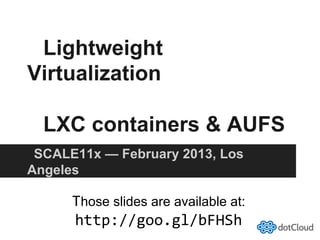
LXC Containers and AUFs
- 1. Lightweight Virtualization LXC containers & AUFS SCALE11x — February 2013, Los Angeles Those slides are available at: http://goo.gl/bFHSh
- 2. Outline • Intro: who, what, why? • LXC containers • Namespaces • Cgroups • AUFS • setns • Future developments
- 3. Who am I? Jérôme Petazzoni @jpetazzo SRE (=DevOps) at dotCloud dotCloud is the first "polyglot" PaaS, and we built it with Linux Containers!
- 4. What is this about? LXC (LinuX Containers) let you run a Linux system within another Linux system. A container is a group of processes on a Linux box, put together in an isolated environment. Inside the box, it looks like a VM. Outside the box, it looks like normal processes. This is "chroot() on steroids”
- 5. Why should I care? 1. I will try to convince you that it's awesome. 2. I will try to explain how it works. 3. I will try to get you involved!
- 7. Why should I care? 1. I will convince you that it's awesome. 2. I will explain how it works. 3. You will want to get involved!
- 8. Why is it awesome? The 3 reasons why containers are awesome
- 9. Why? 3) Speed! Ships within ... Manual deployment takes ... Automated deployment takes ... Boots in ... Bare Metal days hours minutes minutes Virtualization minutes minutes seconds less than a minute Lightweight Virtualization seconds minutes seconds seconds
- 10. Why? 2) Footprint! On a typical physical server, with average compute resources, you can easily run: • 10-100 virtual machines • 100-1000 containers On disk, containers can be very light. A few MB — even without fancy storage.
- 11. Why? 1) It's still virtualization! Each container has: • its own network interface (and IP address) o can be bridged, routed... just like $your_favorite_vm • its own filesystem o Debian host can run Fedora container (&vice-versa) • isolation (security) o container A & B can't harm (or even see) each other • isolation (resource usage) o soft & hard quotas for RAM, CPU, I/O...
- 12. Some use-cases For developers, hosting providers, and the rest of us
- 13. Use-cases: Developers • Continuous Integration o After each commit, run 100 tests in 100 VMs • Escape dependency hell o Build (and/or run) in a controlled environment • Put everything in a VM o Even the tiny things
- 14. Use-cases: Hosters • Cheap Cheaper Hosting (VPS providers) o I'd rather say "less expensive", if you get my drift o Already a lot of vserver/openvz/... around • Give away more free stuff o "Pay for your production, get your staging for free!" o We do that at dotCloud • Spin down to save resources o And spin up on demand, in seconds o We do that, too
- 15. Use-cases: Everyone • Look inside your VMs o You can see (and kill) individual processes o You can browse (and change) the filesystem • Do whatever you did with VMs o ... But faster
- 16. Breaking news: LXC can haz migration! This slide intentionally left blank (but the talk right before mine should have interesting results) oh yes indeed!
- 17. LXC lifecycle • lxc-‐createSetup a container (root filesystem and config) • lxc-‐startBoot the container (by default, you get a console) • lxc-‐console Attach a console (if you started in background) • lxc-‐stop Shutdown the container • lxc-‐destroy Destroy the filesystem created with lxc-create
- 18. How does it work? First time I tried LXC: # lxc-‐start -‐-‐name thingy -‐-‐daemon # ls /cgroup ... thingy/ ... "So, LXC containers are powered by cgroups?" Wrong.
- 19. Namespaces Partition essential kernel structures to create virtual environments e.g., you can have multiple processes with PID 42, in different environments
- 20. Different kinds of namespaces • pid (processes) • net (network interfaces, routing...) • ipc (System V IPC) • mnt (mount points, filesystems) • uts (hostname) • user (UIDs)
- 21. Creating namespaces • Extra flags to the clone() system call • CLI tool unshare Notes: • You don't have to use all namespaces • A new process inherits its parent's ns • No easy way to attach to an existing ns o Until recently! More on this later.
- 22. Namespaces: pid • Processes in a pid don't see processes of the whole system • Each pid namespace has a PID #1 • pid namespaces are actually nested • A given process can have multiple PIDs o One in each namespace it belongs to o ... So you can easily access processes of children ns • Can't see/affect processes in parent/sibling ns
- 23. Namespaces: net • Each net namespace has its own… o Network interfaces (and its own lo/127.0.0.1) o IP address(es) o routing table(s) o iptables rules • Communication between containers: o UNIX domain sockets (=on the filesystem) o Pairs of veth interfaces
- 24. Setting up veth interfaces 1/2 # Create new process, <PID>, with its own net ns unshare -‐-‐net bash echo $$ # Create a pair of (connected) veth interfaces ip link add name lehost type veth peer name leguest # Put one of them in the new net ns ip link set leguest netns <PID>
- 25. Setting up veth interfaces 2/2 # In the guest (our unshared bash), setup leguest ip link set leguest name eth0 ifconfig eth0 192.168.1.2 ifconfig lo 127.0.0.1 # In the host (our initial environment), setup lehost ifconfig lehost 192.168.1.1 # Alternatively: brctl addif br0 lehost # ... Or anything else!
- 26. Namespaces: ipc • Remember "System V IPC"?msgget, semget, shmget • Have been (mostly) superseded by POSIX alternatives: mq_open, sem_open, shm_open • However, some stuff still uses "legacy" IPC. • Most notable example: PostgreSQL The problem: xxxget() asks for a key, usually derived from the inode of a well-known file The solution: ipc namespace
- 27. Namespaces: mnt • Deluxe chroot() • A mnt namespace can have its own rootfs • Filesystems mounted in a mnt namespace are visible only in this namespace • You need to remount special filesystems, e.g.: o procfs (to see your processes) o devpts (to see your pseudo-terminals)
- 28. Setting up space efficient containers (1/2) /containers/leguest_1/rootfs (empty directory) /containers/leguest_1/home (container private data) /images/ubuntu-‐rootfs (created by debootstrap) CONTAINER=/containers/leguest_1 mount -‐-‐bind /images/ubuntu-‐rootfs $CONTAINER/rootfs mount -‐o ro,remount,bind /images/ubuntu-‐rootfs $CONTAINER/rootfs unshare -‐-‐mount bash mount -‐-‐bind $CONTAINER/home $CONTAINER/rootfs/home mount -‐t tmpfs none $CONTAINER/tmp # unmount what you don't need ... # remount /proc, /dev/pts, etc., and then: chroot $CONTAINER/rootfs
- 29. Setting up space efficient containers (2/2) Repeat the previous slides multiple times (Once for each different container.) But, the root filesystem is read-only...? No problem, nfsroot howtos have been around since … 1996
- 30. Namespaces: uts Deals with just two syscalls: gethostname(),sethostname() Useful to find out in which container you are ... More seriously: some tools might behave differently depending on the hostname (sudo)
- 31. Namespaces: user UID42 in container X isn't UID42 in container Y • Useful if you don't use the pid namespace (With it, X42 can't see/touch Y42 anyway) • Can make sense for system-wide, per-user resource limits if you don't use cgroups • Honest: didn't really play with those!
- 32. Control Groups Create as many cgroups as you like. Put processes within cgroups. Limit, account, and isolate resource usage. Think ulimit, but for groups of processes … and with fine-grained accounting.
- 33. Cgroups: the basics Everything exposed through a virtual filesystem /cgroup, /sys/fs/cgroup... YourMountpointMayVary Create a cgroup: mkdir /cgroup/aloha Move process with PID 1234 to the cgroup: echo 1234 > /cgroup/aloha/tasks Limit memory usage: echo 10000000 > /cgroup/aloha/memory.limit_in_bytes
- 34. Cgroup: memory • Limit o memory usage, swap usage o soft limits and hard limits o can be nested • Account o cache vs. rss o active vs. inactive o file-backed pages vs. anonymous pages o page-in/page-out • Isolate o "Get Off My Ram!" o Reserve memory thanks to hard limits
- 35. Cgroup: CPU (and friends) • Limit o Set cpu.shares (defines relative weights) • Account o Check cpustat.usage for user/system breakdown • Isolate o Use cpuset.cpus (also for NUMA systems) Can't really throttle a group of process. But that's OK: context-switching << 1/HZ
- 36. Cgroup: Block I/O • Limit & Isolate o blkio.throttle.{read,write}.{iops,bps}.device o Drawback: only for sync I/O (i.e.: "classical" reads; not writes; not mapped files) • Account o Number of IOs, bytes, service time... o Drawback: same as previously Cgroups aren't perfect if you want to limit I/O. Limiting the amount of dirty memory helps a bit.
- 37. AUFS Writable single-system images or Copy-on-write at the filesystem level
- 38. AUFS quick example You have the following directories: /images/ubuntu-‐rootfs /containers/leguest/rootfs /containers/leguest/rw mount -‐t aufs -‐o br=/containers/leguest/rw=rw:/images/ubuntu-‐ rootfs=ro none /containers/leguest/rootfs Now, you can write in rootfs: changes will go to the rw directory.
- 39. Union filesystems benefits • Use a single image (remember the mnt namespace with read-only filesystem?) • Get read-writable root filesystem anyway • Be nice with your page cache • Easily track changes (rw directory)
- 40. AUFS layers • Traditional use o one read-only layer, one read-write layer • System image development o one read-only layer, one read-write layer o checkpoint current work by adding another rw layer o merge multiple rw layers (or use them as-is) o track changes and replicate quickly • Installation of optional packages o one read-only layer with the base image o multiple read-only layers with "plugins" / "addons" o one read-write layer (if needed)
- 41. AUFS compared to others • Low number of developers • Not in mainstream kernel o But Ubuntu ships with AUFS • Has layers, whiteouts, inode translation, proper support for mmap... • Every now and then, another Union FS makes it into the kernel (latest is overlayfs) • Eventually, (some) people realize that it lacks critical features (for their use-case) o And they go back to AUFS
- 42. AUFS personal statement AUFS is the worst union filesystems out there; except for all the others that have been tried. Not Churchill
- 43. Getting rid of AUFS • Use separate mounts for tmp, var, data... • Use read-only root filesystem • Or use a simpler union FS (important data is in other mounts anyway)
- 44. setns() The use-case Use-case: managing running containers (i.e. "I want to log into this container") • SSH (inject authorized_keys file) • some kind of backdoor • spawn a process directly in the container This is what we want! • no extra process (it could die, locking us out) • no overhead
- 45. setns() In theory • LXC userland tools feature lxc-attach • It relies on setns() syscall… • …And on some files in /proc/<PID>/ns/ fd = open("/proc/<pid>/ns/pid") setns(fd, 0) And boom, the current process joined the namespace of <pid>!
- 46. setns() In practice Problem (with kernel <3.8): # ls /proc/1/ns/ ipc net uts Wait, what?!? (We're missing mnt pid user) You need custom kernel patches. Linux 3.8 to the rescue!
- 47. Lightweight virtualization at dotCloud • >100 LXC hosts • Up to 1000 running containers per host • Many more sleeping containers • Webapps o Java, Python, Node.js, Ruby, Perl, PHP... • Databases o MySQL, PostgreSQL, MongoDB... • Others o Redis, ElasticSearch, SOLR...
- 48. Lightweight virtualization at $HOME • We wrote the first lines of our current container management code back in 2010 • We learned many lessons in the process (sometimes the hard way!) • It got very entangled with our platform (networking, monitoring, orchestration...) • We are writing a new container management tool, for a DevOps audience Would you like to know more?
- 49. Mandatory shameless plug If you think that this was easy-peasy, or extremely interesting: Join us! jobs@dotcloud.com
- 50. Thank you! More about containers, scalability, PaaS... http://blog.dotcloud.com/ @jpetazzo
- 51. Thank you! More about containers, scalability, PaaS... http://blog.dotcloud.com/ @jpetazzo
