DCEU 18: Building Your Development Pipeline
•
1 gostou•1,579 visualizações
This document discusses building a development pipeline using containers. It outlines using containers for building images, automated testing, security scanning, and deploying to production. Containers make environments consistent and reproducible. The pipeline includes building images, testing, security scanning, and promoting images to production. Methods discussed include using multi-stage builds to optimize images, leveraging Buildkit for faster builds, and parallel testing across containers. Automated tools are available to implement rolling updates and rollbacks during deployments.
Denunciar
Compartilhar
Denunciar
Compartilhar
Baixar para ler offline
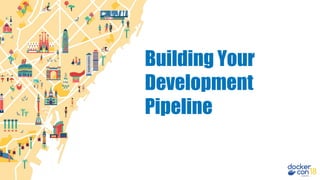
Recomendados
Recomendados
Mais conteúdo relacionado
Mais procurados
Mais procurados (20)
DCSF19 How To Build Your Containerization Strategy 

DCSF19 How To Build Your Containerization Strategy
Tales of Training: Scaling CodeLabs with Swarm Mode and Docker-Compose

Tales of Training: Scaling CodeLabs with Swarm Mode and Docker-Compose
DCEU 18: Continuous Delivery with Docker Containers and Java: The Good, the B...

DCEU 18: Continuous Delivery with Docker Containers and Java: The Good, the B...
DCEU 18: Docker for Windows Containers and Kubernetes

DCEU 18: Docker for Windows Containers and Kubernetes
DockerCon EU 2015: Placing a container on a train at 200mph

DockerCon EU 2015: Placing a container on a train at 200mph
DCEU 18: Desigual Transforms the In-Store Experience with Docker Enterprise C...

DCEU 18: Desigual Transforms the In-Store Experience with Docker Enterprise C...
Docker Bday #5, SF Edition: Introduction to Docker

Docker Bday #5, SF Edition: Introduction to Docker
DCEU 18: Docker Enterprise Platform and Architecture

DCEU 18: Docker Enterprise Platform and Architecture
Packaging software for the distribution on the edge

Packaging software for the distribution on the edge
DCEU 18: How To Build Your Containerization Strategy

DCEU 18: How To Build Your Containerization Strategy
Efficient Parallel Testing with Docker by Laura Frank

Efficient Parallel Testing with Docker by Laura Frank
Docker Platform Internals: Taking runtimes and image creation to the next lev...

Docker Platform Internals: Taking runtimes and image creation to the next lev...
Semelhante a DCEU 18: Building Your Development Pipeline
Semelhante a DCEU 18: Building Your Development Pipeline (20)
ContainerDayVietnam2016: Dockerize a small business

ContainerDayVietnam2016: Dockerize a small business
Velocity NYC 2017: Building Resilient Microservices with Kubernetes, Docker, ...

Velocity NYC 2017: Building Resilient Microservices with Kubernetes, Docker, ...
PuppetConf 2017: What’s in the Box?!- Leveraging Puppet Enterprise & Docker- ...

PuppetConf 2017: What’s in the Box?!- Leveraging Puppet Enterprise & Docker- ...
Docker for the new Era: Introducing Docker,its components and tools

Docker for the new Era: Introducing Docker,its components and tools
Настройка окружения для кросскомпиляции проектов на основе docker'a

Настройка окружения для кросскомпиляции проектов на основе docker'a
Build optimization mechanisms in GitLab and Docker

Build optimization mechanisms in GitLab and Docker
ContainerDays NYC 2015: "Easing Your Way Into Docker: Lessons From a Journey ...

ContainerDays NYC 2015: "Easing Your Way Into Docker: Lessons From a Journey ...
O'Reilly Software Architecture Conference London 2017: Building Resilient Mic...

O'Reilly Software Architecture Conference London 2017: Building Resilient Mic...
Mais de Docker, Inc.
Mais de Docker, Inc. (20)
Containerize Your Game Server for the Best Multiplayer Experience 

Containerize Your Game Server for the Best Multiplayer Experience
How to Improve Your Image Builds Using Advance Docker Build

How to Improve Your Image Builds Using Advance Docker Build
Build & Deploy Multi-Container Applications to AWS

Build & Deploy Multi-Container Applications to AWS
Securing Your Containerized Applications with NGINX

Securing Your Containerized Applications with NGINX
How To Build and Run Node Apps with Docker and Compose

How To Build and Run Node Apps with Docker and Compose
Distributed Deep Learning with Docker at Salesforce

Distributed Deep Learning with Docker at Salesforce
The First 10M Pulls: Building The Official Curl Image for Docker Hub

The First 10M Pulls: Building The Official Curl Image for Docker Hub
COVID-19 in Italy: How Docker is Helping the Biggest Italian IT Company Conti...

COVID-19 in Italy: How Docker is Helping the Biggest Italian IT Company Conti...
Become a Docker Power User With Microsoft Visual Studio Code

Become a Docker Power User With Microsoft Visual Studio Code
How to Use Mirroring and Caching to Optimize your Container Registry

How to Use Mirroring and Caching to Optimize your Container Registry
Monolithic to Microservices + Docker = SDLC on Steroids!

Monolithic to Microservices + Docker = SDLC on Steroids!
Using Docker Hub at Scale to Support Micro Focus' Delivery and Deployment Model

Using Docker Hub at Scale to Support Micro Focus' Delivery and Deployment Model
Build & Deploy Multi-Container Applications to AWS

Build & Deploy Multi-Container Applications to AWS
From Fortran on the Desktop to Kubernetes in the Cloud: A Windows Migration S...

From Fortran on the Desktop to Kubernetes in the Cloud: A Windows Migration S...
Último
Último (20)
Apidays Singapore 2024 - Building Digital Trust in a Digital Economy by Veron...

Apidays Singapore 2024 - Building Digital Trust in a Digital Economy by Veron...
Exploring the Future Potential of AI-Enabled Smartphone Processors

Exploring the Future Potential of AI-Enabled Smartphone Processors
08448380779 Call Girls In Civil Lines Women Seeking Men

08448380779 Call Girls In Civil Lines Women Seeking Men
Axa Assurance Maroc - Insurer Innovation Award 2024

Axa Assurance Maroc - Insurer Innovation Award 2024
Understanding Discord NSFW Servers A Guide for Responsible Users.pdf

Understanding Discord NSFW Servers A Guide for Responsible Users.pdf
Boost Fertility New Invention Ups Success Rates.pdf

Boost Fertility New Invention Ups Success Rates.pdf
Mastering MySQL Database Architecture: Deep Dive into MySQL Shell and MySQL R...

Mastering MySQL Database Architecture: Deep Dive into MySQL Shell and MySQL R...
Presentation on how to chat with PDF using ChatGPT code interpreter

Presentation on how to chat with PDF using ChatGPT code interpreter
08448380779 Call Girls In Greater Kailash - I Women Seeking Men

08448380779 Call Girls In Greater Kailash - I Women Seeking Men
2024: Domino Containers - The Next Step. News from the Domino Container commu...

2024: Domino Containers - The Next Step. News from the Domino Container commu...
Workshop - Best of Both Worlds_ Combine KG and Vector search for enhanced R...

Workshop - Best of Both Worlds_ Combine KG and Vector search for enhanced R...
Raspberry Pi 5: Challenges and Solutions in Bringing up an OpenGL/Vulkan Driv...

Raspberry Pi 5: Challenges and Solutions in Bringing up an OpenGL/Vulkan Driv...
Automating Google Workspace (GWS) & more with Apps Script

Automating Google Workspace (GWS) & more with Apps Script
What Are The Drone Anti-jamming Systems Technology?

What Are The Drone Anti-jamming Systems Technology?
Handwritten Text Recognition for manuscripts and early printed texts

Handwritten Text Recognition for manuscripts and early printed texts
Scaling API-first – The story of a global engineering organization

Scaling API-first – The story of a global engineering organization
DCEU 18: Building Your Development Pipeline
- 3. Agenda ● Why use containers for your pipeline ● Building images in build agents ● Automated testing with containers ● Security and scanning ● Deploying to production
- 4. What is a pipeline? A set of processes to make software development more efficient, secure, and high-quality. We want to deploy a containerized image. Our pipeline includes: ● Building the image ● Automated testing ● Security scanning ● Promoting the image and deploying to production
- 6. Why use containers for your pipeline?
- 7. Containers make it easy to create consistent, reproducible environments because your environment is declared in a Dockerfile. You know exactly what’s running, where, and can modify and reproduce environments easily It also allows for efficiency by sharing some artifacts between dev, test, and prod. It’s about what’s INSIDE the container...
- 8. Since containers are lightweight, isolated, and fast to boot, they enable different workflows that are a great fit for your pipelines ● Fanning out to run large tasks across multiple containers ● Parallelizing workflows You also have the extra benefit of using common tooling to set up tests, which reduces the cognitive overhead and allows developers to be more autonomous. ...And what goes on OUTSIDE in systems and workflows
- 9. But there are still no shortcuts! Certain things will be made easier, but Docker can’t do the work for you. It’s still up to you to: ● Follow 12-factor app guidelines like pinning dependencies ● Pay attention to size of images and understand what’s in them ● Perform security and vulnerability scans
- 10. Building Images in a Pipeline
- 11. • We size our build agents for that 1 job that requires a lot of CPU, the rest of the time they are pretty idle… • We don’t standardize our tools, so I need EVERYTHING on EVERY build agent… Build Agents Today...
- 12. • We size our build agents for that 1 job that requires a lot of CPU, the rest of the time they are pretty idle… On Demand Build Agents • We don’t standardize our tools, so I need EVERYTHING on EVERY build agent… A Build Agent Container Image for everyone! :) But is this Secure? Build Agents Today...
- 13. Containerised Build Agents - Docker in Docker $ docker run --privileged --name dind -d docker:18.09.0-dind $ docker run -it --rm --link dind:docker docker:18.09.0 sh / # docker images REPOSITORY TAG IMAGE ID CREATED SIZE / # docker ps CONTAINER ID IMAGE COMMAND CREATED STATUS PORTS NAMES
- 14. $ docker run -it --rm -v /var/run/docker.sock:/var/run/docker.sock docker:18.09.0 sh / # docker images REPOSITORY TAG IMAGE ID CREATED SIZE olly/jenkins-slave 1 fae1591c6584 3 hours ago 628MB nginx latest 62f816a209e6 6 days ago 109MB openjdk 8-stretch 954739b8bdfb 2 weeks ago 624MB golang latest 45e48f60e268 4 weeks ago 777MB / # docker ps CONTAINER ID IMAGE COMMAND CREATED STATUS PORTS NAMES b2e07edbd47e jenkins/slave:3.27-1 "sh" 2 hours ago Up 2 hours optimistic_chandrasekhar 86f77c2b67f0 openjdk:8-stretch "sh" 3 hours ago Up 3 hours distracted_mcnulty Containerised Build Agents - Mounted Socket
- 15. $ docker run -it --rm -v .pipedocker_engine:.pipedocker_engine docker:18.09.0 cmd C:>docker images REPOSITORY TAG IMAGE ID CREATED SIZE openjdk 1803 2f91c65915d9 2 weeks ago 5.2GB dtr.az.olly.dtcntr.net/admin/openjdk 1803 2f91c65915d9 2 weeks ago 5.2GB docker 18.09.0 629e0258a222 2 weeks ago 5.11GB microsoft/aspnet 4.7.2-windowsservercore-1803 cbdbd42e5a14 7 weeks ago 5.46GB mcr.microsoft.com/windows/servercore 1803 1a4a9d0fd8af 7 weeks ago 4.93GB C:>docker ps CONTAINER ID IMAGE COMMAND CREATED STATUS PORTS NAMES a7911d0ff315 docker:18.09.0 "cmd" 9 hours ago Up 9 seconds priceless_franklin Containerised Build Agents - Mounted Pipe
- 16. Docker in Docker - “--privileged” - The Container can do almost everything the host can do :( Mounted sock - “-v /var/run/docker.sock:/var/run/docker.sock” - The container controls your docker host. Any security applied to the socket has just been bypassed :( Containerised Build Agents - Is this Secure?
- 17. Docker in Docker - “--privileged” - The Container can do almost everything the host can do :( • Rootless Docker? • Standalone building daemon? Mounted sock - “-v /var/run/docker.sock:/var/run/docker.sock” - The container controls your docker host. Any security applied to the socket has just been bypassed :( • Dedicated Build Host? • Dedicated Build Cluster? Containerised Build Agents - Is this Secure?
- 18. • We size our build agents for that 1 job that requires a lot of CPU, the rest of the time they are pretty idle… On Demand Build Agents • We don’t standardize our tools, so I need EVERYTHING on EVERY build agent… A Build Agent Container Image for everyone! :) How do I optimise my Containerised Builds Agents? Build Agents Today...
- 19. Building Performance - MultiStage Builds Multi-stage builds in your Dockerfiles. Introduced in Docker CE 17.05. FROM golang:1.7.3 AS BUILDER WORKDIR /go/src/github.com/alexellis/href-counter/ RUN go get -d -v golang.org/x/net/html COPY app.go . RUN CGO_ENABLED=0 GOOS=linux go build -a -installsuffix cgo -o app . FROM alpine:latest RUN apk --no-cache add ca-certificates WORKDIR /root/ COPY --from=BUILDER /go/src/github.com/alexellis/href-counter/app . CMD ["./app"]
- 20. Building Performance - MultiStage Builds Multi-stage builds in your Dockerfiles. Introduced in Docker CE 17.05. • Dramatically Reducing the Size of your Container Images • Hardening your Container Images as all unnecessary tools are removed for the Runtime Image • The whole Build process defined in 1 Dockerfile. Check out Tibor and Sebastiaans’s “Dockerfile Best Practices” 5:25pm Today, Tuesday the 4th
- 21. Building Performance - Buildkit Buildkit - A Brand new Container builder introduced in Docker CE 18.06, now available to everyone in Docker CE / EE 18.09. No side-effects Quality, performance, extensibility Parallel requests support Concurrent solver Easy storage management (GC) Custom language support Custom Dockerfile features Incremental build context sending Persistent cache checksums Secure git cache roots HTTP dependency caching Multiple inputs/outputs Nested invocations Multi-format export OpenTracing support Signable image manifests Automatic build context detection Remote build cache Skip unused stages Per-host registry authentication
- 22. Building Performance - Buildkit Based on github.com/moby/moby Dockerfile, master branch. Smaller is better. Time for full build from empty state 2.0x faster Measured on DO 4vcpu droplet
- 23. Repeated build with matching cache 7.2x faster Measured on DO 4vcpu droplet Building Performance - Buildkit Based on github.com/moby/moby Dockerfile, master branch. Smaller is better.
- 24. Checkout Tonis and Ian’s “Supercharged Docker Build with BuildKit” 12:00pm Wednesday the 5th Building Performance - Buildkit Based on github.com/moby/moby Dockerfile, master branch. Smaller is better. Repeated build with matching cache 7.2x faster Measured on DO 4vcpu droplet
- 27. Build once, use everywhere Treat your Dockerfile as a shared artifact that can before different types of testing during all phases in your development process ● local testing during development ● standalone unit tests ● browser and integration tests ● promotion to staging or QA environments
- 28. Maintain flexibility in each environment ● Dev and test environments can be very different ○ Reuse the Dockerfile (or a shared base image, if that makes sense) ○ Create a specific docker-compose.yml file with your testing environment ○ Long(er)-running dev environment can coexist alongside ephemeral test environments
- 29. In practice: integration testing patterns docker-compose.yml docker-compose.test.yml version: '3' services: vote: build: ../vote/ ports: ["80"] depends_on: - redis - db networks: - front-tier - back-tier result: ... worker: ... redis: ... db: ... version: '3' services: test: build: ./tests/ depends_on: - vote - result - worker vote: ... result: ... worker: ... redis: ... db: ... Create new one-off application environment Create service to run integration tests
- 30. Configurations can be reused with many tools OSS Jenkins Jenkins X Hosted SaaS Circle CI CodeShip Travis CI Azure DevOps Supported on-prem CloudBees Core (Jenkins) Circle CI Bamboo TeamCity GitLab and plenty more!
- 31. Parallel Testing with Docker ● Theory: employ task parallelism to split work across parallel computers (containers) ○ Think of your container as just one process, and split testing loads across processes ○ Improve performance on-demand by adding more containers ○ Manage environments simply with Docker ecosystem tools
- 32. Parallel Testing with Docker ● In practice: most CI tools do this for you i.e. declarative pipelines in Jenkinsfile, CodeShip steps, GitLab ● Use cases ○ Test against a matrix of versions ○ Cross-compile on Linux and Windows ○ Run integration tests against different browsers ● Caution: parallelism is great for testing, but not deploying.
- 33. Example: Windows & Linux Builds in Jenkins pipeline { agent none stages { stage("build and deploy on Windows and Linux") { parallel { stage("windows") { agent { label "windows" } stages { stage("build") {} stage("deploy") {} } } stage("linux") { agent { label "linux" } stages { stage("build") {} stage("deploy") {} } } } } } }
- 34. Example: Selenium Grid Selenium Hub Firefox Ubuntu Chrome MacOS Safari iOS Safari MacOS Chrome Windows
- 36. Security question Q. I’ve downloaded all these containers, how do I know what's inside them? What happens if there is out of data packages in there? How do I know what all the Vulnerabilities are exposed? A. It's fine….. They came from the DockerHub and the Dockerfile looks ok…..
- 37. The Old World Host Operating System, Kernel…. Java, Python, .NET App1 App3App2Devs Ops
- 38. The New World Host Operating System, Kernel…. App1 App3App2 Devs Java .NetPython Ops Who’s giving this TLC?
- 39. Maybe we can check the Dockerfile? # Pull base image FROM oracle/serverjre:8 # Maintainer LABEL MAINTAINER=”bruno.borges@oracle.com” ENV ORACLE_HOME=/u01/oracle USER_MEM_ARGS="-Djava.security.egd=file:/ dev/./urandom" PATH=$PATH:/usr/java/default/bin:/u01/ora cle/oracle_common/common/bin RUN mkdir -p /u01 && ... Oracle Weblogic 12.1.3 Image FROM oraclelinux:7-slim LABEL MAINTAINER=”bruno.borges@oracle.com” ENV JAVA_PKG=server-jre-8u*-linux-x64.tar. gz JAVA_HOME=/usr/java/default ... oracle/serverjre:8 FROM scratch LABEL MAINTAINER=”ol-ovm-info_ww@oracle.com” ADD oraclelinux-7-slim-rootfs.tar.xz / oraclelinux:7-slim
- 40. Maybe we can check the Dockerfile? # Pull base image FROM oracle/serverjre:8 # Maintainer LABEL MAINTAINER=”bruno.borges@oracle.com” ENV ORACLE_HOME=/u01/oracle USER_MEM_ARGS="-Djava.security.egd=file:/ dev/./urandom" PATH=$PATH:/usr/java/default/bin:/u01/ora cle/oracle_common/common/bin RUN mkdir -p /u01 && ... FROM scratch LABEL MAINTAINER=”ol-ovm-info_ww@oracle.com” ADD oraclelinux-7-slim-rootfs.tar.xz / FROM oraclelinux:7-slim LABEL MAINTAINER=”bruno.borges@oracle.com” ENV JAVA_PKG=server-jre-8u*-linux-x64.tar. gz JAVA_HOME=/usr/java/default ... Oracle Weblogic 12.1.3 Image oracle/serverjre:8 oraclelinux:7-slim
- 41. Image Vulnerability Scanning Docker Trusted Registry
- 42. Automating your Pipeline with a Private Registry Automated Image Promotion dev/example qa/example Developer Pushes an Image to DTR Promotion Policy verifies that the image has no vulnerabilities. Webhooks at every step
- 43. How do I control what runs in my cluster?? How do I stop my developers running unknown images from the internet on my production clusters? $ kubectl apply -f exampleapp.yaml Error from server (Forbidden): error when creating "exampleapp.yaml": pods "nginx" is forbidden: one or more container images do not meet the required signing policy: [nginx: image did not meet required signing policy] $ docker run nginx:latest docker: Error response from daemon: image did not meet required signing policy.
- 45. The Software Supply Chain New Code Lands in SCM Jenkins - Builds new Image from SCM Image Uploaded to Registry If Image has no vulnerabilities. Move to testing. Jenkins Pipeline runs QA on the Image. Security Team, sign off on image. Moves to Production. New Image lands in Production Jenkins Pipeline Creates the Deployment from Templates App Successfully Deployed to Docker EE Cluster. Continuous Integration Continuous Deployment ???
- 46. Out-of-the-Box Features Modern orchestration systems come pre-baked with many deployment features. The work is already done for you! This means that your pipeline needs to monitor for status updates, but not implement the functionality.
- 47. Deployment Strategies Rolling Update Update containers one-by-one (or in groups), so that the application has no downtime. It’s possible for two versions of the software to be deployed at the same time.
- 52. In practice: Rolling Updates and Auto-Rollbacks Swarm and Kubernetes handle this for you -- no need to custom build service: build: myapp/myservice image: ${REGISTRY-127.0.0.1:5000}/myservice:${TAG-latest} deploy: replicas: 7 update_config: delay: 5s failure_action: rollback max_failure_ratio: .5 monitor: 5s parallelism: 1 docker stack
- 53. In practice: Rolling Updates and Auto-Rollbacks ... strategy: type: RollingUpdate #this is the default rollingUpdate: maxSurge: 1 maxUnavailable: 1 Swarm and Kubernetes handle this for you -- no need to custom build kubernetes deployment
- 54. The Software Supply Chain New Code Lands in SCM Jenkins - Builds new Image from SCM Image Uploaded to Registry If Image has no vulnerabilities. Move to testing. Jenkins Pipeline runs QA on the Image. Security Team, sign off on image. Moves to Production. New Image lands in Production Jenkins Pipeline Creates the Deployment from Templates App Successfully Deployed to Docker EE Cluster. Continuous Integration Continuous Deployment
- 55. The Software Supply Chain
- 56. Thank You!
- 57. Take A Breakout Survey Access your session and/or workshop surveys for the conference at any time by tapping the Sessions link on the navigation menu or block on the home screen. Find the session/workshop you attended and tap on it to view the session details. On this page, you will find a link to the survey.
