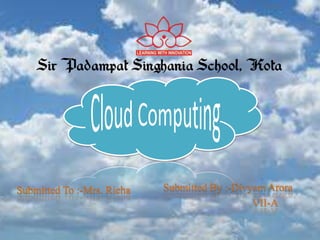
Cloud computing
- 1. Submitted By :-Divyam Arora VII-A Submitted To :-Mrs. Richa
- 2. What is Cloud Computing? Characteristics Service Models Deployment Models Purpose of Cloud Computing Advantages of Cloud Computing Disadvantages of Cloud Computing
- 3. Cloud computing is a computing terminology or metaphor based on utility and consumption of computing resources. Cloud computing involves deploying groups of remote servers and software networks that allow centralized data storage and online access to computer services or resources. Clouds can be classified as public, private or hybrid. For example, When we store our photos online instead of on your home computer, or use webmail or a social networking site, you are using a “cloud computing” service.
- 5. Cloud Computing promotes availability and is composed of I. Five essential characteristics II. Three service models III. Four deployment models
- 6. There are five key characteristics of cloud computing: On-demand self service Broad network access Resource pooling Rapid elasticity and Measured service
- 7. Service Models are the reference models on which the Cloud Computing is based. These can be categorized into three basic service models: Software as a Service (SaaS) Platform as a Service (PaaS) Infrastructure as a Service (IaaS)
- 8. Cloud Clients Web browser, Mobile app, Clients PaaS Database, Web server, Deployment tools IaaS Virtual machines, Storage, Networks SaaS CRM, e-mail, Games, Virtual desktopApplication Platform Infrastructure
- 9. Deployment models define the type of access to the cloud. These are: Private cloud Community cloud Public cloud and Hybrid cloud
- 10. By using the Cloud infrastructure on “pay as used and on demand”, all of us can save in capital and operational investment! Clients can: Put their data on the platform instead of on their own desktop PCs and/or on their own servers. They can put their applications on the cloud and use the servers within the cloud to do processing and data manipulations etc.
- 12. Does not work well with low- speed connections Requires a constant Internet connection Features might be limited Stored data might not be secure Disadvantages