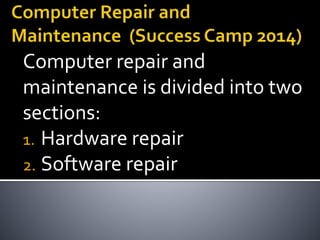
Computer repair and maintenance
- 1. Computer repair and maintenance is divided into two sections: 1. Hardware repair 2. Software repair
- 2. The following are some common hardware problems: 1. Ram Failure: beep sound, system won’t boot to screen. 2. Power problem: check power cable or power unit. They are replaceable. 3. Hard disk Failure: computer gives error message; primary master not found, check media cable. 4. Processors Failure: computer will not boot to desktop not usual common. 5. Mother Boards Failure: Computer will not power 6. VGA failure: System will turn on but no display Buy new VGA card.
- 3. Cloning a To scloynes at seysmtem means, buying parts of computer and assembling them to make a complete computer. Major parts to be purchased: Casing Mother board SATA or IDE with microprocessor Power unit Power cable Hard disk drive CD Rom RAM Monitor
- 4. Software Repair and Maintenance Steps to formatting a disk and reloading a new windows 7:
- 5. The basic steps for installing Windows 7 and is aimed at beginners and above. You should check the disk does not contain valuable data before formatting or installing. Recommend to backup any data if of importance. Steps Turn your computer on then press Del, F10 or F2 (depend on your computer’s mainboard) to enter the system BIOS Some systems will give a message like (F10 Setup or settings), this means press F10 on your keyboard to enter settings.
- 6. BIOS BIOS, an acronym for Basic Input Output System, is software that controls basic computer hardware functions. BIOS is stored on a motherboard chip.
- 7. BIOS, an acronym for Basic Input Output System, is software that controls basic computer hardware functions. BIOS is stored on a motherboard chip.
- 8. Go to Boot menu and choose Boot From CD/DVD.
- 9. Press F10 to save the configuration and exit BIOS then reset your computer.
- 10. Insert Windows 7 DVD into your DVD drive then start up your computer, Windows 7 will be loading files.
- 11. Select these parts: Language to Install,Time and currency format, Keyboard or input method. Then click Next.
- 12. Choose Install Now if you want to install Windows 7. Choose the Windows 7 version that you want to install in 'Select the operating system you want to install' . Here we choose Windows 7 Ultimate then click next (depending on your Windows DVD, this step is an option).
- 13. Click 'I accept the license terms' in 'Please read the license' then click Next.
- 14. Choose 'Upgrade' in 'Which type of installation do you want' if you want to upgrade from an older Windows version to Windows 7, 'Custom (advance)' if you want to install a new version of Windows.
- 15. Choose Partition for installation, if your computer has only one hard disk, it will be easy for selection, but if it has some Partition, you will have to consider which Partition to choose.
- 16. Wait for Installing Windows to progress. Your computer might be restarted during the process.
- 17. Type you’re a user account and computer name. After click Next.
- 18. Type a password for your account, you can also Type a password hint to help in case of forgetting the password in the future, and then click Next.
- 19. Type in activation code or key for your license in Product key box if you have any. Click Next.
- 20. Choose how to protect your Windows. Here we choose Use recommended settings.
- 21. Set up your Time zone then click Next.
- 22. Choose an option from 3 choices: Public Network, Work Network, Home Network. Choose Home Network for using Internet at home.
- 23. Method 1 of 2: Hardware requirements This is minimum hardware that you need to have on your computer and should be checked in advance of installing. 1 GHz CPU with 32 bits or 64 bits. 1 GB Ram for 32 bits or 2 GB Ram for 64 bits. 16 GB empty space hard disk for 32 bits or 20 GB for 64 bits. DVD drive (if installing from a DVD).
- 24. Method 2 of 2: Some errors during Windows 7 installation After Windows 7 installation, if you cannot connect to Internet, please check these troubleshooting: Make sure Internet cable and the modem are working properly, the connection points are not getting loose. Check the network drive (normally Windows 7 automatically detects drivers). Set up Windows IP if the modem doesn’t analyze it automatically (searching on Internet for how to set it up) Some devices might not work such as: USB 3.0, Webcam, Bluetooth etc. then you should check the driver ok to see if it has been installed properly.
