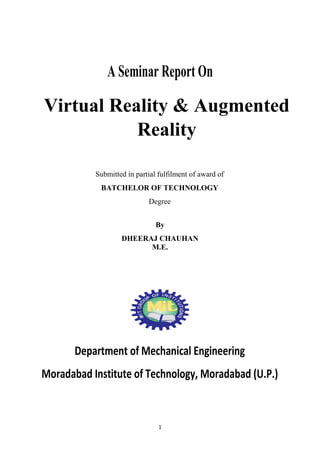
Seminar report on augmented and virtual reality
- 1. 1 By DHEERAJ CHAUHAN M.E. Virtual Reality & Augmented Reality Submitted in partial fulfilment of award of BATCHELOR OF TECHNOLOGY Degree
- 2. 2 Moradabad Institute of Technology Ram Gang Vihar Phase-2, Moradabad CERTIFICATE This is to certify that Mr. Dheeraj Chauhan , a student of B.Tech, 3rd year, Mechanical Engineering has delivered his seminar on ‘Virtual Reality & Augmented Reality ‘as partial fulfilling as per requirement of Dr. A.P.J. Abdul Kalama Technical University. During the collection of material and preparation for the Seminar he was found to be very good. I wish him all the success in future endeavor. SEMINAR INCHARGE Mr. Rakesh Kr. Gangwar Mr. Vikas Rastogi (Assistant Professor) (Assistant Professor)
- 3. 3 Acknowledgement I wish to express my gratitude and heartful thanks to my seminar In-charge Mr. Vikas Rastogi (Assistant Professor) & Mr. Rakesh Kr. Gangwar (Assistant Professor), Department of Mechanical Engineering, M.I.T. Moradabad, for their constructive and helpful suggestions and guidance. I am really thankful for their support and inspiration thoughtful the making of this report. I am also duly acknowledged for their continuous encouragement which has been the motivating force in molding this seminar Report work. I am immensely grateful and indebted to them for believing in me throughout the course of this study. Immense thanks to Department of Mechanical Engineering for helping me in innumerable ways. My most humble regards to my parents for extending full cooperation. I am very thankful to my colleagues. I am very grateful to almighty God who is the source of energy within me. Dheeraj Chauhan 3rd Yr. M.E., MIT, Moradabad
- 4. 4 S. No. Topic Page No. 1. Certificate 2 2. Acknowledgment 3 3. Virtual Reality 5 i. Introduction ii. What is Virtual Reality? iii. History iv. Types of Virtual Reality v. Principle vi. Application of Virtual Reality vii. Advantage & Disadvantage viii. Conclusion 6 8 9 10 11 12 13 14 4, Augmented Reality 15 5. i. Introduction ii. What is Augmented Reality? iii. How is it used? iv. How does it work? v. History vi. Application vii. AR vs VR viii. Implementation Framework a) Hardware b) Software ix. Advantage & Disadvantage of AR x. Issue in Augmented Reality xi. Challenges a) Technical Limitation b) User Face Limitations c) Social Acceptance xii. Conclusion References 15 16 16 17 18 18 19 20 20 20 21 22 23 23 23 23 24 25
- 5. 5 Virtual Reality INTRODUCTION Virtual reality appears to offer educational potentials in the following areas: (1) data gathering and visualization, (2) project planning and design, (3) the design of interactive training systems, (4) virtual field trips, and (5) the design of experiential learning environments. Virtual reality also offers many possibilities as a tool for nontraditional learners, including the physically disabled and those undergoing rehabilitation who must learn (or relearn) communication and psychomotor skills (Pausch, Vogtle, & Conway, 1991; Pausch, & Williams, 1991; Knapp, & Lusted, 1992; Warner & Jacobson, 1992; Delaney, 1993; Trimble, 1993; Murphy, 1994; Sklaroff, 1994). Virtual reality offers professional applications in many disciplines --- robotics, medicine, scientific visualization, aviation, business, architectural and interior design, city planning, product design, law enforcement, entertainment, the visual arts, music, and dance -- - and concomitantly, virtual reality offers potentials as a training tool linked to these professional applications (Goodlett, 1990; Jacobson, 1992; Hyde & Loftin, 1993; Hughes, 1993; Donelson, 1994; Dunkley, 1994). For example, just as virtual reality is used as a tool by surgeons, it can be used by medical students training to become surgeons. Originally designed as a visualization tool to help scientists, virtual reality has been taken up by artists as well. VR offers great potential as a creative tool and a medium of expression in the arts. Creative virtual reality applications have been developed for the audio and visual arts. An exhibit of virtual reality art was held at the Soho Guggenheim Museum in 1993 and artistic applications of VR are regularly shown at the Banff Center for the Arts in Canada (Stenger, 1991; Frankel, 1994; Laurel, 1994; Teixeira, 1994a; Teixeira, 1994b). This trend is expanding (Krueger, 1991; Treviranus, 1993; Brill, 1995; Cooper, 1995). Virtual reality has been applied to the theater, including a venerable puppet theater in France (Coats, 1994). And virtual reality has a role to play in filmmaking, including project planning and special effects (Smith, 1993). This has important implications for education, as demonstrated by Bricken and Byrne's (1993) research (described later in this chapter) as well as other projects. One of VR's most powerful capabilities in relation to education is as a data gathering and feedback tool on human performance (Hamilton, 1992; Greenleaf, 1994; Lampton, Knerr, Goldberg, Bliss, Moshell, & Blau, 1994; McLellan, 1994b). Greenleaf Medical has developed
- 6. 6 a modified version of the VPL DataGlove™ that can be used for performance data gathering for sports, medicine and rehabilitation. For example, Greenleaf Medical developed an application for the Boston Red Sox that records, analyzes and visually models hand and arm movements when a fast ball is thrown by one of the team pitchers, such as Roger Clemens. Musician Yo Yo Ma uses a virtual reality application called a "hyper instrument," developed by MIT Media Lab researcher Tod Machover, that records the movement of his bow and bow hand (Markoff, 1991). In addition to listening to the audio recordings, Yo Yo Ma can examine data concerning differences in his bowing during several performances of the same piece of music to determine what works best and thus how to improve his performance. NEC has created a prototype of a virtual reality ski training system that monitors and responds to the stress/relaxation rate indicated by the skier's blood flow to adjust the difficulty of the virtual terrain within the training system (Lerman, 1993; VR Monitor, 1993). Flight simulators can "replay" a flight or battle tank wargame so that there can be no disagreement about what actually happened during a simulation exercise. In considering the educational potentials of virtual reality, it is interesting to note that the legendary virtual reality pioneer, Jaron Lanier, one of the developers of the Data Glove™, originally set out to explore educational applications of virtual reality. Unfortunately, this initiative was ahead of its time; it could not be developed into a cost-effective and commercially viable product. Lanier explains; I had in mind an ambitious scheme to make a really low-cost system for schools, immediately. We tried to put together something that might be described as a Commodore 64 with a cheap glove on it and a sort of cylindrical software environment (quoted in Ditlea, 1993, p. 10). Fig. 1 A VR Device
- 7. 7 What is Virtual Reality? Simply put, VR is a computerized simulation of natural or imaginary reality. Often the user of VR is fully or partially immersed in the environment. Full immersion refers to someone using a machine to shield herself from the real world. Partial immersion happens when a person can manipulate a VR environment but isn't tucked or locked away in a machine. However, virtual reality doesn't necessarily have to be "full immersion" to be considered a true VR simulation. Games like Second Life on the PC and control devices like the Nintendo Wii remote are VR- based products. These items let users interact with a VR environment that is a computer simulation. These VR environments can be anything from a typical game, such as Super Mario Brothers, to a fully detailed city reconstitution or a fictional fantasy land. The only limit to a VR environment is the imagination and the resources that the creator has available. Fig. 2 Section View of VR Device
- 8. 8 Virtual Reality History The concept of virtual reality has been around for decades, even though the public really only became aware of it in the early 1990s. In the mid-1950s, a cinematographer named Morton Heilig envisioned a theatre experience that would stimulate all his audiences’ senses, drawing them in to the stories more effectively. He built a single user console in 1960 called the Sensorama that included a stereoscopic display, fans, odor emitters, stereo speakers and a moving chair. He also invented a head mounted television display designed to let a user watch television in 3-D. Users were passive audiences for the films, but many of Heilig’s concepts would find their way into the VR field. Philco Corporation engineers developed the first HMD in 1961, called the Head sight. The helmet included a video screen and tracking system, which the engineers linked to a closed- circuit camera system. They intended the HMD for use in dangerous situations -- a user could observe a real environment remotely, adjusting the camera angle by turning his head. Bell Laboratories used a similar HMD for helicopter pilots. They linked HMDs to infrared cameras attached to the bottom of helicopters, which allowed pilots to have a clear field of view while flying in the dark.
- 9. 9 Types of Virtual Reality There are many types of Virtual Reality, including the following: • Enhanced Reality • Desktop Virtual Reality • Telepresence • Immersive Virtual Reality • QTVR Virtual reality applications can be divided into: 1. The simulation of real environments such as the interior of a building or a spaceship often with the purpose of training or education 2. The development of an imagined environment, typically for a game or educational adventure Areas in which Virtual Reality applications are commonly used are: • Design Evaluation (Virtual Prototyping) • Architectural Walk-through • Planning and Maintenance • Concept and Data Visualization • Operations in hazardous or remote environments • Training and simulation • Sales and Marketing • Entertainment and Leisure • Enhanced Realities There are a number of popular products available for creating virtual reality effects on personal computers. QuickTime Virtual Reality (QTVR) allows the creation of applications without coding. It is a photography-based VR, an "immersive" technology with easy to use software.
- 10. 10 Principle The Virtual Reality System works on the following principle - It tracks the physical movements in the real world, then a rendering computer redraws the virtual world to reflects those movements. The updated virtual world is sent to the output (to the user in the real world). In this case, the output is sent back to a head mounted display. Hence, The user feels "immersed" in the virtual world - as if she was in the virtual world itself as all she can see is her rendered movements in the virtual world. However, to really be able to relate to the concept, we need to look for something from our real lives that works on this concept. In 2010, Microsoft introduced Kinect for Xbox 360. This is essentially a virtual reality system which does not need any equipment on the user - no head mounted display, no equipment on hands or body to track movements. Everything is done by a camera & a microphone on the device itself. If you're not familiar with Kinect, please watch the following video before you continue to read: This should definitely remind of the film Ra One where Ra One was meant to be a Virtual Reality System (as a game) but it eventually gets integrated into the real world using holography. So, they've basically tried to combine VR & Holography. But failed to impress. Fig.3 Working Principle
- 11. 11 Some Applications of Virtual Reality Imagine the following academic fiction: Eighteen professors from five departments decide to work together and submit a request for a virtual reality system. Suppose further that the administration actually believes that this is a wonderful idea and approves the proposal, provided that the virtual reality system is put to use in the classroom. The faculty eagerly agree to this condition, and to their amazement they acquire the funds to purchase an SGI Onyx 2 Reality Engine and 10 SGI Indigos. The above scenario is not some introduction to a John Grisham suspense novel, but a real story at Clemson University. Recently Steve (D.E.) Stevenson from the Department of Computer Science at Clemson University came to the Geometry Center and talked about applications of Geometry with computers. Steve mentioned briefly how various departments had been using the virtual reality system they acquired and showed specific examples of what they had done with them. The departments using the system range from those which traditionally might use virtual reality, such as the Computer Science department, the Mechanical Engineering department and the Architecture department, to fields not generally associated with the technology such as the Biomedical Engineering department and the Performing Arts department. All these disciplines' projects use the technology in ways that create images and objects that otherwise would take a long time to construct, or not be feasible to construct at all. In particular, software is currently under development for Mechanical Engineering students that extends CAD/CAE software to virtual reality. Instead of clicking keystrokes to try to alter perspective views, a user is able to wear a helmet and by moving their head around are able to view an object as if it were before them. Moreover, one is able to look through different layers of an object to view how the device is operating internally. Although these are all things that CAD/CAE software allows, the virtual reality system gives a user a more natural way to view an object, which accordingly allows one to easier ask the question, "what if?" Some of the other projects involving engineering are simulation-based design, multipurpose design optimization and visualization in High Performance Computing-Computer Formulated Design structures. Lastly one professor dreams of creating a simulation of the famous Tacoma Narrows bridge collapsing so that Civil and Mechanical Engineers can fully appreciate the consequences of their errors.
- 12. 12 In the Biomedical Engineering department some of the projects mentioned are use of virtual reality for viewing of X-RAY's and MRI's, using stereolithography to make prototypes of joints, and even having students perform test surgery. In the Computer Science department some of the projects range from creating a toolkit for non- computer science designers, rendering and 3-D lighting, viewing non-Euclidean geometries, and modeling for resource management. Fig.4 Application of VR
- 13. 13 Advantages • Although the disadvantages of VR are numerous, so are the advantages. Many different fields can use VR as a way to train students without actually putting anyone in harm's way. This includes the fields of medicine, law enforcement, architecture and aviation. VR also helps those that can't get out of the house experience a much fuller life. These patients can explore the world through virtual environments like Second Life, a VR community on the Internet, exploring virtual cities as well as more fanciful environments like J.R.R. Tolkien's Middle Earth. VR also helps patients recover from stroke and other injuries. Doctors are using VR to help reteach muscle movement such as walking and grabbing as well as smaller physical movements such as pointing. The doctors use the malleable computerized environments to increase or decrease the motion needed to grab or move an object. This also helps record exactly how quickly a patient is learning and recovering. Disadvantages • The disadvantages of VR are numerous. The hardware needed to create a fully immersed VR experience is still cost prohibitive. The total cost of the machinery to create a VR system is still the same price as a new car, around $20,000. The technology for such an experience is still new and experimental. VR is becoming much more commonplace but programmers are still grappling with how to interact with virtual environments. The idea of escapism is common place among those that use VR environments and people often live in the virtual world instead of dealing with the real one. This happens even in the low quality and fairly hard to use VR environments that are online right now. One worry is that as VR environments become much higher quality and immersive, they will become attractive to those wishing to escape real life. Another concern is VR training. Training with a VR environment does not have the same consequences as training and working in the real world. This means that even if someone does well with simulated tasks in a VR environment, that person might not do well in the real world.
- 14. 14 Conclusion • In conclusion this project was a big success to us. When we started in April, we didn't even know what existed on the market. • Much literary research and questionnaire of pupils and teachers was done that led to the concept we have just implemented. • This would not have been possible without the constructive supervision by Prof. Dr. Bernd Fröhlich and Dr. Anke Huckauf. • We also got great support from graphic tablet companies: Aiptek International GmbH Europe tried to help us with a prototype and Wacom Europe supplied us with the tablet used in the current version. • We would also like to thank the schools, in person Uwe Köhler, principal of the ILMASI-Schule Garbsen and Gerd Bohl, principal of the Wilhelm-Schade Schule, Hanover, who supported our ideas and helped us with education science questions. Last but not least, all those funny and cheerful kids, who tested and played with the system were so great and just lovely to watch.
- 15. 15 Augmented Reality Introduction Augmented Reality (AR) is a growing area in virtual reality research. The world environment around us provides a wealth of information that is difficult to duplicate in a computer. This is evidenced by the worlds used in virtual environments. Either these worlds are very simplistic such as the environments created for immersive entertainment and games, or the system that can create a more realistic environment has a million-dollar price tag such as flight simulators. An augmented reality system generates a composite view for the user. It is a combination of the real scene viewed by the user and a virtual scene generated by the computer that augments the scene with additional information. In all those applications the augmented reality presented to the user enhances that person's performance in and perception of the world. The ultimate goal is to create a system such that the user cannot tell the difference between the real world and the virtual augmentation of it. It depicts the merging and correct registration of data from a pre-operative imaging study onto the patient's head. Providing this view to a surgeon in the operating theater would enhance their performance and possibly eliminate the need for any other calibration fixtures during the procedure. Fig. 5 A AR Device
- 16. 16 What is AR? The process of superimposing digitally rendered images onto our real-world surroundings, giving a sense of an illusion or virtual reality. Recent developments have made this technology accessible using a Smartphone. How is it used? Augmented reality is hidden content, most commonly hidden behind marker images, that can be included in printed and film media, as long as the marker is displayed for a suitable length of time, in a steady position for an application to identify and analyze it. Depending on the content, the marker may have to remain visible. It is used more recently by advertisers where it popular to create a 3D render of a product, such as a car, or football boot, and trigger this as an overlay to a marker. This allows the consumer to see a 360-degree image (more or less, sometimes the base of the item can be tricky to view) of the product. Depending on the quality of the augmentation, this can go as far as indicating the approximate size of the item and allow the consumer to 'wear' the item, as viewed through their phone. Alternative setups include printing out a marker and holding it before a webcam attached to a computer. The image of the marker and the background as seen by the webcam is shown on screen, enabling the consumer to place the marker on places such as the forehead (to create a mask) or move the marker to control a character in a game.
- 17. 17 How does it work? Using a mobile application, a mobile phone's camera identifies and interprets a marker, often a black and white barcode image. The software analyses the marker and creates a virtual image overlay on the mobile phone's screen, tied to the position of the camera. This means the app works with the camera to interpret the angles and distance the mobile phone is away from the marker. Due to the number of calculations a phone must do to render the image or model over the marker, often only smart phones are capable of supporting augmented reality with any success. Phones need a camera, and if the data for the AR is not stored within the app, a good 3G Internet connection. Fig.6 Working of AR
- 18. 18 HISTORY The beginnings of AR, as we define it, date back to Sutherland’s work in the 1960s, which used a see-through HMD to present 3D graphics. However, only over the past decade has there been enough work to refer to AR as a research field. In 1997, Azuma published a survey that defined the field, described many problems, and summarized the developments up to that point. Since then, AR’s growth and progress have been remarkable. In the late 1990s, several conferences on AR began, including the international Workshop and Symposium on Augmented Reality, the International Symposium on Mixed Reality, and the Designing Augmented Reality Environments workshop. Some well-funded organizations formed that focused on AR, notably the Mixed Reality Systems Lab in Japan and the Arvika consortium in Germany. Applications Main classes of applications: 1. Medical 2. Manufacturing and repair 3. Annotation and visualization 4. Robot path planning 5. Entertainment 6. Military aircraft
- 19. 19 Augmented Reality vs. Virtual Reality Augmented Reality • System augments the real-world scene • User maintains a sense of presence in real world • Needs a mechanism to combine virtual and real worlds • Hard to register real and virtual Virtual Reality • Totally immersive environment • Senses are under control of system • Need a mechanism to feed virtual world to user • Hard to make VR world interesting
- 20. 20 Implementation Framework Hardware The main components of our system are a computer (with 3D graphics acceleration), a GPS system originally differential GPS, and now real-time kinematic GPS+GLONASS, a see- through head-worn display with orientation tracker, and a wireless network all attached to the backpack. The user also holds a small stylus-operated computer that can talk to the backpack computer via the spread spectrum radio channel. Thus we can control the material presented on the head wom display from the handheld screen. We also provide a more direct control mechanism of a cursor in the head worn display by mounting a track pad on the back of the handheld display where it can easily be manipulated (we inverted the horizontal axis) while holding the display upright. To make the system to be as lightweight and comfortable as possible, off-the-shelf hardware can be used to avoid the expense, effort, and time involved in building our own. Over the years, lighter and faster battery-powered computers with 3D graphics cards, and finally graduated to laptops with 3D graphics processors. Software Software infrastructure Coterie, a prototyping environment that provided language-level support for distributed virtual environments. The main mobile AR application ran on the backpack computer and received continuous input from the GPS system, the orientation head tracker, and the track pad (mounted on the back of the handheld computer). It generated and displayed at an interactive frame rate the overlaid 3D graphics and user interface components on the head worn display. In the handheld computer we ran arbitrary applications that talked to the main backpack application via Coterie/Repo object communications. In our first prototype, we simply ran a custom HTTP server and a web browser on the handheld computer, intercepted all URL requests and link selections, and thus established a two-way communication channel between the backpack and the handheld.
- 21. 21 Advantages Augmented reality (AR) is a view provided by virtual computer-generated imagery of a mixed reality in which real and virtual worlds interact in real-time. Advantages and disadvantages of the technology are listed below. Please comment based on your experience with augmented reality. Advantages of AR • Can increase knowledge and information • People can share experiences with each other in real time over long distances • Games that provide an even more "real" experience • Things come to life on people's mobile • Form of escapism Disadvantages of AR • Spam and Security • Social and Real-Time vs. Solitary and Cached • UX (User Experience): Using AR can be inappropriate in social situations. • Interoperability: The lack of data portability between AR environments (such as Wikitude AR and Layar AR browser). • Openness: Other people can develop their own layers of content to display
- 22. 22 Issues in Augmented Reality ● Performance Issues Real time processing of images can be a challenge and often can slow down augmented reality systems. ● Interaction Issues Users within a mixed environment because of augmented reality have difficulties interacting with the environment as normal. ● Alignment Issues People working in an augmented reality are more sensitive to alignment errors. Proper calibration and alignment with the reference frame of the world is crucial.
- 23. 23 CHALLENGES Technological limitations Although there is much progress in the basic enabling technologies, they still primarily prevent the deployment of many AR applications. Displays, trackers, and AR systems in general need to become more accurate, lighter, cheaper, and less power consuming. Since the user must wear the PC, sensors, display, batteries, and everything else required, the end result is a heavy backpack. Laptops today have only one CPU, limiting the amount of visual and hybrid tracking that we can do. User interface limitation We need a better understanding of how to display data to a user and how the user should interact with the data. AR introduces many high-level tasks, such as the need to identify what information should be provided, what’s the appropriate representation for that data, and how the user should make queries and reports. Recent work suggests that the creation and presentation of narrative performances and structures may lead to more realistic and richer AR experience. Social acceptance The final challenge is social acceptance. Given a system with ideal hardware and an intuitive interface, how AR can become an accepted part of a user’s everyday life, just like a mobile phone or a personal digital assistant. Through films and television, many people are familiar with images of simulated AR. However, persuading a user to wear a system means addressing a number of issues. These range from fashion to privacy concerns. To date, little attention has been placed on these fundamental issues. However, these must be addressed before AR becomes widely accepted.
- 24. 24 CONCLUSION Augmented reality is another step further into the digital age as we will soon see our environments change dynamically either through a Smartphone, glasses, car windshields and even windows in the near future to display enhanced content and media right in front of us. This has amazing applications that can very well allow us to live our lives more productively, more safely, and more informatively. Maybe in the future, we will see our environments become augmented to display information based on our own interests through built-in RFID tags and augmentations being implemented through holographic projections surrounding the environments without a use of an enabling technology. It would be incredible to no longer wonder where to eat, where to go, or what to do; our environment will facilitate our interactions seamlessly. We will no longer be able to discern what is real and what is virtual, our world will become a convergence of digital and physical media.
- 25. 25 References 1. https://en.wikipedia.org/wiki/Augmented_reality 2. https://www.edsurge.com/news/2015-11-02-how-to-transform-your-classroom-with- augmented-reality 3. http://acdc.sav.us.es/pixelbit/images/stories/p41/15.pdf 4. Emerging Technologies of Augmented Reality: Interfaces and Design by by Michael Haller (Editor), Mark Billinghurst (Editor), Bruce Thomas (Editor) 5. https://en.wikipedia.org/wiki/Virtual_reality 6. Virtual Reality and the Built Environment by Jennifer Whyte (Author) 7. Stepping into Virtual Reality by Mario Gutierrez (Author), F. Vexo (Author), Daniel Thalmann (Author)