Calculator stories
•
1 gostou•6,125 visualizações
Stories for Test/Behavior Driven Development
Denunciar
Compartilhar
Denunciar
Compartilhar
Baixar para ler offline
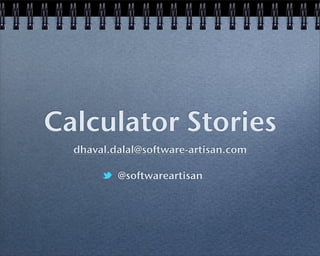
Recomendados
Recomendados
Mais conteúdo relacionado
Semelhante a Calculator stories
Semelhante a Calculator stories (17)
OfficeCentral User Manual for Point of Scale (English) V1R1

OfficeCentral User Manual for Point of Scale (English) V1R1
Mais de Dhaval Dalal
Mais de Dhaval Dalal (20)
4-Code-Jugalbandi-destructuring-patternmatching-healthycode#apr2015

4-Code-Jugalbandi-destructuring-patternmatching-healthycode#apr2015
3-CodeJugalbandi-currying-pfa-healthycodemagazine#mar2015

3-CodeJugalbandi-currying-pfa-healthycodemagazine#mar2015
CodeJugalbandi-Sequencing-HealthyCode-Magazine-Feb-2015

CodeJugalbandi-Sequencing-HealthyCode-Magazine-Feb-2015
CodeJugalbandi-Expression-Problem-HealthyCode-Magazine#Jan-2015-Issue

CodeJugalbandi-Expression-Problem-HealthyCode-Magazine#Jan-2015-Issue
Último
Enterprise Knowledge’s Urmi Majumder, Principal Data Architecture Consultant, and Fernando Aguilar Islas, Senior Data Science Consultant, presented "Driving Behavioral Change for Information Management through Data-Driven Green Strategy" on March 27, 2024 at Enterprise Data World (EDW) in Orlando, Florida.
In this presentation, Urmi and Fernando discussed a case study describing how the information management division in a large supply chain organization drove user behavior change through awareness of the carbon footprint of their duplicated and near-duplicated content, identified via advanced data analytics. Check out their presentation to gain valuable perspectives on utilizing data-driven strategies to influence positive behavioral shifts and support sustainability initiatives within your organization.
In this session, participants gained answers to the following questions:
- What is a Green Information Management (IM) Strategy, and why should you have one?
- How can Artificial Intelligence (AI) and Machine Learning (ML) support your Green IM Strategy through content deduplication?
- How can an organization use insights into their data to influence employee behavior for IM?
- How can you reap additional benefits from content reduction that go beyond Green IM?
Driving Behavioral Change for Information Management through Data-Driven Gree...

Driving Behavioral Change for Information Management through Data-Driven Gree...Enterprise Knowledge
Último (20)
Boost PC performance: How more available memory can improve productivity

Boost PC performance: How more available memory can improve productivity
Workshop - Best of Both Worlds_ Combine KG and Vector search for enhanced R...

Workshop - Best of Both Worlds_ Combine KG and Vector search for enhanced R...
Handwritten Text Recognition for manuscripts and early printed texts

Handwritten Text Recognition for manuscripts and early printed texts
HTML Injection Attacks: Impact and Mitigation Strategies

HTML Injection Attacks: Impact and Mitigation Strategies
AWS Community Day CPH - Three problems of Terraform

AWS Community Day CPH - Three problems of Terraform
2024: Domino Containers - The Next Step. News from the Domino Container commu...

2024: Domino Containers - The Next Step. News from the Domino Container commu...
Tata AIG General Insurance Company - Insurer Innovation Award 2024

Tata AIG General Insurance Company - Insurer Innovation Award 2024
How to Troubleshoot Apps for the Modern Connected Worker

How to Troubleshoot Apps for the Modern Connected Worker
Axa Assurance Maroc - Insurer Innovation Award 2024

Axa Assurance Maroc - Insurer Innovation Award 2024
TrustArc Webinar - Unlock the Power of AI-Driven Data Discovery

TrustArc Webinar - Unlock the Power of AI-Driven Data Discovery
From Event to Action: Accelerate Your Decision Making with Real-Time Automation

From Event to Action: Accelerate Your Decision Making with Real-Time Automation
The 7 Things I Know About Cyber Security After 25 Years | April 2024

The 7 Things I Know About Cyber Security After 25 Years | April 2024
Powerful Google developer tools for immediate impact! (2023-24 C)

Powerful Google developer tools for immediate impact! (2023-24 C)
[2024]Digital Global Overview Report 2024 Meltwater.pdf![[2024]Digital Global Overview Report 2024 Meltwater.pdf](data:image/gif;base64,R0lGODlhAQABAIAAAAAAAP///yH5BAEAAAAALAAAAAABAAEAAAIBRAA7)
![[2024]Digital Global Overview Report 2024 Meltwater.pdf](data:image/gif;base64,R0lGODlhAQABAIAAAAAAAP///yH5BAEAAAAALAAAAAABAAEAAAIBRAA7)
[2024]Digital Global Overview Report 2024 Meltwater.pdf
Automating Google Workspace (GWS) & more with Apps Script

Automating Google Workspace (GWS) & more with Apps Script
Mastering MySQL Database Architecture: Deep Dive into MySQL Shell and MySQL R...

Mastering MySQL Database Architecture: Deep Dive into MySQL Shell and MySQL R...
Driving Behavioral Change for Information Management through Data-Driven Gree...

Driving Behavioral Change for Information Management through Data-Driven Gree...
Calculator stories
- 1. Calculator Stories dhaval.dalal@software-artisan.com @softwareartisan
- 2. Story #1 As an Accountant I want to add two numbers so that I can see what the total is Acceptance Criteria Given I have two numbers 2 and 3 When I add them Then I should see the sum as 5
- 3. Story #2 As an Accountant I want to subtract two numbers so that I can see what the difference between them is Acceptance Criteria Given I have two numbers 2 and 3 When I subtract them Then I should see the difference as -1
- 4. Story #3 As an Accountant I want to divide two numbers so that I can know the quotient Acceptance Criteria #1 Given I have two numbers 2 and 3 When I divide them Then I should see the quotient as 0.666666 Acceptance Criteria #2 Given I have two numbers 2 and 0 When I divide them Then I should see the quotient as ‘Infinity’
- 5. Story #4 As an Accountant I want to multiply two numbers so that I can see what their product is Acceptance Criteria Given I have two numbers 2 and 3 When I multiply them Then I should see the product as 6
- 6. Story #5 As an Accountant I want to toggle the sign of numbers so that I can reverse them at will Acceptance Criteria #1 Given I have number 2 When I press the toggle key (‘+/-’) Then I should see -2 on the display Acceptance Criteria #2 Given I have number -2 When I press the toggle key (‘+/-’) Then I should see 2 on the display
- 7. Story #6 As an Accountant I want to delete a wrongly entered digit so that I can correct the number to input. Acceptance Criteria #1 Given I have pressed keys 2, 3, 4 When I press the backspace key Then I should see 23 on the display Acceptance Criteria #2 Given I have pressed a key 2 When I press the backspace key Then I should see ‘0’ on the display
- 8. Story #7 As an Accountant I want to store number in memory so that I can use it later Acceptance Criteria #1 Given I press ‘2’ on the keypad When I press ‘M in’ key Then the number 2 should be stored in memory and the status bar on the display should show ‘M’ and the display should show ‘0’ to indicate that the calculator is ready for next operation
- 9. Acceptance Criteria #2 Given that the status bar on the display shows ‘M’ When I recall the number by pressing the ‘R-CM’ key Then I should see the originally stored number on the display and be able to use that number for any operation.
- 10. Story #8 As an Accountant I want to reset the calculator so that I can start afresh Acceptance Criteria #1 Given I am in middle of an operation When I press ‘CE’ (Clear Everything) key Then the operation should be cancelled and the display should show ‘0’ to indicate that the calculator is ready for next operation.
- 11. Acceptance Criteria #2 Given that the display status bar on the display shows ‘M’ When I press ‘CE’ (Clear Everything) key Then I memory should be cleared and the display status bar should not show ‘M’ and the display should show ‘0’ to indicate that the calculator is ready for next operation
- 12. Story #9 As an Accountant I want to store operations in memory so that I can recall them to see the steps that resulted in the final answer Acceptance Criteria Given I have performed two operations 2 * 3 = 6 and 6 + 3 = 9 When I replay the operations by pressing the step key Then I should see the following on the display in order Upon pressing the ‘Step’ key once I should see 2 * 3 = 6 Upon pressing the ‘Step’ key again, I should see 6 + 3 = 9
