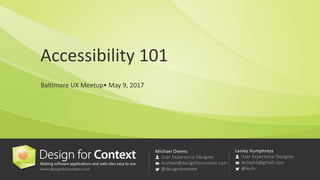Accessibility 101
- 2. @design4context Accessibility 101 Baltimore UX Meetup, May 9, 2017 The evolution of accessibility ● 1986 – Section 508 added as an amendment added to the Rehabilitation Act of 1973 ● 1990 – The Americans with Disabilities Act, Title III “Public Accommodation” ● 1997 – Web Accessibility Initiative (WAI) formed by the World Wide Web Consortium (W3C) ● 1998 – Section 508 updated with teeth for federally funded projects ● 1999 – Web Content Accessibility Guidelines (WCAG) 1.0
- 3. @design4context Accessibility 101 Baltimore UX Meetup, May 9, 2017 WCAG 2.0 (2008) ● Perceivable ● Operable ● Understandable ● Robust
- 4. @design4context Accessibility 101 Baltimore UX Meetup, May 9, 2017 WCAG 2.0 Perceivable - Information and user interface components must be presentable to users in ways they can perceive. ● This means that users must be able to perceive the information being presented (it can't be invisible to all of their senses) ● There should be text equivalents to all content ● All information should be available via Assistive Technology such as screen readers ● Video and audio should have captioning and/or transcripts 4
- 6. @design4context Accessibility 101 Baltimore UX Meetup, May 9, 2017 WCAG 2.0 Operable - User interface components and navigation must be operable. ● This means that users must be able to operate the interface (the interface cannot require interaction that a user cannot perform) ● Users should be able to navigate the site without a mouse (via keyboard interaction) ● Eliminate time-outs ● Eliminate re-directs ● Provide site maps 6
- 7. @design4context Accessibility 101 Baltimore UX Meetup, May 9, 2017 WCAG 2.0 Understandable - Information and the operation of user interface must be understandable. ● The use of glossaries, indexes, etc. to clarify content. ● Consistent presentation and functionality across pages ● Clear input requirements and error messaging 7
- 8. @design4context Accessibility 101 Baltimore UX Meetup, May 9, 2017 WCAG 2.0 Robust - Content must be robust enough that it can be interpreted reliably by a wide variety of user agents, including assistive technologies. ● Support for plug-ins, scripts, applets etc. as technologies evolve ● Accessible PDFs and other file types 8
- 9. @design4context Accessibility 101 Baltimore UX Meetup, May 9, 2017 Accessible Rich Internet Applications (WAI-ARIA 2014) ● Roles to describe the type of widget presented, such as "menu", "treeitem", "slider", and "progressmeter" ● Roles to describe the structure of the Web page, such as headings, regions, and tables (grids) ● Properties to describe the state widgets are in, such as "checked" for a check box, or "haspopup" for a menu. ● Properties for drag-and-drop that describe drag sources and drop targets ● A way to provide keyboard navigation for the Web objects and events, such as those mentioned above 9
- 11. @design4context Accessibility 101 Baltimore UX Meetup, May 9, 2017 ● live=POLITENESS_SETTING ● atomic=BOOLEAN ● relevant=[LIST_OF_CHANGES] ● controls=[IDLIST] ● labelledby=[IDLIST] ● describedby=[IDLIST] WAI-ARIA
- 12. @design4context Accessibility 101 Baltimore UX Meetup, May 9, 2017 Live Region Markup – Politeness ● off (default) ● Do not speak this region ● polite ● Speak this region when the user is idle ● assertive ● Speak this region as soon as possible ● rude ● Speak this region RIGHT NOW WAI-ARIA
- 13. @design4context Accessibility 101 Baltimore UX Meetup, May 9, 2017 Live Region Markup – Atomic ● true ● This whole region must be spoken when any of its nodes are changed; the individual changes cannot stand on their own ● false (default) ● Speak only the node that changes; there is enough context for the individual changes to make sense WAI-ARIA
- 14. @design4context Accessibility 101 Baltimore UX Meetup, May 9, 2017 Live Region Markup – Relevant ● additions (default) - Nodes added to the region are important and should be spoken ● removals - Nodes removed from the region are important and should be spoken ● text (default) - Nodes changed in the region are important and should be spoken WAI-ARIA
- 15. @design4context Accessibility 101 Baltimore UX Meetup, May 9, 2017 Over the years since 2008, when WCAG 2.0 was introduced: ● Certain technologies have become more important ● Technology features now exist to support some user needs ● Appropriate guidance for users is now better understood Therefore need for guidelines that build on WCAG 2.0. WCAG 2.1 (now!)
- 16. @design4context Accessibility 101 Baltimore UX Meetup, May 9, 2017 ● 3 new success criteria, formally accepted by the WCAG Working Group ● and 25 proposed (under review). ● These SCs are being added to 2.0, which is causing some controversy & confusion. The three new criteria are about: ● Small- and touch-screen mobile devices ● Users with low vision ● Users with cognitive or learning disabilities WCAG 2.1 =
- 19. @design4context Accessibility 101 Baltimore UX Meetup, May 9, 2017 How to Design for 400% 100% 200%
- 20. @design4context Accessibility 101 Baltimore UX Meetup, May 9, 2017 WebAIM feedback on WCAG 2.1 draft WebAIM = a non-profit organization based at the Center for Persons with Disabilities at Utah State University. http://webaim.org/ A primary concern is that this Level A success criterion (1.4.11) requires 400% text sizing which would invalidate the existing 1.4.4 Level AA success criterion which requires 200% text sizing. This would cause confusion as to why a Level AA SC requires a lower threshold for sizing than a new Level A SC. Meeting this SC will require significant effort by many web authors. Few popular sites tested come close to meeting the 400% sizing threshold.
- 23. @design4context Accessibility 101 Baltimore UX Meetup, May 9, 2017 The visual presentation of graphical objects that are essential for understanding the content or functionality have a contrast ratio of at least 4.5:1 against the adjacent color(s), except for the following: ● Thicker For graphical objects with a minimum width and height of at least 3 CSS pixels, the graphic has a contrast ratio of at least 3:1. ● Sensory Non-text content that is primarily intended to create a visual sensory experience has no contrast requirement; ● Logotypes Graphics that are part of a logo or brand name have no minimum contrast requirement. ● Essential A particular presentation of the graphical is essential to the information being conveyed. 1.4.12 - Graphics Contrast
- 28. @design4context Accessibility 101 Baltimore UX Meetup, May 9, 2017 WebAIM feedback on WCAG 2.2.8 Until standard mechanisms are available for client-side control over such interruptions, the only mechanism for meeting this success criterion is via a user control, which itself introduces cognitive load and comes at notable author effort. This would be at odds with important and critical messaging systems in modern web applications. WebAIM would support adoption of this SC, but only at Level AAA.