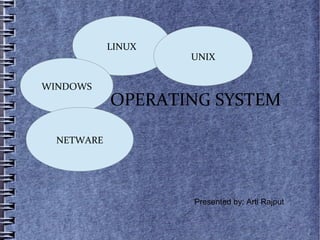
Operating system mod
- 1. OPERATING SYSTEM LINUX WINDOWS NETWARE UNIX Presented by: Arti Rajput
- 2. INRODUCTION A computer system comprises of: Hardware Software
- 3. HARDWARE Hardware refers to the physical parts or components of the computer. Examples are: Keyboard, Monitor, Mouse, Hard disk drive, RAM etc
- 4. SOFTWARE Software refers to a program or a set of instructions and applications used to manage and control various functions of a computer.
- 5. SOFTWARE The two major types of software are: SYSTEM SOFTWARE Examples: Compiler, assembler APPLICATION SOFTWARE Examples: Word processor, web browser
- 6. SYSTEM SOFTWARE Used for operating computer hardware Installed on the computer when OS is installed Run independently and provide platform for running application software User does not interact directly with it because it works in background. APPLICATION SOFTWARE Used by user to perform specific task Installed according to the user's requirement Cannot run in the absence of system software User directly interacts with it
- 7. OPERATING SYSTEM An operating system is a system software that manages computer hardware and software resources and provides common services for computer programs. Examples: Linux, Unix, Windows, MS-DOS etc
- 8. FUNCTIONS OF AN OPERATING SYSTEM Device management Process management CPU Scheduling Memory and file storage management User application program management Provide interface for the interaction Of user and computer
- 9. OPERATING SYSTEM On the basis of interface On the basis of mode of use
- 10. Operating system on the basis of interface Graphical user interface In this type of OS user can interact with computer by the means of different icons and menus provided by the OS. Examples: Windows, Linux Command line interface In this type of OS user can interact with computer by giving command in the form of text. Examples: MS-DOS, Unix
- 11. Operating system on the basis of mode of use Network operating system Designed to support a network It enables various computers connected to the network to share resources such as data, files, devices etc. Examples: Linux, Unix, Netware etc. Client operating system Designed to run on a desktop or notebook computer Standalone operating system Examples: Windows 10, Windows 7, Windows Vista etc.
- 12. MICROSOFT WINDOWS Developed by Microsoft in 1981. Initially called MS-DOS(Disk operating system) The name windows was first used in 1985 when a graphical user interface was created.
- 13. CONTINUE.... Different examples of windows are: Windows 95(1995) Windows XP(2001) Windows Vista(2006) Windows 7(2009) Windows 8(2012) Windows 10(2015)
- 14. Different editions of Windows 7 and Windows 10 are: WINDOWS 7 Windows 7 starter Windows 7 enterprise Windows 7 professional Windows 7 Home basic Windows 7 premium Windows 7 ultimate WINDOWS 10 Windows 10 Pro Windows 10 Home Windows 10 Education Windows 10 Mobile Windows 10 Mobile enterprise Windows 10 Enterprise
- 15. LINUX Linus Torvalds along with 100 developers created Linux Based on Unix Freely available and distributable
- 16. COMPONENTS OF LINUX Applications Desktop environment Graphical server Shell Daemons Kernel Boot loader
- 17. KEY PRINCIPLES OF LINUX Freedom to run program for any purpose Freedom to study and modify it Freedom to redistribute copies Freedom to distribute copies of modified versions
- 18. PARTITION TYPES IN LINUX(RHEL) Standard partition Logical volume LVM thin provisioning Btrfs
- 19. PARTITION REQUIRED FOR DEFAULT RHEL INSTALLATION Root '/' /boot /swap /home
- 20. DUAL BOOT Refers to a computer which uses two operating systems Both are installed on the same hard drive with different partition
- 21. OS UPGRADING Refers to the installation of an operating system or application on the computer without removing the older version first Media Creation Tool is generally used
- 23. OS UPDATES Refers to the replacement of hardware, software or firmware with a newer or better version, in order to bring the system up to date or to improve its characteristics. Generally WSUS is used by an organization for OS updates
- 24. WSUS(Windows Server Update Services) Developed by Microsoft Can download and manage OS related updates Enables management & distribution of updates