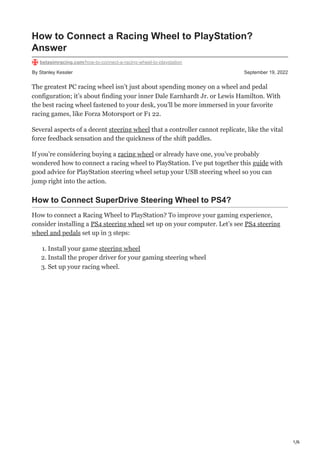
How to Connect a Racing Wheel to PlayStation Answer
- 1. 1/6 By Stanley Kessler September 19, 2022 How to Connect a Racing Wheel to PlayStation? Answer betasimracing.com/how-to-connect-a-racing-wheel-to-playstation The greatest PC racing wheel isn’t just about spending money on a wheel and pedal configuration; it’s about finding your inner Dale Earnhardt Jr. or Lewis Hamilton. With the best racing wheel fastened to your desk, you’ll be more immersed in your favorite racing games, like Forza Motorsport or F1 22. Several aspects of a decent steering wheel that a controller cannot replicate, like the vital force feedback sensation and the quickness of the shift paddles. If you’re considering buying a racing wheel or already have one, you’ve probably wondered how to connect a racing wheel to PlayStation. I’ve put together this guide with good advice for PlayStation steering wheel setup your USB steering wheel so you can jump right into the action. How to Connect SuperDrive Steering Wheel to PS4? How to connect a Racing Wheel to PlayStation? To improve your gaming experience, consider installing a PS4 steering wheel set up on your computer. Let’s see PS4 steering wheel and pedals set up in 3 steps: 1. Install your game steering wheel 2. Install the proper driver for your gaming steering wheel 3. Set up your racing wheel.
- 2. 2/6 Step 1: Install Your Game Steering Wheel Fasten the shifter and pedals to the racing wheel. Connect the Racing Wheel’s power adapter. Attach your racing wheel to a PC with an available USB port. Position the wheel, shifter, and pedals on the seat as intended. Select the appropriate mode for your wheel. Switch on your computer and connect your Racing Wheel to a power source. Step 2: Install the Proper Driver for Your Gaming Steering Wheel Install the proper driver for your gaming steering wheel if your PC cannot recognize it. You can download the driver for your device in one of two ways: Option 1: Download and install the driver (Manually) Option 2: Have the driver installed automatically (Recommended) Option 1: Download and Install the Driver (Manually) Your Racing Wheel’s maker is constantly updating the drivers. You must visit the manufacturer’s website, look for the driver that corresponds with your specific Windows version (for instance, Windows 32 bit), and manually download the driver to acquire the correct one for your device. How to download the driver for a Logitech gaming steering wheel is provided below: Open the SUPPORT > Downloads link on the official Logitech website. Type your device’s model numbers in the search box, then choose your item from the results.
- 3. 3/6 Select Downloads. Locate the required driver and select Download Now. Double-click the downloaded file to begin the driver installation process after downloading the correct driver for your system. Option 2: Have the Driver Installed Automatically Driver Easy can do it for you if you don’t have the time, patience, or technical know-how to update your drivers. Driver Easy will automatically recognize your system and find its correct drivers. You don’t need to be aware of the operating system that your computer is using, take the chance of downloading and installing the incorrect driver, or stress about making a mistake during installation. You can update your drivers automatically with the free or the Pro version of Driver Easy. With the Pro version, it only requires two clicks: Get and set up Driver Easy. Launch Driver Easy and select Scan Now. Driver Easy will scan your computer if it has problematic drivers. To automatically download the most recent version of the graphics driver, click the Update icon next to it. You may manually install it. Alternatively, you can select Update All to have all your system’s outdated or missing drivers automatically downloaded and installed. Step 3: Configure Your Racing Wheel Let’s configure the racing wheel now and make sure it functions properly. An illustration of how to set up a Logitech G27 racing wheel on a computer is shown below: Launch the driver software. Click New under Profile. Include your chosen game in the program. Select Edit > Particular Game Settings After setting up your steering wheel, as seen in the screenshot below, click OK. Select Global Device Settings under Options. That’s all. How to Connect Hori Steering Wheel to PS5? How to connect a steering wheel to PS5. Before you begin, confirm that: Your racing game for PS5 is updated. According to the instructions in the booklet, you’ve unwrapped the Apex racing wheel and secured it with suction cups or a clamp to a strong table. The rear of the Apex wheel is where your pedals are attached.
- 4. 4/6 By fully adjusting the slider on top of the wheel to the left, you can use the default PS4 mode. The PS4-N or PS4-S method is this. Connecting the PS5 Go to the main menu on your PlayStation after turning it on. Connect the Apex racing wheel to the PS5’s USB port. If you want to link your racing wheel to your PlayStation, switch it to the PS4-N mode. Go to Settings > Devices > Bluetooth devices in the PlayStation menu. For approximately 5 seconds, press and hold the PS and SHARE buttons. Then a flashing blue light will appear. Pairing mode will now activate on the racing wheel. Choose the Hori racing wheel from the PlayStation menu’s list. The pairing of the racing wheel is complete. Turn the wheel once to the full left and once to the full right. At once, depress both pedals. How to Connect Thrustmaster Steering Wheel to PS4? Like other input devices, your Thrustmaster racing wheel requires the proper drivers to be installed on your computer before it can configure. These will enable your computer to identify your racing wheel. Once the drivers have been installed, you should update the firmware to ensure you are using the most recent version. After You have installed the drivers, we will discuss the firmware. You should start by visiting the Thrustmaster support website. Make your wheel selection on the support page.
- 5. 5/6 Then navigate to the website’s drivers area. A file containing the most recent drivers and firmware can find. To begin the installation, double-click the icon after downloading the file. Your wheel should be recognized when you attach it to your PC through USB after loading it. Remember that some Thrustmaster wheels have a select mode if yours isn’t properly attached. The Xbox, PS4, and PC wheelbases will change. Make sure the PC mode is chosen when you connect to your PC. How To Connect Logitech Steering Wheel to PS4? How to set up Logitech G29 PS4 to configure your PlayStation 4’s Logitech G29 Racing Wheel. First, make sure your console has the most recent firmware installed. After completing that, you must connect the racing wheel’s power cord. Then insert the USB into the gaming console. The option to create a new user or sign in with an existing account will then be presented to you. After that, you can choose Devices > Bluetooth Devices from the settings menu. How To Connect XR Racing Wheel to PS4? Switch on your console after connecting the wheel to the USB port on the console dock; alternatively, you can connect the wheel to the console in portable or tabletop mode using a USB Type-c connection. After the connection, the one-channel LED, and the RED LED on the racing wheel will turn on. How To Set Up PXN Steering Wheel to PS4? First, there is a program called “V9 Tools” for configuring the steering wheel. Please look up and download “V9 Tools” from the App Store or Google Play (Android system) (iOS System). Open Bluetooth on your smartphone and connect the steering wheel to the PC. The turning angle should now be 900 degrees. Open the V9 Tools app on your phone; select Yes when it asks you to connect to the PXN-V9. Click Configuration in the app to find and launch Euro Truck Simulator 2. Press Apply. Open the computer game Euro Truck Simulator 2 and select Options. Click-control devices Click Input Wizard after choosing the Keyboard+PXN-V9 gaming device. Click-control devices Steering wheel click To disable the shifter feature, choose Simple Automatic by clicking H-shifter. Click Area
- 6. 6/6 Click the joy button with the mouse, then press the accelerator pedal to switch to the joy Z axis. And switch the pedals’ brake and clutch to the Joy Z and Joy Y-Axis. Axis select Normal, then press Next. Toggle Shifter 1 by switching to the left button on the shifter To begin the game, get into and depress the clutch, shift to first gear, and press the accelerator pedal. Credit: Numskull Designs How Do I Connect My PS4’s Steering Wheel to it? Your console and steering wheel can be in sync with a PS4 system. Make sure your DualShock 4 is USB-connected to your PS4 if you have one. To discover the Steering Wheel option, navigate to Settings > System > Controllers and scroll down. Follow the instructions on the screen after tapping it. Can An Xbox Steering Wheel be Used with a PS4? Yes! A steering wheel from an Xbox can use on a PS4. Can GTA 5 On the PS4 Play with A Steering Wheel? On the PlayStation 4, you can play Grand Theft Auto V using a steering wheel. While there are a few other approaches, using a third-party steering wheel adaptor is the simplest