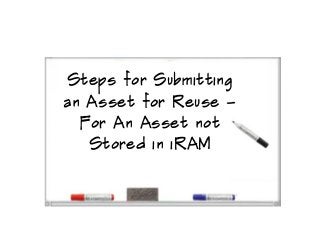
Steps for submitting an asset for reuse for an asset not stored in iRAM
- 1. Steps for Submitting an Asset for Reuse – For An Asset not Stored in iRAM
- 2. STEP 1: In the Engagement Asset Hub, Click on Submit an Asset for Reuse and then Click on Go to iRAM The Submit an Engagement Asset for Reuse page has step by step instructions for the different scenarios. This presentation is found of that page. The Engagement Asset Hub Community can be Found on the ISSR Main Community in case you forget where it is. To Participate in the ISSR Asset Reuse Program, you must be a member of the Engagement Asset Hub Community
- 3. STEP 2: Click on Submit and start filling in the form with the name of your asset Name your asset something descriptive
- 4. STEP 3: Select ISSR Assets as the Community and an appropriate Type The current list of available types is our starting point. If you hover over the type, a pop-up description will appear to help you understand the type. We will be adding new types based on your feedback. Please use your best judgment and find the most applicable type. Pop-Up Descriptions for Each Type Available. Select the ISSR Assets Community Select one of the available types of asset. At the current time, these are the types of assets that we track as part of the ISSR Reuse Program.
- 5. STEP 4: Add a short description, Answer the mandatory questions and add an estimate of the Hours to Create Use the Show more button to see additional field. Add additional details as needed. Mandatory Questions to Answer Provide best estimate on Hours to Create. THIS IS A MANDATORY FIELD Click on Show more to access additional Fields.
- 6. STEP 5: In the Description Tab, Add a short statement with a url to your asset. You can insert the full url or you can use the link button to make a hyperlink.
- 7. STEP 6: Select the appropriate ISSR Subject Area and ISSR Verification and either select Approve As-Is or Submit as Draft You can chose one or more of the subject areas. There is also an Other Option. For most assets, the ISSR Verification will be As-Is. If you chose Verified, you’ll see a Submit Draft button instead of an Approve As-Is This button will be a Submit as Draft is you chose the Verified ISSR Verification Option
- 8. STEP 7: Verify that you’ve got a green check mark on the policies If you’ve missed something, edit your asset as needed You’ve Successfully submitted your asset to iRAM!!!!
