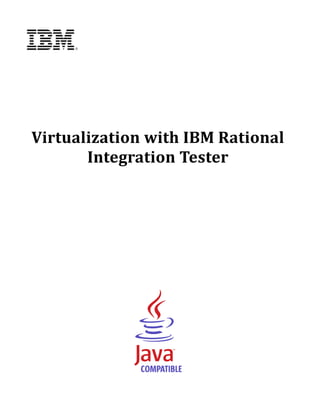
Rit 8.5.0 virtualization training student's guide
- 3. VIRTUALIZATION WITH IBM RATIONAL INTEGRATION TESTER 1 INTRODUCTION ........................................................................................................................ 5 2 USING VIRTUALIZED APPLICATIONS FOR TESTING ........................................................................ 6 2.1 2.2 THE OLD WORLD AND THE NEW WORLD ................................................................................ 7 2.3 WHEN TO USE VIE............................................................................................................. 7 2.4 USING VIE STRATEGICALLY ................................................................................................ 7 2.5 SOLVING PROBLEMS WITH VIE ............................................................................................ 8 2.6 3 INTRODUCTION .................................................................................................................. 6 VIRTUAL APPLICATIONS: SIMPLE TO COMPLEX ...................................................................... 9 ARCHITECTURE AND SETUP .................................................................................................... 10 3.1 3.2 4 OVERVIEW ...................................................................................................................... 10 DOMAINS AND ENVIRONMENTS .......................................................................................... 11 PROJECT SETUP .................................................................................................................... 13 4.1 4.2 CREATING A NEW PROJECT............................................................................................... 14 4.3 5 THE INITIAL SCREEN ......................................................................................................... 13 EXERCISE: CREATING A NEW PROJECT .............................................................................. 15 COMPLEX ENVIRONMENTS ...................................................................................................... 18 5.1 5.2 MANAGING FLIGHT BOOKINGS ........................................................................................... 18 5.3 FINDING AND BOOKING HOTELS ......................................................................................... 19 5.4 6 INTRODUCTION ................................................................................................................ 18 FLIGHT ADMINISTRATION .................................................................................................. 20 SYNCHRONIZATION ................................................................................................................ 22 6.1 6.2 7 INTRODUCTION ................................................................................................................ 22 EXERCISE: SYNCHRONIZING WITH A WEBSPHERE APPLICATION SERVER ............................. 23 BUILDING A SYSTEM MODEL FROM RECORDED EVENTS .............................................................. 26 7.1 7.2 RECORDING MQ MESSAGES ............................................................................................. 26 7.3 EXERCISE: SETTING UP THE TRANSPORTS ......................................................................... 27 7.4 EXERCISE: ADDING THE FLIGHT BOOKING MESSAGE SCHEMAS ............................................. 28 7.5 EXERCISE: RECORDING EVENTS FROM A TRANSPORT ......................................................... 29 7.6 EXERCISE: BUILDING OPERATIONS FROM RECORDED EVENTS .............................................. 31 7.7 8 INTRODUCTION ................................................................................................................ 26 EXERCISE: COMPLETING THE SYSTEM MODEL .................................................................... 38 MANAGING RECORDED MESSAGES .......................................................................................... 41 8.1 INTRODUCTION ................................................................................................................ 41 8.2 EXERCISE: RECORDING EVENTS FROM AN OPERATION ........................................................ 41 Page 1 of 154 © IBM Corporation 2001, 2013
- 4. VIRTUALIZATION WITH IBM RATIONAL INTEGRATION TESTER 9 CREATING AND EXECUTING A BASIC STUB ................................................................................ 44 9.1 INTRODUCTION ................................................................................................................ 44 9.2 EXERCISE: MAKING A SIMPLE STUB FROM RECORDED MESSAGES......................................... 44 9.3 EXERCISE: EXECUTING A STUB FROM RATIONAL INTEGRATION TESTER ................................ 46 9.4 EXERCISE: MODIFYING THE STUB AS IT RUNS ..................................................................... 48 10 PUBLISHING AND DEPLOYING STUBS .................................................................................... 50 10.1 INTRODUCTION............................................................................................................. 50 10.2 EXERCISE: USING RATIONAL TEST CONTROL PANEL ....................................................... 50 10.3 EXERCISE: PUBLISHING A STUB ..................................................................................... 51 10.4 EXERCISE: DEPLOYING A STUB ...................................................................................... 52 11 WSDL SYNCHRONIZATION .................................................................................................. 55 11.1 A SECOND TEST SYSTEM: HOTELFINDER ........................................................................ 55 11.2 SYNCHRONIZATION ....................................................................................................... 55 11.3 EXERCISE: SYNCHRONIZING WITH THE HOTELFINDER WSDL .......................................... 55 12 CREATING A STUB FROM MEP ............................................................................................. 62 12.1 THE STUB EDITOR......................................................................................................... 62 12.2 EVENTS ....................................................................................................................... 62 12.3 EXERCISE: CREATING A STUB FROM THE MEP ................................................................ 63 12.4 USING THE HTTP PROXY .............................................................................................. 64 12.5 EXERCISE: HTTP STUB EXECUTION ............................................................................... 66 12.6 EXERCISE: HANDLING NEW REQUEST OPTIONS ............................................................... 68 12.7 EXERCISE: MESSAGE DIFFERENCING ............................................................................. 70 13 STORING AND MANIPULATING DATA ...................................................................................... 74 13.1 TAGS AND THE TAG DATA STORE .................................................................................. 74 13.2 CREATING TAGS ........................................................................................................... 75 13.3 USING TAGS ................................................................................................................ 77 13.4 EXERCISE: CREATING AND USING A TAG ......................................................................... 77 13.5 SCRIPTING................................................................................................................... 78 13.6 EXERCISE: STUBBING ADDNUMBERS.............................................................................. 78 13.7 GUARDS ...................................................................................................................... 79 13.8 EXERCISE: USING GUARDS............................................................................................ 80 14 DATA DRIVEN STUBS ........................................................................................................... 82 14.1 DATA SOURCES ............................................................................................................ 82 14.2 EXERCISE: CREATING PARAMETERIZED STUBS FROM RECORDED MESSAGES ..................... 82 Page 2 of 154 © IBM Corporation 2001, 2013
- 5. VIRTUALIZATION WITH IBM RATIONAL INTEGRATION TESTER 14.3 EXERCISE: CREATING A DATA SOURCE WITHOUT RECORDED MESSAGES ........................... 88 14.4 EXERCISE: DATA DRIVING WITH REPEATING ELEMENTS .................................................... 93 15 SIFT AND PASS THROUGH .................................................................................................... 97 15.1 INTRODUCTION............................................................................................................. 97 15.2 EXERCISE: BASIC SIFT AND PASS THROUGH .................................................................... 98 15.3 THE PASS THROUGH ACTION ....................................................................................... 100 15.4 EXERCISE: SIFT AND PASS THROUGH WITH THE PASS THROUGH ACTION ......................... 100 16 STUB CONFIGURATION ...................................................................................................... 102 16.1 INTRODUCTION........................................................................................................... 102 16.2 EXERCISE: INPUT TAGS ............................................................................................... 103 16.3 SIFT AND PASS THROUGH ON RATIONAL TEST CONTROL PANEL ..................................... 105 16.4 EXERCISE: SIFT AND PASS THROUGH WITH INPUT TAGS ................................................. 105 17 MANAGING STUBS IN THEIR ENVIRONMENT .......................................................................... 108 17.1 SCENARIOS ............................................................................................................... 108 17.2 EXERCISE: CREATING AND USING A SCENARIO .............................................................. 108 17.3 LOCKING THE ENVIRONMENT ....................................................................................... 109 17.4 EXERCISE: LOCKING THE ENVIRONMENT ....................................................................... 109 18 DATABASE STUBS ............................................................................................................ 111 18.1 INTRODUCTION........................................................................................................... 111 18.2 THE RATIONAL INTEGRATION TESTER JDBC DRIVER ..................................................... 111 18.3 THE SIMULATION DATABASE ........................................................................................ 113 18.4 EXERCISE: RECORDING SQL ...................................................................................... 114 18.5 EXERCISE: CREATING AND EXECUTING A DATABASE STUB .............................................. 115 18.6 EXERCISE: MODIFYING THE SIMULATION DATABASE ....................................................... 118 19 ALTERNATIVE MESSAGE FORMATS ..................................................................................... 120 19.1 INTRODUCTION........................................................................................................... 120 19.2 EXERCISE: COBOL COPYBOOK MESSAGES ................................................................. 120 20 DATA MASKING................................................................................................................. 125 20.1 OVERVIEW ................................................................................................................. 125 20.2 EXERCISE: FIXED VALUE SUBSTITUTION........................................................................ 125 20.3 EXERCISE: DATA SOURCE SUBSTITUTION ..................................................................... 127 20.4 EXERCISE: AUTOMATIC VALUE CREATION ..................................................................... 128 21 DATA MODEL STUBS ......................................................................................................... 130 21.1 INTRODUCTION........................................................................................................... 130 Page 3 of 154 © IBM Corporation 2001, 2013
- 6. VIRTUALIZATION WITH IBM RATIONAL INTEGRATION TESTER 21.2 EXERCISE: RECORDING MESSAGES FOR THE DATA MODEL STUB ..................................... 130 21.3 EXERCISE: CREATING A DATA MODEL STUB FROM RECORDED MESSAGES ........................ 132 21.4 EXERCISE: EDITING THE DATA MODEL STUB .................................................................. 140 22 STATE AND SESSIONS ....................................................................................................... 143 22.1 INTRODUCTION........................................................................................................... 143 22.2 EXERCISE: TRACKING USER SESSIONS ......................................................................... 143 23 BEHAVIOURS .................................................................................................................... 148 23.1 INTRODUCTION........................................................................................................... 148 23.2 EXERCISE: THE TIMER BEHAVIOUR ............................................................................... 148 24 LEGAL NOTICES ................................................................................................................ 153 Page 4 of 154 © IBM Corporation 2001, 2013
- 7. VIRTUALIZATION WITH IBM RATIONAL INTEGRATION TESTER 1 Introduction This document serves as a training manual to help familiarize the user with the virtualization functionality present in IBM® Rational® Integration Tester. The training exercises make use of a variety of technologies, including IBM WebSphere® Application Server, WebSphere MQ, IBM DB2®, and web services. It is assumed that the reader has a fair understanding of these systems. The main objectives of this training course are to present the various functionalities of Rational Integration Tester and the Rational Test Virtualization Server, and how best to use them in testing Message Oriented Middleware (MOM) applications. This course will cover the following topics: Present the various perspectives in the design tool, Rational Integration Tester, describing how and when they are used Demonstrate how Rational Integration Tester and Rational Test Virtualization Server can facilitate virtualization of services in a message oriented middleware architecture by o Recording messages or synchronizing with the system to provide a model of the system. o Providing a graphical interface for the display and creation of messages o Creating virtualized services for message based systems and databases from recorded events. o Allowing the running of virtualized services to be repeated over and over with little manual intervention Demonstrate how to virtualize database connections within the system under test Create and use data models between a set of virtual services, allowing data to be persisted and modified across services, and between executions of those services. Publish virtual services to the Rational Test Control Panel, allowing them to be deployed and managed from a central repository. Page 5 of 154 © IBM Corporation 2001, 2013
- 8. VIRTUALIZATION WITH IBM RATIONAL INTEGRATION TESTER 2 Using virtualized applications for testing 2.1 Introduction When we need to test a set of services within a service‐oriented architecture (SOA), we might find that some components of the system are unavailable. This could be for a number of reasons. It could be that a particular service is still under development and cannot be accessed yet. Perhaps development has not even started yet. In other cases, services might be in use by others and cannot be shared, or might be expensive to use. Opening up access to other services might expose private data to testers, and so those services are not available to the test team. Alternatively, services might be available, but they might not be responding in the way that is necessary to carry out a given set of tests; for example, users might want to check that the system responds appropriately to error conditions. By stubbing a particular service to generate these errors, a tester can have full control over the operation of the system, allowing them to test conditions that might not exist within the live system. Whatever the reason, while conducting SOA testing, it is likely that a tester will have the need for the system to operate in ways that might not be currently available. This can cause delays, due to dependencies on the components in question. The Virtual Integration Environment (VIE) is a set of integrated tools that allow you to stub out dependencies within a test environment, allowing testing to continue without worrying about any missing components, or modifying existing components to act differently. Your starting point might be a client application that communicates with a service through the network, using one of the communication methods (or transports) supported by VIE. This client application might present a GUI to a user, or it might simply be another service within your architecture. However, for whatever reason, this service is unavailable. In order to carry out our testing, we will need to provide a virtual replacement for the service. Using VIE, we can create this replacement: a virtual service that reacts to the same network traffic, on your existing test infrastructure. You might already be familiar with the concept of a virtual machine (VM). Virtualization as implemented with VIE is more granular than using virtualization with a VM. VIE can virtualize an application or database (or just part of that application or database), whereas VMs are designed to virtualize an entire machine. VMs also require licenses for their applications and are generally still maintained outside of the test team. VMs are less flexible for testing purposes whereas a virtualized application in VIE can easily be manipulated to fit your testing purposes. For example, you might want your virtual application to send in erroneous data for negative testing of your system. Page 6 of 154 © IBM Corporation 2001, 2013
- 9. VIRTUALIZATION WITH IBM RATIONAL INTEGRATION TESTER 2.2 The old world and the new world Stubbing out components of a system allows us to test that system without waiting for components to become available. However, testers have traditionally been reliant on developers to create these stubs. These stubs were usually not user‐friendly. There would be little chance that a tester could pick them up and re‐use them. Additionally, maintenance would normally be handled by the developers. This approach had little on‐going value and poor return on investment. VIE has been created to address this. VIE moves testers into a new world where they build and maintain their own stubs. In fact, testers can go even further and stubs can become virtual applications. VIE does not require any coding; virtual applications are easily maintained and universally understood, ensuring maximum reuse. 2.3 When to use VIE The chances are high that you are working in a complex, changeable environment. Functional (and non‐functional) requirements change quickly and test environments and applications are in high demand from other teams. This high pressure environment puts a lot of strain on test teams and is the reason that VIE exists. VIE helps in the following three key areas: 1. It helps you to continue testing when environments are not available 2. It allows you to test earlier and more often, reducing the cost of defects 3. It allows you to force behavior in the system under test by being in control of the services (or more specifically, the responses from those services). With these three things in mind, we can begin to think about the situations that VIE might be applied. 2.4 Using VIE strategically VIE is designed to be applied in all test phases from unit testing to UAT. A golden rule in testing is: always test as completely as possible. We know that when we are unit testing individual operations or services that we might not always have the interfacing components available to test against. So we virtualize these interfacing components to allow us to run our unit tests. As we move through the test phases from unit testing to integration testing and onwards, we introduce more “real” components into the system. The introduction of these real components has been de‐risked through virtualization. These interfaces have been accurately modeled by VIE and tested against. This is the concept of incremental integration testing and it helps to visualize this: Page 7 of 154 © IBM Corporation 2001, 2013
- 12. VIRTUALIZATION WITH IBM RATIONAL INTEGRATION TESTER 3 Architecture and setup 3.1 Overview In order to introduce VIE, we need to take a look at the different components that you can use while working with it. These tools are Rational Integration Tester, Rational Test Control Panel, and the agents. They will be used in the three stages of a stub’s lifecycle: development, publication, and deployment. Rational Integration Tester is the main tool that we will use for the creation of virtual services. It can also be used for limited deployment of services. It allows us to create a model of the system under test, record events from the system, as well as to create and run stubs. The Rational Test Control Panel is a separate tool that allows you to manage virtual services within your environment. Generally, after the development of a stub, it will be published from Rational Integration Tester to Rational Test Control Panel. The stub is then stored within a repository on the server. From this repository, each virtual service can be reconfigured, deployed and managed. The server is also used to manage any agents within the environment. Agents can run on a number of computers, providing the ability to handle different tasks for the VIE system. Some agents will act as proxies, redirecting different events so that they can be recorded within Rational Integration Tester, or handled by a virtual implementation. Other agents act as hosts for virtual services, allowing them to be deployed to different locations within the network. Both types of agents will be registered with the server, and will take instructions from it. They will also report logging data back to the server. Page 10 of 154 © IBM Corporation 2001, 2013
- 15. VIRTUALIZATION WITH IBM RATIONAL INTEGRATION TESTER 4 Project setup 4.1 The initial screen Once configuration of our system is complete, we are ready to launch Rational Integration Tester and create a new project. Launching Rational Integration Tester will bring up the following screen: If you are running Rational Integration Tester on your local machine, you will need to make sure you have a license at this stage. Cloud instances should already have a license installed for you. Once licensing is sorted out, you have several options. From top to bottom: New Project: allows you to create a project. Clone Project: creates a copy of any Rational Integration Tester project. Fetch Project from Source Control: Check out a project from a source control system, and open it. Note that you will need to configure Rational Integration Tester to communicate with your source control system before doing this. Open Link: follows a link taken from the Test Lab to navigate to the results of a test or test suite. Page 13 of 154 © IBM Corporation 2001, 2013
- 16. VIRTUALIZATION WITH IBM RATIONAL INTEGRATION TESTER Open an existing project: opens an existing project, either from the list of recent projects shown by Rational Integration Tester, or by browsing to a .ghp file. 4.2 Creating a new project Creating a new project goes through the following four stages. These are: 1. Setting the project name and location 2. Connecting to external servers 3. Setting up user‐based permissions 4. Setting up change management integration Only the first step is compulsory; the others are optional, with the settings available to edit later from within the project. If you need to edit any of these settings after the project has been created, you can do it through the Project Settings window (found in the Project menu of Rational Integration Tester). That said, filling out the server settings listed in the second stage of the project creation process will normally be very useful, and we will be supplying that information for the examples used in this course. The first of these settings is for a results database, which we will be using during this training course. The results database provides the ability to record and view historical test results. Without this, you will only be able to view results from the current session. It also provides the ability to record logging data from any stubs that you use. Scripts are provided with Rational Integration Tester to help you set up and configure a results database, which can be an IBM DB2 MySQL, MS SQL, or Oracle database. Once it is set up, the database can be shared across multiple users and multiple projects. The other server settings available are for Rational Test Control Panel and the Results Server (legacy users only). Rational Test Control Panel provides the ability to manage any proxies and agents used by the software; these capabilities can be used while recording and stubbing. The Results Server setting is used to create links to the reports held on the server, which should also be connected to your results database; this functionality is now provided by Rational Test Control Panel, so the Results Server is no longer required, and will not be used in this project. As we only have a single user for our example project, we will not configure user‐based permissions for our project. It will be useful in other projects where it is necessary to restrict access to a project to certain individuals, or to allow different access levels to the project for different users. In particular, it will be helpful for projects that implement data masking. Permissions will allow one user to set up masks over certain message fields, so that other users cannot view the contents of those fields. Finally, we can configure a connection to change management tools such as JIRA, HP Quality Center, or any Open Services for Lifecycle Collaboration (OSLC) compliant change management system, such as IBM Rational Team Concert™. This allows us to link directly into these tools, and raise defects directly from a test or test suite. Page 14 of 154 © IBM Corporation 2001, 2013
- 17. VIRTUALIZATION WITH IBM RATIONAL INTEGRATION TESTER At the end of the wizard, a new project folder will be created within your file system. This folder will hold all resources, including a model of the system under test, along with any tests, stubs or other resources created for the project. Data files used by your project can also be stored here. This can help you make your project more portable by including everything in one place. Alternatively, you might want to include those data files in another location; Rational Integration Tester will be able to refer to them either way. 4.3 Exercise: Creating a new project You will now create a new project for the Vacation Booking project, and configure a few settings that will be required later in the project. 1. From the initial screen of Rational Integration Project, choose New Project and click OK. 2. Call the project Vacation Booking Virtualization. Page 15 of 154 © IBM Corporation 2001, 2013
- 18. VIRTUALIZATION WITH IBM RATIONAL INTEGRATION TESTER 3. Click Next. 4. The wizard will now display the Server Settings dialog box. At the top of this dialog box, in the Results Database section, you should see details that have already been filled in for the Database URL, User Name, and Password fields. If you need to re‐enter them, the settings for the databases on the cloud instances are shown below. For other environments, ask your trainer. Settings Value Database URL jdbc:db2://localhost:50000/resultdb User Name db2inst1 Password Gr33nhat 5. Click Test Connection. A window should pop up stating that the connection was successful. 6. Below the database settings, we can connect to the Results Server and Rational Test Control Panel. We will not be using the Results Server, but Rational Test Control Panel will be needed later on. Use the following settings to connect: Settings Value RTCP URL http://localhost:7819/RTCP Domain Booking System Page 16 of 154 © IBM Corporation 2001, 2013
- 19. VIRTUALIZATION WITH IBM RATIONAL INTEGRATION TESTER 7. When you are satisfied with the details entered on this screen, click Finish. 8. The new project will be opened in Rational Integration Tester. 9. Add a new environment using Project > Create New Environment. Give the environment the name Local, and click OK. 10. The Environments editor will open; click OK again to close it. You should then see that the Local environment is selected in the title bar. Page 17 of 154 © IBM Corporation 2001, 2013
- 20. VIRTUALIZATION WITH IBM RATIONAL INTEGRATION TESTER 5 Complex environments 5.1 Introduction The Platform training modules used a simple web service to introduce you to the toolset. This set of modules will use a more complex example, the Vacation Booking system, which has several different subsystems. Your instructor will choose to use some or all of these sections during your training course. So before we can go any further, we need to know how this example system under test fits together. There are three main sections to the system that we will be dealing with: a flight booking system, a hotel booking system, and a flight administration system. All three parts of the system are presented to the user through their web browser; the interface is generated by a Tomcat web server, which connects to the relevant parts of the system as required. In the background, the following software has been deployed: Tomcat IBM WebSphere Application Server IBM WebSphere MQ IBM DB2 In this module, you will see how the different parts of this system fit together. In the following modules, you will see two different methods that can be used to build the model of the system under test: using synchronization and recorded messages. 5.2 Managing flight bookings The Vacation Booking system has three separate subsystems. The first of these lets users book a flight on a fictional airline. Bookings can also be managed through the interface, allowing users to find, update, and delete existing bookings. The implementation for this is split into two parts: the set of services for making bookings, and the set of services for managing bookings. Page 18 of 154 © IBM Corporation 2001, 2013
- 24. VIRTUALIZATION WITH IBM RATIONAL INTEGRATION TESTER 6 Synchronization 6.1 Introduction The simplest option when building a model of the system under test is synchronisation. This process analyzes the services and infrastructure provided by the system and replicates that within the Architecture School. This will set up the logical and physical views, an environment, and any message schemas used by the various services in the system. In order to do this, Rational Integration Tester requires a valid synchronisation source to exist within the system under test, so that it can request information on the system. Supported synchronization sources include: WSDL UDDI (including WebSphere Service Registry and Repository) WebSphere Message Broker WebSphere Application Server webMethods Integration Server TIBCO BusinessWorks Project/Design Time Library SAP System Oracle SCA Domain Adding any of these to your project will give you the option to synchronise with the data held by that external resource. To start the synchronisation process, you can add any one of these infrastructure components to the Logical View of Architecture School, or by switching to Synchronisation view and adding it there. Either way, the process of adding a synchronization source will provide the option of synchronising. Multiple synchronisation sources can be added to the project if required. After synchronisation, the system under test might change; as this will be recorded within the synchronisation source, it is possible for Rational Integration Tester to update the project to reflect these changes. To do this within the Synchronisation view, first click Check Synchronisation . This will compare the system model within the Rational Integration Tester project against any synchronisation sources, and display any differences between these. Following on from that, you can click the Synchronise button, which will then update the Rational Integration Tester project to resolve these differences. Page 22 of 154 © IBM Corporation 2001, 2013
- 25. VIRTUALIZATION WITH IBM RATIONAL INTEGRATION TESTER 6.2 Exercise: Synchronizing with a WebSphere Application Server 1. You can start synchronization from either the Logical View or Synchronization View of the Architecture School. The process is largely the same either way, but in this example, you will use the Logical View, so switch to that view now. 2. Make sure that nothing is selected, so that the next item you create will go at the top level. 3. From the toolbar, add a new IBM WebSphere Application Server. 4. A dialog box will open to start the synchronization process. The first thing you will need to do is to set up the connection details of the application server. To do this, click the New button. 5. A second dialog box will open. Configure the server with the host localhost and the SOAP Connector Port 8880. The security settings can be left blank. When you are done, click OK. 6. You will then return to the first dialog box. Now that you have entered details for an application server, click Next. 7. On the next screen, choose to Create a New Component and click Next again. Page 23 of 154 © IBM Corporation 2001, 2013
- 26. VIRTUALIZATION WITH IBM RATIONAL INTEGRATION TESTER 8. When asked which environment to use, choose the Local environment you created previously, and click Next again. 9. On the final screen of the wizard, select Open Synchronization View and perform the synchronisation. 10. Click Finish. The view will switch to Synchronisation view, and it will take a moment to read in details from the system under test and update your project. Once it is done, you should see the following in Synchronisation View: Page 24 of 154 © IBM Corporation 2001, 2013
- 28. VIRTUALIZATION WITH IBM RATIONAL INTEGRATION TESTER 7 Building a system model from recorded events 7.1 Introduction As you might have noticed, while Rational Integration Tester supports a number of synchronization sources, not all of these will exist in every system. If a system does not have any of the synchronization sources mentioned above, then there is nothing to refer to when building a model of a system under test. For example, a WebSphere MQ‐based system is able to provide information on the available queues and topics, while being unable to provide any information on the operations that access those resources, the dependencies between operations, or the message schemas being used. In this case, we might be able to build a model of the system from recorded data. This is similar to the situation we see with the WebSphere Application Server and WebSphere MQ. The application server can tell us of the existence of the queue manager, but it does not give us enough information to be able to build up the operations that use that queue manager, or the dependencies between those operations. We could build these by hand to fill in the missing gaps, but instead we will use recorded messages to help us build the operations, leaving us with only a few dependencies to add manually. 7.2 Recording MQ messages Before you start doing this, we will take a quick look at how you will be recording messages on the MQ transport. There are several different ways to record messages over this transport; each has their own advantages and disadvantages. The choices are as follows: Queue browsing Proxy queues Mirror queues Dynamic mirror queues Queue aliasing Your choice will depend on several factors. Some methods, such as the use of proxy queues, require changes to the system under test. Others are invisible to the system under test, but require access to the MQ server in order to make modifications. Other factors will include determining if the system under can be stopped temporarily, to ensure that no messages are missed, and connections can be set up appropriately; and finally, the amount of effort required on the part of the user, and the impact on the performance of the MQ server. For more information on the pros and cons of each method, refer to the Rational Integration Tester Information Center. In our example, we will be using dynamic mirror queues, as this requires no modification to the system under test, and requires a very small amount of setup on the part of the user. Regardless of the method that you have chosen, the recording setup should look quite similar to the following: Page 26 of 154 © IBM Corporation 2001, 2013
- 29. VIRTUALIZATION WITH IBM RATIONAL INTEGRATION TESTER The client application will communicate via request and reply queues with a given service. Rational Integration Tester will read the request and response messages being posted to the queues within the queue manager. While the queue manager might act slightly differently to its usual behavior (for example, by copying each message to a mirror queue), the messages themselves will be untouched, and the actions of the system under test should also be unchanged. Note that we might choose to record just a given service if we have an operation definition (and so know which queues to monitor), or to record all queues within the queue manager by recording the MQ transport. 7.3 Exercise: Setting up the transports In the Vacation Booking system, you should now have a lot of information about the web services included in the system. However, the WebSphere Application Server does not provide information on the operations that run over MQ. This is because the applications installed on the application server do not provide enough information themselves. As you will not be able to synchronize with the server to get information about these, you will record the WebSphere MQ transport, and build up the operations that way. 1. Before you can record the transport, you will need to select your recording method. Go to the Physical View of Architecture School. 2. Find the MQ Queue Manager called QM_vbooking, and double‐click it to edit it. 3. A dialog box will open showing the physical settings for your queue manager. Switch to the Recording tab. 4. Under Queue Recording, set the Recording Mode to Dynamic Mirror Queues. All other settings here can be left at their defaults. Page 27 of 154 © IBM Corporation 2001, 2013
- 30. VIRTUALIZATION WITH IBM RATIONAL INTEGRATION TESTER 5. Click OK to close the properties for the MQ Queue Manager. 7.4 Exercise: Adding the flight booking message schemas In order to make working with recorded messages easier, you will also need to add the message schemas that will be used in those messages. 1. Return to the Schema Library. Here, we need to add three new XML schemas, so click the XSDs button on the left side of the screen to show any available XML schema definition (XSD) files; none should be shown at the moment. 2. We could use the XSD button in the Schema Library toolbar to add new XSD files to the project, as we did with the addNumbers WSDL. However, as we have got a group of files, we will just drag them into the schema library. Find the XSD Schemas folder on your desktop, and drag it into the center panel of the Schema Library. 3. Rational Integration Tester should now show three new XSD files: BookFlightRequest, BookFlightResponse, and Payment. Page 28 of 154 © IBM Corporation 2001, 2013
- 31. VIRTUALIZATION WITH IBM RATIONAL INTEGRATION TESTER 4. You can select each of these, and view the associated message schemas on the right side of the screen. 7.5 Exercise: Recording events from a transport We will now capture events for the MQ Queue Manager transport. 1. Before we get started, we will need to initialize a few components of the system, such as the GUI layer, to make sure that they are running. To do this, use the Start Tomcat shortcut on your desktop. 2. Return to Rational Integration Tester, and go to the Logical View of Architecture School. 3. Make sure you are in the Local environment (as shown in the Rational Integration Tester title bar). 4. Select the QM_vbooking infrastructure component. Note that there will be two: one representing the transport as a simple JMS system, the other as a WebSphere MQ queue manager. Choose the WebSphere MQ queue manager 5. Right‐click the QM_vbooking component, and select Record. The perspective will change to the Recording Studio, and the QM_vbooking transport should be listed in the Event Monitors panel. 6. Click the Start Recording button in the Events View toolbar to start recording events. 7. In a browser window, open the Vacation Booking home page. For a cloud image, this will be listed in the favorites menu of your web browser; otherwise, ask your trainer. Page 29 of 154 © IBM Corporation 2001, 2013
- 33. VIRTUALIZATION WITH IBM RATIONAL INTEGRATION TESTER 10. Return to Rational Integration Tester and you should see that four events have been recorded in the Events View. 11. Click the first message in the Events View. You should then see the message details displayed in the panel below, showing the message that was initially sent by Tomcat. 12. We still need information on how the system deals with requests for other credit card types, as these will be posted to different queues, so return to your web browser, and make bookings for Global and Worldwide credit cards. These should also be recorded in Rational Integration Tester, giving you a total of 12 recorded events. 7.6 Exercise: Building operations from recorded events Now that we have recorded some events, we can use these for a number of different purposes. The first thing we will do is to complete the model of the system. 1. Take a look at your set of recorded messages, in particular the description fields. There should be 12 messages, and the descriptions will list the queues that were used while recording. This should include vbooking.booking, vbooking.payment.multinational, vbooking.payment.global, vbooking.payment.worldwide, along with their respective reply queues. If you are missing any of the different credit card queues, go back and record a booking using that particular type of card. 2. Pause the recording by clicking the Pause button. 3. Select all 12 messages before clicking the Save button. 4. The Recorded Events wizard will open, allowing us to choose what we will do with the selected events. To build a model of the system under test, we need to create some operations, so select that option, and then click Next. Page 31 of 154 © IBM Corporation 2001, 2013
- 35. VIRTUALIZATION WITH IBM RATIONAL INTEGRATION TESTER 6. Because the operation names are generated from the queue names used, we might like to change them to something more useful. Select the first message belonging to the operation that is currently named vbooking.booking – vbooking.booking.reply. 7. You will now be able to enter a new name below, so enter MakeBooking, and click Rename. You will be asked if you want to apply this change to all other messages that were associated with the same operation; click Yes. You should then see the Operation column update accordingly. 8. Next, we will add the message schemas for MakeBooking. To do this, select one of the request messages for MakeBooking on the left side of the window (it will contain all of the data you entered into the web form earlier). On the right side, select the second line of the message, beginning text (String). Page 33 of 154 © IBM Corporation 2001, 2013
- 37. VIRTUALIZATION WITH IBM RATIONAL INTEGRATION TESTER 10. Now select a response message for MakeBooking, and follow the same procedure, using the BookFlightResponse XSD. 11. We will need to go through the same process for the other operations in our system. Select the two messages that are associated with the vbooking.payment.multinational queue, give them an operation name of ProcessMultinational, and click Rename. 12. We also need to set up message schemas for ProcessMultinational, but this will be a little bit simpler than for MakeBooking. If you take a look at the response message, you will see that it only includes a single text field, so we will not need to apply a schema there. Select the request message for the ProcessMultinational operation, and apply the Payment XSD as the schema. 13. You can set up the last two operations for Global and Worldwide cards in exactly the same way. Call them ProcessGlobal and ProcessWorldwide; you can use the same message schemas as for ProcessMultinational. Once you are done, the dialog box should look like the following screen capture: Page 35 of 154 © IBM Corporation 2001, 2013
- 38. VIRTUALIZATION WITH IBM RATIONAL INTEGRATION TESTER 14. Click Next. You will then be able to select where in the model of the system these operations should be created. The wizard will suggest putting them under the IBM WebSphere Application Server component. We will create a separate service component inside that instead. Click the Select button. 15. A Select dialog box will open. Click the Create New Service Component button and give the new service component a name of Flight Bookings. Make sure the new service component is selected then click OK to return to the wizard. Page 36 of 154 © IBM Corporation 2001, 2013
- 40. VIRTUALIZATION WITH IBM RATIONAL INTEGRATION TESTER 17. In the Logical View, you can now double‐click each operation to view its properties. Do this for one of the operations you created, and view the Message Exchange Pattern tab. This should show you the message schemas you set earlier for request and reply messages; it should also show you the transport information used by that operation, including the names of the queues that it uses. 7.7 Exercise: Completing the system model You have now added a new group of operations to your model of the system under test. Each of these should have their message exchange pattern configured, based on the schema information you supplied while creating them. Each operation will also have a dependency on the WebSphere MQ transport, as that is the transport used within their message exchange pattern. However, the operations also have other dependencies. For example, the MakeBooking operation needs to use a payment processor to complete a booking. Remember that adding a dependency does not indicate an input/output relationship. In this example, when MakeBooking receives a booking that contains information for a Global card, it will use the ProcessGlobal operation to check that the booking is acceptable, and after it has received that response, it will then send back its own response. 1. Within the Logical View of Architecture School, we now need to add some extra dependency information to give ourselves a complete system model. First, the MakeBooking operation should have a dependency on each of the credit card processing operations. For example, to add a dependency from MakeBooking to ProcessMultinational, select the Add Dependency button from the toolbar, click the MakeBooking operation, and then click the ProcessMultinational operation. Page 38 of 154 © IBM Corporation 2001, 2013
- 41. VIRTUALIZATION WITH IBM RATIONAL INTEGRATION TESTER 2. Follow the same process to create dependencies from MakeBooking to ProcessWorldwide and ProcessGlobal. 3. Next, each of the credit card processing operations should have a dependency on the Vacation Booking database. Add a dependency from ProcessMultinational to the VBooking XA Datasource component in the same way, and then do the same for ProcessGlobal and ProcessWorldwide. 4. Note that dependencies are only shown for items you have selected. However, the entire dependency tree will be seen using the default preferences. To see this, select MakeBooking; you will then notice that a lot of dependencies will be displayed, making the diagram difficult to read. 5. This is difficult to read, and will only get more difficult if we make the model of the system more complex, so we will change the preference settings to show a single level of dependencies. Go to Project > Preferences, and in the General panel, set Max dependencies shown to 1, then click OK. The diagram should then become easier to read. Page 39 of 154 © IBM Corporation 2001, 2013
- 43. VIRTUALIZATION WITH IBM RATIONAL INTEGRATION TESTER 8 Managing recorded messages 8.1 Introduction You have already used the Recording Studio to record messages from the system under test, and turn those into both tests and operations. In this module, you will manage and filter the messages that you have recorded. These messages will be used in the following module to create a stub. 8.2 Exercise: Recording events from an operation Now that we have a model of the Vacation Booking system, we can choose to record events for particular operations, rather than recording everything in the system. As we now have multiple sources of events, we can also choose to filter events by source. We will capture booking events again, but this time we will be recording events based on operations rather than transports. We will see how we can filter these events. Later, we will see how we can re‐use these events to build other resources within Rational Integration Tester. 1. Return to the Recording Studio perspective, and find the Event Monitors panel. This should currently show that we are monitoring the QM_vbooking transport. We will stop monitoring this for the moment, so select it and click the Delete Event Monitor button to remove the event monitor. 2. We will also clear the events we recorded in the previous exercise. To do this, click the Clear All Events button in the Events View toolbar. 3. Click the Add Event Monitor button; this will allow us to select an operation to record. Choose the MakeBooking operation we created in the previous module. 4. You will now be given the option to choose to record any of the dependencies of the MakeBooking operation at the same time. You should see that the QM_vbooking transport is available, as are the other three operations. This is because the default behaviour is to show Page 41 of 154 © IBM Corporation 2001, 2013
- 44. VIRTUALIZATION WITH IBM RATIONAL INTEGRATION TESTER only items that MakeBooking has a direct dependency on. Switch the radio button at the top of the dialog box from Direct Only to Indirect Only, and you should see the VBooking XA DataSource component become available, while the other dependencies are hidden; MakeBooking only has a dependency on VBooking XA DataSource through the other operations in the project, rather than having a direct connection to it. Finally, switch to Both, and you should see all recordable components that MakeBooking has a dependency upon. 5. Select the ProcessMultinational, ProcessGlobal, and ProcessWorldwide operations. Note that if other operations had dependencies on the MakeBooking operation, we could select those on the Parent References tab; as nothing depends on MakeBooking in our system, this will not be necessary. Click OK to continue. 6. All four operations created in the previous exercise should now be listed in the Event Monitors panel. If any of them are not listed, return to step 2, and add any missing operations. 7. Click the Start Recording button. 8. Switch to your web browser and submit another booking request, using a Multinational credit card. 9. Return to Rational Integration Tester, where you should see four events recorded in the Events View: two each for MakeBooking and ProcessMultinational. Page 42 of 154 © IBM Corporation 2001, 2013
- 45. VIRTUALIZATION WITH IBM RATIONAL INTEGRATION TESTER 10. You can filter recorded events to show only those events that were recorded for a given event monitor by selecting the event monitor in the Event Monitors panel. For example, click the MakeBooking event monitor. You should now see just the MakeBooking events, with the events recorded for ProcessMultinational filtered out. 11. Click in the empty space below the list of event monitors to clear the filter. You should see all four events again. 12. Record two new bookings, again using the Global and Worldwide options. You should now have 12 messages in total. 13. Again, you will be able to filter by source. Note that you can select multiple event monitors at the same time when filtering, to show messages from multiple operations. 14. We will save two of these example messages as requirements. With the first message for MakeBooking selected, click the Save icon on the Events View toolbar to open the Recorded Events Wizard. 15. Select the requirements option on the first screen, and click Next. 16. On the second screen, you will be asked how the data within the message should be stored. You choose either hardcoded values, or to use a data source. We will look at using data sources later in the course, so for now, choose to Store data as hard coded values, and click Next. 17. Following this, Rational Integration Tester will confirm that the requirement is associated with the correct operation. As we have recorded from an operation, this should state MakeBooking as the operation. This is correct, so click Next again. 18. You will then see a Header Transformation screen. Click Next through this screen. 19. On the Summary screen, you will be asked to give the requirement a name. Call it exampleRequest. Uncheck the box labeled Open Resource After Finish, and click Finish to create the new requirement. 20. Do the same for the corresponding reply message, calling it exampleReply. 21. You can now switch to the Requirements Library to view the saved messages. Page 43 of 154 © IBM Corporation 2001, 2013
- 46. VIRTUALIZATION WITH IBM RATIONAL INTEGRATION TESTER 9 Creating and executing a basic stub 9.1 Introduction We are now ready to create our first virtualized service. For the moment, we just want to create the simplest sort of stub possible: one that always returns the same response. It will not do any calculations, make any decisions, or lookup any data. We will look at stubs that carry out more complex operations later on. To this end, we will take a pair of messages recorded for MakeBooking, and create a simple stub. This stub will always return the same reservation number, no matter what the request. In order to do this, we will use the Save Recorded Messages wizard again. We will also see the stub editor for the first time. For the moment, we will simply edit the message filtering to tell the stub to respond to any message with the same structure, without worrying too much about the contents of the fields. We will be returning to the stub editor later on, and looking at it in more depth. We will then run a stub from Rational Integration Tester, using the Test Lab perspective. Finally, we will make a minor modification to the message that the stub will send, and see how Rational Integration Tester will automatically replace a stub that is currently running. 9.2 Exercise: Making a simple stub from recorded messages 1. Click MakeBooking in the Event Monitors panel to filter out any messages from other sources. 2. Select a request message and the corresponding reply message in the Events View. 3. Click the Save button. Select stubs on the first page of the wizard, and click Next. 4. On the second page of the wizard, we have the option of creating several different types of stub. As this stub will be pretty simple, we will choose to use the Store data as hard coded values option. Click Next once you have done this. 5. The next page of the wizard simply asks for verification that all events have been sorted by the correct operation. As we have already filtered messages by the MakeBooking operation, this should show two messages from that operation. If so, click Next. 6. On the following page, the messages have been grouped into transactions. As there is only a single pair of messages for the moment, these should both be listed as a single transaction. Click Next again. 7. Following this, you will see the Header Transformation page. This will remove information from the message headers that normally will not be relevant to your stub, such as the timestamp of the recorded messages. Leave all checkboxes selected here, and click Next. 8. On the final page, you will be able to specify a name for the stub. Set this to SimpleBookingStub, and make sure that Open resource after finish is checked. 9. Click Finish to create the stub. Rational Integration Tester should then switch to the Test Factory perspective. Page 44 of 154 © IBM Corporation 2001, 2013
- 47. VIRTUALIZATION WITH IBM RATIONAL INTEGRATION TESTER 10. We can now take a look at the stub we have created. In the Events section, we have a list of the events that the stub will respond to. The stub we have created only knows how to respond to events for MakeBooking. 11. Below this, we can see the messages we recorded previously, in the Input and Output tabs. 12. By default, the stub will attempt to filter out anything that does not exactly match the default message that we received. In those cases, it will not send a response message; instead it will discard the request message. In this example, we would like to be less strict, and respond to anything. To get started, switch to the Input tab, and take a look at the message body. You will see that each text field has a small filter icon next to it: 13. We want to switch off any filtering that is checking for an exact field match. To switch off filtering for the exact matches, select all of the fields within the message (you might need to scroll down to do this). With everything selected, right‐click to bring up the context menu, and then click Contents > Field Actions > Filter > Equality. This will toggle the equality checks off, and the message body should then be shown without the filter icons, like the following screen capture: Page 45 of 154 © IBM Corporation 2001, 2013
- 48. VIRTUALIZATION WITH IBM RATIONAL INTEGRATION TESTER 14. Switch to the Output tab, and take note of the reservation number that will be sent by the stub. You should see this again in the following exercise. 15. Save your stub; it is now ready to run. 9.3 Exercise: Executing a stub from Rational Integration Tester 1. Before we start using our stub, we will switch off the service in WebSphere Application Server, so we are certain that it is not processing any messages, but instead leaving them for the stub. To do this, open up your web browser, and follow the link in your bookmarks to the Websphere Integrated Solutions Console. When asked for login details, leave them blank, and click the Log In button. 2. In the left pane, click Applications>Application Types>WebSphere Enterprise Applications. 3. The list of applications that we are using within WebSphere Application Server will then open on the right side. Select the box for vbooking.booking.app; this handles booking requests for us. 4. Above the list of applications, there is a Stop button. You can now click this to stop the booking application; note that this will take a moment. You should then see that the application has stopped successfully. Page 46 of 154 © IBM Corporation 2001, 2013
- 49. VIRTUALIZATION WITH IBM RATIONAL INTEGRATION TESTER 5. Return to Rational Integration Tester, and switch to the Test Lab perspective. 6. You will still see your stub in the tree on the left side of the screen. Run the stub, either by double‐clicking it, or by selecting it and clicking the Run button. 7. The stub will then be displayed in the Task Monitor. Some initial details will be shown below in the Console. This will be updated later on, as the stub receives incoming messages, and responds to them. 8. As it stands, the stub will now wait until it receives some input, so we will provide something for it to work with. Return to your web browser, and make a new booking. 9. In the Test Lab of Rational Integration Tester, take a look at the console output for your stub. You should now see that the stub has received a message, and sent a reply. 10. If you make another booking in your web browser, you should see that you are receiving the same booking number every time. As we turned off the filtering of messages within the stub, it should not make any difference what booking request we send to the stub; all messages will receive the same response. Page 47 of 154 © IBM Corporation 2001, 2013
- 50. VIRTUALIZATION WITH IBM RATIONAL INTEGRATION TESTER 9.4 Exercise: Modifying the stub as it runs A stub can be modified as it is running. Simply make your modifications, save the stub, and Rational Integration Tester will automatically shut down the old version of the stub, and start up the new version. As a simple example, we will now update our stub to send a different reservation number to the user. 1. Within Rational Integration Tester, return to the Test Factory perspective. 2. Edit the SimpleBookingStub, and go to the Output tab. 3. Change the reservation number to something different: for example, A01234. 4. Save the stub. Rational Integration Tester will offer to update the running stub. Click Yes. 5. Rational Integration Tester will switch to the Test Lab perspective. You should see in the Task Monitor that the stub has automatically been stopped and started again: 6. Make another booking in your web browser. It should now give you the new reservation number you have entered. 7. As we are now finished using this stub, we will switch back to the live system. Within the Test Lab of Rational Integration Tester, select the currently running version of the stub in the Task Monitor panel (it will be the one with a Status of Ready). 8. The Stop button on the Task Monitor toolbar will now be available. Click it to stop the stub. 9. We will now want to restart the booking service on WebSphere Application Server, so return to your web browser, and go back to the console interface. If you closed the browser previously, navigate back to the list of applications again. Page 48 of 154 © IBM Corporation 2001, 2013
- 52. VIRTUALIZATION WITH IBM RATIONAL INTEGRATION TESTER 10 Publishing and deploying stubs 10.1 Introduction So far, the stubs that we have created have been located on our personal machines, using our own license for Rational Integration Tester. This has a number of limitations: the owner of the machine is the only person with control over the stub, and it cannot be used by other people. Other team members also have very limited visibility over which stubs are currently in use, and which stubs are not. In addition, stubs inside Rational Integration Tester can only run for a period of 5 minutes outside of a scenario in a test suite. In order to make our stubs more useful, we will publish them to Rational Test Control Panel. This makes the stubs available to other team members, and it also provides monitoring, versioning, and other technical capabilities. We will first look at how we can publish stubs to the server, and deploy those stubs. We will then look at how we can make use of some of the more advanced features of the server, such as managing multiple versions of the same stub, and providing input data to stubs as required. 10.2 Exercise: Using Rational Test Control Panel 1. Before we publish or deploy any stubs, we will take a look at the Rational Test Control Panel interface. To do this, open a new tab in your web browser, and go to the Rational Test Control Panel bookmark. When asked for a login and password, on cloud instances use admin and Gr33nhat; in other environments, ask your instructor for the login details. 2. Once you are logged in, you will be presented with five options: Scheduling, Agents, Results, VIE, and Administration. We will be looking at some of these as we go through the Page 50 of 154 © IBM Corporation 2001, 2013
- 53. VIRTUALIZATION WITH IBM RATIONAL INTEGRATION TESTER different publishing and deployment options that are available for the stubs that we have created. Click on Agents, as that will be the first thing we will look at. 3. You should now be able to see the different types of agents available through this server. Some of these will be particular types of proxies that we will be using later in the course, and a single one will be listed as an instance of RTVS. This is what you will be using to deploy a stub in the following exercise. For now, click the magnifying glass for that instance of RTVS. 4. You can now see where RTVS is running, along with status information. Currently, this should tell you that RTVS is not executing any stubs. Click the Close button. 5. For the moment, there is nothing else for us to do until we have published a stub to the server, so minimize your web browser, and return to Rational Integration Tester. 10.3 Exercise: Publishing a stub 1. In order to make a stub available to the server, you need to publish it from Rational Integration Tester. To get started, you can publish the stub you created for the MakeBooking operation. Within Rational Integration Tester, switch to the Test Factory perspective. 2. Right‐click the MakeBooking operation, and select Publish Stubs. Note that this process will publish all stubs that have been created for the operation. In your case, this will not really matter, as you have only created a single stub. 1. A dialog box will open, containing settings for the version, domain, and environment of the stubs, along with the URL used by Rational Test Control Panel. As this is your first publication, leave the Version field set to 1.0. You can manually set the version of stubs as you publish them. Older versions of stubs will remain available on the server, so you can easily backtrack to a particular version of the stub if required. Page 51 of 154 © IBM Corporation 2001, 2013
- 54. VIRTUALIZATION WITH IBM RATIONAL INTEGRATION TESTER 2. The Rational Test Control Panel URL is set to use the connection on localhost. This has been taken from your project settings, and can be left as‐is. 3. The Domain should be set to Booking System; if not, select Booking System from that list. 4. Below the domain, you can select which of the environments used in your project should be used. You can use the Local environment that you created at the beginning of the course. If you had created multiple environments within our project, you could select which environments the stub should be available in. 5. Click Publish. Rational Integration Tester will then tell you that your stubs have been published to the server. 10.4 Exercise: Deploying a stub We will now check that our stub has been successfully published to the server, and deploy it onto an agent. 1. Switch back to your web browser, and view the Rational Test Control Panel dashboard. If we want to view the available stubs, we will need to follow the VIE link along the top of the dashboard, so click that. 2. You should then see the available domains on the left side. Select the Booking System domain, and a list of environments that can provide stubs for that domain will be displayed. 3. Choose the Local environment, and then click View Dashboard to see more information. 4. You will now see a list of all of the parts of the system that might have stubs. At the moment, no stubs should be running, and all requirements should be satisfied by the live system. You will also notice that each row will either have a gray plus sign, or a green plus sign. A row Page 52 of 154 © IBM Corporation 2001, 2013
- 55. VIRTUALIZATION WITH IBM RATIONAL INTEGRATION TESTER with a green plus sign indicates that a stub is available for that operation or component. Click the plus sign for the MakeBooking operation. 5. A dialog box will open, allowing you to select the stub to run, and to provide some configuration options. For the moment, we will keep the configuration fairly simple. Select the SimpleBookingStub. 6. You should then see information for each version that has been published. In our case, we are looking at the first version of our stub, so this is going to be pretty simple. We will not be worrying about most of the configuration options for this stub; those will be covered in later modules. For this exercise, we only need to make sure that we know where our stub will be running. Click the Agents link in the dialog box to check this out. 7. If desired, you can now select which agents should run the stub. Rational Test Control Panel will choose one by default, and since we only have a single agent in our training environment, this can be left alone for now. 8. At the very bottom of the dialog box, you can give this instance of the stub a label to identify it. Enter FirstRun in here, and click Start Stub. Page 53 of 154 © IBM Corporation 2001, 2013
- 56. VIRTUALIZATION WITH IBM RATIONAL INTEGRATION TESTER 9. The dialog box will close, and you will see that the MakeBooking operation is now satisfied by the SimpleBookingStub. At first, the status will be listed as Deploying; wait for a moment, and the status should update to Ready. 10. Switch back to the tab of your web browser that contains the booking interface, and make a booking. You should receive the response that you coded into your stub earlier. 11. Back in the Rational Test Control Panel interface, you will now see that the stub has handled one event. Note that it might take a moment for the web page to update with this information. Once this has happened, Stop the stub, so that the live system will again be handling the request messages. Page 54 of 154 © IBM Corporation 2001, 2013
- 57. VIRTUALIZATION WITH IBM RATIONAL INTEGRATION TESTER 11 WSDL synchronization 11.1 A second test system: HotelFinder We will now look a simulating a second part of our system, the HotelFinder search service. This is implemented as a web service, so we have different options for recording and simulating this service. In the provided interface, the HotelFinder service is provided as an option for users who have booked a flight, giving them the ability to book a hotel at their chosen destination. The user supplies dates and a destination; the search service then lets them know what hotels are available in that location, and provides them with the ability to book one of those hotels for those dates. This can be done in parallel with a flight booking, or subsequent to a booking. The frontend, as with the flight booking service, has been implemented as a Tomcat web application, while the backend is a simple web service. Currently, this service has only been implemented to the point where it can respond with a small group of available hotels for Barcelona and Edinburgh. We will use the virtualization capabilities of VIE to extend this, first by editing the hotels presented to the user within those cities, and then seeing how we can data drive a stub to allow us to present options from other cities. 11.2 Synchronization Before we can start simulating this service, we need to look at how we can get information about the structure of the system we are simulating. Previously, we recorded a transport, and modeled the system based on the messages that we saw. We could do this for the HotelFinder web service as well; Rational Integration Tester can record the HTTP transport, and then model web services based on that data. However, we can also use synchronization. You have already used this to model system information provided by a WebSphere Application Server. Here, you will do it for a web service, using its WSDL. For a WSDL, it is quite possible that you will need to make modifications after the synchronization because the WSDL will only present the same data that is provided to an end user. For example, a backend database is unlikely to be described inside the WSDL. However, as with the synchronization of the WebSphere Application Server, it will allow us to model this part of the system under test much more quickly than we could have built it manually. 11.3 Exercise: Synchronizing with the HotelFinder WSDL 1. Within your web browser, you will have noticed a hotel booking option being displayed, with a heading labeled Find a Hotel. Click this link, and you should see the WSDL for the HotelFinder web service displayed on your screen. Skimming through the WSDL, you should be able to see the schemas used by the web services described by the WSDL, along with the required connection details. 2. We will import the WSDL into Rational Integration Tester. There are several ways to do this, but in this case the easiest will be to simply copy the WSDL URL from our web browser. We can then go to the Logical View of Architecture School, and paste it by pressing Ctrl+V. Page 55 of 154 © IBM Corporation 2001, 2013
- 61. VIRTUALIZATION WITH IBM RATIONAL INTEGRATION TESTER 7. Click Finish, and Rational Integration Tester will switch to the Synchronization View. 8. You should then see a short list of resources contained in the WSDL: the logical and physical resources required for the HTTP connection, and the getHotels and bookHotel operations. This has been provided by an analysis of the WSDL, but none of these resources exist in your project yet. To get started, click the Synchronize button on the toolbar. 9. As you have two synchronization sources in your project (the WebSphere Application Server and the WSDL), you will be offered the opportunity to synchronize with one or both of these. Choose just the HotelFinder WSDL. There is no need to worry about the WebSphere Application Server at this stage, as you have already synchronized with it, and it has not been updated since. Click OK. Page 59 of 154 © IBM Corporation 2001, 2013
