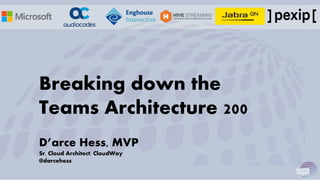
Breaking down the Microsoft Teams Architecture 200
- 1. Breaking down the Teams Architecture 200 D’arce Hess, MVP Sr. Cloud Architect, CloudWay @darcehess
- 2. @darcehess D’arce Hess I n t r o d u c i n g Senior Cloud Architect MVP Office Apps and Services Darce.Hess@cloudway.us http://darcehessllc.com https://www.linkedin.com/in/darcehess/
- 3. How do you collaborate? The Trifecta – Groups, SharePoint & Teams Where does your data live? Governance Agenda
- 4. What is Microsoft Teams?
- 5. Collaboration Voice and Meetings Chat Intranet Document Storage Line of Business Replacement
- 7. What are Office365 Groups? •A shared Outlook inbox •A shared calendar •A SharePoint document library •A Planner •Power BI •Yammer (if the group was created from Yammer) •A Team (if the group was created from Teams) •Roadmap (if you have Project for the web ) What do they come with?
- 8. Office365 Group Calendar - Meetings The Office 365 group calendar is actually stored as an Exchange-based calendar in Outlook.
- 9. Schedule your Event like normal
- 10. Add a group calendar to SharePoint Team Site
- 11. Publish the page and see your events
- 12. Conversations Exchange generates a mailbox for each Group. These conversations live within Outlook. Not your Chat messages
- 13. Conversations - Teams • Teams • Channels • Tabs
- 14. Conversations - Teams Use Teams Meetings with Video and Chat.
- 15. Conversations - Yammer To get an Office 365 Group with Yammer Conversations, you must create it from within Yammer and Yammer only. A Yammer connected group is exclusive.
- 16. How do you Collaborate?
- 17. Outlook Use for emails Teams Use for Live Chat Yammer Use for threaded conversations
- 18. Outlook Conversations A mailbox owned by the Group with its own email address. Conversations happen by email. What is it? How is it related? Comes by default in Office365 Groups
- 19. Teams Conversations Live persistent chat What is it? How is it related? Can be added to an existing Office365 Group. If the new Team is created, a Group is created and with it, an Outlook mailbox as well
- 20. Yammer Conversations Threaded forum-like conversations What is it? How is it related? Exclusive if used, cannot use Outlook or Teams conversations. You lose the Group Calendar
- 21. What types of Permissions? Owners Members Guests
- 22. Open (default) Users can create their own groups as needed without needing to wait for IT IT-led Users request a group from IT. IT can guide them in selecting the best collaboration tools for their needs. Provisioning models for Office 365 Groups Controlled Group creation restricted to specific people, teams or services.
- 23. Is an expiration policy required for Groups? Provisioning – Office 365 Groups
- 24. Do we need to allow or block guest access to any specific domains? Or, you want to block personal email address domains. You can set up a Block list that contains domains like Gmail.com and Outlook.com. External Access Decisions for Office 365 Groups
- 26. Create a Team When a new project is starting that will have a limited or unique audience. When the audience is more Topic Focused. An example might be the Development Team or a smaller department. For a department-focused Team, such as IT, there can be channels under IT for specific workstreams or teams.
- 27. Create a Channel Channels are a way to separate out separate workstreams that are associated to a primary topic. An example would be a development project. That project might have the following channels to divide the workstreams: Discovery Design Development Testing
- 28. Private channels • SharePoint is still the key factor • Private Site Collection • Managed by Microsoft Teams • Container for Library • No Pages support
- 29. Where does your Data Live?
- 30. Microsoft Teams Components Shared Mailbox Modern Experience Onenote Notebook Apps Media Services Notification Hub Pipelines
- 31. Microsoft Teams Storage Shared Mailbox Modern Experience Intelligent Com Apps Shared Mailbox | 1:N Chats Shared Mailbox | Teams Chat SharePoint Site | Team Files Personal OneDrive | Chat Files Personal Mailbox | Meetings Personal Mailbox | Voice Mails Microsoft Stream | Recordings Media Services
- 32. Governance
- 33. Governance Core Principle Our digital workplace includes several “services” offered to users. The vision and goals may be different for each type – along with the governance policies and guidelines. Me We Us
- 34. ME • Audience: OneDrive (Me); Profile (Organization) • Focus: Collaboration and Communication • Model: I am the owner • Governance: Depends on the content and organizational objectives OneDrive for Business Personal Library User Profile
- 35. WE • Audience: Team • Focus: Collaboration • Model: Contributors = Consumers • Governance: May be important when external parties are involved or knowledge management is a desired outcome; may be less important for teams with a narrow reach Team Collaboration: • “Modern” Team Sites • “Classic” Team Sites • Teams
- 36. US • Audience: Organization • Focus: Communications • Model: Small number of content publishers; larger number of consumers • Governance: Most Important Home Page/Site Functional Portals and Hubs – e.g. HR Divisional/Regional Portals or Hubs Enterprise Social Networks (Yammer)
- 37. 37 Guest Access • Enable in Teams Admin Center • Access can be grated to existing Teams Channels in Microsoft Teams • Teams Admins can control which features guests can and can’t use in Microsoft teams • Gives access permission to an individual user
- 38. 38 External Access • Configure in Teams Admin Center • No access to Teams or Teams Resources • External user in other domains are allowed to find, call, chat and set up meeting with you • By default, all external domains are allowed, with option to add allowed domains or blocked domains
- 39. What advanced settings do we want for shareable links? Sharing Links
- 40. Conclusion • Plan your architecture first • Governance – Remove the sharp edges • Get help • Collaboration isn’t one tool, it’s a family
- 41. Glöm inte att utvärdera sessionen www.teamsdagen.se/feedback
Notas do Editor
- With Office 365 Groups, you can give a group of people access to a collection of collaboration resources for those people to share.
- Each Office 365 group comes with its owned shared calendar. This is where every member of the group can schedule, edit, and see upcoming events and meetings. So where does this calendar live?
- When you create an Office 365 Group, Exchange generates a mailbox for it. This gives the Group an email address to send and receive through Outlook, and enables the members of the Group to communicate openly using email as a conversation mechanism.
- What's interesting about Teams is that the interface, especially the navigation, is well integrated with the concept of Office 365 Groups. If used, it will likely be considered the “Home” of an Office 365 Group.
- You can even host team meetings using audio and video, where all chat conversations are stored and available in the chatroom even after the meeting has ended. The Video is later stored in Stream and chat conversations are stored in the chatroom
- Outlook conversations are for emails; Microsoft Teams are to live chat; and Yammer is for forum-like threaded conversations. Yammer conversations are a little different, as they are not always available with Office 365 Groups. To get an Office 365 Group with Yammer Conversations, you must create it from within Yammer and Yammer only. You will not be able to use the Outlook Conversations, Microsoft Teams, or the Calendar.
- When to use it Provide a centralized mailbox for a team to receive both internal and/or external emails Use email to have conversations where you do not expect a live answer Think of as a shared mailbox, same benefits and capabilities for the most part
- For the day to day team chat When you need an immediate answer Track the chat when doing an online meeting
- When to use it Provide a centralized mailbox for a team to receive both internal and/or external emails Use email to have conversations where you do not expect a live answer Think of as a shared mailbox, same benefits and capabilities for the most part
- Owners Group owners can add or remove members and have unique permissions like the ability to delete conversations from the shared inbox or change different settings about the group. Group owners can rename the group, update the description or picture and more. Members Members can access everything in the group, but can't change group settings. Read and write Guests Group guests are members who are from outside your organization. By default group members can invite guests to join your group, though you can control that setting.
- To manage who creates Office 365 Groups, the following people need Azure AD Premium licenses or Azure AD Basic EDU licenses assigned to them: The admin who configures these group creation settings The members of the security group who are allowed to create Office 365 Groups The following people don't need Azure AD Premium or Azure AD Basic EDU licenses assigned to them: People who are members of Office 365 groups and who don't have the ability to create other Office 365 groups.
- https://docs.microsoft.com/en-us/office365/admin/create-groups/office-365-groups-expiration-policy?view=o365-worldwide
- Do we need to allow or block guest access to any specific domains? For example, your business (Contoso) has a partnership with another business (Fabrikam). You can add Fabrikam to your Allow list so your users can add those guests to their groups. Or, you want to block personal email address domains. You can set up a Block list that contains domains like Gmail.com and Outlook.com. See more: https://technet.microsoft.com/library/a86bb46f-0e5b-43a3-b6ef-7394f344a8da See also: Adding guests to Office 365 Groups: https://support.office.com/en-gb/article/adding-guests-to-office-365-groups-bfc7a840-868f-4fd6-a390-f347bf51aff6
- Since each channel gets their own document library, it can help users separate out content that is relevant to a specific area versus the entire audience. By breaking larger topic-based items into channels within a Team, the users can @mention the specific channel and only members of that channel will receive notifications helping to lower the number of overall notifications that members in that Team may receive.
- Currently, private channels support connectors and tabs (except Stream, Planner, and Forms). Each team can have a maximum of 30 private channels each private channel can have a maximum of 250 members. The 30 private channel limit is in addition to the 200 standard channel limit per team.
- External access gives access permission to an entire domain - allowing Teams users from other domains to find, contact, and set up meetings with you. External users can call you through Teams and send instant messages. If you want them to be able to access teams and channels, guest access might be the better option. Guest access is when you invite an external user to be a member of the Team. It gives access permission to an individual rather than a domain. Once a Team Owner has granted someone guest access, they can access that Team's resources, share files, and join a group chat with other Team members.
- External access gives access permission to an entire domain - allowing Teams users from other domains to find, contact, and set up meetings with you. External users can call you through Teams and send instant messages. If you want them to be able to access teams and channels, guest access might be the better option. Guest access is when you invite an external user to be a member of the Team. It gives access permission to an individual rather than a domain. Once a Team Owner has granted someone guest access, they can access that Team's resources, share files, and join a group chat with other Team members.
