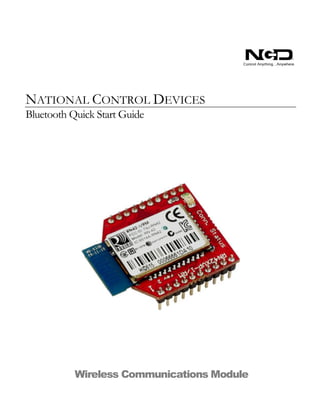
Bluetooth quick start_guide / Controlanything India
- 1. NATIONAL CONTROL DEVICES Bluetooth Quick Start Guide Wireless Communications Module
- 2. N A T I O N A L C O N T R O L D E V I C E S Bluetooth Quick Start Guide Wireless Communication Module National Control Devices, LLC PO Box 455 Osceola, MO 64776 Phone 417.646.5644 • Fax (866) 562-0406 © Copyright 2013 All Rights Reserved. Notice: Portions of this manual require internet access.
- 3. Table of Contents Getting Started...........................................................................2 Bluetooth Module Setup.............................................................3 Configuring Bluetooth Module ..................................................................3 Pairing and Communicating with your......................................................5 Bluetooth Enabled Device ........................................................................5 Base Station...............................................................................6 Base Station Software..............................................................................6 Technical Support......................................................................8 Contact Information .........................................................................9 Notice: ......................................................................................................9
- 4. 1 NOTICE: All customers are STRONGLY ADVISED to purchase at least ONE USB Communication Module. This communication module may be used to recover a controller or to reconfigure a controller should there be an accidental loss of communications. NCD Tech support may be unable to assist customers who do not have a USB Communications Module available for troubleshooting purposes. Purchase USB Communications Module from our website at this link: http://www.controlanything.com/Relay/Device/ZUSB Technical Support Limitations: National Control Devices is unable to provide complete technical support for this device. This device incorporates substantial technology and firmware manufactured by a 3rd party company, and has been tested for compatibility with the NCD product line. NCD Technical Support will share any knowledge we have obtained with regard to the integration of this 3rd party technology into our product line in an effort to assist customers whenever possible. However, advanced communication problems may require customers to directly contact the technical support department of the 3rd party company. NCD Technical Support will not contact the 3rd party company on behalf of our customers unless NCD Technical Support is able to recreate the problem experienced by our customers. National Control Devices has integrated the following 3rd party technologies into our product line: Wi-Fi Communications Roving Networks http://www.rovingnetworks.com/ Bluetooth Communications SENA http://www.sena.com/ 802.15.4 Wireless Communications DIGI http://www.digi.com/ ZigBee Wireless Communications DIGI http://www.digi.com/ XSC Wireless Communications DIGI http://www.digi.com/ Ethernet Connect ME DIGI http://www.digi.com/ USB Virtual COM Port FTDI http://www.ftdichip.com/ All other communication technologies are manufactured by National Control Devices and are fully supported by NCD Technical Support staff. Please contact NCD Technical Support Staff and review our forum posts at AccessNCD (http://iorelay.ning.com/)
- 5. 2 Getting Started Things you will need: Ø A computer running Windows XP, Vista, or Windows 7 Ø A device with a Bluetooth Wireless Communications module installed Ø A Bluetooth Configuration Kit: a Zigmo modem Ø Power Supply (Computer Grade 12v DC Regulated Power Supply is suggested) Ø USB Cable
- 6. 3 Bluetooth Module Setup Configuring Bluetooth Module 1. Uninstall the Bluetooth module from the device and install it into your ZigMo modem Ø Connect USB cable to the ZigMo modem and to your computer. Ø When connected, the USB LED on the modem should light solidly. Check the connection by navigating to your “Device Manager” and expanding “Ports (COM & LPT)”. A USB Serial Port should be listed. If there is no USB Serial Port listed. You may need to install drivers. http://www.ftdichip.com/Drivers/CDM/CDM20824_Setup.exe Ø Run through installation process. Revisit “Device Manager” to find the COM Port for your device. 2. Download Configuration Software: Ø Base Station Ø Run through installation process Ø Open Base Station 3. A Window will appear labeled “Select Connection” Ø Click the Port drop down box and select the USB Serial Port device Ø Change BAUD RATE to 115200 if needed Ø Click the MORE button in the upper right corner Ø In the expanded window click the Bluetooth Setup button.
- 7. 4 4. Another window will open labeled “Bluetooth Setup” with all of the device settings. To change any configuration settings enter them in the Text Box Fields. Ø Click “Setup” when finished changing settings. Ø The Log Window will show commands being sent to the module. Ø When the Log Window stops displaying new lines you are finished configuring. Last line should say --- Ø Click the Exit button. Ø 5. Close software. 6. Disconnect the USB cable from the Zigmo and computer. 7. Install the module back into the control board. 8. Connect power to the control board.
- 8. 5 Pairing and Communicating with your Bluetooth Enabled Device 1. Go to the “Tool Bar” on your desktop and expand by clicking the up arrow Ø You should see a Bluetooth driver icon, if your computer has Bluetooth built in. 2. Click Bluetooth icon Ø Select “Add a Device,” your computer will scan for devices and show what is available. 3. Select your device and click “Next” 4. Enter your Pin Code Ø This will be the Pin Code you applied in the “Device Settings” portion of the Bluetooth configuration software. Ø Click “Next.” Windows will tell you the computer is installing device driver software. Ø This will create 2 Virtual COM Ports: 1) Determines connection from the computer to the device 2) Determines connection from the device to the computer. You should only be concerned with the first. Ø Close window 5. Disconnect the USB cable from the modem Ø Uninstall USB Module from the ZigMo modem Ø Install Bluetooth module back into your device Ø Connect the power supply 9. Expand “Tool Bar” Ø Click Bluetooth icon Ø Click “Show Devices” 7. Click on your device. This will show you which COM port it is on. 8. You are now ready to test and use your device!
- 9. 6 Base Station Base Station Software When Base Station Software runs on your Windows computer, the software will identify the type of controller and will build a list of command sets that are compatible with your controller. These are the basic parts to the main Base software application: 1. Device Identification and Documentation: This button displays Read- Only information stored in the controller. It can help you identify the type of device that is connected and what its capabilities are. This portion of the software also builds a library of documents that will be helpful in using the controller it has identified. This library of documents will change depending on the type of device which has been identified. 2. COMM Operator: COMM Operator is a tool for testing and learning how to communicate with all Network and COM based devices. This manual may include command codes you can send to the device using COMM Operator. COMM Operator should be thought of as a terminal to send and receive bytes of data. COMM Operator was used extensively in the development of this device and should be referenced throughout the learning process. COMM Operator is a commercial product and is NOT Free. The 30-Day Evaluation version is provided and users may purchase a license for this software if they would like to continue use beyond 30 days.
- 10. 7 1 2 3 3. Command Sets: Each device contains a set of commands that are identified by the Base Station software. Choose and Click one time on the command set you would like to explore in this box. Note: There may be more basic features depending on your device. Other features you may notice: Ø Device Configuration: This button allows you to modify important device settings to help improve communication speed, functionality, and timing parameters of the device. Device Configuration is rarely used by the user Ø Display Command Set: When working with Base software, many windows will display the actual command codes used to trigger a particular function. This option allows you to choose Decimal and Hex formats. This manual is shown in both Hex and Decimal format. Decimal is typically used in COMM Operator and is our preferred format, but Hex works great too. Ø Run Mode: Run mode is used for daily operations and is the default mode of operation. To prevent accidental writes to non-volatile memory, the device must be placed in Configuration Mode to change EEPROM memory. Click this button anytime you need to change modes. Note that a jumper on the controller will force this device into Configuration mode. If a device is powered up in Configuration Mode and you are using a Web- i interface, the Web-i will boot in DHCP mode as a safeguard in case the device becomes inaccessible with a static IP address.
- 11. 8 Technical Support echnical support is available through our website, controlanything.com. AccessNCD is the way we connect NCD engineers to our customers. Click on the AccessNCD button located on the top right of the header of each page of our website. For technical support and application information, contact Travis Elliott, our technical engineer. If you feel that you have discovered a bug in the firmware of our controllers, contact Ryan Sheldon, our hardware developer. If you have programming-related questions or have discovered a bug in our software, please contact Shirui Xu, our software engineer. Click the ‘Tech Support Staff’ tab and click on the appropriate engineer link for assistance. Click on our ‘Forum’ tab if you would like to post publicly or review problems that other customers have had and our recommended solutions. Chapter 3 T
- 12. 9 Our engineers monitor questions and respond continually throughout the day. Before requesting telephone technical support, we ask that customers please try to resolve their problems through AccessNCD first. However, for persistent problems, NCD technical support engineers will schedule a phone consultation. Contact Information National Control Devices, LLC PO Box 455 Osceola, MO 64776 417-646-5644 phone 866-562-0406 fax Open 9 a.m. - 4 p.m. CST All orders must be placed online at our website, www.controlanything.com Notice: The only authorized resellers of NCD products are • www.controlanything.com • www.relaycontrollers.com • www.relaypros.com • www.amazon.com All other websites are not authorized dealers; we have noticed some retailers offering our products fraudulently. Copyright © 2013 National Control Devices All Rights Reserved.