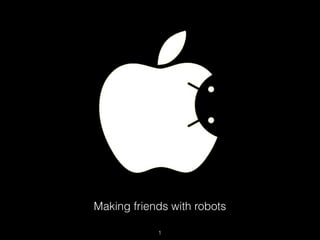
Андрей Володин — Как подружиться с роботом
- 1. Making friends with robots 1
- 2. Agenda • Building hello-world for Android • Building Fiber2D project for Android • Swift + Java = <3 • Overview 2
- 3. Hello world • Linux environment • Ubuntu 15.10 is the only officially supported • 16.04 is used in Fiber2D • NDK (r13 and later) • Android API Version 21+ • Android device (meh…) with remote debugging Prerequisites 3
- 4. Main header • Installing curl, autoconf, automake, libtool, git + CMake (!) • Getting Android NDK r13b (and later) • Getting SwiftAndroid/libiconv-libicu-android Building dependencies 4
- 5. Hello world Building Swift compiler $ utils/build-script -R --android --android-ndk $ANDROID_NDK_HOME --android-api-level 21 --android-icu-uc $ANDROID_LIBICONV/armeabi-v7a --android-icu-uc-include $ANDROID_LIBICONV/armeabi-v7a/icu/source/common --android-icu-i18n $ANDROID_LIBICONV/armeabi-v7a --android-icu-i18n-include $ANDROID_LIBICONV/armeabi-v7a/icu/source/i18n/ Export $ANDROID_NDK_HOME and $ANDROID_LIBICONV 5
- 6. Hello world Before building the executable sudo ln -s $ANDROID_NDK_HOME/toolchains/arm-linux-androideabi-4.9/prebuilt/linux-x86_64/arm-linux- androideabi/bin/ld.gold /usr/bin/armv7-none-linux-androideabi-ld.gold Let Swift compiler find the correct linker (gold) From docs: Also needed: sudo ln -s $ANDROID_NDK_HOME/toolchains/arm-linux-androideabi-4.9/prebuilt/linux-x86_64/arm-linux- androideabi/bin/ld.gold /usr/bin/armv7-none-linux-android-ld.gold 6
- 7. Hello world Notes: compiler flags 7 • -l[foo] : Link to libfoo[.so][.dylib] XCode: Other Link Flags • -L[/path/foo] : Search path for linked libraries XCode: Library Search Paths • -I[/path/foo] : Search path for headers (C/C++) or .swiftmodule (Swift) XCode: Header Search Paths/Import Paths • -D[FLAG] : Preprocessor flag (#if FLAG) XCode: Preprocessor macros
- 8. Hello world Building the executable $ build/Ninja-ReleaseAssert/swift-linux-x86_64/bin/swiftc -target armv7-none-linux-androideabi -sdk $ANDROID_NDK_HOME/platforms/android-21/arch-arm -L $ANDROID_NDK_HOME/sources/cxx-stl/llvm-libc++/libs/armeabi-v7a -L $ANDROID_NDK_HOME/toolchains/arm-linux-androideabi-4.9/prebuilt/ linux-x86_64/lib/gcc/arm-linux-androideabi/4.9 hello.swift 8
- 9. Hello world Deploying the executable Standalone Swift executable requires this to run: • libswiftCore.so • libswiftGlibc.so • libswiftRemoteMirror.so • libswiftSwiftOnoneSupport.so and this: • libc++_shared.so finally, push the executable: adb push hello /data/local/tmp 9
- 10. adb shell LD_LIBRARY_PATH=/data/local/tmp /data/local/tmp/hello Hello world 10
- 13. Compiling Fiber2D The goal • Swift Package Manager at the heart of build process • Compile Fiber2D framework • Use it in the real world (.apk) Android application 13
- 14. Compiling Fiber2D Project structure Fiber2D Cpng CChipmunk2D SwiftMath SwiftBGFX Cbgfx bgfx 14
- 15. Compiling Fiber2D Project structure Fiber2D Cpng CChipmunk2D SwiftMath SwiftBGFX Cbgfx bgfx Legend: • C++ • C • Swift 15
- 16. Compiling Fiber2D SwiftPM limitations • Does not allow mixing languages within one target • No Bridging-Headers • No custom source code layouts • No custom local config (-l/-L/-I/-D flags) • No custom scripts/makefiles 16
- 17. Compiling Fiber2D Notes: module maps module CChipmunk2D { header "chipmunk_private.h" header "chipmunk.h" header "cpHastySpace.h" link "CChipmunk2D" export * } 17
- 18. Compiling Fiber2D NDK • Android apps are Java-based • Android NDK lets you implement parts of your app using native-code languages such as C and C++ • Java to C calls are handled by Java Native Interface (JNI) public class MyActivity extends Activity { /** * Native method implemented in C/C++ */ public native void computeFoo(); } 18
- 19. Compiling Fiber2D NDK • NDK project must contain jni folder at its root • ndk-build command recursively traverses it and compiles every Android.mk it can find • Compiled binaries are stored in libs/<ARCH> folders 19
- 20. Compiling Fiber2D SDL • SDL - low-level abstraction layer for audio, keyboard, mouse, joystick, and graphics hardware • Provides Android template project with JNI shim • Wants you to add your C/C++ files to its main lib’s Android.mk: # Add your application source files here... LOCAL_SRC_FILES := $(SDL_PATH)/src/main/android/SDL_android_main.c 20
- 21. Compiling Fiber2D What SDL does not tell us? #define main SDL_main // And then extern C_LINKAGE int SDL_main(int argc, char *argv[]); • SDL secretly redefines main function with its own macro on certain platforms: • We can’t use it in Swift 21
- 22. Compiling Fiber2D What we want to do? • Compile SDL and boilerplate code only once • Compile our project as dynamic library • Put it into Android project • Load it during the runtime • Make SDL call our SDL_main implementation 22
- 23. Compiling Fiber2D Notes: Swift name mangling 23 class Shape { func numberOfSides() -> Int { return 5 } } _TFC9swifttest5Shape17simpleDescriptionfS0_FT_Si JFYI: You can use swift-demangle
- 24. Compiling Fiber2D Implementing SDL_main • Make sure you don’t have main.swift • Use @_silgen_name or @_cdecl attributes to overcome Swift symbol mangling @_cdecl("SDL_main") public func SDL_main(argc: Int32, argv: OpaquePointer) -> Int32 { … } • Function must be top-level, public and can’t throw 24
- 25. Compiling Fiber2D Creating the build script • To build SwiftPM package you do swift build • swift != swiftc • Use -Xlinker, -Xcc and -Xswiftc to forward flags • Declarations with spaces requires multiple -X* flags, i.e.: -Xlinker -framework -Xlinker AppKit 25
- 26. Compiling Fiber2D Creating the build script First, add flags that we used to build hello-world: -Xswiftc -target -Xswiftc armv7-none-linux-androideabi -Xswiftc -sdk -Xswiftc $ANDROID_NDK_HOME/platforms/android-21/arch-arm -Xlinker -L$ANDROID_NDK_HOME/sources/cxx-stl/llvm-libc++/libs/armeabi-v7a -Xlinker -L$ANDROID_NDK_HOME/toolchains/arm-linux-androideabi-4.9/prebuilt/linux- x86_64/lib/gcc/arm-linux-androideabi/4.9.x/ 26
- 27. Compiling Fiber2D Creating the build script Add Fiber2D include paths: -Xswiftc -I../../../../.build/debug -Xswiftc -I../../../../.build/checkouts/Cpng-8308068493617107876/Cpng/include -Xswiftc -I../../../../.build/checkouts/CChipmunk2D--4671306517288557973/CChipmunk2D/include -Xswiftc -I../../../../external/SwiftBGFX/.build/debug -Xswiftc -I../android-project/jni/SDL2-2.0.5/include Android-specific ones: -Xswiftc -I$ANDROID_NDK_HOME/sources/android/native_app_glue/ -Xcc -I$ANDROID_NDK_HOME/platforms/android-21/arch-arm/usr/include And some for Foundation: -Xswiftc -I$ANDROID_SWIFT_SOURCE/build/Ninja-ReleaseAssert/foundation-linux-x86_64/Foundation -Xswiftc -I$ANDROID_SWIFT_SOURCE/swift-corelibs-foundation -Xswiftc -I$ANDROID_SWIFT_SOURCE/swift-corelibs-foundation/closure 27
- 28. Compiling Fiber2D Creating the build script Link to libraries: -Xlinker -lgcc -Xlinker -lc++ -Xlinker -ldispatch -Xlinker -lFoundation -Xlinker -latomic -Xlinker -lFiber2D -Xlinker -licui18n -Xlinker -licuuc Add library search paths for libDispatch and libFoundation: -Xlinker -L/usr/local/lib/swift/android/ -Xlinker -L$ANDROID_SWIFT_SOURCE/build/Ninja-ReleaseAssert/foundation-linux-x86_64/Foundation/ Add library search paths for Android stuff: -Xlinker -L$ANDROID_NDK_HOME/sources/cxx-stl/llvm-libc++/libs/armeabi-v7a -Xlinker -L$ANDROID_NDK_HOME/toolchains/arm-linux-androideabi-4.9/prebuilt/linux-x86_64/lib/gcc/arm-linux-androideabi/4.9.x/ -Xlinker -L$ANDROID_NDK_HOME/toolchains/arm-linux-androideabi-4.9/prebuilt/linux-x86_64/arm-linux-androideabi/lib/armv7-a/ -Xlinker -L$ANDROID_LIBICONV/armeabi-v7a And for Fiber2D: -Xlinker -L../../../../.build/debug -Xlinker -L../../../../external/SwiftBGFX/.build/debug 28
- 29. Compiling Fiber2D Creating the build script Compile libSwiftMath without SIMD: -Xswiftc -DNOSIMD Add cross-compilation flags: -Xcc -B -Xcc $ANDROID_NDK_HOME/toolchains/arm-linux-androideabi-4.9/prebuilt/linux- x86_64/arm-linux-androideabi/bin/ -Xcc --sysroot=$ANDROID_NDK_HOME/platforms/android-21/arch-arm/ -Xlinker --sysroot=$ANDROID_NDK_HOME/platforms/android-21/arch-arm/ # This does not work for now and requires a hack for clang 29
- 30. Compiling Fiber2D Build script: cd f2dc swift build -Xswiftc -I$ANDROID_NDK_HOME/sources/android/native_app_glue/ -Xcc -I$ANDROID_NDK_HOME/platforms/android-21/arch-arm/usr/include -Xswiftc -I../../../../.build/debug -Xswiftc -I../../../../.build/checkouts/Cpng-8308068493617107876/Cpng/include -Xswiftc -I../../../../.build/checkouts/CChipmunk2D--4671306517288557973/CChipmunk2D/include -Xswiftc -I../../../../external/SwiftBGFX/.build/debug -Xswiftc -I../android-project/jni/SDL2-2.0.5/include -Xswiftc -I$ANDROID_SWIFT_SOURCE/build/Ninja-ReleaseAssert/foundation-linux-x86_64/Foundation -Xswiftc -I$ANDROID_SWIFT_SOURCE/swift-corelibs-foundation -Xswiftc -I$ANDROID_SWIFT_SOURCE/swift-corelibs-foundation/closure -Xswiftc -target -Xswiftc armv7-none-linux-androideabi -Xswiftc -sdk -Xswiftc $ANDROID_NDK_HOME/platforms/android-21/arch-arm -Xswiftc -DNOSIMD -Xcc -target -Xcc armv7-none-linux-androideabi -Xcc -B -Xcc $ANDROID_NDK_HOME/toolchains/arm-linux-androideabi-4.9/prebuilt/linux-x86_64/arm-linux-androideabi/bin/ -Xcc --sysroot=$ANDROID_NDK_HOME/platforms/android-21/arch-arm/ -Xlinker -L/usr/local/lib/swift/android/ -Xlinker -L$ANDROID_SWIFT_SOURCE/build/Ninja-ReleaseAssert/foundation-linux-x86_64/Foundation/ -Xlinker -L$ANDROID_NDK_HOME/sources/cxx-stl/llvm-libc++/libs/armeabi-v7a -Xlinker -L$ANDROID_NDK_HOME/toolchains/arm-linux-androideabi-4.9/prebuilt/linux-x86_64/lib/gcc/arm-linux-androideabi/4.9.x/ -Xlinker -L$ANDROID_NDK_HOME/toolchains/arm-linux-androideabi-4.9/prebuilt/linux-x86_64/arm-linux-androideabi/lib/armv7-a/ -Xlinker -L$ANDROID_LIBICONV/armeabi-v7a -Xlinker -L../../../../.build/debug -Xlinker -L../../../../external/SwiftBGFX/.build/debug -Xlinker -L../android-project/libs/armeabi-v7a -Xlinker -lgcc -Xlinker -lc++ -Xlinker -ldispatch -Xlinker -lFoundation -Xlinker -latomic -Xlinker -lFiber2D -Xlinker -licui18n -Xlinker -licuuc -Xlinker --sysroot=$ANDROID_NDK_HOME/platforms/android-21/arch-arm/ # This does not work for now and requires a hack for clang 30
- 31. Compiling Fiber2D clang hack #!/bin/bash # This is a proxy hack until it gets fixed in SPM # You have to add chmod +x to this file /usr/bin/@clang -target armv7-none-linux-androideabi -B $(ANDROID_NDK_HOME)/toolchains/arm-linux-androideabi-4.9/ prebuilt/linux-x86_64/arm-linux-androideabi/bin/ —sysroot=$(ANDROID_NDK_HOME)/platforms/android-21/arch-arm/ $* • Linking C/C++ with Swift is done by clang • SwiftPM does not pass platform flags for cross- compilation (-B/—sysroot/-target) to clang during linkage stage (even when passed via -Xlinker) • So we had to do a proxy clang script • mv /usr/bin/clang /usr/bin/@clang • chmod +x /usr/bin/clang 31
- 32. Compiling Fiber2D Compiling libSDL2 and libmain • Put freshly compiled libf2dc.so lib to jni/ dependncies • Add -lf2dc -Ljni/dependencies to main lib’s Android.mk • Run ndk-build in the project root 32
- 33. Compiling Fiber2D SDL hack + pure NDK • As we wanted to use custom renderer we had to hack in SDL to prevent it from managing the window’s context • We create CAndroidAppGlue package to wrap pure NDK API into Swift Module • It is possible to create pure Swift + Java app 33
- 34. Compiling Fiber2D Putting Swift binaries into .apk libCbgfx.so libCChipmunk2D.so libCpng.so libcurlll.so libdispatch.so libf2dc.so libFiber2D.so libFoundation.so libscudata.so libscui18n.so libscuuc.so libSwiftBGFX.so libswiftCore.so libswiftGlibc.so libswiftRemoteMirror.so libswiftSwiftOnoneSupport.so libxml222.so libc++_shared.so Copy these libraries to libs/armeabi-v7a: 34
- 35. Compiling Fiber2D Notes: executable file formats 35 • PE (Windows) • Mach-O (Mac/iOS) • ELF (Linux/Android) Contain executable format, architecture type and program header
- 36. Compiling Fiber2D Notes: executable file formats 36
- 37. Compiling Fiber2D Putting Swift binaries into .apk Note that Android 5 manages sub-dependencies on its own, but on Android 4.4 you have to put all libs to System.load section of SDLActivity.java protected String[] getLibraries() { return new String[] { "SDL2", "main" }; } // Load the .so public void loadLibraries() { for (String lib : getLibraries()) { System.loadLibrary(lib); } } 37
- 38. Compiling Fiber2D Deploying the app • ant debug install • Run the app from Android launcher • Use logcat to debug (NSLog() instead of print()) 38
- 39. Compiling Fiber2D libicu hack • Android linker ignores LD_LIBRARY_PATH when loading with System.loadLibrary() • Android is shipped with its own outdated version of libicu • We have to ship our own libraries • And hack into compiled binaries… 39
- 40. Compiling Fiber2D libicu hack • We have to fool Android linker to load our version of libicu • Conventional hack: rename libi***.so to libs***.so • Rename binary links as well: rpl -R -e libicu libscu lib*.so • Note: keep the strings you change the same length 40
- 41. Compiling Fiber2D libxml/libcurl hack readelf -d libFoundation.so 41
- 42. Compiling Fiber2D libxml/libcurl hack readelf -d libFoundation.so 42
- 43. Compiling Fiber2D libxml/libcurl hack • Android can’t load libraries via symlinks or custom names • We have to ship our own versions of libxml and libcurl • You can find initial binaries in $ANDROID_NDK_HOME/sysroot/src/libxml2/.libs • Rename: libxml2.so.2 to libxml222.so libcurl.so.5 to libcurlll.so 43
- 46. Swift + Java = <3 46
- 47. Swift + Java Calling from Java into C Compile your C code as dynamic library, load it at runtime System.loadLibrary("fooLib"); Define method with native keyword public native Int intFromJNI(); Java side: 47
- 48. Swift + Java Calling from Java into C C side: JNIEXPORT jint JNICALL Java_com_example_app_HelloJNI_intFromJNI( JNIEnv* env, jobject thiz ) • JNI naming rule: Java_[package_name]_[class_name]_[exported_function_name] • JNIEnv* is the pointer to the VM, and jobject is a pointer to the implicit this object passed from the Java side. 48
- 49. Swift + Java Calling from Java into Swift • Compile your Swift code as shared object library (.so), load it at runtime • Use @_silgen_name or @_cdecl to create JNI declaration • Call your top-level public Swift func whatever you want internally @_silgen_name(«Java_com_example_app__OurHello_intFromJNI") public func fooWhatever(env: UnsafeMutablePointer<JNIEnv>, jobj: jobject, x: jint, y: jint) -> jint { return x + y } 49
- 50. Swift + Java Calling from Swift into Java Hint: create dummy XCode project and add «jni.h» to Bridging Header 50
- 51. Swift + Java Calling from Swift into Java private func foo(env: UnsafeMutablePointer<JNIEnv>, jobj: jobject, value: jint) { let jni = env.memory.memory let methodName = "foo" let methodSignature = "(I)V" let javaClass = jni.GetObjectClass(env, jobj) let methodID = jni.GetMethodID(env, javaClass, methodName, methodSignature) let valueAsJValue = jvalue(i: value) var methodArgs: [jvalue] = [valueAsJValue] jni.CallVoidMethodA(env, jobj, methodID, &methodArgs) } 51
- 52. Swift + Java Decoding calling from Swift into Java … func foo(env: UnsafeMutablePointer<JNIEnv> … env is passed by Java. env JNIEnv JNINativeInterface let jni = env.memory.memory 52
- 53. Swift + Java Decoding calling from Swift into Java let methodName = "foo" let methodSignature = "(I)V" let javaClass = jni.GetObjectClass(env, jobj) let methodID = jni.GetMethodID(env, javaClass, methodName, methodSignature) Next we have to get an object and a method signature to be called according to Oracle JNI Docs (I)V means that method receives one Int argument and returns Void 53
- 54. Swift + Java Decoding calling from Swift into Java • Actual calling should be done with Call(ReturnType)MethodA • All args must be wrapped into jvalue struct let valueAsJValue = jvalue(i: value) var methodArgs: [jvalue] = [valueAsJValue] jni.CallVoidMethodA(env, jobj, methodID, &methodArgs) 54
- 55. What’s good • Code once, run everywhere (really) • Speed • Swift itself 55
- 56. Try the future today! Okay, maybe not that exciting… 56
- 57. What’s bad not ideal • App size overhead • No macOS cross-compiling • Compilation is not easy • Native stuff (i.e. In-Apps) is not easy as well • GPU is bad for dirty-rectangles type of apps • MIPS, x86 and simulators are not supported yet • No SIMD/NEON support • No lldb (yet) 57
- 58. That’s it! 58
