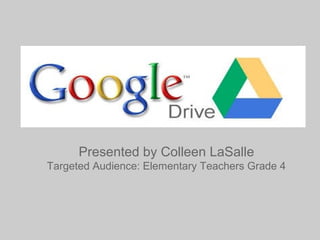
Google drive
- 1. Presented by Colleen LaSalle Targeted Audience: Elementary Teachers Grade 4
- 3. • Google docs are online applications created by google. • Any information in google docs is stored online in the cloud. • All docs can be shared with anyone on the web! This will allow students to collaborate on projects together. • Since google docs are online all docs can be linked or embedded into your classroom website. • Google drive is the place in which all your information is stored What are google docs and google drive?
- 4. How can I get to my google drive? 1. Log-in to the Freehold Township home page. 2. Login to your staff email 3. Click on Google Drive 4. Start creating!
- 5. How can my student get onto their google drive? 1. Log-in to the Freehold Township home page. 2. Student should login into their email. User Name: (first initial) (last name)@ftsk8.org Password: Student should create their own password 3. Click on Google Drive 4. Start creating!
- 6. What are the applications within google drive? Each arrow is pointing to a different application in google docs
- 7. Google Docs and the Common Core: A Perfect Team! Lesson Idea/Example Grade level Common Core Standard Google Docs used Collaborative writing: Using google docs students can create an opinion writing assignment and "share" the assignment with their classmates. Students can work together to list different opinions on a common topic. Fourth Grade CCSS.ELA-Literacy.W.4.1 Write opinion pieces on topics or texts, supporting a point of view with reasons and information. CCSS.ELA-Literacy.W.4.6 With some guidance and support from adults, use technology, including the Internet, to produce and publish writing as well as to interact and collaborate with others; demonstrate sufficient command of keyboarding skills to type a minimum of one page in a single sitting Informative writing: Students can create a slideshow explaining a specific topic. Students can write paragraph on each slide. Paragraphs can include topic sentences and supporting details Fourth Grade CCSS.ELA-Literacy.W.4.2a Introduce a topic clearly and group related information in paragraphs and sections; include formatting (e.g., headings), illustrations, and multimedia when useful to aiding comprehension The following slides list a variety of ways teachers in grade 2-5 can integrate google docs into their current curriculum. All lesson ideas are aligned with the common core.
- 8. Google Docs and the Common Core: A Perfect Team! Lesson Idea/Example Grade level Common Core Standard Google Docs used Conduct Research Project: Choose a specific topic in science or social studies. Conduct research on the topic. Create a slideshow or google doc outlining research discovered. Organize writing into paragraphs. Use "research" feature to discover new facts about important vocabulary within the project. Fourth Grade CCSS.ELA-Literacy.W.4.7 Conduct short research projects that build knowledge through investigation of different aspects of a topic. CCSS.ELA-Literacy.W.4.2a Introduce a topic clearly and group related information in paragraphs and sections; include formatting (e.g., headings), illustrations, and multimedia when useful to aiding comprehension. Create a survey using google forms. Students will share their survey with classmates. Each will answer each others question. Students will analyze data Fourth Grade CCSS.Math.Content.4.MD.B.4 Make a line plot to display a data set of measurements in fractions of a unit (1/2, 1/4, 1/8). Solve problems involving addition and subtraction of fractions by using information presented The following slides list a variety of ways teachers in grade 2-5 can integrate google docs into their current curriculum. All lesson ideas are aligned with the common core.
- 9. Brainstorm! Using the link below create a list of possible lesson ideas you could use with google docs. Think: What do I already do? How can I align this with the common core and google docs? Collaborate: Everyone is editing the document at the same time. "Piggy- back" off your colleagues ideas to add to your understanding! Click this link to access your groups' shared doc
- 10. How can google drive make my life easier? Create templates or choose from google's templates. Share the link with your students. Now everyone has a template to begin their work! Exit Cards Create a google form reviewing the concepts covered in class. Students complete the form before leaving. After completion you will have a spreadsheet of student performance. Perfect for flexible grouping for the next days work!
- 11. Download the google drive app. This will allow you to upload and download docs from your mobile device How can google drive make my life easier? (Part 2) Use google chrome! Although any browser should be fine, google drive works best with chrome
- 12. Useful Links 50 Ways google can help in education 10 Creative Ways to use google to maximize learning Google docs in the classroom 80 Ways to use google forms in the classroom Link to this presentation, feel free to share with your colleagues and add links as you find them.