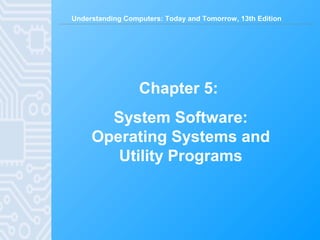
Understanding Computers: Today and Tomorrow, 13th Edition Chapter 5 - System Software: Operating Systems and Utility Programs
- 1. Understanding Computers: Today and Tomorrow, 13th Edition Chapter 5: System Software: Operating Systems and Utility Programs
- 2. Understanding Computers: Today and Tomorrow, 13th Edition 2 Learning Objectives 1. Understand the difference between system software and application software. 2. Explain the different functions of an operating system and discuss some ways that operating systems can enhance processing efficiency. 3. List several ways in which operating systems differ from one another. 4. Name today’s most widely used operating systems for personal computers and servers.
- 3. Understanding Computers: Today and Tomorrow, 13th Edition 3 Learning Objectives 5. State several devices other than personal computers and servers that require an operating system and list one possible operating system for each type of device. 6. Discuss the role of utility programs and outline several tasks these programs perform. 7. Describe what the operating systems of the future might be like.
- 4. Understanding Computers: Today and Tomorrow, 13th Edition 4 System Software and Application Software • System software: The operating system and utility programs that control a computer system and allow you to use your computer – Enables the boot process, launches applications, transfers files, controls hardware configuration, manages hard drive, and protects from unauthorized use • Application software: Programs that allow a user to perform specific tasks on a computer – Word processing, playing a game, preparing taxes, browsing the Web, and so forth
- 5. Understanding Computers: Today and Tomorrow, 13th Edition 5 The Operating System • Operating system: A collection of programs that manage and coordinate the activities taking place within a computer system – Acts as an intermediary between the user and the computer
- 6. Understanding Computers: Today and Tomorrow, 13th Edition 6 Functions of an Operating System • Interfacing with users (typically via a GUI) • Booting the computer – Kernel is loaded into memory – Processes are started – msconfig used to control startup of processes • Configuring devices – Device drivers are often needed; can be reinstalled if needed – Plug and Play devices are recognized automatically
- 7. Understanding Computers: Today and Tomorrow, 13th Edition Functions of an Operating System • Managing resources and jobs – Makes resources available to devices – Monitors for problems – Scheduling routines • File management – Keeps track of files stored on computer – Hierarchical format • Security – Passwords – Biometric characteristics – Firewalls 7
- 8. Understanding Computers: Today and Tomorrow, 13th Edition 8 File Management
- 9. Understanding Computers: Today and Tomorrow, 13th Edition 9 Processing Techniques for Increased Efficiency • Multitasking: The ability of an operating system to have more than one program (task) open at one time • CPU rotates between tasks • Switching is done quickly • Appears as though all programs executing at the same time • Multithreading: The ability to rotate between multiple threads so that processing is completed faster and more efficiently • Thread: Sequence of instructions within a program that is independent of other threads
- 10. Understanding Computers: Today and Tomorrow, 13th Edition 10 Processing Techniques for Increased Efficiency • Multiprocessing and parallel processing: Multiple processors (or multiple cores) are used in one computer system to perform work more efficiently – Simultaneous processing: Performs tasks at the same time – Multiprocessing: Each CPU (or core) typically works on a different job • Used with personal computers with multi-core processors – Parallel processing: CPUs or cores typically works together to complete one job more quickly • Used with servers and mainframes
- 11. Understanding Computers: Today and Tomorrow, 13th Edition 11 Processing Techniques for Increased Efficiency
- 12. Understanding Computers: Today and Tomorrow, 13th Edition 12 Processing Techniques for Increased Efficiency • Memory management: Optimizing the use of main memory (RAM) – Virtual memory: Memory-management technique that uses hard drive space as additional RAM
- 13. Understanding Computers: Today and Tomorrow, 13th Edition 13 Processing Techniques for Increased Efficiency • Buffering and spooling: Used with printers and other peripheral devices • Buffer: area in RAM or on the hard drive designated to hold input and output on their way in or out of the system • Spooling: placing items in a buffer so they can be retrieved by the appropriate device when needed
- 14. Understanding Computers: Today and Tomorrow, 13th Edition 14 Differences Among Operating Systems • Command line vs. graphical user interface (GUI) – Most operating systems use GUI today
- 15. Understanding Computers: Today and Tomorrow, 13th Edition 15 Differences Among Operating Systems • Personal vs. server operating system – Personal operating system: designed to be installed on a single computer – Server operating system: designed to be installed on a network server • Client computers still use a personal operating system • Server operating system controls access to network resources – Many operating systems come in both versions • Mobile and embedded operating systems also exist
- 16. Understanding Computers: Today and Tomorrow, 13th Edition 16 Server Operating Systems
- 17. Understanding Computers: Today and Tomorrow, 13th Edition 17 Differences Among Operating Systems • Types of processors supported – Desktop, mobile, server, etc. • Number of processors • 32-bit or 64-bit CPUs • Support for other technologies – New types of buses – Virtualization – Power-saving features – Touch and gesture input
- 18. Understanding Computers: Today and Tomorrow, 13th Edition 18 Operating Systems for Personal Computers and Servers • DOS: Disk Operating System – PC-DOS: Created originally for IBM microcomputers – MS-DOS: used with IBM-compatible computers – DOS traditionally used a command-line interface – Can enter DOS commands in Windows
- 19. Understanding Computers: Today and Tomorrow, 13th Edition 19 Windows • Windows: The predominate personal operating system developed by Microsoft Corporation – Windows 1.0 through Windows 3.x: Operating environments for DOS – Windows 95 and Windows 98: Used a similar GUI to the one used with Windows 3.x – Windows NT (New Technology): first 32-bit version of Windows designed for high-end workstations and servers – Windows Me (Millennium Edition): designed for home computers, improved home networking and a shared Internet connection
- 20. Understanding Computers: Today and Tomorrow, 13th Edition 20 Windows – Windows 2000: replaced Windows NT; was geared towards high-end business workstations and servers, support for wireless devices – Windows XP: Replaced both Windows 2000 and Windows Me • Improved photo, video, and music editing and sharing • Improved networking capabilities • Support for handwriting and voice input • Large user base, MS will support until 2014
- 21. Understanding Computers: Today and Tomorrow, 13th Edition 21 Windows – Windows Vista: Replaced Windows XP • Features the Aero visual interface – Transparency and animations – Live Thumbnails • Additional features – Sidebar, Instant Search, etc. • The Vista Start menu is more streamlined • Improved networking and multimedia • Built-in security features • Hardware requirements for Vista have increased over earlier versions of Windows
- 22. Understanding Computers: Today and Tomorrow, 13th Edition 22 Windows Vista
- 23. Understanding Computers: Today and Tomorrow, 13th Edition Windows – Windows 7: Newest version of Windows released Oct. 2009 • 32-bit and 64-bit versions in four editions – Home Premium (primary version for home users) – Professional (primary version for businesses) • Starts up and responds faster than Vista • Will run well on netbooks, unlike Vista • Device Stage for all connected devices • Improved home networking (HomeGroup, etc.) • Jump lists, gadgets, etc. 23
- 24. Understanding Computers: Today and Tomorrow, 13th Edition Windows 7 24
- 25. Understanding Computers: Today and Tomorrow, 13th Edition 25 Windows – Windows Server: Server version of Windows • Windows Server 2008: Most recent version • Includes a variety of services – Web platform – Support for virtualization – New security tools – Streamlined management tools – Windows Home Server: New operating system based on Windows Server • Provides services for a home network • Can back up all devices on the network automatically
- 26. Understanding Computers: Today and Tomorrow, 13th Edition 26 Mac OS • Mac OS: Proprietary operating system for computers made by Apple Corporation – Based on the UNIX operating system; originally set the standard for graphical user interfaces – Mac OS X Snow Leopard: Most recent personal version – Lion will be released in July – Includes: • Safari Web browser • New features like Time Machine, Stacks, Quick Look, Boot Camp, etc. • More responsive than previous versions
- 27. Understanding Computers: Today and Tomorrow, 13th Edition 27 Mac OS
- 28. Understanding Computers: Today and Tomorrow, 13th Edition 28 UNIX • UNIX: Operating system developed in the late 1960s for midrange servers – Multiuser, multitasking operating system – More expensive, requires a higher level of technical knowledge; tends to be harder to install, maintain, and upgrade – “UNIX” initially referred to the original UNIX operating system, now refers to a group of similar operating systems based on UNIX – Single UNIX Specification: A standardized UNIX environment
- 29. Understanding Computers: Today and Tomorrow, 13th Edition 29 Linux • Linux: Version (flavor) of UNIX available without charge over the Internet – Increasingly being used with personal computers, servers, mainframes, and supercomputers – Is open-source software: has been collaboratively modified by volunteer programmers all over the world – Originally used a command line interface, most recent versions use a GUI – Strong support from mainstream companies, such as Sun, IBM, HP, and Novell – Much less expensive than Windows or Mac OS
- 30. Understanding Computers: Today and Tomorrow, 13th Edition 30 Linux
- 31. Understanding Computers: Today and Tomorrow, 13th Edition 31 Operating Systems for Mobile Phones and Other Devices • Windows Mobile: Designed for mobile phones – Look and feel of desktop versions – Current version 6.1, next version to be called Microsoft Phone. • Windows Embedded: Designed for consumer and industrial devices that are not perosonal computers – Cash register, GPS devices, ATMs, medical devices and robots. – Windows Automotive and Microsoft Auto for cars • Ford Sync • Android: Linux based OS developed by Open Handset Alliance (including Google)
- 32. Understanding Computers: Today and Tomorrow, 13th Edition 32 Online Video “A Tour of the T-Mobile G1 Android Mobile Phone” (click below to start video) Reminder: The complete set of online videos and video podcasts are available at: www.cengage.com/computerconcepts/np/uc13 Courtesy of Google Inc.
- 33. Understanding Computers: Today and Tomorrow, 13th Edition Operating Systems for Mobile Phones and Other Devices • iPhone OS: Designed for Apple Mobile phones and mobile devices. • BlackBerry Operating System: Designed for BlackBerry devices • Palm OS and Palm webOS: Designed for Palm devices • Symbian OS: Designed for use with smart phones • Embedded Linux: Used with mobile phones, GPS devices, and other mobile devices 33
- 34. Understanding Computers: Today and Tomorrow, 13th Edition 34 Operating Systems for Mobile Phones and Other Devices
- 35. Understanding Computers: Today and Tomorrow, 13th Edition 35 Operating Systems for Larger Computers • Larger computers sometimes use operating systems designed solely for that type of system • IBM’s z/OS and i/5OS operating systems are designed for their servers and mainframes • Windows, UNIX, and Linux are also used with both mainframes and supercomputers • Often a group of Linux computers are linked together to form what is referred to as a Linux supercomputing cluster
- 36. Understanding Computers: Today and Tomorrow, 13th Edition 36 Utility Programs • Search tools: Designed to search for files on the user’s hard drive – Windows includes search tools – Google, Yahoo desktop search • Diagnostic programs: Evaluate your system and make recommendations for fixing any errors found • Disk management programs: Diagnose and repair problems related to your hard drive • Uninstall utilities: Remove programs from your hard drive without leaving bits and pieces behind • Important to properly uninstall programs, not just delete them
- 37. Understanding Computers: Today and Tomorrow, 13th Edition Utility Programs • Clean up utilities: Delete temporary files • File compression programs: Reduce the size of files so they take up less storage space on a storage medium or can be transmitted faster over the Internet – Both zip and unzip files – WinZip (Windows users) and Stuffit (Mac users) 37
- 38. Understanding Computers: Today and Tomorrow, 13th Edition 38 Utility Programs • Backup and recovery utilities: Make the backup and restoration process easier – Backup: Duplicate copy of data or other computer content – Good backup procedures are critical for businesses – Individuals should back up important documents, e-mail, photos, home video, etc. – Store backup data on a CD or DVD, second hard drive, flash memory drive, or upload to the Internet – Back up your entire computer once all programs have been installed, so your system can be restored to that configuration.
- 39. Understanding Computers: Today and Tomorrow, 13th Edition 39 Backup Programs
- 40. Understanding Computers: Today and Tomorrow, 13th Edition 40 Utility Programs • Security programs: Protect computers and users – Antivirus programs – Antispyware programs – Firewalls – Many are included in Windows and other operating systems – Discussed in detail in Chapter 9
- 41. Understanding Computers: Today and Tomorrow, 13th Edition 41 The Future of Operating Systems • Will continue to become more user-friendly • Will eventually be driven primarily by a voice interface • Likely to continue to become more stable and self- healing • Will likely continue to include improved security features and to support multiple processors and other technological improvements • May be used primarily to access software available through the Internet or other networks
