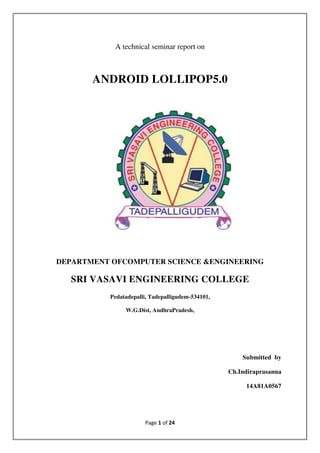
14 567
- 1. Page 1 of 24 A technical seminar report on ANDROID LOLLIPOP5.0 DEPARTMENT OFCOMPUTER SCIENCE &ENGINEERING SRI VASAVI ENGINEERING COLLEGE Pedatadepalli, Tadepalligudem-534101, W.G.Dist, AndhraPradesh, Submitted by Ch.Indiraprasanna 14A81A0567
- 2. Page 2 of 24 ABSTRACT Lollipop is the 13th major version of Android. Android 5.0 i.e. Lollipop release on 15th October 2014. It’s the latest version of Android. It has gone through lot of enhancements and many API’s is included in it. One of the most prominent changes in the Android Lollipop is the redesigned user interface built around a responsive design language referred as "material design". Other changes include improvements to the notification system which allow notifications to be accessed from the lockscreen, and displayed within other apps as banners across the top of the screen. Internal changes were also made to the platform, with the Android Runtime (ART) officially replacing Dalvik for improved application performance, and changes intended to improve and optimize battery usage. Android Lollipop is a drastically changes operating system to its predecessors. Keywords—Android 5.0, Lollipop, Android L, Google, Latest Android, Version
- 3. Page 3 of 24 INDEX S.NO TITLE PG.NO 1 Introduction 5-6 2 Development 7 3 Features 8-17 3.1 material Design 9 3.2 Notifications 9-10 3.3 Battery life 10-11 3.4 Security 11 3.5 Device Sharing 12 3.6 New quick settings 12-13 3.7 Connectivity 13 3.8 Runtime& performance 13-14 3.9 Media 14-15 3.10 OK Google 15 3.11 Android 16-17 3.12 Device setup 17 4 Security features with Android 5.0 18-19 5 Material Design 20-21 6 Conclusion 22-23 7 References 24
- 4. Page 4 of 24 LIST OF FIGURES FIG.NO FIG.NAME PG.NO Fig.1 Enhanced notifications 10 Fig.2 Battery life 11 Fig.3 Guest user mode 12 Fig.4 Performance 14 Fig.5 Android TV 16 Fig.6 Screen security 19 Fig.7 Screen of mobile 23
- 5. Page 5 of 24 1. INTRODUCTION Android 5.0 "Lollipop" is a version of the Android mobile operating system developed by Google. Unveiled on June 25, 2014, the operating system will be first made available in November 2014 for selected devices that run distributions of Android that are serviced by Google, including Nexus and Google Play edition devices. The most prominent changes in the Lollipop user interface include a redesigned user interface built around a responsive design language referred to as "material design". Other changes include improvements to the notification system which allow notifications to be accessed from the lockscreen, and displayed within other apps as banners across the top of the screen. Internal changes were also made to the platform, with the Android Runtime (ART) officially replacing Dalvik for improved application performance, and changes intended to improve and optimize battery usage. Lollipop has arrived at an unusually important moment in Google’s attempt to control the next generation of computing devices. Samsung (005930:KS), Google’s largest partner, warned on Oct. 6 that it expects to miss its quarterly sales targets because of price cuts on its phones. In Europe, regulators are examining whether Google violates antitrust law by forcing manufacturers that use Android to preinstall its apps, which Google denies. Meanwhile, Apple has gotten rave reviews for iOS 8 as well as for its hot- selling iPhone 6 and 6 Plus. On Oct. 16, Apple will convene the media to ooh and aah over new iPads. With the new version of Android, Google “has to overcome concerns that there is not parity between Android’s ecosystem and iOS,” says James McQuivey, an analyst at Forrester Research (FORR). Lollipop is Google’s answer to the ominous rumblings in Android land. It’s a svelte OS, capable of running on 512 megabytes of memory, which means that even the cheap phones spreading through China and India can pack in Android’s latest
- 6. Page 6 of 24 features. (Older versions used considerably more memory.) Lollipop’s look, called “material design,” uses moving icons and shifting font sizes in an effort to more clearly organize information onscreen. It also attempts for the first time to standardize and connect the interfaces of a user’s various Android devices, including a new set-top box that plays Web video on a TV. Motorola’s Nexus 6 smartphone has a sleek, curved aluminum back and a crisp screen. The company says it can run for hours after charging for just 15 minutes. The phone will go on sale (subsidized) at all major U.S. carriers by the end of the year, when an unlocked version will sell online (fully priced) for $649. Pichai studiously avoids using the word “phablet” but says the Nexus 6 screen was a response to consumer demand. Large-screen phones now make up 25 percent of Android devices, up from 1 percent three years ago, according to researcher Strategy Analytics. It’s unclear whether customers who now have a supersize option from Apple will still flock to an Android version. Google is continuing to push beyond smartphones. With the Taiwan-based electronics manufacturer Asus (2357:TT), it’s also releasing the Nexus Player, a $99 TV set-top box that offers many of the same features as Apple TV and Amazon Fire TV. The player also integrates features from Google’s Chromecast, so users’ TVs can automatically stream content from phones or tablets. Google’s new tablet, the Nexus 9, was developed with HTC (2498:TT) and will sell online for $399. It has a $129 keyboard accessory that doubles as a portable battery. Asked whether Google is imitating Microsoft’s (MSFT) keyboard-equipped Surface tablet, Pichai says, “We have definitely been watching all kinds of stuff.” He adds that the goal of the Nexus program isn’t to anoint only one musthave smartphone or tablet, but to set a benchmark and get the industry to build a critical mass of devices. “We want all kinds of devices for all kinds of people,” he says. “Nexus represents the state of the art, with us guiding the ecosystem toward where we want it go.
- 7. Page 7 of 24 2. DEVELOPMENT Android 5.0 was first unveiled under the codename "Android L" on June 25, 2014 during a keynote presentation at the Google I/O developers' conference. Alongside Lollipop, the presentation focused on a number of new Android-oriented platforms and technologies, including Android TV, in-car platform Android Auto, wearable computing platform Android Wear, and health tracking platform Google Fit. Part of the presentation was dedicated to a new cross-platform design language referred to as "material design". Expanding upon the "card" motifs first seen in Google Now, it is a cleaner design with increased use of grid-based layouts, responsive animations and transitions, padding, and depth effects such as lighting and shadows. Designer Matías Duarte explained that "unlike real paper, our digital material can expand and reform intelligently. Material has physical surfaces and edges. Seams and shadows provide meaning about what you can touch." The material design language will not only be used on Android, but across Google's suite of web software as well, providing a consistent experience across all platforms.
- 8. Page 8 of 24 3. FEATURES Android 5.0 introduces a refreshed notification system. Individual notifications are now displayed on cards to adhere to the material design language, and batches of notifications can be grouped by the app that produced them. Notifications are now displayed on the lock screen as cards, and "heads up" notifications can also be displayed as large banners across the top of the screen, along with their respective action buttons. A do-not-disturb feature is also added for notifications. The recent apps menu was redesigned to use a three-dimensional stack of cards to represent open apps. Individual apps can also display multiple cards in the recent menu, rather than only one entry per app; for example, a web browser can show all of its open tabs as individual cards. Lollipop also contains major new platform features for developers, with over 5,000 new APIs added for use by applications. Additionally, the Dalvik virtual machine was officially replaced by Android Runtime (ART), which is a new runtime environment that was introduced as a technology preview in KitKat. ART is a cross-platform runtime which supports the x86, ARM, and MIPS architectures in both 32-bit and 64-bit environments. Unlike Dalvik, which uses just-intime compilation (JIT), ART compiles apps upon installation, which are then run exclusively from the compiled version from then on. This technique removes the processing overhead associated with the JIT process, improving system performance. Lollipop also aims to improve battery consumption through a series of optimizations known as "Project Volta". Among its changes are a new battery saver mode, job scheduling APIs which can restrict certain tasks to only occur over Wi-Fi, and batching of tasks to reduce the overall amount of time that internal radios are active. The new developer tool called "Battery Historian" can be used for tracking battery consumption by apps while in use. The Android Extension Pack APIs also
- 9. Page 9 of 24 provide graphics functions such as new shaders, aiming to provide PC-level graphics for 3D games on Android devices. A number of system-level, enterprise-oriented features were also introduced under the banner "Android for Work": Samsung contributed its Knox security framework for segregating personal and work-oriented data from each other on a device, along with accompanying APIs for managing the environment. Devices can also be configured so that users do not have to unlock their device with a PIN or pattern if it is within a trusted, physical location, or is in proximity to a user's Android Wear device. Device encryption will be enabled by default Android Lollipop offers some of features like : 3.1 Material Design A bold, colorful, and responsive UI design for consistent, intuitive experiences across all your devices Responsive, natural motion, realistic lighting and shadows, and familiar visual elements make it easier to navigate your device a) Vivid new colors, typography, and edge-to-edge imagery help to focus your attention 3.2 Notifications New ways to control when and how you receive messages - only get interrupted when you want to be a) View and respond to messages directly from your lock screen. Includes the ability to hide sensitive content for these notifications b) For fewer disruptions, turn on Priority mode via your device’s volume button so only certain people and notifications get through. Or schedule
- 10. Page 10 of 24 recurring downtime like 10pm to 8am when only Priority notifications can get through. c) With Lollipop, incoming phone calls won’t interrupt what you’re watching or playing. You can choose to answer the call or just keep doing what you’re doing d) Control the notifications triggered by your apps; hide sensitive content and prioritize or turn off the app’s notifications entirely Fig(1) Enhanced Notifications e) More intelligent ranking of notifications based on who they’re from and the type of communication. See all your notifications in one place by tapping the top of the screen 3.3 Battery Power for the long haul a) A battery saver feature which extends device use by up to 90 minutes b) Estimated time left to fully charge is displayed when your device is plugged in c) Estimated time left on your device before you need to charge again can now be found in battery settings
- 11. Page 11 of 24 Fig(2)Battery Life 3.4 Security Keep your stuff safe and sound a) New devices come with encryption automatically turned on to help protect data on lost or stolen devices b) SELinux enforcing for all applications means even better protection against vulnerabilities and malware c) Use Android Smart Lock to secure your phone or tablet by pairing it with a trusted device like your wearable or even your car
- 12. Page 12 of 24 3.5 Device Sharing More flexible sharing with family and friends a) Multiple users for phones. If you forget your phone, you still can call any of your friends (or access any of your messages, photos etc.) by simply logging into another Android phone running b) Guest user for phones and tablets means you can lend your device and not your stuff c) Screen pinning: pin your screen so another user can access just that content without messing with your other stuff Fig(3)Guest user mode 3.6 New Quick Settings Get to the most frequently used settings with just two swipes down from the top of the screen a) New handy controls like flashlight, hotspot, screen rotation and cast screen controls
- 13. Page 13 of 24 b) Easier on/off toggles for Wi-Fi, Bluetooth, and location c) Manually adjust your brightness for certain conditions. Then, adaptive brightness will kick in based on ambient lighting 3.7 Connectivity A better internet connection everywhere and more powerful Bluetooth low energy capabilities a) Improved network handoffs resulting in limited interruption in connectivity. For example, continue your video chat or VoIP calls without interruption as you leave the house and switch from your home WiFi back to cellular b) Improved network selection logic so that your device connects only if there is a verified internet connection on Wi-Fi c) Power-efficient scanning for nearby Bluetooth low energy (“BLE”) devices likewearables or beacons 3.8 Runtime and Performance A faster, smoother and more powerful computing experience a) ART, an entirely new Android runtime, improves application performance and responsiveness i) Up to 4x performance improvements ii) Smoother UI for complex, visually rich applications
- 14. Page 14 of 24 Fig(4)performance b)Support for 64 bit devices, like the Nexus 9, brings desktop class CPUs to Android i) Support for 64-bit SoCs using ARM, x86, and MIPSbased cores ii) Shipping 64-bit native apps like Chrome, Gmail, Calendar, Google Play Music, and more iii) Pure Java language apps run as 64-bit apps automatically 3.9 Media Bolder graphics and improved audio, video, and camera capabilities a) Lower latency audio input ensuring that music and communication applications that have strict delay requirements provide an amazing realtime experience b) Multi-channel audio stream mixing means professional audio applications can now mix up to eight channels including 5.1 and 7.1 channels c) USB Audio support means you can plug USB microphones, speakers, and a myriad of other USB audio devices like amplifiers and mixers into your Android device
- 15. Page 15 of 24 d) OpenGL ES 3.1 and Android extension pack brings Android to the forefront of mobile graphics putting it on par with desktop and console class performance e) A range of new professional photography features for Android Lollipop that let you i) Capture full resolution frames around 30 fps ii) Support raw formats like YUV and Bayer RAW iii) Control capture settings for the sensor, lens, and flash per individual frame iv) Capture metadata like noise models and optical information f) State of the art video technology with support for HEVC to allow for UHD 4K video playback, tunneled video for high quality video playback on Android TV and improved HLS support for streaming 3.10 OK Google Easy access to information and performing tasks a) Even if your screen is off, you can say "OK Google" on devices with digital signal processing support such as Nexus 6 and Nexus 9 b) Talk to Google on the go to get quick answers, send a text, get directions and more
- 16. Page 16 of 24 3.11 Android TV Support for living room devices Fig (5) Android TV a) User interface adapted for the living room b) Less browsing, more watching with personalized recommendations for content like movies and TV shows c) Voice search for Google Play, YouTube and supported apps so you can just say what you want to see d) Console-style Android gaming on your TV with a gamepad e) Cast your favorite entertainment apps to your big screen with Google Cast support for Android TV Enhanced low vision and color blind capabilities a) Boost text contrast or invert colors to improve legibility
- 17. Page 17 of 24 b) Adjust display to improve color differentiation Now in 68+ languages 15 new additions a) Basque, Bengali, Burmese, Chinese (Hong Kong), Galician, Icelandic, Kannada, Kyrgyz, Macedonian, Malayalam, Marathi, Nepali, Sinhala, Tamil, Telugu 3.12 Device set up Get up and running in no-time a) Tap & go: instant set up of your new Android phone or tablet by simply tapping it to your old one (requires NFC) b) Whenever you get a new Android phone or tablet, you can bring over your apps from Google Play automatically from any of your old Android devices
- 18. Page 18 of 24 4. SECURITY FEATURES WITH ANDROID 5.0 Android 5.0 Lollipop is Google’s most significant release of Android yet with a whole lot of features debuting with it. Everyone seems to be super excited about the newly upgraded features like support for 64-bit processors, Material Design, the improvements to power management and the switch from the DalvikRunTime to the Android RunTime, ART, which are touted to make our devices smoother and faster. But this time around, Google has added some great new security features as well. The first way is the built-in kill switch, also known as Factory Reset Protection. It essentially prevents anyone from wiping and resetting your device if it’s stolen. If thieves can’t factory reset your device, then they won’t be able to successfully resell it. The feature requires a Google ID and password before a phone can be reset, and only works when a phone passcode is enabled. The second is linked to the first and uses a feature that has been present in Android since 4.0 Ice Cream Sandwich, which is device encryption. Until now, encryption has been an optional security feature that most people only activate if their corporate email account tells them to do so. From Android 5.0, encryption is going to be enabled by default. This gives users another PIN or password to remember but keeps the data on the device much safer from the notorious hackers’ eyes. Without device encryption, a thief could access the information on the device.
- 19. Page 19 of 24 Fig(6) Screen Security
- 20. Page 20 of 24 5. MATERIAL DESIGN Lollipop is upon us, kind of. The latest developer preview of Android 5.0 includes a more Material Design-inspired interface all around. It's just the kind of thing we've been waiting for — and sure get developers' creative juices flowing. There are small changes everywhere — and when combined with some core features and applications that have recieved a serious revamping, we get an entirely new look and feel from the current Lollipop preview compared to previous builds. And when coming from KitKat it's a refreshing change that really feels like a new operating system. Most of the features you love from Android are still there and working just as before, but subtle design changes give everything a fresh new look. Of course, there are some new tricks, and unlike some previous Android iterations the mix of the old and the new has a very consistant feel. Material Design is more than just a few new colors and a flat look, and when everything — down to the smallest icon — adheres to the specifications the whole system feels as if it belongs. Of course, as Android fans we're pretty impressed. Things aren't perfect, but what we're seeing in the latest Lollipop preview has us excited. We think you'll be equally excited, so check out our montage of the Lollipop experience. The operating system is also very much tuned to the postSnowden era, since comes with encryption on by default. It also features the ability to switch between different user profiles on the same phone. That's a nice little feature for
- 21. Page 21 of 24 parents who want to let their kids or a friend use their phones without letting their kids read their text messages. You can even pin a particular screen so that the guest can access that content but nothing else. Finally, a new Android Smart Lock feature also lets you unlock a device with a smartwatch, car, or even facial expressions.
- 22. Page 22 of 24 6. CONCLUSION Android Lollipop Material Design is for boosting the phone output. It is designed to give flawless and productive output. Existing Android OS lack some useful feature of accessing your phone information instantly. It might take some time to check out a message, but through Android Lollipop you can have all of them on your thumb. The UI is being under development and many says that this will be the part of Android 5.0 UI. But we can expect that Google might release a common update for all devices which are higher than Android ICS, to have this UI.. It is the next version of Android. This is going to be something unique which is not only enhancing the user experience but it will also boost the productivity. This one is going to be the next major update for many devices. It can be a major change which many manufacturer have to accept and adjust their upcoming devices on the basis of the same. So we will find out a bit more about the Android Lollipop Material Design and will find how better it can be. Most of the changes and features here are new. That means the UI might be unique and impressive. But this time keeping things less flashy, Google emphasize more on the feature part. More details are added to the notification panel. And almost all type of settings will be unique for various android devices. This also adds Android Wear support. A few developer got chance to test the new Android Lollipop on Nexus 5 and Nexus 7 devices after Google made Developer preview available. And through that we are able to find out how it can be better. One of the major changes is the notification panel oin Android Lollipop. You are getting something different in gesture also. Like to unlock the phone instead of swiping to right you can swipe up. You can get notification directly from the unlock screen. There might be no home screen at all. There can be a direct app drawer
- 23. Page 23 of 24 or some other additional menu. It looks Google want to change the old way of Android usage and add something unique. So let's check out what all things Android Lollipop is going to bring out. Fig(7)Screen of mobile
- 24. Page 24 of 24 7. REFERENCES [1]. Android http://www.android.com/versions/lollipop-5-0/ [2].Wikipedia http://en.wikipedia.org/wiki/Android_Lollipop. [3]. Bulletin http://forums.techdiscussion.in/showthread.php/3159- Android-L- %28Lollipop%29-Material-Design-Review-and-Hands-On [4]. The Business Week http://www.businessweek.com/articles/2014-10- 15/google-unveils-android-lollipop [5].iGyaan www.igyaan.in/87576/google-security-android-5-0 [6]. Android Developor https://developer.android.com/index.html [7].Android Central http://www.androidcentral.com/android-50- lollipopmaterial-design-pictures-and-video [8].Gizmodo http://gizmodo.com/android-lollipop-more-than-justmaterial- design-1646643103 Deepak Kumar et al | International Journal of Computer Science Engineering and Technology( IJCSET) | October 2014 | Vol 4, Issue 10,277-281 www.ijcset.net 281
