Reservation Methods in Odoo 15
•Transferir como PPTX, PDF•
0 gostou•996 visualizações
With the Odoo 15, a new feature is introduced into warehouse management called Reservation methods. which is used to reserve products used in a particular operation type: Delivery. This will ensure that the products are reserved for the defined operations of the company at required times.
Denunciar
Compartilhar
Denunciar
Compartilhar
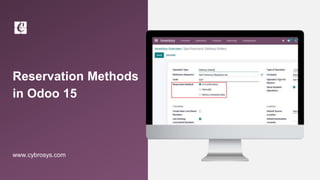
Recomendados
Recomendados
Mais conteúdo relacionado
Mais procurados
Mais procurados (20)
Advance Import Data Module for Odoo ,Import data in odoo using excel or CSV

Advance Import Data Module for Odoo ,Import data in odoo using excel or CSV
Semelhante a Reservation Methods in Odoo 15
Semelhante a Reservation Methods in Odoo 15 (20)
Assigning Owner for Products by Consignment in Odoo 15

Assigning Owner for Products by Consignment in Odoo 15
Single item order processing for LMD seller- Wholesale

Single item order processing for LMD seller- Wholesale
How 3 Way Matching Feature Works in Odoo 15 Purchase Module

How 3 Way Matching Feature Works in Odoo 15 Purchase Module
Mais de Celine George
Mais de Celine George (20)
Mixin Classes in Odoo 17 How to Extend Models Using Mixin Classes

Mixin Classes in Odoo 17 How to Extend Models Using Mixin Classes
Incoming and Outgoing Shipments in 1 STEP Using Odoo 17

Incoming and Outgoing Shipments in 1 STEP Using Odoo 17
Difference Between Search & Browse Methods in Odoo 17

Difference Between Search & Browse Methods in Odoo 17
How to do quick user assign in kanban in Odoo 17 ERP

How to do quick user assign in kanban in Odoo 17 ERP
Último
Making communications land - Are they received and understood as intended? webinar
Thursday 2 May 2024
A joint webinar created by the APM Enabling Change and APM People Interest Networks, this is the third of our three part series on Making Communications Land.
presented by
Ian Cribbes, Director, IMC&T Ltd
@cribbesheet
The link to the write up page and resources of this webinar:
https://www.apm.org.uk/news/making-communications-land-are-they-received-and-understood-as-intended-webinar/
Content description:
How do we ensure that what we have communicated was received and understood as we intended and how do we course correct if it has not.Making communications land - Are they received and understood as intended? we...

Making communications land - Are they received and understood as intended? we...Association for Project Management
Mehran University Newsletter is a Quarterly Publication from Public Relations OfficeMehran University Newsletter Vol-X, Issue-I, 2024

Mehran University Newsletter Vol-X, Issue-I, 2024Mehran University of Engineering & Technology, Jamshoro
Último (20)
Asian American Pacific Islander Month DDSD 2024.pptx

Asian American Pacific Islander Month DDSD 2024.pptx
Unit-IV; Professional Sales Representative (PSR).pptx

Unit-IV; Professional Sales Representative (PSR).pptx
ICT Role in 21st Century Education & its Challenges.pptx

ICT Role in 21st Century Education & its Challenges.pptx
General Principles of Intellectual Property: Concepts of Intellectual Proper...

General Principles of Intellectual Property: Concepts of Intellectual Proper...
On National Teacher Day, meet the 2024-25 Kenan Fellows

On National Teacher Day, meet the 2024-25 Kenan Fellows
Micro-Scholarship, What it is, How can it help me.pdf

Micro-Scholarship, What it is, How can it help me.pdf
Kodo Millet PPT made by Ghanshyam bairwa college of Agriculture kumher bhara...

Kodo Millet PPT made by Ghanshyam bairwa college of Agriculture kumher bhara...
Jual Obat Aborsi Hongkong ( Asli No.1 ) 085657271886 Obat Penggugur Kandungan...

Jual Obat Aborsi Hongkong ( Asli No.1 ) 085657271886 Obat Penggugur Kandungan...
Making communications land - Are they received and understood as intended? we...

Making communications land - Are they received and understood as intended? we...
Python Notes for mca i year students osmania university.docx

Python Notes for mca i year students osmania university.docx
Reservation Methods in Odoo 15
- 1. Reservation Methods in Odoo 15 www.cybrosys.com
- 2. INTRODUCTION ❖ Odoo 15 adds a new feature called Reservation Method, which is used to reserve products used in a particular operation type: Delivery. This will ensure that the products are reserved for the defined operations of the company at required times. ❖ This option is basically for scheduling or is a reservation method for Delivery orders or manufacturing orders on the basis of reservations that can be considered as: ➢ At confirmation, ➢ Manually ➢ Before Scheduled date. ❖ The, Before schedule option, allows you to easily set the reserve days for the delivery order before scheduling the Order.
- 3. ❖ From the Inventory module, you can find an Inventory Overview where all the operation types are shown.
- 4. ❖ Inventory > Overview > Delivery orders > configuration ❖ So when you open the Configuration page of an operation type, you can find a field RESERVATION METHOD.
- 5. ❖ This reservation method is used to decide how the products in transfers of this Operation Type should be Reserved. ❖ There are three types of Reservation Methods. ➢ At Confirmation – Reserve the product only when the Sales Order is confirmed. ➢ Manually – Manually want to check the availability to Reserve the required quantity of products. ➢ Before scheduled date – Only reserve ‘X’ days before the scheduled date. You can mention the number of days before the scheduled date to reserve products.
- 6. ❖ Set Reservation Method as ‘At Confirmation’- It means that the products are reserved whenever a Sale Order is confirmed if the stock is already available. To have an understanding, firstly, create a Sales Order. ❖ Sales module> Orders > Create an order.
- 7. ❖ Create a Sales Order by filling in all the details such as the Customer, Invoice Address, Delivery Address, Expiration Date, Quotation Date, and information details. Under the Order Lines tab add the product that you want to sell along with the quantity. ❖ By confirming the Sales Order, the product is automatically reserved on delivery.Can view frin View Forecast
- 8. ❖ Then set quantities and validate the delivery. Here since the product is available and products are automatically reserved on the Sale Order confirmation. After that, create an Invoice and complete the order. ❖ The second Reservation Method is Manual, i.e., we want to reserve the product manually by clicking on the ‘Check Availability’ button.So set the reservation method as Manually.
- 9. ❖ So, again create a Sales Order, and on delivery, you can check availability and reserve the product.
- 10. ❖ In this case, product reservation will not take place automatically; instead, it will describe the availability status. Based on delivery time or priority of delivery, you can manually reserve products for orders. ❖ Then ‘set quantities’ and validate the delivery. ❖ Before scheduled date - ○ In this Reservation Method, you can provide how many days before the scheduled date the products should be reserved for delivery. This will help to plan the delivery and ensure that the products are available for delivery.
- 11. ❖ So set the Reservation Method as ‘Before scheduled date’ and reserve products two days before the scheduled date.
- 12. ❖ For this, you can also set the Customer Lead Time in the product.
- 13. ❖ After setting the customer lead time, you can create a Sales Order by choosing the product. Here the Sale Order is created on 01/17/2022 and the Customer Lead Time is 3 days. ❖ So when an order gets confirmed, it will take 3 days to deliver the goods to the customer, and the products are reserved only 3 days before the scheduled date.
- 14. ❖ After confirming, the quotation is changed to the Sales Order. To validate the delivery, go to the Delivery smart tab, and there you can see the status as ‘Waiting.’ Since the scheduled date is 01/ 20/ 2022, the products will be reserved 3 days before the scheduled date.
- 15. For More Details Check our company website for related blogs and Odoo book. Product Reservation at Delivery in Odoo 15 Check our YouTube channel for functional and technical videos in Odoo. Reservation Methods in Odoo 15
- 17. Thank You