How to Configure Operations Types in Odoo 15
•Transferir como PPTX, PDF•
0 gostou•218 visualizações
Operation Types helps you to know about the type of operations done in an organization such as internal transfers, delivery orders, receipts, etc. These are basic operations carried out in a warehouse. Operation Types will be listed in your Inventory Dashboard. One can create custom operations types from the configuration
Denunciar
Compartilhar
Denunciar
Compartilhar
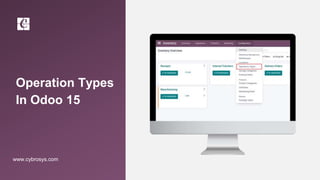
Recomendados
Recomendados
Mais conteúdo relacionado
Mais procurados
Mais procurados (20)
10 Best SharePoint Features You’ve Never Used (But Should)

10 Best SharePoint Features You’ve Never Used (But Should)
SAP Training ( PS , Material PR , Service PR ,Cost Planning , Budgeting , PO...

SAP Training ( PS , Material PR , Service PR ,Cost Planning , Budgeting , PO...
SharePoint Tutorial and SharePoint Training - Introduction

SharePoint Tutorial and SharePoint Training - Introduction
Advance Import Data Module for Odoo ,Import data in odoo using excel or CSV

Advance Import Data Module for Odoo ,Import data in odoo using excel or CSV
Semelhante a How to Configure Operations Types in Odoo 15
Semelhante a How to Configure Operations Types in Odoo 15 (20)
Disallowed Expenses in Odoo 15 | Odoo 15 Accounting

Disallowed Expenses in Odoo 15 | Odoo 15 Accounting
How to manage various step manufacturing in odoo v13

How to manage various step manufacturing in odoo v13
Compiere Warehouse Management System Documentation

Compiere Warehouse Management System Documentation
Mais de Celine George
Mais de Celine George (20)
How to Send Pro Forma Invoice to Your Customers in Odoo 17

How to Send Pro Forma Invoice to Your Customers in Odoo 17
Mixin Classes in Odoo 17 How to Extend Models Using Mixin Classes

Mixin Classes in Odoo 17 How to Extend Models Using Mixin Classes
Incoming and Outgoing Shipments in 1 STEP Using Odoo 17

Incoming and Outgoing Shipments in 1 STEP Using Odoo 17
Difference Between Search & Browse Methods in Odoo 17

Difference Between Search & Browse Methods in Odoo 17
Último
Último (20)
Interdisciplinary_Insights_Data_Collection_Methods.pptx

Interdisciplinary_Insights_Data_Collection_Methods.pptx
Plant propagation: Sexual and Asexual propapagation.pptx

Plant propagation: Sexual and Asexual propapagation.pptx
Kodo Millet PPT made by Ghanshyam bairwa college of Agriculture kumher bhara...

Kodo Millet PPT made by Ghanshyam bairwa college of Agriculture kumher bhara...
Sensory_Experience_and_Emotional_Resonance_in_Gabriel_Okaras_The_Piano_and_Th...

Sensory_Experience_and_Emotional_Resonance_in_Gabriel_Okaras_The_Piano_and_Th...
ICT Role in 21st Century Education & its Challenges.pptx

ICT Role in 21st Century Education & its Challenges.pptx
This PowerPoint helps students to consider the concept of infinity.

This PowerPoint helps students to consider the concept of infinity.
ICT role in 21st century education and it's challenges.

ICT role in 21st century education and it's challenges.
Food safety_Challenges food safety laboratories_.pdf

Food safety_Challenges food safety laboratories_.pdf
HMCS Vancouver Pre-Deployment Brief - May 2024 (Web Version).pptx

HMCS Vancouver Pre-Deployment Brief - May 2024 (Web Version).pptx
Jual Obat Aborsi Hongkong ( Asli No.1 ) 085657271886 Obat Penggugur Kandungan...

Jual Obat Aborsi Hongkong ( Asli No.1 ) 085657271886 Obat Penggugur Kandungan...
How to Configure Operations Types in Odoo 15
- 2. INTRODUCTION ❖ Operation Types helps you to know about the type of operations done in an organization such as internal transfers, delivery orders, receipts, etc. ❖ These are basic operations carried out in a warehouse. ❖ Operation Types will be listed in your Inventory Dashboard. ❖ One can create custom operations types from the configuration.
- 3. ❖ Operation types can be seen from the dashboard of the inventory module itself and in fact when you open the inventory module of the Odoo system the first thing that you will notice is the Operation types
- 4. ❖ To Create and configure operations types click on operations types from the Configuration tab of your inventory module as shown in the screenshot given below.
- 5. ❖ A page with created and already existing operations types will open up. Click on the CREATE button to create a new operation type.
- 6. ❖ You can enter the name of the Operation type and choose from the Type of Operation, which includes Receipt, Delivery, Internal transfer, and Manufacturing. ❖ Each operation type has its own configuration options i.e, if you select Receipt as the operation type then the Odoo system will give you additional options with respect to the type of operation which is the Receipt in this case.
- 7. ❖ You can choose the Traceability options and configure the loT options. If you choose Delivery then the configuration tab will change again and new options will be available to you .
- 8. ❖ Here you can see that an option for the Reservation method has appeared with three Reservation methods including, At confirmation, Manually, Before scheduled Data. ❖ If you choose the Internal operation then an option for Print label will appear
- 9. ❖ Likewise, if you choose Manufacturing then the Configuration tab shrinks down to the configurations that are essential for Manufacturing as shown in the screenshot given below.
- 10. ❖ Enter your operation type, code, default location, type of operation etc. to the form.
- 11. ❖ Now let’s create transfer with this operation type.
- 12. ❖ VALIDATE the transfer.
- 13. ❖ From Overview we will get newly created transfer.
- 14. ❖ From Overview we can view the transfers in ready, waiting etc.
- 15. ❖ You can create, filter, and configure the receipts from this page. Similarly, you can view details on all of your Operation types quickly and efficiently. You can configure the selected option by clicking on the configuration button as shown in the screenshot given below.
- 16. For More Details Check our company website for related blogs and Odoo book. Inventory- Odoo 15 Enterprise Book Operation Types in Odoo 15 Inventory Module Check our YouTube channel for functional and technical videos in Odoo. How to Configure Operations Types in Odoo 15 Inventory Management
- 18. Thank You