Follow Up on Invoices in Odoo 13
•Transferir como PPTX, PDF•
0 gostou•628 visualizações
Follow-up on invoices in odoo13, It is essential for your business to collect payments when they are overdue. Odoo will help you identify payments that are late and will allow you to send the appropriate reminders.
Denunciar
Compartilhar
Denunciar
Compartilhar
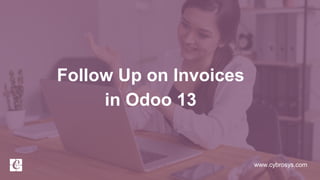
Recomendados
Recomendados
Mais conteúdo relacionado
Mais procurados
Mais procurados (18)
How 3 Way Matching Feature Works in Odoo 15 Purchase Module

How 3 Way Matching Feature Works in Odoo 15 Purchase Module
How to Manage Tables in Bar or Restaurant of Odoo 14 POS?

How to Manage Tables in Bar or Restaurant of Odoo 14 POS?
How to Configure Payment Acquirers in Odoo 14 E-commerce Website?

How to Configure Payment Acquirers in Odoo 14 E-commerce Website?
How to Import Your Bank Statements in Odoo 15 Accounting

How to Import Your Bank Statements in Odoo 15 Accounting
How Customers can Enter Shipping Address in Odoo 14 Website?

How Customers can Enter Shipping Address in Odoo 14 Website?
Odoo 15 Accounting Tax Adjustments | Odoo 15 Enterprise Edition

Odoo 15 Accounting Tax Adjustments | Odoo 15 Enterprise Edition
How to Apply Tips in Odoo 14 POS | Odoo 14 Community

How to Apply Tips in Odoo 14 POS | Odoo 14 Community
Semelhante a Follow Up on Invoices in Odoo 13
Semelhante a Follow Up on Invoices in Odoo 13 (20)
8 quick tips to get cash into your business and get paid on time

8 quick tips to get cash into your business and get paid on time
Ins and Outs of Accounts Receivable for Small Business

Ins and Outs of Accounts Receivable for Small Business
Tips to get your small business accounting on track

Tips to get your small business accounting on track
Why the Right Merchant Account is Vital to Business Growth

Why the Right Merchant Account is Vital to Business Growth
Mais de Celine George
Mais de Celine George (20)
Mixin Classes in Odoo 17 How to Extend Models Using Mixin Classes

Mixin Classes in Odoo 17 How to Extend Models Using Mixin Classes
Incoming and Outgoing Shipments in 1 STEP Using Odoo 17

Incoming and Outgoing Shipments in 1 STEP Using Odoo 17
Difference Between Search & Browse Methods in Odoo 17

Difference Between Search & Browse Methods in Odoo 17
How to do quick user assign in kanban in Odoo 17 ERP

How to do quick user assign in kanban in Odoo 17 ERP
Último
A Principled Technologies deployment guide
Conclusion
Deploying VMware Cloud Foundation 5.1 on next gen Dell PowerEdge servers brings together critical virtualization capabilities and high-performing hardware infrastructure. Relying on our hands-on experience, this deployment guide offers a comprehensive roadmap that can guide your organization through the seamless integration of advanced VMware cloud solutions with the performance and reliability of Dell PowerEdge servers. In addition to the deployment efficiency, the Cloud Foundation 5.1 and PowerEdge solution delivered strong performance while running a MySQL database workload. By leveraging VMware Cloud Foundation 5.1 and PowerEdge servers, you could help your organization embrace cloud computing with confidence, potentially unlocking a new level of agility, scalability, and efficiency in your data center operations.Deploy with confidence: VMware Cloud Foundation 5.1 on next gen Dell PowerEdg...

Deploy with confidence: VMware Cloud Foundation 5.1 on next gen Dell PowerEdg...Principled Technologies
Último (20)
The 7 Things I Know About Cyber Security After 25 Years | April 2024

The 7 Things I Know About Cyber Security After 25 Years | April 2024
Apidays Singapore 2024 - Building Digital Trust in a Digital Economy by Veron...

Apidays Singapore 2024 - Building Digital Trust in a Digital Economy by Veron...
How to Troubleshoot Apps for the Modern Connected Worker

How to Troubleshoot Apps for the Modern Connected Worker
Apidays New York 2024 - Scaling API-first by Ian Reasor and Radu Cotescu, Adobe

Apidays New York 2024 - Scaling API-first by Ian Reasor and Radu Cotescu, Adobe
Understanding Discord NSFW Servers A Guide for Responsible Users.pdf

Understanding Discord NSFW Servers A Guide for Responsible Users.pdf
Apidays New York 2024 - The Good, the Bad and the Governed by David O'Neill, ...

Apidays New York 2024 - The Good, the Bad and the Governed by David O'Neill, ...
HTML Injection Attacks: Impact and Mitigation Strategies

HTML Injection Attacks: Impact and Mitigation Strategies
Connector Corner: Accelerate revenue generation using UiPath API-centric busi...

Connector Corner: Accelerate revenue generation using UiPath API-centric busi...
Boost Fertility New Invention Ups Success Rates.pdf

Boost Fertility New Invention Ups Success Rates.pdf
Exploring the Future Potential of AI-Enabled Smartphone Processors

Exploring the Future Potential of AI-Enabled Smartphone Processors
AWS Community Day CPH - Three problems of Terraform

AWS Community Day CPH - Three problems of Terraform
Deploy with confidence: VMware Cloud Foundation 5.1 on next gen Dell PowerEdg...

Deploy with confidence: VMware Cloud Foundation 5.1 on next gen Dell PowerEdg...
Why Teams call analytics are critical to your entire business

Why Teams call analytics are critical to your entire business
ProductAnonymous-April2024-WinProductDiscovery-MelissaKlemke

ProductAnonymous-April2024-WinProductDiscovery-MelissaKlemke
Boost PC performance: How more available memory can improve productivity

Boost PC performance: How more available memory can improve productivity
TrustArc Webinar - Unlock the Power of AI-Driven Data Discovery

TrustArc Webinar - Unlock the Power of AI-Driven Data Discovery
Follow Up on Invoices in Odoo 13
- 1. www.cybrosys.com Follow Up on Invoices in Odoo 13
- 2. INTRODUCTION ❖ follow-up on invoices in odoo13, It is essential for your business to collect payments when they are overdue. ❖ Generally, every sale and purchase in the firms is in credit mode and it is necessary that we need to collect the payment without much delay. Normally almost all the customers will pay at the right time. Still, there are customers who keep delaying or due payment. In such cases, we have to follow them up. ❖ Odoo will help you identify payments that are late and will allow you to send the appropriate reminders. t ❖ Odoo recommend that you reconcile your bank statements before launching your follow-up process. ❖ It will avoid you the trouble of sending a statement to a customer that has already paid you.
- 3. ❖ First of all, we need to set follow-up levels. ❖ For that Accounting > Configuration > Follow up Levels
- 4. ❖ This is the payment follow-ups of our company.Here we have the follow-up action and due days. ❖ Other options tell what action to be triggered while a follow-up action is taken by the company. Like, print a letter, send a letter, send an SMS. We also have manual action types like call, mail and so on.
- 5. ❖ We can edit and create the follow-up action from here itself if needed.This is the form to be filled to create the follow-up actions.Here we shall give the name of action.Days of action, that after how many days of due the action has to be taken.
- 6. ❖ Now we have the actions to be taken, like, mail, SMS, print letter, send a letter & manual action.If we tick the manual action we have more options to remind the customer. ❖ The manual actions are email, approval, call, meeting and so on.We also have an option of ‘Action to Do’. The action we give here will be shown as a button in the follow-up report of the customer.
- 7. ❖ Now created a due invoice for a customer
- 8. ❖ The overdue invoices you need to follow-up on are available by default in Accounting ‣ Sales ‣ Follow-up Reports.
- 9. ❖ There, you can easily send a reminder by email or print it as a letter.
- 10. ❖ Then, you can click on the Done button to view the next follow-up that needs your attention. Otherwise, if now is not the time for a reminder, click on Remind me later. You will get the next report according to the Next Reminder Date set on the statement.
- 11. For More Details Check our company website for related blogs and Odoo book. Odoo for Beginners - Odoo V13 Customer Payment Follow Up in Odoo 13 Check our YouTube channel for functional and technical videos in Odoo. Follow up on invoices in odoo13
- 13. Thank You