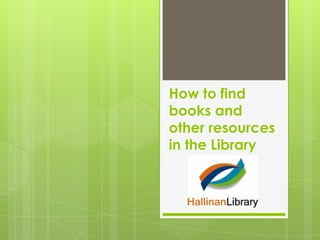
How to find books and other resources in the library
- 1. How to find books and other resources in the Library
- 2. Step 1: Click on Library Logo
- 3. Step 2: Click on ‘Oliver’ link
- 4. Step 3: Login (or just start your search – see next slide) If you know your login details, you can log in using the link on the top right hand corner.
- 5. Step 4: Begin Search You can search using the title of a book, the author or even just a subject or topic. As you type you will see a drop down box which will give suggestions.
- 6. Step 5: Choose a resource • A green tick like means that this resource is in our Library. • A red cross like means that the resource is currently on loan to someone else. • A yellow tick like means that we have a copy in the Primary Library.
- 7. Step 6: Locate resource If you hover over the title you are interested in, you can see the status of the resource (i.e. whether it is available or on loan) as well as the classification (i.e. where it is located within the library) F ROW Fiction section under R for Rowling
- 8. Don’t forget that the Library staff are here to assist Step 7: Ask for help you. Try to locate the resource yourself (it is good practice), but if you have tried and cannot find Did you know? it, please come • In Oliver we have resources and ask. such as books, websites, pdfs, newsp We are here to aper articles, pictures and a help. range of other resources available.
