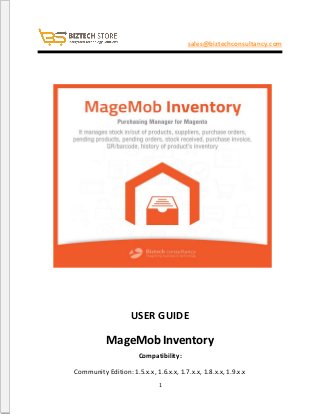
MageMob Inventory System: Magento Mobile Inventory User Guide
- 1. 1 sales@biztechconsultancy.com USER GUIDE MageMob Inventory Compatibility: Community Edition: 1.5.x.x, 1.6.x.x, 1.7.x.x, 1.8.x.x, 1.9.x.x
- 2. 2 Contents 1.Introduction ................................................................................................................................. 3 2.Installation ................................................................................................................................... 3 3.Extension Activation .................................................................................................................... 6 4.Configuration ............................................................................................................................... 7 5.Quick Notes................................................................................................................................ 26 6.Technical support....................................................................................................................... 27 7.About of Biztech Consultancy.................................................................................................... 28 Magento Expertise........................................................................................................................ 28
- 3. 3 1. Introduction This extension is used to manage inventory of products. It manages stock in/out of products, suppliers, purchase orders, pending products, pending orders; stock received, purchase invoice, barcode and history of product’s inventory. It will reduce one’s work to manage inventory of many products at a time. 2. Pre-requisite This extension is dependent on default inventory settings of Magento. This can be checked from System→ Configuration→ Catalog→ Inventory. Expand the “Product Stock Options” and set the “Manage Stock” option to “Yes”. 3. Installation Step1 Check Permissions Make sure the ‘‘app’’, ''skin'' and ''lib'' directories of your Magento and all directories inside it, have full written permissions or set permissions on each directory equal to 777 or 0777. Important! Change all permissions back after installation. Read more about permission at http://www.magentocommerce.com/wiki/magento_filesystem_permissions Step2 Disable Compilation Log into Magento Admin Panel and go to System→ Tools → Compilation and disable the compilation. After step 5 you can run the compilation process again. Step3 Upload Files
- 4. 4 Upload all folders from the extension package to the installation directory of your Magento software using an FTP client. Step4 Clear cache Go to System→ Cache Management. Clear the store cache. Step5 Re-login Logout and log back into Magento Admin Panel. Step6 Use Extension Go to System→ Configuration. In the left column you will see the new tab–Biztech Extensions. You will find MageMob Inventory under Biztech extensions tab.
- 5. 5
- 6. 6 4. Extension Activation Step1 Copy an activation key Copy the activation key from the Order Confirmation Mail. OR Log into your account at http://store.biztechconsultancy.com using the email and password you have provided at checkout process. Go to Downloadable Options and copy the activation key for the MageMob Inventory extension. Step2 Activate the extension Log into Magento Admin Panel and go to System Configuration→ Biztech Extensions /MageMob Inventory Activation and enter the activation key in the ''Activation Key'' field for the MageMob Inventory extension then click the “Save Config” button.
- 7. 7 5. Configuration Please follow the below steps to configure MageMob Inventory extension. Go to System->Configuration In the left column you will see the tab Biztech Extensions -> MageMob Inventory. Basic version: Step 1: Enable Extension Select “Yes” to enable the extension. Step 2: Select Supplier Select “Yes” to show all suppliers in Purchase Order creation.
- 8. 8 Step 3: Mange Suppliers Go to MageMob Inventory → Manage Suppliers. A grid of suppliers (if added) will be displayed. Click on “Add Supplier” to add new supplier. User can add basic details of the supplier such as his name, email, company name, contact person’s name, shipping method and payment method. User can select the status of the supplier as “Active” or “Inactive”. Shipment and Payment methods can be entered manually
- 9. 9 User can add detailed address of the supplier including city, state, country and postal code. The user is allowed to enter only one address per supplier. Only one address per supplier
- 10. 10 User can associate products to a particular supplier which he frequently buys from that supplier. Click on “Save Supplier” button. The supplier details will be added in the grid. Step 4: Manage Stock Go to MageMob Inventory → Manage Stock. A grid of products (if added) with stock status will be displayed. Using this module, user can manage product’s quantity, stock status, add comments and status of the product as well. Quantity entered by admin will directly be updated to the product; it will not add that quantity to existing. For example if the existing quantity is “50” and the admin enters “55” in the text box then the final quantity of the product would be “55”. They can also export these products in csv format. Associated products can be added to the supplier
- 11. 11 Total quantity and stock status can be managed by admin
- 12. 12 Step 6: Pending Products Go to MageMob Inventory → Pending Products. This grid will show the products which are out of stock or their quantity is below low stock quantity. Admin can generate purchase order of selected products they want. Selected products can be exported. Status wise grid colors for in/out stock
- 13. 13 Step 7: Pending Orders Go to MageMob Inventory → Pending Orders. This grid shows pending sales orders (orders in which one or more of the products are backordered). Admin can also generate purchase orders by selecting the sales order they want. More than one sales order can be selected to generate purchase order. Admin can view pending order details with status
- 14. 14 Step 8: Purchase orders Go to MageMob Inventory → Purchase Orders. Admin can select products or orders to generate purchase orders. Click on “Create PO” to generate new PO. They can select the supplier they want for each of the individual products. Purchase orders are generated based on the supplier selected i.e. if you select two or more products from the same supplier then the “Required quantity” would be added and the “Unit cost” would be the average of all the individual product costs.
- 15. 15 When you click on “Submit” button, you can review your Purchase Order. Admin can enter required date, comments, shipping method and payment method once the purchase orders are sorted by supplier. Purchase Order will be generated based on supplier
- 16. 16 Step 9: Stock Received Go to MageMob Inventory → Stock Received. Admin can enter received quantity as per purchase order of the product. Admin can also make comment if any and can also add shipping cost. Purchase Order comments Required Delivery date
- 17. 17 Admin has rights to change the purchase order status to partial or complete.
- 18. 18 Enter the received quantity and unit cost Stock Received status: Partial/Complete Enter Shipping cost if any
- 19. 19 Step 10: Purchase Invoice Go to MageMob Inventory → Purchase Invoice. Admin can generate purchase invoice per purchase order. Admin can add comments to it.
- 20. 20 Invoice will be generated per PO Admin can add comments if any
- 21. 21 Advance Version: Step 1: Manage History Go to MageMob Inventory → Inventory Log. A grid of products altered using any action will be displayed. When the quantity of product is altered, it is traced here. Admin can get the idea of the product quantity, whether it is increased or decreased. It will keep a track from where & how much quantity of any product is altered. Type of action using which quantity is altered
- 22. 22 Step 2: Barcode Go to MageMob Inventory → Barcode. Admin can generate barcode for products.
- 23. 23 They can generate multiple barcode for single products with different suppliers, purchase orders. They can give their own code, necessarily it should be unique. Auto generate or enter the barcode manually
- 24. 24 One can scan barcode; it will fetch the barcode, product & supplier details from it. They can also update the stock of product fetched from barcode scan. Admin can enter quantity received while scanning
- 25. 25 Enterprise Version: It includes all the features of Basic and Advance versions with Mobile Compatibility. The variation among these editions is itemized in the tabular form below: Modules Basic Edition Advanced Edition Enterprise Edition Manage Suppliers Manage Stock Pending Products Pending Orders Purchase Orders Stock Received Purchase Invoice Inventory Log Barcode Mobile Compatibility All Set! Now, you are ready to use the extension.
- 26. 26 6. Quick Notes Products in all the modules of MageMob Inventory will only be visible if they are assigned to the website selected while purchasing the Extension. Limit of quantity of product to be out of stock is configured from Magento admin. In Pending orders only those sales orders will be displayed which are placed from the store/website selected at the time of purchasing Extension. If same products are there in more than one pending orders selected for generating purchase orders, then you can remove the product from selection otherwise it will take the average of the unit cost entered for that product based on the summation of the required quantity entered.
- 27. 27 7. Technical support We welcome all forms of customized Magento e-commerce queries and deliver tailor-made Magento e-store solution, given your distinct business needs! We provide all technical support! Get in touch filling in our online message form to contact our support team or shoot us an email at support@biztechconsultancy.com. Your IT Partner, With You Anytime,Anywhere! You may also like
- 28. 28 8. About of Biztech Consultancy We simplify your business,offering unique business solution in digital web and IT landscapes. Our core expertise includes Magento Expertise We are Magento e-commerce specialist! Be it Store Development Customization Integration Maintenance Upgrade You can trust our expertise!
