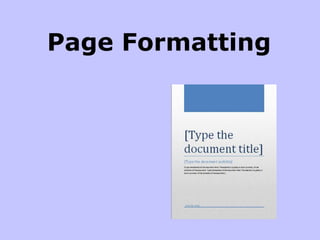
06 page formatting
- 2. Margins Page margins are the blank space around the edges of the page. In general, you insert text and graphics in the printable area between the margins. You can select from preset margins using the drop-down selections under the margin button on the Page Layout tab. This will set the margins for your entire document You can select custom margins if you need to set specific margins that
- 3. Page Orientation Page orientation is whether your paper prints wider or taller. Landscape is wider - Portrait is taller The command is a drop-down in the page setup group on the page layout tab
- 4. Headers and Footers A header appears at the top of each page A footer appears at the bottom of each page A header or footer can display information such as the date , page number, chapter title, document title, etc. These commands are found on the Insert Tab in the header & footer group Word gives you preset options to use for your header and footer.
- 5. To create your own header choose EDIT HEADER from the bottom of the drop down menu The special header & footer ribbon commands only appear when you add a header or footer. These commands give you the ability to format them to your needs. Whatever you design in your header or footer will appear on every page of your document. When you are finished customizing, click the There is an option to exclude page one if that is a red X to close the cover or title page. ribbon.
- 6. Page Numbers There is an option to insert page numbers in the header/footer dialog box, however, Word offers a more direct route to the same end. On the Insert Tab in the header & footer group you can choose the placement and style of your page numbers. By using Word’s built in page number feature, word will automatically adjust if you edit your document after the pages have been numbered. The page numbers are added to the header or footer.
- 7. Footnotes and Endnotes You can add a footnote or endnote to provide additional information about the text in your document. Footnotes and endnotes can provide information such as an explanation, comment or reference. Footnotes appear at bottom of a page. Word ensures that the text for a footnote always appears on the same page as the footnote number. Endnotes appear at the end of the document. Position the insertion point right after the text you want to footnote. Then on the References tab in the footnote group click Insert footnote.
- 8. When you add a footnote, two things happen. First, a tiny footnote indicator appears in the document where the insertion point was. Second your cursor is transported down to the bottom of the page to the insertion point blinking beside the corresponding footnote indicator. Type the footnote text. Footnote indicator Footnote pane – type here To delete a footnote or endnote, simply select the footnote indicator character in the main document window and press Backspace. The indicator and corresponding footnote or endnote is deleted. If necessary, Footnote indicator numbers will also change.
- 9. Create Newspaper Columns Certain kinds of information are best displayed using columns. (Think about your local newspaper.) If you create newsletters, flyers, reports, announcements, school projects, or other types of publications, you might want to use Word's column feature. It's easier to enter document text into a single column and then convert it into multiple columns. Focus on your writing first, then concentrate on design issues. First select the text that you would like to format into columns. Then navigate to the page layout tab and choose columns. You can select the number of columns from the drop down options.
