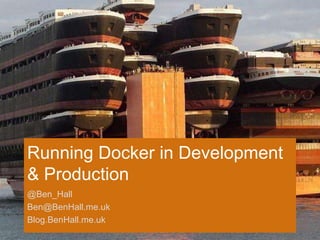Mais conteúdo relacionado Semelhante a Running Docker in Development & Production (#ndcoslo 2015) (20) 1. Running Docker in Development
& Production
@Ben_Hall
Ben@BenHall.me.uk
Blog.BenHall.me.uk
4. Aim
Demonstrate steps required to create
- A Multi-Container
- Load Balanced
- ASP.NET / Nancy / Node.js Website
- Running Inside Containers via Docker
With The Lessons I Learned Along The Way
8. Own Process Space
Own Network Interface
Own Root Directories
Sandboxed
Like a lightweight VM. But it’s not a VM.
Container
13. Docker - An open platform for distributed
applications for developers and sysadmins.
Otherwise known as tooling / ecosystem to run
containers
20. $ docker run
--name === Friendly name
--rm === Remove when finished
-t === Attach to terminal
-i === Interactive
Usage: docker run [OPTIONS] IMAGE [COMMAND] [ARG...]
22. > docker run -d #Run In Background
elasticsearch #Image Name
https://www.dropbox.com/s/fbe8briq6ayycrh/start-elastic.gif?dl=0
27. FROM microsoft/aspnet:1.0.0-beta4
RUN useradd -ms /bin/bash dev
RUN gpg --keyserver pool.sks-keyservers.net --recv-keys 7937DFD2AB06298B2293C3187D33FF9D0246406D
114F43EE0176B71C7BC219DD50A3051F888C628D
ENV NODE_VERSION 0.10.38
ENV NPM_VERSION 2.9.1
ENV APT_PACKAGES git
RUN apt-get update -qq &&
apt-get -yqq install $APT_PACKAGES &&
apt-get -yqq clean
RUN curl -SLO "http://nodejs.org/dist/v$NODE_VERSION/node-v$NODE_VERSION-linux-x64.tar.gz"
&& curl -SLO "http://nodejs.org/dist/v$NODE_VERSION/SHASUMS256.txt.asc"
&& gpg --verify SHASUMS256.txt.asc
&& grep " node-v$NODE_VERSION-linux-x64.tar.gz$" SHASUMS256.txt.asc | sha256sum -c -
&& tar -xzf "node-v$NODE_VERSION-linux-x64.tar.gz" -C /usr/local --strip-components=1
&& rm "node-v$NODE_VERSION-linux-x64.tar.gz" SHASUMS256.txt.asc
&& npm install -g npm@"$NPM_VERSION"
&& npm cache clear
apt-get -y install autoconf automake build-essential libtool
run curl -SLO http://libuv.org/dist/v1.0.0/libuv-v1.0.0.tar.gz &&
tar xvf libuv-v1.0.0.tar.gz &&
rm libuv-v1.0.0.tar.gz &&
cd libuv-v1.0.0 &&
sh ./autogen.sh &&
./configure&&
make &&
make install &&
cd .. &&
rm -rf libuv-v1.0.0 &&
ldconfig
RUN npm install -g bower grunt-cli
USER dev
WORKDIR /home/dev
28. Dockerfile – ADD / WORKDIR /
RUN
COPY WebApplication /app
WORKDIR /app
RUN ["dnu", "restore”]
30. Example – ASP.NET vNext
FROM benhall/aspnet-vnext-npm
COPY WebApplication /app
WORKDIR /app
RUN ["dnu", "restore”]
EXPOSE 5000
CMD ["dnx", ".", "kestrel"]
31. Example - NancyFX
FROM benhall/docker-mono
COPY . /src
WORKDIR /src
RUN xbuild Nancy.Demo.Hosting.Docker.sln
EXPOSE 8080
CMD ["mono",
"src/bin/Nancy.Demo.Hosting.Docker.exe"]
32. Example – Node.JS
FROM node:0.10.38
RUN mkdir -p /usr/src/app
WORKDIR /usr/src/app
COPY package.json /usr/src/app/
RUN npm install
COPY . /usr/src/app
EXPOSE 3001
CMD [ "npm", "start" ]
37. > cat .dockerignore #Ignore file in root
all_the_passwords.txt
.git/
node_modules/
bower_components/
40. > docker inspect elasticsearch
"NetworkSettings": {
"Bridge": "docker0",
"Gateway": "172.17.42.1",
"GlobalIPv6Address": "",
"GlobalIPv6PrefixLen": 0,
"IPAddress": "172.17.0.3",
"IPPrefixLen": 16,
"IPv6Gateway": "",
"LinkLocalIPv6Address": "fe80::42:acff:fe11:3",
"LinkLocalIPv6PrefixLen": 64,
"MacAddress": "02:42:ac:11:00:03",
"PortMapping": null
}
42. > iptables -t nat -L –n
Chain DOCKER (1 references)
target prot opt source destination
DNAT tcp -- 0.0.0.0/0 0.0.0.0/0 tcp dpt:49163 to:172.17.0.27:80
DNAT tcp -- 0.0.0.0/0 0.0.0.0/0 tcp dpt:49164 to:172.17.0.29:3000
DNAT tcp -- 0.0.0.0/0 0.0.0.0/0 tcp dpt:49165 to:172.17.0.30:80
DNAT tcp -- 0.0.0.0/0 0.0.0.0/0 tcp dpt:49166 to:172.17.0.31:3000
DNAT tcp -- 0.0.0.0/0 0.0.0.0/0 tcp dpt:49167 to:172.17.0.38:80
DNAT tcp -- 0.0.0.0/0 0.0.0.0/0 tcp dpt:49168 to:172.17.0.40:3000
DNAT tcp -- 0.0.0.0/0 0.0.0.0/0 tcp dpt:80 to:172.17.0.95:80
43. > docker run -d #Run In Background
-p 9200:9200 -p 9300:9300 #Bind Ports
elasticsearch #Image Name
https://www.dropbox.com/s/fbe8briq6ayycrh/start-elastic.gif?dl=0
44. > curl b2d:9200 # b2d is my Boot2Docker VM
https://www.dropbox.com/s/fbe8briq6ayycrh/start-elastic.gif?dl=0
45. Recap
• docker registry
• docker run elasticsearch
• Create Dockerfile
• docker build –t image-name .
• docker run image-name
46. Go Lang
> cat Dockerfile
FROM golang:onbuild
> cat Makefile
NAME = ocelotuproar/docker-outdated
build:
docker build -t $(NAME) .
run:
docker run --rm --name $(INSTANCE) $(NAME)
> make build # Run Golang Compiler & Build
container
> make run # Run built application
50. Docker Push / Pull
> docker run -p 5000:5000 registry:2.0
> docker push myreg:5000/benhall/aspnet:20150617140759
> docker pull myreg:5000/benhall/aspnet:20150617140759
51. Persisting Data$ docker run –v <host-dir>:<container-dir>
image
-v /opt/docker/elasticsearch:/data
-v /opt/docker/mysql:/var/lib/mysql
-v
/docker/scrapbook/uploads:/app/public/uploads
-v $(PWD):/host
-v /var/log/syslog:/var/log/syslog
53. > docker run -d
--restart=always # Restart if exits non-zero
redis
55. > docker run -d -p 9200:9200 -p 9300:9300
--name es # 1) Friendly Name
elasticsearch
> docker run –it –p 3000
--link es:elasticsearch #2) <container>:<alias>
your-application
> cat /etc/hosts
172.17.0.79 elasticsearch
> env
HOSTNAME=2f3b959b13a0
ELASTICSEARCH_PORT=tcp://172.17.0.79:9200
ELASTICSEARCH_PORT_9200_TCP=tcp://172.17.0.79:9200
ELASTICSEARCH_PORT_9200_TCP_ADDR=172.17.0.79
ELASTICSEARCH_PORT_9200_TCP_PORT=9200
ELASTICSEARCH_PORT_9200_TCP_PROTO=tcp
ELASTICSEARCH_NAME=/scrapbookv2_web_1/es
NODE_ENV=production
60. Problematic Approach
> docker run -d --name nginx_root
--link blog_benhall-1:blog_benhall-1
--link scrapbook-1:scrapbook-1
--link scrapbook_web_1:scrapbook_web_1
--link brownbag_web_1:brownbag_web_1
-p 80:80
-v /opt/docker/nginx/www:/data
-v /opt/docker/nginx/sites:/etc/nginx/sites-enab
-v /opt/docker/nginx/logs:/var/log/nginx
dockerfile/nginx
64. # HTTP 1.1 support
proxy_http_version 1.1;
proxy_buffering off;
proxy_set_header Host $http_host;
proxy_set_header Upgrade $http_upgrade;
proxy_set_header Connection $proxy_connection;
proxy_set_header X-Real-IP $remote_addr;
proxy_set_header X-Forwarded-For $proxy_add_x_forwarded_for;
proxy_set_header X-Forwarded-Proto $proxy_x_forwarded_proto;
upstream my.container.com {
# agitated_hopper
server 172.17.0.35:5001;
}
server {
listen 80;
server_name my.container.com;
location / {
proxy_pass http://my.container.com;
}
}
65. > docker run -d --name blog_benhall_varnish
--link blog_benhall:wordpress
-e VIRTUAL_HOST=blog.benhall.me.uk
-e VARNISH_BACKEND_PORT=80
-e VARNISH_BACKEND_HOST=wordpress
benhall/docker-varnish
Nginx Varnish
blog_benhall_varnish
Wordpress
blog_benhall
68. > cat docker-compose.yml
web: # Container Name
build: . # Build
links: # Links
- elasticsearch
ports: # Ports
- 3000
environment: # Environment
VIRTUAL_HOST: 'app.joinscrapbook.com'
NODE_ENV: 'production’
elasticsearch: # 2nd Container Name
image: elasticsearch:1.5 # Use Image
ports: # Ports
- 9200:9200
69. > docker-compose up # Start containers
–d # In background
Recreating scrapbookv2_nginx_1...
Recreating scrapbookv2_redis_1...
Recreating scrapbookv2_db_1...
Recreating scrapbookv2_elasticsearch_1...
Recreating scrapbookv2_web_1…
> docker-compose stop # Stop containers
Stopping scrapbookv2_web_1...
Stopping scrapbookv2_elasticsearch_1...
Stopping scrapbookv2_db_1...
Stopping scrapbookv2_redis_1...
Stopping scrapbookv2_nginx_1...
70. Schema Management Containers
> docker run –d # No need to bind ports
--name es # Friendly Name
dockerfile/elasticsearch
> docker run –rm
--link es:es # Link
Container:alias
myapp/schema:latest # Schema Image
71. Sidekick Container For Testing
> docker run –d # No need to bind ports
--name es # Friendly Name
dockerfile/elasticsearch
> docker run –it
--link es:es # Link
Container:alias
benhall/curl # Curl Image
curl http://es:9200 # Ping service
> echo $? # Exit Code
0 # Success
76. 1) Docker raises events when containers start /
stop
2) Registrator listens to events adds the new
container’s details into Consul
3) Consul links container’s IP / Ports to DNS
names & discovery API
> ping redis.service.consul
4) Nginx uses Consul discovery API to write &
load config
89. Only tool I use for deployment
• Close gap between development and production
• Everything is a container!
• Docker Machine, Compose & Swarm
• Running platforms like Logstash, ElasticSearch,
Redis, EventStore, RavenDB, NancyFX etc?
Consider containers for deployment.
Notas do Editor Explain why, not how…. $ cd ~/SourceControl/HelloWorldVNext
$ cat Dockerfile
$ docker build -t benhall/aspnetvnext .
$ docker run -d -t -i -p 5000:5000 -e SQLSERVER=192.168.0.4 benhall/aspnetvnext
$ curl 192.168.59.103:5000
<h1>Hello from Razor!!<h1>
<h2>From 95a28c090686</h2>