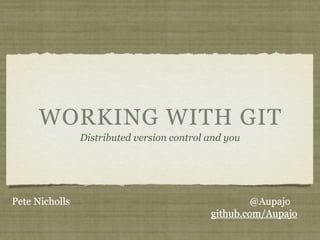
Working with Git
- 1. WORKING WITH GIT Distributed version control and you Pete Nicholls @Aupajo github.com/Aupajo
- 2. Git
- 3. WHY SWITCH? More flexible Better tools Better workflow More people are using it
- 4. Git is distributed version control.
- 5. SUBVERSION
- 6. SUBVERSION revision 2 revision 2 revision 2
- 7. SUBVERSION Commit! revision 2 revision 2 revision 2
- 8. SUBVERSION revision 3 revision 3 revision 2
- 9. SUBVERSION revision 3 revision 3 revision 3
- 10. GIT 908bc475 be8decb9
- 11. GIT Commit! 908bc475 be8decb9
- 12. GIT 72f9b575 be8decb9
- 13. GIT Pull! 72f9b575 be8decb9
- 14. GIT 72f9b575 72f9b575
- 15. GIT There is no “one copy”...
- 16. GIT ...but usually you’ll agree on a central repository.
- 17. Git is local.
- 18. EVERYTHING IS LOCAL Everything is stored in a “.git” directory at the root of your project Commits are local Branches are local You don’t check out the latest revision – you clone the whole repository
- 19. Pros Cons Work offline Carry your repository on a flash drive Work on experimental branches without cluttering A big repository means a large up other people’s repositories initial download Share when you’re ready No more waiting in line Easy to set up, no server to run
- 20. Git is a collection of tools.
- 21. Git has “cheap” branching.
- 22. Workflow
- 23. Bob
- 24. Hello. Bob
- 25. Bob
- 26. Bob
- 27. CHURCH of BOB Bob
- 28. Down, heathens. CHURCH of BOB Bob
- 29. $ mkdir holybook $ cd holybook $ git init
- 30. Working Copy Staging Area Commit (Your Project) (Preparing the commit)
- 31. Working Copy Staging Area Commit (Your Project) (Preparing the commit)
- 32. Working Copy Staging Area Commit (Your Project) (Preparing the commit) git add
- 33. Working Copy Staging Area Commit (Your Project) (Preparing the commit) git add
- 34. Working Copy Staging Area Commit (Your Project) (Preparing the commit)
- 35. Working Copy Staging Area Commit (Your Project) (Preparing the commit) git commit
- 36. Working Copy Staging Area Commit (Your Project) (Preparing the commit) git commit
- 37. Working Copy Staging Area Commit (Your Project) (Preparing the commit) git commit
- 38. Working Copy Staging Area Commit (Your Project) (Preparing the commit)
- 39. Chapter I Genesis In the beginning was the word, and the word was Bob, who accepted all forms of credit card, yea, even Discover. # Saved ‘chapter1.txt’
- 40. $ git status # On branch master # # Initial commit # # Untracked files: # (use "git add <file>..." to include in what will be committed) # # chapter1.txt
- 41. $ git add chapter1.txt $ git status # On branch master # # Initial commit # # Changes to be committed: # (use "git rm --cached <file>..." to unstage) # # new file: chapter1.txt #
- 42. $ git commit -m “Added the first chapter.” [master (root-commit) 8621aee] Added the first chapter. 1 files changed, 1 insertions(+), 0 deletions(-) create mode 100644 chapter1.txt
- 43. $ git log commit f9ac73d56d3852d1878a4d8a2309ecfda4472e84 Author: Pete Nicholls <pete@metanation.com> Date: Sat Apr 9 16:31:28 2011 +1200 Added delimiter to points. diff --git a/app/helpers/application_helper.rb b/app/helpers/ application_helper.rb index 37d4a59..c442368 100644 --- a/app/helpers/application_helper.rb +++ b/app/helpers/application_helper.rb @@ -41,7 +41,7 @@ module ApplicationHelper end def plain_points(points) - "#{points} points" + "#{number_with_delimiter points} points" end def link_to_with_count(text, link = nil, count = 0, options = {})
- 44. $ git log commit f9ac73d56d3852d1878a4d8a2309ecfda4472e84 Author: Pete Nicholls <pete@metanation.com> Date: Sat Apr 9 16:31:28 2011 +1200 Added delimiter to points. diff --git a/app/helpers/application_helper.rb b/app/helpers/ application_helper.rb index 37d4a59..c442368 100644 --- a/app/helpers/application_helper.rb +++ b/app/helpers/application_helper.rb @@ -41,7 +41,7 @@ module ApplicationHelper end def plain_points(points) - "#{points} points" + "#{number_with_delimiter points} points" end def link_to_with_count(text, link = nil, count = 0, options = {})
- 45. $ git log commit f9ac73d56d3852d1878a4d8a2309ecfda4472e84 Author: Pete Nicholls <pete@metanation.com> Date: Sat Apr 9 16:31:28 2011 +1200 Added delimiter to points. diff --git a/app/helpers/application_helper.rb b/app/helpers/ application_helper.rb index 37d4a59..c442368 100644 --- a/app/helpers/application_helper.rb +++ b/app/helpers/application_helper.rb @@ -41,7 +41,7 @@ module ApplicationHelper end def plain_points(points) - "#{points} points" + "#{number_with_delimiter points} points" end def link_to_with_count(text, link = nil, count = 0, options = {})
- 46. $ git log commit f9ac73d56d3852d1878a4d8a2309ecfda4472e84 Author: Pete Nicholls <pete@metanation.com> Date: Sat Apr 9 16:31:28 2011 +1200 Added delimiter to points. diff --git a/app/helpers/application_helper.rb b/app/helpers/ application_helper.rb index 37d4a59..c442368 100644 --- a/app/helpers/application_helper.rb +++ b/app/helpers/application_helper.rb @@ -41,7 +41,7 @@ module ApplicationHelper end def plain_points(points) - "#{points} points" + "#{number_with_delimiter points} points" end def link_to_with_count(text, link = nil, count = 0, options = {})
- 47. $ git log commit f9ac73d56d3852d1878a4d8a2309ecfda4472e84 Author: Pete Nicholls <pete@metanation.com> Date: Sat Apr 9 16:31:28 2011 +1200 Added delimiter to points. diff --git a/app/helpers/application_helper.rb b/app/helpers/ application_helper.rb index 37d4a59..c442368 100644 --- a/app/helpers/application_helper.rb +++ b/app/helpers/application_helper.rb @@ -41,7 +41,7 @@ module ApplicationHelper end def plain_points(points) - "#{points} points" + "#{number_with_delimiter points} points" end def link_to_with_count(text, link = nil, count = 0, options = {})
- 48. $ git log commit f9ac73d56d3852d1878a4d8a2309ecfda4472e84 Author: Pete Nicholls <pete@metanation.com> Date: Sat Apr 9 16:31:28 2011 +1200 Added delimiter to points. diff --git a/app/helpers/application_helper.rb b/app/helpers/ application_helper.rb index 37d4a59..c442368 100644 --- a/app/helpers/application_helper.rb +++ b/app/helpers/application_helper.rb @@ -41,7 +41,7 @@ module ApplicationHelper end def plain_points(points) - "#{points} points" + "#{number_with_delimiter points} points" end def link_to_with_count(text, link = nil, count = 0, options = {})
- 49. Author Date Commit Message Diff
- 50. Author Date f9ac73d56d3852d1878... Commit Message Diff
- 51. Bob
- 52. Bob Tim
- 53. Bob Tim
- 54. Bob
- 56. $ git remote add origin git://tomeofsecrets/holybook.git $ git push origin master
- 57. $ git clone git://tomeofsecrets/holybook.git $ cd holybook
- 58. Chapter II Tim the Enchanter Bob said unto Tim, “Yea, and we will make so much money.” And Tim saw that it was good, or at least better than his usual Saturday nights out. # Saved ‘chapter2.txt’
- 59. $ git add chapter2.txt $ git commit -m “Added the second chapter.” $ git push origin master $ git pull origin master $ ls chapter1.txt chapter2.txt
- 60. $ git commit -m “Added the bit with the killer rabbit.” $ git commit -m “Added the bit with the bridge crossing.” $ git commit -m “Proper coconut use.” $ git commit -m “Added smiting.” $ git commit -m “Turned peasant into a mustard pot.” $ git commit -m “Extra smiting.”
- 61. $ git checkout -b commandments $ git branch master * commandments
- 62. $ git checkout -b commandments $ git add commandments.txt $ git commit -m “Started commandments.” $ ls chapter1.txt chapter2.txt commandments.txt $ git checkout master $ ls chapter1.txt chapter2.txt
- 63. $ git checkout commandments $ git commit -m “Thou shalt not stand in the doorway to chat, thus blocking other shoppers access to the grocery aisle.” $ git commit -m “Thou shalt think goat horns are cool.” $ git checkout master $ git merge commandments
- 64. Branches master master smiting commandments master
- 65. Branches master master smiting commandments master
- 66. “Thou shalt not be judged for not showering.”
- 68. $ git remote add churchoftim git://churchoftim/holybook.git $ git push churchoftim master
- 69. Forks tomeofsecrets churchoftim
- 70. Forks tomeofsecrets churchoftim
- 71. Using Git
- 72. msygit Git for the command-line. http://git-scm.com TortoiseGit File browser and contextual menu integration, port of TortoiseSVN. http://code.google.com/p/tortoisegit Cygwin Linux environment for Windows. Git available through package manager. http://cygwin.com
- 73. Homebrew brew install git https://github.com/mxcl/homebrew MacPorts port install git http://code.google.com/p/tortoisegit Tower Very polished Git GUI. http://git-tower.com
Notas do Editor
- I&#x2019;m not a Git expert, just a happy user for the last three years. Before that, I used Subversion.\n
- Created in 2005 by Linus Torvalds to work on the Linux kernel\nBuilt around the concepts of distributed version control and non-linear development\n
- \n
- What do we mean by &#x201C;distributed&#x201D;? Let&#x2019;s take a look at an example using Subversion.\n
- Person A makes commits his changes to the Subversion server. Person B updates their working copy from the server.\n
- Person A makes commits his changes to the Subversion server. Person B updates their working copy from the server.\n
- Person A makes commits his changes to the Subversion server. Person B updates their working copy from the server.\n
- Person A makes commits his changes to the Subversion server. Person B updates their working copy from the server.\n
- Person A makes commits his changes to the Subversion server. Person B updates their working copy from the server.\n
- Person A makes commits his changes to the Subversion server. Person B updates their working copy from the server.\n
- Person A makes commits his changes to the Subversion server. Person B updates their working copy from the server.\n
- Person A makes commits his changes to the Subversion server. Person B updates their working copy from the server.\n
- Person A makes commits his changes to the Subversion server. Person B updates their working copy from the server.\n
- Person A makes commits his changes to the Subversion server. Person B updates their working copy from the server.\n
- Person A makes commits his changes to the Subversion server. Person B updates their working copy from the server.\n
- Person A makes commits his changes to the Subversion server. Person B updates their working copy from the server.\n
- Person A makes commits his changes to the Subversion server. Person B updates their working copy from the server.\n
- Person A makes commits his changes to the Subversion server. Person B updates their working copy from the server.\n
- Person A makes commits his changes to the Subversion server. Person B updates their working copy from the server.\n
- Person A makes commits his changes to the Subversion server. Person B updates their working copy from the server.\n
- Person A makes commits his changes to the Subversion server. Person B updates their working copy from the server.\n
- Person A makes commits his changes to the Subversion server. Person B updates their working copy from the server.\n
- In the Git world, there is no central server. Repositories live locally on a person&#x2019;s hard drive. There are no revision numbers &#x2013; instead there&#x2019;s a hash representing each commit. One person can pull from another person&#x2019;s repository into their own. They don&#x2019;t need to pull all changes.\n
- In the Git world, there is no central server. Repositories live locally on a person&#x2019;s hard drive. There are no revision numbers &#x2013; instead there&#x2019;s a hash representing each commit. One person can pull from another person&#x2019;s repository into their own. They don&#x2019;t need to pull all changes.\n
- In the Git world, there is no central server. Repositories live locally on a person&#x2019;s hard drive. There are no revision numbers &#x2013; instead there&#x2019;s a hash representing each commit. One person can pull from another person&#x2019;s repository into their own. They don&#x2019;t need to pull all changes.\n
- In the Git world, there is no central server. Repositories live locally on a person&#x2019;s hard drive. There are no revision numbers &#x2013; instead there&#x2019;s a hash representing each commit. One person can pull from another person&#x2019;s repository into their own. They don&#x2019;t need to pull all changes.\n
- In the Git world, there is no central server. Repositories live locally on a person&#x2019;s hard drive. There are no revision numbers &#x2013; instead there&#x2019;s a hash representing each commit. One person can pull from another person&#x2019;s repository into their own. They don&#x2019;t need to pull all changes.\n
- In the Git world, there is no central server. Repositories live locally on a person&#x2019;s hard drive. There are no revision numbers &#x2013; instead there&#x2019;s a hash representing each commit. One person can pull from another person&#x2019;s repository into their own. They don&#x2019;t need to pull all changes.\n
- In the Git world, there is no central server. Repositories live locally on a person&#x2019;s hard drive. There are no revision numbers &#x2013; instead there&#x2019;s a hash representing each commit. One person can pull from another person&#x2019;s repository into their own. They don&#x2019;t need to pull all changes.\n
- In the Git world, there is no central server. Repositories live locally on a person&#x2019;s hard drive. There are no revision numbers &#x2013; instead there&#x2019;s a hash representing each commit. One person can pull from another person&#x2019;s repository into their own. They don&#x2019;t need to pull all changes.\n
- In the Git world, there is no central server. Repositories live locally on a person&#x2019;s hard drive. There are no revision numbers &#x2013; instead there&#x2019;s a hash representing each commit. One person can pull from another person&#x2019;s repository into their own. They don&#x2019;t need to pull all changes.\n
- In the Git world, there is no central server. Repositories live locally on a person&#x2019;s hard drive. There are no revision numbers &#x2013; instead there&#x2019;s a hash representing each commit. One person can pull from another person&#x2019;s repository into their own. They don&#x2019;t need to pull all changes.\n
- In the Git world, there is no central server. Repositories live locally on a person&#x2019;s hard drive. There are no revision numbers &#x2013; instead there&#x2019;s a hash representing each commit. One person can pull from another person&#x2019;s repository into their own. They don&#x2019;t need to pull all changes.\n
- There is no one copy. Different people can merge and track other people&#x2019;s branches. The result is it&#x2019;s possible for different development workflows than &#x201C;one linear log of work.&#x201D; Having said that...\n
- ...in most projects, you will have a central, canonical repository, because it&#x2019;s convenient. But you don&#x2019;t have to share all your branches and commits with it. [Compare Subversion/trunk Git/master]\n
- Everything in git is local.\n
- \n
- \n
- Git is a collection of tools. Git works well by itself, but it plays better with friends. It&#x2019;s designed to work as part of an ecosystem of development. It knows that version control is just a tool, that&#x2019;s part of your workflow as a developer. It stresses flexibility, speed, and integration with your workflow. [Prune large files, branch/merge speeds, Git hooks as example]\n
- One of the things you&#x2019;ll hear quite often. It refers to the method and speed that Git handles branches. When a branch takes a half second to create and incurs no file size penalty, it&#x2019;s trivial to create them. When you don&#x2019;t have to share them, you don&#x2019;t need to worry about making too many branches. It&#x2019;s also easy to branch from a branch, which is common.\n
- Simple example workflow. Nothing earth-shattering.\n
- Meet Bob.\n
- \n
- Bob has an ambition.\n
- He wants to start his own religion.\n
- The Church of Bob\n
- \n
- He starts by writing his holy book. [Explain git init]\nNext: Working copy/staging area\n
- [Explain concepts]\nLet&#x2019;s say we change a file...\n
- \n
- We use git add to move it into the staging area. \n
- \n
- Once in the area [explain about how making changes won&#x2019;t affect the staging area&#x2019;s version]\n
- \n
- Git commit will save the changes in the staging area along with a commit message.\n
- \n
- Let&#x2019;s go back to Bob, who&#x2019;s written his first chapter of the Book of Bob.\n
- He&#x2019;s saved the file as &#x2018;chapter1.txt&#x2019;\nNext: git status\n
- Next: git add\n
- Next: git commit\n
- Next: hashes\n
- \n
- \n
- \n
- \n
- \n
- \n
- Next: Bob makes a friend\n
- Bob makes a friend...\n
- Meet Tim.\nNext: create tome of secrets\n
- \n
- \n
- \n
- \n
- \n
- \n
- \n
- \n
- \n
- \n
- \n
- Next: branches\n
- Next: Bob and Tim part ways\n
- \n
- As in common in open source...\n
- \n
- Next: Using Git\n
- Next: Using Git\n
- \n
- \n
- \n
- \n
- \n
- \n
- \n
