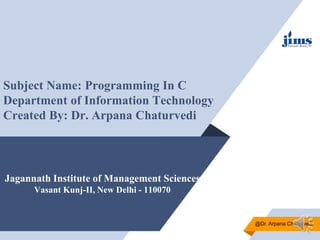
File Handling in C Part I
- 1. Jagannath Institute of Management Sciences Vasant Kunj-II, New Delhi - 110070 Subject Name: Programming In C Department of Information Technology Created By: Dr. Arpana Chaturvedi @Dr. Arpana Chaturvedi
- 2. Subject: Programming In C Topic: Unit III- Part II Concept of Files @Dr. Arpana Chaturvedi
- 3. Topics to be Covered ▰ Concept of Files ▰ File opening in various modes and closing of a file ▰ Unformatted Input and Output Functions ▰ Formatted Input Output Functions ▰ Reading from a Binary file ▰ Writing onto a Binary file
- 4. Concept of Files in C @Dr. Arpana Chaturvedi
- 5. Concept of Files in C @Dr. Arpana Chaturvedi ▰ A file is an external collection of related data treated as a single unit. ▰ The primary purpose of a file is to keep a record of data. ▰ Since the contents of primary memory are lost when the computer is shut down, we need files to store our data in a more permanent form. ▰ Hence we say, File is a collection of bytes that is stored on secondary storage devices like disk
- 6. Why we need Files in C @Dr. Arpana Chaturvedi ▰ When a program is terminated, the entire data is lost. Storing in a file will preserve your data even if the program terminates. ▰ If you have to enter a large number of data, it will take a lot of time to enter them all. ▰ However, if you have a file containing all the data, you can easily access the contents of the file using a few commands in C. ▰ You can easily move your data from one computer to another without any changes. A file is an external collection of related data treated as a unit.
- 7. Streams in C @Dr. Arpana Chaturvedi Data is input to and output from a stream. A stream can be associated with a physical device, such as a terminal, or with a file stored in auxiliary memory.
- 8. Standard Streams Of Files in C @Dr. Arpana Chaturvedi Standard stream names have already been declared in the stdio.h header file and cannot be declared again in our program. There is no need to open and close the standard streams. It is done automatically by the operating system.
- 9. Types of Files in C @Dr. Arpana Chaturvedi
- 10. Types of Files in C @Dr. Arpana Chaturvedi There are two kinds of files in a system. They are: ▰ Text files (ASCII) ▰ Binary files Text Files ▰ Text files contain ASCII codes of digits, alphabetic and symbols. ▰ Text files are the normal .txt files. You can easily create text files using any simple text editors such as Notepad. ▰ When you open those files, you'll see all the contents within the file as plain text. You can easily edit or delete the contents. ▰ They take minimum effort to maintain, are easily readable, and provide the least security and takes bigger storage space.
- 11. Types of Files in C @Dr. Arpana Chaturvedi Binary Files ▰ Binary file contains collection of bytes (0’s and 1’s). Binary files are compiled version of text files. ▰ Binary files are mostly the .bin files in your computer. ▰ Instead of storing data in plain text, they store it in the binary form (0's and 1's). ▰ They can hold a higher amount of data, are not readable easily, and provides better security than text files.
- 12. Difference between Types of Files in C @Dr. Arpana Chaturvedi Text File Binary File Bits represent character. Bits represent a custom data. Less prone to get corrupt as changes reflect as soon as the file is opened and can easily be undone. Can easily get corrupted, even a single bit change may corrupt the file. Can store only plain text in a file. Can store different types of data (image, audio, text) in a single file. Widely used file format and can be opened using any simple text editor. Developed especially for an application and may not be understood by other applications. Mostly .txt and .rtf are used as extensions to text files. Can have any application defined extension.
- 13. Binary and Text Files in C Text files store data as a sequence of characters; binary files store data as they are stored in primary memory.
- 14. Categories of Operations of Files in C @Dr. Arpana Chaturvedi
- 15. Categories of Standard Input Output Functions in C @Dr. Arpana Chaturvedi C has eight categories of standard file library functions.
- 16. BASIC FILE OPERATIONS IN C PROGRAMMING @Dr. Arpana Chaturvedi Among all 8 Categories, There are 4 main basic operations that can be performed on any files in C programming language. ▰ Opening/Creating a file ▰ Closing a file ▰ Reading a file ▰ Writing in a file
- 17. Opening Files in C @Dr. Arpana Chaturvedi
- 18. Opening/Creating a file: @Dr. Arpana Chaturvedi ▰ In a C program, we declare a file pointer and use fopen().Opening a file is performed using the fopen() function defined in the stdio.h header file. ▰ The C library function fopen() is used to open a filename pointed to, by filename using the given mode to perform operations such as reading, writing etc. ▰ fopen() function creates a new file if the mentioned file name does not exist. Syntax: FILE *fopen (const char *filename, const char *mode) OR FILE *fp; fp=fopen (“filename”, ”„mode”); Where, fp – file pointer to the data type “FILE”. filename – the actual file name with full path of the file. mode – refers to the operation that will be performed on the file. Example: r, w, a, r+, w+ and a+. Return Value This function returns a FILE pointer. Otherwise, NULL is returned and the global variable errno is set to indicate the error.
- 19. File Open Result in C @Dr. Arpana Chaturvedi
- 20. MODE OF OPERATIONS PERFORMED ON A FILE IN C LANGUAGE: @Dr. Arpana Chaturvedi There are many modes in opening a file. Based on the mode of file, it can be opened for reading or writing or appending the texts. ▰ r – Opens a file in read mode and sets pointer to the first character in the file. It returns null if file does not exist. ▰ w – Opens a file in write mode. It returns null if file could not be opened. If file exists, data are overwritten. ▰ a – Opens a file in append mode. It returns null if file couldn’t be opened. ▰ r+ – Opens a file for read and write mode and sets pointer to the first character in the file. ▰ w+ – opens a file for read and write mode and sets pointer to the first character in the file. ▰ a+ – Opens a file for read and write mode and sets pointer to the first character in the file. But, it can’t modify existing contents.
- 21. Different Opening Modes of Files in C @Dr. Arpana Chaturvedi Mode Meaning Description fopen Returns if FILE Exists Not Exists r Reading "r" Opens a file for reading. The file must exist. – NULL w Writing "w" Creates an empty file for writing. If a file with the same name already exists, its content is erased and the file is considered as a new empty file. Over write on Existing Create New File a Append "a" Appends to a file. Writing operations, append data at the end of the file. The file is created if it does not exist. – Create New File r+ Reading + Writing "r+" Opens a file to update both reading and writing. The file must exist. New data is written at the beginning overwriting existing data Create New File w+ Reading + Writing "w+" Creates an empty file for both reading and writing. Over write on Existing Create New File a+ Reading + Appending "a+" New data is appended Create New File
- 22. File Opening Modes in C @Dr. Arpana Chaturvedi
- 23. File Opening Modes in C
- 24. Example of fopen() in C @Dr. Arpana Chaturvedi
- 26. Closing Files in C @Dr. Arpana Chaturvedi
- 27. Closing a file in C @Dr. Arpana Chaturvedi ▰ The file (both text and binary) should be closed after reading/writing. Closing a file is performed using the fclose() function. Syntax: ▰ int fclose(FILE *fp); ▰ fclose() function closes the file that is being pointed by file pointer fp. Eg.: In a C program, we close a file as below. ▰ fclose (fp);
- 28. Simple Program To Show Use Of Fopen And Fclose Functions In C @Dr. Arpana Chaturvedi
- 30. Read and Write Operations of Files in C @Dr. Arpana Chaturvedi
- 31. Text and Binary Text File- Read/Write in C Formatted input/output, character input/output, and string input/output functions can be used only with text files.
- 32. Block Input and Output in File in C
- 33. Unformatted Functions to read from Files in C @Dr. Arpana Chaturvedi
- 34. Unformatted Function to Read From The File @Dr. Arpana Chaturvedi 1. fgetc(): It is the simplest function to read a single character from a file. Syntax: int fgetc( FILE * fp ); ▰ The fgetc() function reads a character from the input file referenced by fp. The return value is the character read, or in case of any error, it returns EOF. 2. fgets(): The following function allows to read a string from a stream. Syntax: char *fgets( char *buf, int n, FILE *fp ); ▰ The functions fgets() reads up to n-1 characters from the input stream referenced by fp. It copies the read string into the buffer buf, appending a null character to terminate the string. ▰ If this function encounters a newline character 'n' or the end of the file EOF before they have read the maximum number of characters, then it returns only the characters read up to that point including the new line character
- 35. fgetc():: @Dr. Arpana Chaturvedi ▰ Description ▰ The C library function int fgetc(FILE *stream) gets the next character (an unsigned char) from the specified stream and advances the position indicator for the stream. ▰ Declaration ▰ Following is the declaration for fgetc() function. ▰ int fgetc(FILE *stream) ▰ Parameters ▰ • stream − This is the pointer to a FILE object that identifies the stream on which the operation is to be performed. ▰ Return Value ▰ This function returns the character read as an unsigned char cast to an int or EOF on end of file or error.
- 37. Unformatted Input Function to Read a File: in C @Dr. Arpana Chaturvedi ▰ gets() function ▰ The gets() function enables the user to enter some characters followed by the enter key. ▰ All the characters entered by the user get stored in a character array. ▰ The null character is added to the array to make it a string. ▰ The gets() allows the user to enter the space-separated strings. It returns the string entered by the user. ▰ Syntax: ▰ char[] gets(char[]);
- 38. Unformatted Input Function to Read a File: in C @Dr. Arpana Chaturvedi 1. fgets(): The C library function char *fgets(char *str, int n, FILE *stream) reads a line from the specified stream and stores it into the string pointed to by str. It stops when either (n-1) characters are read, the newline character is read, or the end-of-file is reached, whichever comes first. Syntax: ▰ char *fgets(char *str, int n, FILE *stream) Parameters ▰ str − This is the pointer to an array of chars where the string read is stored. ▰ n − This is the maximum number of characters to be read (including the final null- character). Usually, the length of the array passed as str is used. ▰ stream − This is the pointer to a FILE object that identifies Return Value On success, the function returns the same str parameter. If the End-of-File is encountered and no characters have been read, the contents of str remain unchanged and a null pointer is returned. If an error occurs, a null pointer is returned.
- 39. Example of fgets(): @Dr. Arpana Chaturvedi
- 40. Program to find the number of characters, lines, spaces from a file in C @Dr. Arpana Chaturvedi
- 41. Unformatted Input Function to Read a File: in C @Dr. Arpana Chaturvedi
- 42. Unformatted Functions to Write in Files in C @Dr. Arpana Chaturvedi
- 43. Unformatted Functions to Write into a file @Dr. Arpana Chaturvedi 1. fputc(): It is the simplest function to write individual characters to a stream. Syntax: ▰ int fputc( int c, FILE *fp ); ▰ The function fputc() writes the character value of the argument c to the output stream referenced by fp. It returns the written character written on success otherwise EOF if there is an error. 2. fputs(): To write a null-terminated string to a stream fputs() function is used. Syntax: ▰ int fputs( const char *s, FILE *fp ); ▰ The function fputs() writes the string s to the output stream referenced by fp. ▰ It returns a non-negative value on success, Otherwise EOF is returned in case of any error.
- 44. C program which copies one file to another. @Dr. Arpana Chaturvedi
- 45. C Program Which Copies One File To Another. @Dr. Arpana Chaturvedi
- 46. C Program Which Copies One File To Another. @Dr. Arpana Chaturvedi
- 47. C Program Which Copies One File To Another. @Dr. Arpana Chaturvedi
- 48. Writing And The Reading From The File Characters Entered. @Dr. Arpana Chaturvedi
- 49. Writing And The Reading From The File Characters Entered. @Dr. Arpana Chaturvedi
- 50. Thank You !! @ Dr.Arpana Chaturvedi