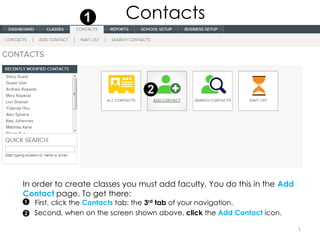
Do first adding contacts
- 1. Contacts In order to create classes you must add faculty. You do this in the Add Contact page. To get there: First, click the Contacts tab: the 3rd tab of your navigation. Second, when on the screen shown above, click the Add Contact icon. 1
- 2. Add Faculty This is the Add Contact page. You must add your teachers before adding classes. Fill out the contact information for your teacher. You do not need to create an online account or fill in Guardian Information for teachers. 2
- 3. Add Faculty Make sure to check the Faculty Box. Enter teacher’s address, phone number, and email. These are all required. When finished, make sure to SAVE your work! NOTE: Save & Edit will allow you to continue editing your contact. Save will save your contact and bring you to your contacts list.