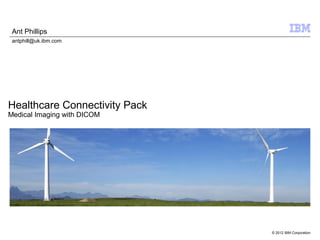Mais conteúdo relacionado
Semelhante a Medical Imaging (DICOM) with WebSphere Message Broker (20)
Medical Imaging (DICOM) with WebSphere Message Broker
- 1. © 2012 IBM Corporation
Healthcare Connectivity Pack
Medical Imaging with DICOM
Ant Phillips
antphill@uk.ibm.com
- 2. © 2012 IBM Corporation
Use Restrictions
The Program is capable of being used as a medical device data system to transfer, store, and convert data from one
format to another. The Program may occasionally transmit data to bedside medical devices (e.g., for polling and telemetry).
However, the Program itself is not a medical device.
The following uses of the Program are prohibited:
a. use to control any bedside medical device for clinical, therapeutic or treatment purposes (for example, but without
limitation, the administration of medication, anaesthetics, saline solutions and the like);
b. use for active patient monitoring (i.e., where the Program is used as the sole means of monitoring life-critical patient data
, e.g. heart rates);
c. use for decision support (i.e., where the Program is used as the main basis to determine patient-specific treatment or
immediate clinical action); or
d. use in any active monitoring that depends on the timeliness of data transmission.
Indemnity to IBM
Licensee will indemnify International Business Machines Corporation and its affiliated companies against any and all third
party claims and liability arising directly or indirectly from any use of the Program by or for Licensee for a use or purpose
that is prohibited by the provisions of the foregoing section, "Use Restrictions".
As of December 11th
2012, WebSphere Message Broker Connectivity Pack for Healthcare is currently available for purchase
through the Passport Advantage program only for use in the following specific countries :
Australia; Austria; Canada; Chile; China; Colombia; Denmark, Finland; Germany; Italy; Malaysia, Mexico; Netherlands; New Zealand; Norway; Poland;
Portugal, Singapore; Spain, Switzerland; Sweden, United Kingdom; United States of America
For the current list of licensed geographies please see the following URL:
http://www-01.ibm.com/software/integration/wbimessagebroker/healthcare/license/index.html
Important Disclaimer and Availability Information
WebSphere Message Broker Connectivity Pack for Healthcare
- 4. © 2012 IBM Corporation
DICOM Introduction
DICOM is a widely used integration standard used for medical imaging
– All modern imaging systems support DICOM (CT, MRI, Ultrasound, X-Ray etc)
– DICOM includes a file format definition and a network communications protocol
– Communication protocol uses TCP/IP to communicate between systems
– Standard is maintained by National Electrical Manufacturers Association (NEMA)
Enables the integration between PACS, workstations and modalities
– PACS stands for Picture Archiving and Communication Systems
– A modality is the source machine type (CT, MRI, Ultrasound, X-Ray etc)
Medical imaging has traditionally been a separate function in hospitals
– This is quickly changing as hospital systems become more integrated
– IHE is also active in this space in the scheduled workflow (SWF) scenarios
– Scheduled workflows require close integration between HL7 and DICOM systems
4
- 5. © 2012 IBM Corporation
External Expert / Second Opinion
5
In many geographies radiology skills are in critically short supply
– IBM Integration Bus can be used to route DICOM images to external experts
– Routing based on data in the DICOM image (for example, a SNOMED code)
– Solves the larger integration picture such as email notification to physicians
- 6. © 2012 IBM Corporation
Pre-Fetch on Admission
6
Preparing studies in advance when patients are admitted to hospital
– Flexible routing options to retrieve studies and send them to the right specialists
– Routing based on data in the DICOM image (for example, a SNOMED code)
– Requires a mixture of DICOM commands including C-FIND, C-MOVE and C-STORE
- 7. © 2012 IBM Corporation7
Portal provides a single view of the patient drawn from many data sources
– Portal provides the security infrastructure around the HL7 and DICOM standards
– Web tier uses an easy to consume set of services – clear separation of duties!
– Portal includes demographics, medications, allergies, images and much more
Clinical Portals
- 9. © 2012 IBM Corporation
DICOM Nodes
9
Core set of DICOM nodes provide flexibility in building solutions
– Requires a mixture of DICOM commands including MOVE, FIND and STORE
– IBM Integration Bus can act as both a client (SCU) and server (SCP)
– DICOM images are propagated through IBM Integration Bus as XML messages
- 10. © 2012 IBM Corporation
DICOMInput Node
10
The node acts as a server (SCP) and listens for client connections
– Clients (SCUs) connect to the node on a configurable TCP/IP port number
– The node is configured with an application entity title (AET)
Images landed to local file system to avoid potentially huge messages
– Metadata is propagated by the DICOM node for routing and transformation
– Message does not contain the pixel data – this is stored on the file system!
– Shared file system locations (NFS) are supported for multi-instance configurations
Storage commitment is supported to ensure images are persisted
– The option to enable storage commitment is made for each client association
– Response messages are sent asynchronously to the client on a configurable port
Transformation is supported but be aware of DICOM requirements
– The SOP instance should be changed to reflect an updated DICOM instance
Additional node property configures a WebSphere MQ queue
– Used to manage the transition from file system to transactional world
– The queue cannot be shared with any other DICOM node or application
- 11. © 2012 IBM Corporation
Configurable Service
11
Allows complete customisation of the DICOM presentation contexts
– Configure the services made available by the node and the transfer syntaxes
– Stored in a separate file for easy re-use across multiple healthcare integrations
– Node property links the DICOMInput node to the deployed configurable service
- 12. © 2012 IBM Corporation
Transfer Syntaxes
12
Transfer syntaxes specify the acceptable formats for a given service
– The configurable service is created with a standard set of syntaxes set up
– Deployments will typically require these transfer syntaxes to be adjusted
– The list of transfer syntaxes is important as it configures the preferred order!
- 13. © 2012 IBM Corporation
DICOMOutput Node
13
The node acts as a client (SCU) and connects to a remote application
– Server (SCP) host name and TCP/IP port number configured on the node
– The node is configured with a local and remote application entity titles (AET)
– Node combines the XML message with pixel data stored on file system
– Encoding options provide flexibility in supporting different DICOM end points
– Node can optionally request storage commitment responses on a given port
- 14. © 2012 IBM Corporation
DICOMFindMove Node
14
The node acts as a client (SCU) and issues C-FIND to an SCP
– Server host name and TCP/IP port number configured on the node
– The node is set up with a local and remote application entity titles (AET)
– Node supports patient root for patient, study, series and image levels
– Study root supports study, series and image level queries (recommended)
DICOM queries are propagated to the node as XML messages
– Message contains the query root, level, search criteria and return attributes
– All results are propagated from the node as a single XML message
– Maximum responses can be configured to avoid very long running queries
- 15. © 2012 IBM Corporation
DICOMFindMove Node
15
Query messages contain an optional DICOM C-MOVE destination
– Allows a set of DICOM instances to be moved between endpoints
– The move destination is specified as an application entity title (AET)
– The remote SCP must be pre-configured with this move destination
– Destination can be configured to deliver the results to IBM Integration Bus!
- 17. © 2012 IBM Corporation
DICOM Test Application
17
Test application makes it easy to send images to IBM Integration Bus
– Wide range of DICOM test messages available in the public domain
– Application can issue DICOM C-ECHO commands to test basic connectivity
- 18. © 2012 IBM Corporation
DICOM Test Application
18
- 19. © 2012 IBM Corporation
DICOM Test Application
19
Logging tab shows a real time log of the underlying DICOM transport
– Very useful for diagnosing connectivity issues in real deployment scenarios
– Exact same diagnostic information is repeated in the IBM Integration Bus trace
- 21. © 2012 IBM Corporation
Beware!
21
The DICOMInput node uses a queue for transaction management
– This queue name must be unique for the ESB on which the flow is running
The DICOMInput and DICOMOutput nodes use a file processing location
– Directory is used to process inbound and outbound DICOM instances (images)
– If configured with a relative path, then the ESB work path is added at the start
– Absolute paths allow for complete control over the file processing directory
– The directory must be unique for every node and not used for anything else!
- 22. © 2012 IBM Corporation
Deployment
22
The DICOM nodes can be configured in the BAR editor as per normal
– Deployed node properties can be reported using mqsireportproperties
– Likewise use mqsichangeproperties to override behaviour once deployed
– Changing node properties requires the containing message flow to be restarted
- 23. © 2012 IBM Corporation
Archive
23
DICOM instances can build up over time on a production file system
– The DICOMInput and DICOMOutput nodes support an archive facility
– DICOM instances are automatically moved to a subdirectory called Archive
– Moving instances out of the processing directory reduces system overhead
– How quickly they are moved out is configured as a property on the nodes
– Leave enough time to sort out maintenance problems which require replay!
–Instances are deleted from the archive after a configurable length of time
– This approach ensures the system maintains a steady state of file system usage
– Activity Log entries are written when instances are archived and subsequently deleted
- 24. © 2012 IBM Corporation
Activity Log
24
Activity Log is the first port of call to understand system behaviour
– The DICOM nodes generate 30+ different Activity Log summary messages
– Messages include the source/destination AETs and the DICOM instance UID
– Longer running commands write a message when they start, and when they finish
- 26. © 2012 IBM Corporation
Web Service to DICOM
Service enablement pattern surfaces a web service on a DICOM PACS
– Ideal integration pattern for building clinical portals and mobile applications!
– Provides the ability to send C-FIND and C-MOVE commands to the archive
– Broad support for DICOM query models (patient and study) for flexible queries
– Instances can be moved between DICOM end points by including a destination AET
26
- 27. © 2012 IBM Corporation
Web Service to DICOM Pattern
Test application makes it easy to test DICOM web service queries
– Simply select the query type required and send it to IBM Integration Bus!
– Query type is a combination of the query root (patient/study) and the level
– Each query type displays the supported DICOM search criteria (patient name etc)
27
- 28. © 2012 IBM Corporation
Web Service to DICOM Pattern
Extensive help information is provided in the pattern specification
– Examples show how to construct the different types of web service query
28
- 29. © 2012 IBM Corporation
Healthcare Connectivity Pack
29