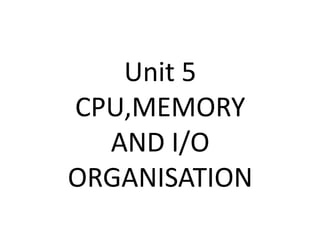
Computer Organization : CPU, Memory and I/O organization
- 2. Which Computer should I purchase?
- 4. Block Diagram Of Computer
- 5. 1.The Processor Unit (CPU): • It is the brain of the computer system. • All major calculation and comparisons are made inside the CPU and it is also responsible for activation and controlling the operation of other unit. • This unit consists of two major components, that are arithmetic logic unit (ALU) and control unit (CU).
- 6. 2. Input / Output Unit: • The input/output unit consists of devices used to transmit information between the external world and computer memory. • The information fed through the input unit is stored in computer's memory for processing and the final result stored in memory can be recorded or display on the output medium.
- 7. 3. Memory Unit: • Memory unit is an essential component of Digital Computer. It is where all data intermediate and find results are stored. • The data read from the main storage or an input unit are transferred to the computer’s Memory where they are available for processing. • This memory unit is used to hold the instructions to be executed and data to be processes
- 8. Block Diagram Of CPU:
- 10. System buses • Bus is a communication channel. • Characteristic of bus is shared transmission media. • Limitation of a bus is only one transmission at a time. • A bus which is used to provide the communication between the major components of a computer is called as System bus.
- 11. System bus contains 3 categories of lines used to provide the communication between the CPU, memory and IO Devices named as: 1. Address Bus ( AL ) 2. Data Bus ( DL ) 3. Control Bus ( CL )
- 12. 1.Address Bus: • Used to carry the address to memory ad IO • Unidirectional • Based on width of a address bus we can determine the capacity of a main memory
- 13. Example:
- 14. 2.Data Bus: • Used to carry the binary data between the CPU, memory and IO. • Bidirectional • Based on the width of a data bus we can determine the word length of a CPU. • Based on the word length we can determine the performance of a CPU.
- 15. Exmple:
- 16. 3.Control Bus: • Used to carry the control signals and timing signals • Control signals indicates type of operation. • Timing Signals used to synchronize the memory and IO operations with a CPU clock.
- 18. The CPU executes the instruction in series as following: • Fetching Instruction from memory into IR register • Change the position of program counter • Decode the instruction(Determine the type of instruction) • Execute the instruction CPU Instruction Execution
- 19. Bus Organization for Seven CPU Registers
- 20. Example • To perform the operation R3 = R1+R2 We have to provide following binary selection variable to the select inputs. 1. SEL A : 001 -To place the contents of R1 into bus A. 2. SEL B : 010 - to place the contents of R2 into bus B 3. SEL OPR : 10010 – to perform the arithmetic addition A+B 4. SEL REG or SEL D : 011 –to place the result available on output bus in R3.
- 21. Operation selection code Operation symbol 0000 Transfer A TSFA 0001 Increment A INCA 10010 A+B ADD 0011 A-B SUB 0100 Decrement A DECA 0101 A AND B AND 0110 A OR B OR 0111 A XOR B XOR 1000 Complement A COMA 1001 Shift right A SHRA 1010 Shift left A SHLA Encoding of ALU Operations
- 22. What is Control Word? • The combined value of a binary selection inputs specifies the control word. • It consist of four fields SELA,SELB,and SELD or SELREG contains three bit each and SELOPR field contains four bits thus the total bits in the control word are 14-bits. SEL A SELB SELREG OR SELD SELOPR
- 23. Status Register
- 24. Flag Register •The Flag register is a Special Purpose Register. •Depending upon the value of result after any arithmetic and logical operation the flag bits become set (1) or reset (0). •Flag register is divided into two types 1. Status Flag. 2. Control Flag.
- 25. Status Flag Register •Status Register is Hardware Register ,that contains information about the state of processor. •There are 6 flag registers in 8086 microprocessor These flags are conditional/status flags. 1.Sign Flag (S) 2.Zero Flag (Z) 3.Auxiliary Carry Flag (AC) 4.Parity Flag (P) 5.Carry Flag (CY) 6.Overflow Flag (O)
- 26. 1.Sign Flag (S/N): •Indicates that the result of a mathematical operation is negative. 2.Zero Flag (Z): •Indicates that the result of an arithmetic or logical operation was zero. 3.Auxiliary Carry Flag (AC)/ Half-Carry Flag (H)/ Digit Carry (DC)/ Digit Adjust Flag: •This flag is used in BCD number system (0-9). This is the only flag register which is not accessible by the programmer.
- 27. 4.Parity Flag (P): •Indicates whether the number of set bits of the last result is odd or even. 5.Carry Flag (CY)/ Borrow Flag: •Carry is generated when performing n bit operations and result is more than n bits, then flag is set (1) otherwise it is reset (0). 6. Overflow Flag (O): •This flag will be set (1) if the result of a signed operation is too large to fit in the number of bits available to represent it, otherwise reset (0).
- 28. Control Flag Register: •The control flags enable or disable certain operations of the microprocessor. There are 3 control flags in 8086 microprocessor and these are: 1.Directional Flag (D): •This flag is specifically used in string instructions. •If directional flag is set (1), then access the string data from higher memory location towards lower memory location. •If directional flag is reset (0), then access the string data from lower memory location towards higher memory location.
- 29. 2.Interrupt Flag (I): •This flag is for interrupts •If interrupt flag is set (1), the microprocessor will recognize interrupt requests from the peripherals. •If interrupt flag is reset (0), the microprocessor will not recognize any interrupt requests and will ignore them 3.Trap Flag (T): •This flag is used for on-chip debugging •If trap flag is set (1), the CPU automatically generates an internal interrupt after each instruction, allowing a program to be inspected as it executes instruction by instruction. •If trap flag is reset (0), no function is performed.
- 30. ISA: Instruction Set Architecture • Instruction set architecture(ISA) is the set of processor design techniques used to implement the instruction work flow on hardware. • ISA tells you that how your processor going to process your program instructions.
- 31. • There is no standard computer architecture accepting different types like CISC, RISC, etc.
- 32. Block Diagram Of RISC
- 33. RISC Processor •It is known as Reduced Instruction Set Computer. •It is a type of microprocessor that has a limited number of instructions. •They can execute their instructions very fast because instructions are very small and simple. •RISC chips require fewer transistors which make them cheaper to design and produce.
- 34. •In RISC, the instruction set contains simple and basic instructions from which more complex instruction can be produced. •Most instructions complete in one cycle, which allows the processor to handle many instructions at same time. •In this instructions are register based and data transfer takes place from register to register.
- 35. Example of RISC • Example : A = A * B; • RISC processors only use simple instructions that can be executed within one clock cycle. • “MULT” command could be divided into three separate commands: 1.“LOAD” which moves data from the memory bank to a register 2. “PROD” which finds the product of two operands located within the registers 3.“STORE” which moves data from a register to the memory banks.
- 36. • In order to perform the exact series of steps described in the CISC approach, a programmer would need to code four lines of assembly: LOAD R1, A LOAD R2,B PROD A, B STORE R3, A • At first, this may seem like a much less efficient way of completing the operation. Because there are more lines of code, more RAM is needed to store the assembly level instructions. • The compiler must also perform more work to convert a high-level language statement into code of this form.
- 37. Advantage of RISC:- • Each instruction requires only one clock cycle to execute, the entire program will execute in approximately the same amount of time as the multi- cycle “MULT” command. • These RISC “reduced instructions” require less transistors of hardware space than the complex instructions, leaving more room for general purpose registers. Because all of the instructions execute in a uniform amount of time (i.e. one clock) • Pipelining is possible.
- 38. Block Diagram Of CISC
- 39. CISC Processor • It is “COMPLEX INSTRUCTION SET” • It was first developed by Intel. • It contains large number of complex instructions. • In this instructions are not register based. • Instructions cannot be completed in one machine cycle. • Data transfer is from memory to memory. • Micro programmed control unit is found in CISC. • Also they have variable instruction formats.
- 40. Example of CISC : • Example: A = A * B; • This is a C statement • The primary goal of CISC architecture is to complete a task in as few lines of assembly as possible. • This is achieved by building processor hardware that is capable of understanding & executing a series of operations, this is where our CISC architecture introduced .
- 41. • For this particular task, a CISC processor would come prepared with a specific instruction (we’ll call it “MULT”). • When executed, this instruction Loads the two values into separate registers Multiplies the operands in the execution unit And finally third, stores the product in the appropriate register. • Thus, the entire task of multiplying two numbers can be completed with one instruction: • Assembly statement: MULT A,B
- 42. • MULT is what is known as a “complex instruction.” • It operates directly on the computer’s memory banks and does not require the programmer to explicitly call any loading or storing functions.
- 43. Advantage of CISC:- • Compiler has to do very little work to translate a high-level language statement into assembly • Length of the code is relatively short • Very little RAM is required to store instructions • The emphasis is put on building complex instructions directly into the hardware.
- 44. Block Diagram of Control Unit:
- 45. Functions of Control Unit: • Controls sequential instruction execution • Interprets instructions • Guides data flow through different computer areas • Regulates and controls processor timing • Sends and receives control signals from other computer devices • Handles multiple tasks, such as fetching, decoding, execution handling and storing results
- 47. • The Hardwired Control organization involves the control logic to be implemented with gates, flip- flops, decoders, and other digital circuits • A Hard-wired Control consists of two decoders, a sequence counter, and a number of logic gates • This organization can be very complicated if we have to make the control unit large.
- 48. • Fixed logic circuits that correspond directly to the Boolean expressions are used to generate the control signals. • Hardwired control is faster than micro- programmed control. • A controller that uses this approach can operate at high speed. • RISC architecture is based on hardwired control unit
- 50. • The Micro programmed Control organization is implemented by using the programming approach • In Micro programmed Control, the micro- operations are performed by executing a program consisting of micro-instructions. • The Control memory address register specifies the address of the micro-instruction. • The Control memory is assumed to be a ROM, within which all control information is permanently stored. • The control register holds the microinstruction fetched from the memory.
- 51. • The micro-instruction contains a control word that specifies one or more micro-operations for the data processor. • While the micro-operations are being executed, the next address is computed in the next address generator circuit and then transferred into the control address register to read the next microinstruction. • The next address generator is often referred to as a micro-program sequencer, as it determines the address sequence that is read from control memory.
- 52. Difference between Hardwired Control and Micro programmed Control Hardwired Control Micro programmed Control Technology is circuit based. Technology is software based. It is implemented through flip-flops, gates, decoders etc. Microinstructions generate signals to control the execution of instructions. Fixed instruction format. Variable instruction format (16-64 bits per instruction). Instructions are register based. Instructions are not register based. ROM is not used. ROM is used. It is used in RISC. It is used in CISC. Faster decoding. Slower decoding. Difficult to modify. Easily modified. Chip area is less. Chip area is large
- 53. • Computer memory is any physical device capable of storing information temporarily, like RAM (random access memory), or permanently, like ROM (read- only memory). • Memory devices utilize integrated circuits and are used by operating systems, software, and hardware. •Below is an example of a 512 MB DIMM computer memory module. This memory module connects to the memory slot on a computer motherboard.
- 55. Memory Access Methods Each memory type, is a collection of numerous memory locations. To access data from any memory, first it must be located and then the data is read from the memory location. Following are the methods to access information from memory locations: 1. Random Access: Main memories are random access memories, in which each memory location has a unique address. Using this unique address any memory location can be reached in the same amount of time in any order.
- 56. 2. Sequential Access: This methods allows memory access in a sequence or in order. 3. Direct Access: In this mode, information is stored in tracks, with each track having a separate read/write head.
- 57. Types Of Memory
- 58. Cache Memory • Cache is very fast and small memory that is placed in between the CPU and the main memory. • Cache memory can be accessed/is faster than RAM; • It is used to hold common/expected/frequently used data/operations; • It is closer to CPU than RAM/situated between RAM and CPU/on same board as CPU/ with faster read/write speed; • Cache memory is used to reduce the average memory access times.
- 59. The steps to access the data from cache memory are: • A request is made by the CPU • Cache is checked for data • If the data is found in the cache it is returned to the CPU (this is called a cache hit) • If the data is not found in the cache then the data will be returned from the main memory.
- 60. Levels Of Cache Memory
- 61. Cache memory is fast and expensive. Traditionally, it is categorized as "levels" that describe its closeness and accessibility to the microprocessor. There are three general cache levels: • Level 1 or Register: is extremely fast but relatively small, and is usually embedded in the processor chip as CPU cache. • Level 2 or Cache memory: is often more capacious than L1. L2 cache may be embedded on the CPU, or it can be on a separate chip or coprocessor and have a high-speed alternative system bus connecting the cache and CPU. That way it doesn't get slowed by traffic on the main system bus.
- 62. • Level 3 or Main Memory: specialized memory developed to improve the performance of L1 and L2. L1 or L2 can be significantly faster than L3, though L3 is usually double the speed of DRAM. With multicore processors each core can have dedicated L1 and L2 cache, but they can share an L3 cache. If an L3 cache references an instruction, it is usually elevated to a higher level of cache
- 63. Cache Performance • When the processor needs to read or write a location in main memory, it first checks for a corresponding entry in the cache. • If the processor finds that the memory location is in the cache, a cache hit has occurred and data is read from cache • If the processor does not find the memory location in the cache, a cache miss has occurred. For a cache miss, the cache allocates a new entry and copies in data from main memory, then the request is fulfilled from the contents of the cache.
- 64. • The performance of cache memory is frequently measured in terms of a quantity called Hit ratio. • Hit ratio = hits / (hits + misses)
- 65. Virtual Memory • Virtual Memory is a storage scheme that provides user an illusion of having a very big main memory. This is done by treating a part of secondary memory as the main memory. • It is a technique that is implemented using both hardware and software. It maps memory addresses used by a program, called virtual addresses, into physical addresses in computer memory.
- 66. • Less I/O required, leads to faster and easy swapping of processes. • More physical memory available, as programs are stored on virtual memory, so they occupy very less space on actual physical memory. • Large programs can be written, as virtual space available is huge compared to physical memory. • It allows greater multiprogramming levels by using less of the available (primary) memory for each process.
- 67. Advantages of Virtual Memory • The degree of Multiprogramming will be increased. • User can run large application with less real RAM. • There is no need to buy more memory RAMs. Disadvantages of Virtual Memory • The system becomes slower since swapping takes time. • It takes more time in switching between applications. • The user will have the lesser hard disk space for its use.
- 68. Virtual Memory Cache Memory The term "virtual memory" refers to space allocated on a hard disk where data can be stored for fast access. Cache memory is a small high-speed memory usually Static RAM (SRAM) that contains the most recently accessed pieces of main memory. Virtual memory enlarges the volume of RAM. By using cache Access time consumed by the processor is less as compared to main memory. Operating system has the control over virtual memory. Hardware has the control over cache memory. The size of virtual memory is more than cache memory. The size of Cache memory is less than virtual memory. In virtual memory, larger programs can be executed while there is a sufficiently small amount of main memory. The cache contains data items that are most frequently used by the processor while the whole program resides in the secondary memory. Difference between Virtual Memory and Cache Memory
- 69. Input / Output Bus and Interface Modules
- 70. • The I/O Subsystem of the computer, provides an efficient mode of communication between the central system and the outside environment • Input Output Interface provides a method for transferring information between internal storage and external I/O devices. • The purpose of communication link is to resolve the differences that exist between the central computer and each peripheral. • Each Interface decodes the address and control received from the I/O bus, interprets them for peripherals and provides signals for the peripheral controller • It is also synchronizes the data flow and supervises the transfer between peripheral and processor
- 71. Types of I/O Transfer Data: The mode of transferring information between internal storage to external I/O devices is known as I/O Interface 1. Programmed I/O or CPU initiated: • Programmed I/O instructions are the result of I/O instructions written in computer program. Each data item transfer is initiated by the instruction in the program. • Usually the program controls data transfer to and from CPU and peripheral. Transferring data under programmed I/O requires constant monitoring of the peripherals by the CPU
- 72. 2. Interrupt Initiated I/O : • In the programmed I/O method is time consuming process because it keeps the processor busy needlessly. • This problem can be overcome by using interrupt initiated I/O. • In this when the interface determines that the peripheral is ready for data transfer, it generates an interrupt. After receiving the interrupt signal, the CPU stops the task which it is processing and service the I/O transfer and then returns back to its previous processing task.
- 73. 3. DMA (Direct Memory Access): • Removing the CPU from the path and letting the peripheral device manage the memory buses directly would improve the speed of transfer. This technique is known as DMA. • In this, the interface transfer data to and from the memory through memory bus. A DMA controller manages to transfer data between peripherals and memory unit • Many hardware systems use DMA such as disk drive controllers, graphic cards, network cards and sound cards etc. It is also used for intra chip data transfer in multicore processors. • In DMA, CPU would initiate the transfer, do other operations while the transfer is in progress and receive an interrupt from the DMA controller when the transfer has been completed
- 74. Parallel and Serial Communication Parallel Transmission: • In parallel communication the various data bits are simultaneously transmitted using multiple communication links between sender and receiver.
- 75. • This leads to a faster communication between the sender and receiver. • parallel communication is expensive. • A large amount of data is being sent; • The data being sent is time-sensitive; • The data needs to be sent quickly Advantages of Parallel Communication: 1.It is easier to Program. 2.It is faster than Serial Communication. Disadvantages of Parallel Communication: 1. It is costly Method 2. Data bits can be out of sync, depending on transfer distance and how fast each bit loads
- 76. Serial Transmission: • In serial transmission, bits are sent sequentially on the same channel (wire) which reduces costs for wire but also slows the speed of transmission. • Serial transmission can be either synchronous or asynchronous
- 77. • In synchronous transmission, groups of bits are combined into frames and frames are sent continuously with or without data to be transmitted. • In asynchronous transmission, groups of bits are sent as independent units with start/stop flags and no data link synchronization, to allow for arbitrary size gaps between frames
- 78. Advantages of Serial Transmission: • It uses less number of conducting wires, hence reduces cost of the interface. • It supports long distance data communication. • It is easy to implement. Disadvantages of Serial Transmission: • slower speed of transmission • This leads to wastage of bandwidth meant for data transmission for useless stuff.