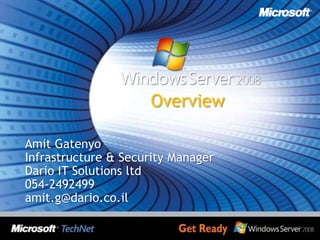
Windows 2008 Overview
- 1. Overview Amit Gatenyo Infrastructure & Security Manager Dario IT Solutions ltd 054-2492499 amit.g@dario.co.il
- 2. Technology Investments Virtualization Security Web Windows Server Virtualization – WS2008 contains everything needed to support machine virtualization. Hyper-V™ enables IT organizations to reduce costs, improve server utilization, and create a more dynamic IT infrastructure. Presentation Virtualization - Terminal Services accelerates and extends application deployments to any device, improving remote worker efficiency, while helping keep critical intellectual property secure and radically simplifying regulatory compliance Network Access Protection - helps prevent unhealthy devices from accessing corporate resources, NAPenables policy validation, network restriction, remediation and ongoing compliance to ensure network health is not compromised. Read-Only Domain Controller (RODC) - helps reduce corruption and compromise of the system.RODC improves security of branch office servers and reduces risk of stolen information from branch DCs. Active Directory Rights Management Services - helps prevent unauthorized access and use of documents, data, and e-mail. RMS enables document owners to identify authorized users and manage restrictions on usage of documents. Internet Information Services 7.0 – Powerful Web Application and Services Platform Manage with Ease - More efficient administration tools including delegated administration and shared configuration Powerful Hosting of Applications and Services - Expanded application hosting for .NET, ASP, PHP Web applications and XML services. Web server extensibility throughout Lower Infrastructure Costs - Improved scalability and enhanced security and reliability with automatic application sandboxing Solid Foundation for Your Business Workloads Reliability Management Server Core Installation Option - Minimal installation option for increased reliability, security, and management Next Generation Networking - New TCP/IP stack improves scalability, performance and security. Failover Clustering – Improved setup, validation, management, and geo-clustering deployment simplifies implementation of highly-available failover clusters and helps ensure business continuity. Dynamic Partitioning - Datacenter and Itanium. Delivers mainframe-class reliability. Increases workload resources, and allows one to hot- add and replace processors and memory without rebooting, Server Manager – “One-stop shop” to guide you through installation, configuration, management, and reporting of server roles and features. Windows PowerShell™ - Achieve greater control and productivity using a powerful new command shell and scripting language for accelerated system administration and task automation Power Management – Reduce energy consumption and maintain server performance through processor power management features. High Performance Computing – Increase scalability and performance of HPC workloads and improve management of clustered file systems.
- 3. Most Flexible and Robust Windows Server Operating System to Date SolidFoundation Reliability Management Windows Server Manager PowerShell Power Management Server Core Next Generation Networking Failover Clustering
- 4. Windows PowerShell Solid Foundation New Command-line shell and Scripting Language Improves productivity and control Accelerates automation of system admin Easy-to-use Works with existing scripts SolidFoundation Partners Admin GUIs layered over PowerShell One-to-many remote management using WS-MGMT
- 5. Managing Windows Server 2008 Solid Foundation Server Manager Initial Configuration Product Installation
- 6. Group Policy Preferences Solid Foundation Improving IT productivity Reducing need for logon scripts Limiting configuration errors Enhancing end-user satisfaction Minimizing image maintenance Reducing overall image count
- 7. Windows Server Core Solid Foundation Server Core Security, TCP/IP, File Systems, RPC,plus other Core Server Sub-Systems Hyper-V AD DS DHCP AD LDS DNS IIS 7.0 GUI, CLR, Shell, IE, OE, etc. File Media Print Only a subset of the executable files and DLLs installed No GUI interface installed Nine available Server Roles Can be managed with remote tools
- 8. Key New Networking Features Solid Foundation Windows Filtering Platform Receive Window Autotuning Provides filtering capability at all layers of the TCP/IP protocol stack Integrates and provides support for next-generation firewall features Automatically senses network environment and adjusts important performance settings Allows increase of the size of the TCP/IP send / receive window Policy-based Quality of Service Receive-Side Scaling Previous Windows operating systems limits receive protocol processing to single CPU RSS resolves this issue by allowing network load from a network adapter to be balanced across multiple CPUs Prioritize or manage the sending rate for outgoing network traffic Both DSCP marking and throttling can be used together to manage traffic effectively
- 9. The Receive Window Limitation Solid Foundation North America Satellite IntercontinentalFiber 64 KB 128 KB 256 KB 512 KB Maximum Throughput (Mpbs) RTT ms
- 10. Windows Firewall w/ Advanced Security Solid Foundation Firewall rules become more intelligent Policy-based networking Combined firewall and IPsec management
- 11. Remote Infrastructure Benefits Solid Foundation Optimization SysVolreplication DFS replication Protocols Security BitLocker™ Server Core Read-Only Domain Controller Role separation Administration Print Management Console PowerShell, WinRS, WinRM Server Virtualization with Hyper-V Restartable Active Directory Hub Site Remote Site
- 12. Scalability and Reliability Run the largest workloads and fully utilize multicore servers with a single WSS08R2 server instance Get standard workloads to function with fewer locks and greater parallelism Support more than 64 processor cores for a single OS instance OS Componentization Support more roles and broaden current role support (e.g., the addition of ASP.net within IIS) PowerShell scripting in Server Core .NET framework on Server core, which in turn should drive app support Improvements to Failover Clustering Better Server Workload and Scaling Improvements to Enterprise Storage
- 13. Scalable, Reliable Improving AvailabilityFailover Clustering Custer configuration validation PowerShell support IPSec improvements Increased resiliency Enhanced monitoring Read-only access Cluster workload migration High availability roles Improved fault tolerance Live Migration (Cluster Shared Volumes)
- 14. Scalable, Reliable Increasing Performance Scaling Out Adding additional servers to a workload Scaling Up Increasing system resources
- 15. Scalable, Reliable Increasing PerformanceScaling Out IP Stickiness PowerShell support Application health awareness IIS NLB Cluster Shopping Cart website SQL DB IIS NLB Cluster
- 16. Scalable, Reliable Increasing PerformanceScaling Up Up to 256 logical processors Enhanced processing Improved performance for storage devices
- 17. Scalable, Reliable Improving Network StorageEnhanced Performance Reduced processor requirement for wirespeed Optimized NTIO Load balancing for up to 32 paths Improved iSCSI connection Storage subsystem optimization Faster Chkdsk
- 18. Scalable, Reliable Improving Network StorageIncreased Availability Load-balancing policies Multiple paths to storage Enabling failover Configuration snapshots Version capture Enabling storage system quick restore
- 19. Deliver Rich Web-based Experiences Efficiently and Effectively Web Web Application Services Internet Information Services 7.0 Windows Media Services
- 20. IIS 7.0 Key Investments Deploy Web Enhanced Web Administration atEvery Stage in the Application Lifecycle Host Troubleshoot Simpler application deployment to Web farms and UNC shares More secure, reliable application hosting Web Manage Reduced downtime from faster troubleshooting Greater productivity using delegated management and better tools
- 22. Admin tools
- 25. Hyper-V Virtualization Reliable and scalable platform 4-way multi-core support 32GB or more guest memory support New hardware sharing architecture 32-bit and 64-bit guest support VM snapshots Run on Server Core Live backup Clustering support Live Migration Minimal trusted computing Base Integrated Management Complete scriptable user model System Center Virtual Machine Manager Centralized view of VMs Rapid VM creation End users can request and place VMs Configurable rules and boundaries Comprehensive Support Support for Windows, Linux, and Xen-enabled Linux Familiar set of tools VHD format is available as Open Specification Promise (OSP) Virtualization
- 26. Interoperability Licensing Supportheterogeneityacross thedatacenter License .VHD XenSourceagreement Novell Agreement Deliver cost-effective, flexible and simplified licensing Virtualization InvestmentsA multiple level approach Management Infrastructure Applications Create agility Better utilizeserver resources Partnerwith AMDand Intel Ease consolidationonto virtual infrastructure Better utilizemanagementresources Free upIT spend Acceleratedeployment Reduce the costof supportingapplications Turn applications into dynamic,real-time services Support
- 28. RemoteApp console used to make application available
- 29. Also used to make programs available with TS Web Access
- 30. Only supported by Remote Desktop client 6.0, or later
- 31. Make RemoteApp programs available from the Internet with TS Gateway
- 32. Remote programs integrated with local computer
- 33. Helps improve the end user experience and reduce training requirementsRemote Desktop client required Terminal Services Gateway Server
- 34. Improved Remote Access/Management Virtualization Central Office Comprehensive Remote Access and Remote Management Solution Terminal Services Windows Remote Management Secure SocketTunneling Protocol Home Office Remote/ Mobile User Remote Site
- 35. Summary Greater administrative control Enterprise-class foundation Rich Web-based experiences Increased server consolidation Increased automation Remote administration Anywhere access Enhanced security
- 36. Thanks for listening Amit Gatenyo Infrastructure & Security Manager Dario IT Solutions ltd amit.g@dario.co.il 054-2492499
Notas do Editor
- Windows Server 2008 comes with Internet Information Services 7.0 (IIS7), a Web server and security-enhanced, easy-to-manage platform for developing and reliably hosting Web applications and services. A major enhancement to the Windows Web platform, IIS7 includes a componentized architecture for greater flexibility and control. IIS7 also provides simplified management, powerful diagnostic and troubleshooting capabilities that save time, and comprehensive extensibility. Windows Server 2008 Marketing PillarsVirtualization + CPU throttling | 64-bit multi-core
- Title: The Receive Window LimitationTalking Points: The Receive Window autotuning feature in Windows Server 2008 will enable organizations to better utilize the bandwidth capabilities on networks. Receive Window Limitation: In previous versions of the operating system, the amount of TCP/IP data that could be sent or received was adjustable. The TCP/IP send/receive size was set in the registry in a window and was limited to 64K—this was called the Receive Window Limitation. The graph above (left axis) shows the maximum throughput on a network in megabytes(MB) that is achievable through setting different TCP/IP receive sizes. The bottom shows the round-trip time (RTT), or latency introduced on a network, in milliseconds. The graph shows that even if an organization has the fastest network card available and is on a high speed connection, because of the 64K receive window limitation, the company would never be able to receive more than 5MB of data throughput from the high speed connection. [BUILD1] Receive Window Autotuning: Both Windows Vista and Windows Server 2008 have the ability to dynamically adjust the Receive window size in TCP/IP on a per connection basis all the way up to 16MB. The graph above shows that just by autotuning the TCP/IP receive window up to 512KB results in almost 10 times the amount of bandwidth throughput on the same network. The autotuning feature will enable organizations to take advantage of new technologies such as 1GB and 10GB Ethernet, intercontinental fiber, or satellite to increase network bandwidth. Additional Information:www.microsoft.com/technet/Add-303.ppt
- Title: Remote Infrastructure BenefitsTalking Points: The term Remote Infrastructure describes remote locations of any-sized organization that connect to a headquarters or hub location over a wide-area network (WAN). Managing remote sites locally or remotely presents its own set of challenges in terms of IT resources and security. Windows Server 2008 has new features to help manage and secure remote infrastructure deployments.Hub Site: Many organizations now have centralized offices, or hub site, as well as remote sites. Remote Infrastructure: When managing the IT resources on site at remote sites, the lack of skilled IT Professionals in the remote site can be a major challenge. If there aren’t IT resources on site, maintenance and repairs may have to be outsourced to fix an immediate need and data protection is another challenge for the remote site. Remote sites have different needs than the organization’s hub. With the release of Windows Server 2008, many improvements have been made to assist in implementing remote infrastructure solutions in these areas:Optimization: Features in Windows Server 2008, such as DFS Replication, SysVol Replication, and Protocols control remote compression; and optimize protocols, such as HTTP. The Distributed File System Replication (DFSR) service is a multi-master replication engine that is used to keep folders synchronized on multiple servers. Replicating data to multiple servers increases data availability and gives users in remote sites fast, reliable access to files. In Windows Server 2008, DFSR will replicate SYSVOL, resulting in a dramatic reduction in bandwidth consumption.[BUILD1] Security: Security features available in Windows Server 2008 such as BitLocker, Server Core, and the RODC make it easier for administrators to guarantee that both the data and servers at remote sites remain secure. BitLocker Driver Encryption: BitLocker helps protect data theft when the system is offline or when the system is lost or stolen. Bitlocker provides full volume encryption on multiple drives, irrespective of user or operating system. Windows Server Core: Beginning with Windows Server 2008, administrators can choose to install Windows Server with only core server functionality and without any extra overhead. The new Server Core installation option runs before Windows Server and lets administrators put select roles in their most highly reliable state. Read-Only Domain Controller (RODC): A read-only domain controller (RODC) is a new type of domain controller in the Windows Server 2008 operating system that helps reduce corruption and compromise of the system. RODC improves security of branch office server and reduces risk of stolen information branch DCs. An RODC hosts a read-only replica of the Active Directory Domain Services database for a given domain. There are no Domain Admin credentials on a RODC and no forest keys. This allows for faster logons, with less administrative overhead, and increases security. Role Separation: You can delegate the local administrator role of an RODC to any domain user without granting that user any user rights for the domain or other domain controllers. This permits a local remote site user to log on to an RODC and perform maintenance work on the server, such as upgrading a driver. However, the remote site user cannot log on to any other domain controller or perform any other administrative task in the domain. In this way, the remote site user can be delegated the ability to effectively manage the RODC in the remote site without compromising the security of the rest of the domain.[BUILD2] Administration: Windows Server 2008 features such as the Print Manager Console, PowerShell, WinRS, Virtualization, and Restartable Active Directory make it easier to perform administration functions for remote sites as well as better utilizing remote site network resources.Print Management Console: Print management options let administrators control how print jobs are queued, who can print them, and the like. Windows PowerShell: Windows PowerShell is a new command-line shell and task-based scripting technology that provides comprehensive control and automation of system administration tasks, with the goal of increasing IT productivity. WinRS: Windows Server 2008 includes a Winrs.exe tool. This command line tool allows administrators to remotely execute most Cmd.exe commands using the WS-Management protocol. Windows Remote Management: In Windows Server 2008, IT staff can use Windows Remote Management to manage systems in locations such as remote sites. The Windows Remote Manager (WinRM) is the Microsoft implementation of WS-Management Protocol, a standard SOAP-based, firewall-friendly protocol that allows hardware and operating systems from different vendors to interoperate.Virtualization: Hyper-V provides an entirely new deployment and licensing paradigm to enable multiple operating systems to run in a virtual infrastructure separated from the hardware by a slim “hypervisor” of virtualization technology.Restartable Active Directory: Active Directory Domain Services (AD DS) reduces the time that is required to perform certain operations. AD DS can be stopped so that updates can be applied to a domain controller. Administrators can stop AD DS to perform tasks such as offline defragmentation of the Active Directory database or upgrade Active Directory, without restarting the domain controller. Additional Information:Changes in Functionality to Windows Server Longhorn (January 2007).doc (also called the Book of Longhorn) www.microsoft.com/technet/Add-304.ppthttp://msdn2.microsoft.com/en-us/library/aa384291.aspx
- Virtualization improves server consolidation, but in many cases this might mean purchasing new hardware. Getting the most out of your existing or newly purchased hardware is critical to IT TCO. To help with this, Windows Server 2008 R2 takes advantage of advanced CPU and memory architectures so you can run greater workloads on individual physical hardware with significantly few locks and better support for parallelism. Server 2008 R2 also supports up to 256 logical processor cores for a single OS instance, enabling huge potential workloads per physical platform. Platform features including Hyper-V in Windows Server 2008 R2 and new enterprise storage capabilities also include the ability to take advantage of hardware advancements. Hyper-V, for example, can take advantage of up to 32 logical cores per VM and utilize advanced memory management as well. Enterprise storage administrators will find better support for iSCSI and Ethernet SANs, with wirespeed-level throughput and new power management features, too.Compentization was introduced back in Windows Server 2003 and was expanded in Server 2008. This technology has been expanded even more in Server 2008 R2 with more available core roles as well as broader technology support for particularly popular roles like ASP.NET support in IIS and the PowerShell capability in Server Core. Advancements like these, especially the expansion of .NET across more roles, should server to drive third-party application support for Windows 2008 R2 as well.At a more core OS level, we’ve also added a slew of updates to critical HA and performance characteristics via updates to our Failover Clustering technology, updates to server workload and scaling capacity, significant improvements to our enterprise storage technologies covering iSCSI, throughput and management.
- Availability is a key factor for every solution in the enterprise. Today most mission critical applications are running on Windows Server and those applications require high availability. Failover clustering in Windows Server 2008 R2 has many improvements that can help overall application and operating system availability, including the following:Enhanced cluster validation tool. Windows Server 2008 R2 includes a best practice analyzer test which examines the best practices configuration settings for a cluster and cluster nodes. The test runs only on computers that are currently cluster nodes.Enhanced command line and automated management. PowerShellcmdlets provide the ability to fully manage failover clusters and the applications running on the cluster. The PowerShellcmdlets replace cluster.exe, which provided a command-line and scriptable interface for managing failover clusters in previous versions of Windows Server. Improved performance for intermittent or slow secured network connections. There are improvements in Internet Protocol Security (IPSec) reconnection time that is achieved by eliminating some of the initial handshaking when reconnecting due to intermittent or slow connections. Improved network resiliency between cluster nodes. The connectivity between cluster nodes has been revised to give clusters the ability to recover from intermittent or slow connections between cluster nodes without affecting cluster node status.Improving the monitoring of clusters, cluster nodes, and applications. Failover clustering in Windows Server 2008 R2 includes the following improvements that help in failover cluster monitoring: New performance counters that help reduce the support and troubleshooting effort for cluster-based applications. New logging channel that helps clearly identify failover clustering-related events. New support issue solutions that can be accessed directly while viewing the events for the top support issues.Secured access to cluster monitoring and configuration information. The failover clustering PowerShell provider leverages the delegated permissions available in PowerShell 2.0 to provide read-only access to cluster monitoring and configuration information. This allows you to allow less privileged IT professionals read-only access, while allowing high privileged IT professionals read and write access. Read-only Access - Windows Server 2008 R2 provides read-only access to cluster configuration information through PowerShellcmdlets (not available through graphical management consoles). Useful for first tier support, administrators, and troubleshooting, this improves security and availability by preventing unauthorized changes to cluster configuration and behavior.Improved migration of supported cluster workloads. You can migrate cluster workloads currently running on Windows Server 2003 and Windows Server 2008 to Windows Server 2008 R2. The migration process supports: Every workload currently supported on Windows Server 2003 and Windows Server 2008, including Distributed File System Namespace (DFS-N), Dynamic Host Configuration Protocol (DHCP), DTC, File Server, Generic Application, Generic Script, Generic Service, Internet Storage Name Service (iSNS), MSMS, Network File System (NFS), Other Server, TSSB, and Windows Internet Naming Service (WINS). Most common network configuration. Does not support rolling upgrades of clusters (cluster workloads must be migrated to a new clusters running Windows Server 2008 R2).Includes new high availability roles for failover clustering. Failover clustering in Windows Server 2008 R2 includes new high availability roles, including DFS-Replication, Hyper-V, and Terminal Services Session Broker.Improvements in cluster node connectivity fault tolerance. If a cluster node loses connectivity to a shared disk, the cluster node can write to the shared disk through other cluster nodes (also known as dynamic I/O redirection). If a cluster node loses connectivity through the primary network adapter, the cluster node can access the network through the primary network adapter of other cluster nodes.Improvements for virtual machine management. The Live Migration feature in Hyper-V in Windows Server 2008 R2 allows virtual machines to be moved between failover cluster nodes without interruption of services provided by the virtual machines. The Live Migration feature uses the new Cluster Shared Volumes feature in failover clustering. The Cluster Shared Volumes feature supports a file system that is shared between cluster nodes. This feature is implemented as a filter driver in Windows Server 2008 R2. It is manually enabled by configuring a cluster wide property in PowerShell. It is not supported with cluster nodes in multiple sites . This feature leverages other failover cluster features, such as dynamic I/O redirection to maintain connectivity to disks. The Cluster Shared Volumes feature has no:Special hardware requirements.Special application requirements.File type restrictions.Directory structure or depth limitations.Special agents or additional installations.Proprietary file system (uses NTFS).
- Another key design goal was to provide higher performance for Windows Server 2008 R2 running on the same system resources as previous versions of Windows Server. In addition, Windows Server 2008 R2 supports increased scaling capabilities that allow you to support greater workloads than ever before. The Windows Server 2008 R2 features that improve performance and scalability for applications and services include:Scaling OutSupport for larger workloads by adding additional servers to a workload (scaling out)Scaling UpSupport for larger workloads by utilizing or increasing system resources (scaling up)
- The Network Load Balancing feature in Windows Server 2008 R2 allows you to combine two or more computers in to a cluster. You can use Network Load Balancing to distribute workloads across the cluster nodes to support larger number of simultaneous users. The Network Load Balancing feature improvements in Windows Server 2008 R2 include:IP Stickiness. The IP Stickiness feature in Network Load Balancing allows you to configure longer affinity between client and cluster nodes by using a configurable timeout setting for connection state (hours or even weeks in length). Common usage scenarios include Universal Access Gateway (UAG) with Secure Sockets Layer (SSL) Virtual Private Network (VPN) and IIS or ASP.NET applications (shopping cart).PowerShell support. PowerShell cmdlets provide the ability to fully manage Network Load Balancing clusters and the applications running on the cluster. The PowerShell cmdlets replace nlb.exe, which provided a command-line and scriptable interface for managing Network Load Balancing clusters in previous versions of Windows Server. These PowerShell cmdlets allow you to:Create and destroy clusters.Add, remove, and control cluster nodes.Add , edit, and remove cluster virtual IP addresses and dedicated IP address.Provide support for local and remote management.Application health awareness. Awareness for applications running on IIS by using the NLB management pack in R2. Support up to 128 logical processors.Run more workloads on Server Core installation option.Has improved disk access to storage devices connected through iSCSI and other remote storage solutions.
- Scaling up allows you to reduce the number of servers in your datacenter and be more power efficient. The features in Windows Server 2008 R2 that support scaling up include:Increased number of logical processors supported. Windows Server 2008 R2 Datacenter Edition supports up to 256 logical processors.Reduced operating system overhead for graphical user interface. In addition to reducing the attack surface of the operating system, the Server Core installation option eliminates the graphical user interface, which reduces the amount of processor utilization. The reduction in processor utilization allows more of the processing power to be used for running workloads.Improved performance for storage devices. Windows Server 2008 R2 includes a number of performance improvements for managing network-connected storage, including new support for iSCSI SANs, 10gig Ethernet wirespeed throughput and policy-based power management.
- Windows Server 2008 R2 includes a number of performance improvements in storage solutions, including:Reduction in processor utilization to achieve “wire speed” storage performance. Wire speed (or wirespeed) refers to the hypothetical maximum data transmission rate of a cable or other transmission medium. Wire speed is dependent on the physical and electrical properties of the cable, combined with the lowest level of the connection protocols. Windows Server 2008 RTM is able to access storage at wire speed, but at a higher processor utilization than Windows Server 2008 R2 .Improved storage input and output process performance. One of the primary contributors to the storage performance improvements for Windows Server 2008 R2 is the improvement in the storage input and output process, known as NTIO . The NTIO process has been optimized to reduce the overhead in performing storage operations.Improved performance when multiple paths exist between servers and storage. When multiple paths exist to storage, you can load-balance storage operations by load-balancing the storage requests. Windows Server 2008 R2 supports up to 32 paths to storage devices, while Windows Server 2008 only supported two paths. You can configure load-balancing policies to optimize the performance for your storage solution.Improved connection performance for iSCSI attached storage. The iSCSI client in Windows Server 2008 R2 has been optimized to improve the performance for iSCSI attached storage.Improved support for optimization of storage subsystem. The storage system has been designed to allow hardware vendors to optimize their storage mini-driver. For example, a vendor could optimize the disk cache for their storage mini-driver .Reduced length of time for operating system start. Chkdsk is run during the operating system start when an administrator has scheduled a scan of a disk volume or when volumes are not shutdown properly. Chkdsk performance has been optimized to reduce the length of time required to start the operating system. This allows you to recover faster in the event of an abnormal shutdown of the operating system (such as a power loss).
- Availability of storage is essential to all mission critical applications in your organization. Windows Server 2008 R2 includes the following improvements to storage solution availability:Improved fault tolerance between servers and storage. When multiple paths exist between servers and storage, Windows Server 2008 R2 can failover to an alternate path if the primary path fails. You can select the failover priority by configuring the load-balancing policies for your storage solution.Improved recovery from configuration errors. An error in the configuration of the storage subsystem can negatively affect storage availability. Windows Server 2008 R2 allows you to take configuration snapshots of the storage subsystem (for example, the iSCSI configuration). In the event of a subsequent configuration failure, you can quickly restore the configuration to a previous version.
- Title: IIS 7.0 Web AdministrationTalking Points: Windows Server 2008 includes enhanced IIS 7.0 features.IIS 7.0 OverviewWindows Server 2008 delivers a unified platform for Web publishing that integrates IIS 7.0, ASP.NET, and Windows Communication Foundation. IIS 7.0 is a major enhancement to the existing IIS Web server, and plays a central role in integrating Web platform technologies. Any business or organization that hosts or develops Web sites or WCF services can benefit from the improvements made in IIS 7.0. Important pillars of the IIS 7.0 release are described below.Simpler DeploymentIIS 7.0 has a modular architecture that allows administrators to deploy the exact set of Web server functionality they require, and nothing more. Furthermore, applications are simpler to deploy to IIS 7.0 because of the new distributed file-based configuration. Applications can be easily deployed to an IIS 7.0 Web server using XCopy, because IIS configurations can now be stored in Web.config files alongside code and content. Deploying large Web farms is easier with IIS 7.0, because both IIS configuration and hosted applications can be stored on a UNC file share and then shared across the entire Web farm.[BIULD1] Secure, Reliable HostingIIS 7.0 is made up of more than 40 separate feature modules. Each feature module can be independently installed on the server to reduce the attack surface of the server, and reduce administrative overhead where it is not needed. This lets IT staff control what features are installed or running on their systems.IIS 7.0 also offers greater application isolation by giving worker processes a completely unique identity and a sandboxed configuration by default. There is also more intelligent management of high server loads, protecting application performance through the largest traffic surges. Another security enhancement is that error messages are now more detailed and there is automatic tracing of failed requests that allow for easier, more rapid troubleshooting or problems and minimized downtime.[BUILD2] Greater Management ProductivityNew capabilities make administrators as productive as possible when managing Web applications hosted on IIS 7.0 in Windows Server 2008. Administrators now have a secure way to delegate management privileges to individual site owners. Developers and site owners can configure delegated IIS settings in their application’s Web.config files, or through delegated access to the IIS 7.0 Remote Management tool. IIS 7.0 has a broad arsenal of new management tools and interfaces, such as:GUI: New Featured-focused IIS Manager: The IIS Management Console is redesigned in a feature-focused manner, and is a central location for IIS configuration. The new administrative tool, IIS Manager, offers a new, more efficient tool for managing the Web server. It provides support for both IIS and ASP.NET configuration settings, membership and user data, and runtime diagnostic information. The new administration tools also support remote administration over HTTP or HTTPS, allowing for integrated local, remote, even cross-Internet administration without requiring DCOM or other administrative ports be opened on the firewall.Command Line: Robust, Powerful AppCmd: The IIS 6 command-line scripts are replaced with a new powerful command-line tool, appcmd.exe. This new command-line tool can be used for managing and administering Web servers, Web sites, and Web applications.Scripting: New WMI Provider (rootWebAdministration): IIS 7.0 also includes a new WMI provider that provides access to configuration and server state information to Visual Basic Scripting Edition (VBScript) and JScript writers.Managed Code: Microsoft.Web.Administration: IIS 7.0 includes the Microsoft.Web.Administration API for programmatically administering the Web server. This managed-code API makes it easy to programmatically provision, access important state and diagnostic information, or configure the server.Application and health management for WFC services: Aside from the new management tools and interfaces there is also the Application and health management for WFC services. To enhance the development and hosting of WCF services over many protocols, Windows Server 2008 includes WAS, which supports pluggable activation of arbitrary protocol listeners. WAS provides all types of message-activated applications with intelligent resource management, on-demand process activation, health-monitoring, and automatic failure detection and recycling. WAS is based on the IIS 6 request processing model.[BUILD3] Faster TroubleshootingInevitably, administrators will have to address faulty applications; but when hosted on IIS 7.0, these applications are easy to troubleshoot quickly. Detailed local errors are not only descriptive, but also prescriptive, to help get to the root of the problem faster. There is a new Runtime Status and Control API that exposes all relevant IIS 7.0 diagnostic information through all of the IIS 7.0 management interfaces. Tracing is also enhanced with a new Failed Request Tracing feature, which allows administrators to preconfigure IIS 7.0 to run traces on a per- URL level the next time a set of failure conditions is met. We will cover troubleshooting tools in more detail later.Additional Information:Changes in Functionality to Windows Server Longhorn (January 2007).doc (also called the Book of Longhorn)http://www.iis.net/default.aspx?tabid=7http://www.iis.net/default.aspx?tabid=7&subtabid=73IIS 7.0 Module Overview: http://www.iis.net/default.aspx?tabid=2&subtabid=25&i=930 Developing a Module using .NET: http://www.iis.net/default.aspx?tabid=2&subtabid=25&i=942 IIS 7.0 Administration: http://www.iis.net/default.aspx?tabid=2&subtabid=25&i=952
- Title: Managing Your Web with IIS 7.0Talking Points: Let’s discuss what managing Web applications will be like on IIS 7.0 in Windows Server 2008.First, if you are an administrator who likes managing from a GUI or automating tasks with scripts, you will find that the IIS 7.0 administration tools makes you incredibly productive.[BUILD1] But you are only one person, so with IIS 7.0, you will want to securely delegate some management tasks to site owners.[BUILD2] Your site owners can configure some delegated settings for their applications in Web.config files. Then they can deploy their applications using XCopy to IIS 7.0 preconfigured, eliminating some of this work on your end.[BUILD3] In most cases, site owners, as well as some administrators, will not be given permissions to directly manage these computers. Sometimes the site owners sit outside the firewall or they have non-Windows accounts.[BUILD4] Now you can overcome these challenges simply by using the IIS 7.0 Remote Management tool. The tool is identical to the IIS 7.0 GUI, and it can connect to IIS 7.0 on Windows Server 2008 from Windows Server 2003, Windows Vista, or Windows XP. Because it connects with HTTPS, it is secured by Secure Socket Layer (SSL), but it also easily passes through firewalls without having to open additional ports.[BUILD5] Finally, in most cases, you will be managing not just one IIS 7.0 server, but a whole Web farm of them. To avoid configuration replication and synchronization issues, you can move the IIS 7.0 central configuration file, ApplicationHost.config, as well as all your hosted applications, to a UNC file share.[BUILD6] Then point the many machines in your Web farm at the UNC, and enjoy simpler Web farm management through shared configuration and application hosting.Additional Information:Changes in Functionality to Windows Server Longhorn (January 2007).doc (also called the Book of Longhorn)http://www.iis.net/default.aspx?tabid=7http://www.iis.net/default.aspx?tabid=7&subtabid=73
- Microsoft Windows Server 2008 R2 gives IT Professionals more control over their server and network infrastructure, and provides an enterprise-class foundation for business workloads. Microsoft enables organizations to deliver rich Web-based experiences efficiently and effectively, by reducing the amount of effort required to administer and support your Web-based applications. The powerful Virtualization technologies in Windows Server 2008 R2 enable you to increase your server consolidation ratios, while reducing the amount of administrative effort required for managing the infrastructure. Through increased automation and improved remote administration, Windows Server 2008 R2 helps organizations save money and time, by reducing travel expenses, decreasing energy consumption, and automating repetitive IT tasks. When combined with Windows 7 client operating system, the Virtual Desktop Infrastructure in Windows Server 2008 enables you to provide your employees with anywhere access to corporate data and resources, while helping to maintain the security of your enterprise systems.
