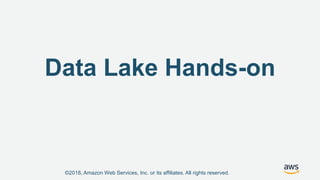
Data Lake ハンズオン
- 1. ©2018, Amazon Web Services, Inc. or its affiliates. All rights reserved. Data Lake Hands-on
- 2. 2 はじめに 幅広いデータソースからの構造化データまたは非構造化データの集中リポジトリとして使用で きる Data Lake は、データの保存と分析の方法として多くの企業に取り入れられています。 当セミナーでは、AWSのビッグデータ関連サービスを使用して実際に分析パイプラインを構 築することを通して、Data Lake と ビッグデータ分析基盤構築の実感を持って頂くことを ゴールとしています。 【準備事項】 AWSを利用可能なネットワークに接続されたPC(Windows, Mac OS, Linux等) 事前に用意していただいたAWSアカウント SSHクライアント(Windows環境ではTera Termを推奨) ブラウザ(FirefoxもしくはChromeを推奨)
- 4. ©2018, Amazon Web Services, Inc. or its affiliates. All rights reserved. ハンズオン概要
- 5. ©2018, Amazon Web Services, Inc. or its affiliates. All rights reserved. ハンズオン概要 6つのセクション ① はじめの準備(必須) 主に使用するAWSサービス:Amazon VPC, Amazon EC2, AWS CloudFormation, AWS IAM ② アプリケーションログをリアルタイムで可視化する 主に使用するAWSサービス:Amazon Elasticsearch Service ③ アプリケーションログのリアルタイム可視化とアラーム 主に使用するAWSサービス:Amazon CloudWatch, AWS Lambda, Amazon Elasticsearch Service ④ アプリケーションログの永続化と長期間データの分析と可視化 主に使用するAWSサービス:Amazon Kinesis Data Firehose, Amazon S3, Amazon Athena, Amazon QuickSight ⑤ クラウドDWHを使用したデータ分析 主に使用するAWSサービス: Amazon Kinesis Data Firehose, Amazon S3, Amazon Redshift, Amazon Redshift Spectrum, Amazon QuickSight ⑥ サーバーレスでデータのETL処理 主に使用するAWSサービス:AWS Glue, Amazon Athena 5
- 6. ©2018, Amazon Web Services, Inc. or its affiliates. All rights reserved. ニアリアルタイムデータ分析環境(スピードレイヤ) の構築 : ① -> ② -> ③ ① はじめの準備 主に使用するAWSサービス:Amazon VPC, Amazon EC2, AWS CloudFormation, AWS IAM ② アプリケーションログをリアルタイムで可視化する 主に使用するAWSサービス:Amazon Elasticsearch Service ③ アプリケーションログのリアルタイム可視化とアラーム 主に使用するAWSサービス:Amazon CloudWatch, AWS Lambda, Amazon Elasticsearch Service 6
- 7. ©2018, Amazon Web Services, Inc. or its affiliates. All rights reserved. CloudWatch Logs Alarm Lambda Athena S3Kinesis Data Firehose QuickSight Glue S3 Redshift Elasticsearch 7 ニアリアルタイムデータ分析環境(スピードレイヤ) の構築 : ① -> ② -> ③
- 8. ©2018, Amazon Web Services, Inc. or its affiliates. All rights reserved. 長期間のデータをバッチ分析する環境(バッチレイヤ) の構築と、パフォーマンスとコストの最適化: ① -> ④ or ⑤ -> ⑥ ① はじめの準備 主に使用するAWSサービス:Amazon VPC, Amazon EC2, AWS CloudFormation, AWS IAM ④ アプリケーションログの永続化と長期間データの分析と可視化 主に使用するAWSサービス:Amazon Kinesis Data Firehose, Amazon S3, Amazon Athena, Amazon QuickSight ⑤ クラウドDWHを使用したデータ分析 主に使用するAWSサービス: Amazon Kinesis Data Firehose, Amazon Redshift, Amazon Redshift Spectrum, Amazon QuickSight ⑥ サーバーレスでデータのETL処理 主に使用するAWSサービス:AWS Glue, Amazon Athena 8
- 9. ©2018, Amazon Web Services, Inc. or its affiliates. All rights reserved. CloudWatch Logs Alarm Lambda Athena S3Kinesis Data Firehose QuickSight Glue S3 Redshift Elasticsearch 9 長期間のデータをバッチ分析する環境(バッチレイヤ) の構築と、パフォーマンスとコストの最適化: ① -> ④ or ⑤ -> ⑥
- 10. ©2018, Amazon Web Services, Inc. or its affiliates. All rights reserved. すべて実施 : ① -> ② -> ③ -> ④ -> ⑤ -> ⑥ ① はじめの準備 主に使用するAWSサービス:Amazon VPC, Amazon EC2, AWS CloudFormation, AWS IAM ② アプリケーションログをリアルタイムで可視化する 主に使用するAWSサービス:Amazon Elasticsearch Service ③ アプリケーションログのリアルタイム可視化とアラーム 主に使用するAWSサービス:Amazon CloudWatch, AWS Lambda, Amazon Elasticsearch Service ④ アプリケーションログの永続化と長期間データの分析と可視化 主に使用するAWSサービス:Amazon Kinesis Data Firehose, Amazon S3, Amazon Athena, Amazon QuickSight ⑤ クラウドDWHを使用したデータ分析 主に使用するAWSサービス: Amazon Kinesis Data Firehose, Amazon S3, Amazon Redshift, Amazon Redshift Spectrum, Amazon QuickSight ⑥ サーバーレスでデータのETL処理 主に使用するAWSサービス:AWS Glue, Amazon Athena 10
- 11. ©2018, Amazon Web Services, Inc. or its affiliates. All rights reserved. すべて実施した場合の最終構成 CloudWatch Logs Alarm Lambda Athena S3Kinesis Data Firehose スピードレイヤでニアリアルタイム分析を行いながら、特定の条件時にアラームを飛ばしつ つ、すべてのログデータを安価に長期保存しながら、必要に応じてETL処理を行った上で、 アドホックにログデータに直接クエリしならがら分析すべきデータを見極めつつ、DWHで細 かく分析を行うと同時に、BIツールで可視化する構成を、ほぼサーバレスで実現する。 QuickSight Glue S3 Redshift Elasticsearch 11
- 12. ©2018, Amazon Web Services, Inc. or its affiliates. All rights reserved. ①はじめの準備 ログを生成し続けるEC2を作成する。CloudFormationからVPCやEC2を構築し、 手動でFluentdをインストールする。IAMロールを1つ作成しEC2にアタッチする。 12
- 13. ©2018, Amazon Web Services, Inc. or its affiliates. All rights reserved. ②アプリケーションログをリアルタイムで可視化する EC2で出力されるログをOSSのFluentdを使ってストリームでAmazon ESに転送 Amazon ESに付属しているKibanaでグラフィカルにデータを見る。 Elasticsearch 13
- 14. ©2018, Amazon Web Services, Inc. or its affiliates. All rights reserved. ③アプリケーションログのリアルタイム可視化と アラーム CloudWatch Logs Alarm Lambda ストリームの間にCloudWatchを入れリアルタイムログ監視を行う。 Elasticsearch 14
- 15. ©2018, Amazon Web Services, Inc. or its affiliates. All rights reserved. ④アプリケーションログの永続化と長期間データの分析 と可視化 AthenaS3Kinesis Data Firehose ストリーミングデータを直接データストアに永続化し、 長期間の保存を可能にした上で、アドホックな分析を行い、 BIツールで可視化する。 QuickSight 15
- 16. ©2018, Amazon Web Services, Inc. or its affiliates. All rights reserved. S3Kinesis Data Firehose ストリーミングデータを直接データストアに永続化し、 長期間の保存を可能にした上で、DWHに読み込み分析し、 BIツールで可視化する。 Redshift Redshift Spectrum ⑤クラウドDWHを使用したデータ分析 16
- 17. ©2018, Amazon Web Services, Inc. or its affiliates. All rights reserved. ⑥サーバーレスでデータのETL処理 Athena S3Kinesis Data Firehose Glue S3 Glueを使ってデータの加工処理をサーバーレスで行う ファイルフォーマットを”parquet”に変更 ファイルをパーティショニングした配置 Redshift spectrum 17
- 18. ©2018, Amazon Web Services, Inc. or its affiliates. All rights reserved. すべて実施した場合の最終構成 CloudWatch Logs Alarm Lambda Athena S3Kinesis Data Firehose スピードレイヤでニアリアルタイム分析を行いながら、特定の条件時にアラームを飛ばしつ つ、すべてのログデータを安価に長期保存しながら、必要に応じてETL処理を行った上で、 アドホックにログデータに直接クエリしならがら分析すべきデータを見極めつつ、DWHで細 かく分析を行うと同時に、BIツールで可視化する構成を、ほぼサーバレスで実現する。 QuickSight Glue S3 Redshift Elasticsearch 18
- 19. ©2018, Amazon Web Services, Inc. or its affiliates. All rights reserved. ①はじめの準備
- 20. ©2018, Amazon Web Services, Inc. or its affiliates. All rights reserved. ①はじめの準備 ログを生成し続けるEC2を作成する。CloudFormationからVPCやEC2を構築し、 手動でFluentdをインストールする。IAMロールを1つ作成しEC2にアタッチする。 ※東京リージョンで実施 20
- 21. ©2018, Amazon Web Services, Inc. or its affiliates. All rights reserved. “キーペア” がない場合新規で作成します。AWSマネージメントコンソールから”EC2”をクリック ”キーペア”をクリック、[キーペア作成]をクリック、”キーペア名”を入力し[作成]をクリック 操作しているパソコンに秘密鍵(handson.pem)がダウンロードされます (1)SSHログイン方法(キーペアの作成) キーペアが既にある方は 飛ばしてください。 21
- 22. ©2018, Amazon Web Services, Inc. or its affiliates. All rights reserved. (1)SSHログイン方法 必要なもの • インスタンス作成時に指定したキーペアの秘密鍵ファイル (handson.pem) • インスタンスに割当たるパブリックIP SSHログイン方法 (具体的な操作方法は次ページより説明しています) • 接続先ホスト:インスタンスに割当たるパブリックIP • ログインユーザ名: ec2-user • 接続方法:公開鍵暗号方式(秘密鍵ファイルを指定) この後SSHログインと出てきたら以下の手順で進めてください 22
- 23. ©2018, Amazon Web Services, Inc. or its affiliates. All rights reserved. Windowsからログインする場合 • TeraTerm (ttssh.exe) を起動 http://sourceforge.jp/projects/ttssh2/ • 1.接続するインスタンスのパブリックDNS名を入力 • 2.SSH2を指定 • 3.「OK」をクリック • 4.この画面が出たら「続行」をクリック → 1 2 3 4 (1)SSHログイン方法 23
- 24. ©2018, Amazon Web Services, Inc. or its affiliates. All rights reserved. • ユーザ名: ec2-user • 「RSA/DSA/ECDSA/ED25519鍵を使う」を選択 • 秘密鍵ファイル(handson.pem)を選択して接続 →→ 1 2 3 5 6 7 4. すべてのファイル(*.*)を選択する (選択しないと鍵が表示されない) 補足)この認証画面で時間が掛かりすぎた場合、タイムアウトに より「OK」をクリックしても繋がらない場合があります。その場合 は再度Teratermを起動してやり直してください。 (1)SSHログイン方法 24
- 25. ©2018, Amazon Web Services, Inc. or its affiliates. All rights reserved. Mac/Linuxからログインする場合 • ターミナルからコマンドラインでログイン (事前に秘密鍵 (pemファイル)のパーミッションを600にしないと接続出来 ません) $ chmod 600 ~/Downloads/handson.pem $ ssh -i ~/Downloads/handson.pem ec2-user@割当てたパブリックIPアドレス (1)SSHログイン方法(Macの場合) 25
- 26. ©2018, Amazon Web Services, Inc. or its affiliates. All rights reserved. インスタンスは完全に起動完了しているか? 起動時に指定した内容どおりに起動しているか? 接続先のIPアドレス あるいは ホスト名は正しいか? 指定したSecurity Groupは 22(SSH) や 3389 (RDP) を有効にしているか? 指定したKey Pairと対応する鍵ファイルを指定しているか? 秘密鍵ファイルのパーミッションは600になっているか?(Mac/Linuxから) (1)SSHログインがうまくいかない時 26
- 27. ©2018, Amazon Web Services, Inc. or its affiliates. All rights reserved. CloudFormationを使いVPCの作成とログを出力し続けるEC2をこのVPCに構築 2分おきに10件前後のログを出力、10分おきに300件のエラーログを出力 (2)ログを生成するEC2を作成 security group VPC 27
- 28. ©2018, Amazon Web Services, Inc. or its affiliates. All rights reserved. AWSマネージメントコンソールから”CloudFormation”を選択し、 [スタックの作成]をクリック (2)EC2を1台CloudFormationで構築 28
- 29. ©2018, Amazon Web Services, Inc. or its affiliates. All rights reserved. “テンプレートの選択“->”テンプレートをS3にアップロード”->[ファイルを選択]をクリックし、 ダウンロードしたテンプレート(1-minilake_ec2.yaml)を指定し[次へ]をクリック (2)EC2を1台CloudFormationで構築 利用Asset (asset1の”1-minilake_ec2.yaml”) 29
- 30. ©2018, Amazon Web Services, Inc. or its affiliates. All rights reserved. “スタックの名前”に”handson-minilake”(任意)、“キーペア”は任意のキーペアを指定して [次へ]をクリック。 (2)EC2を1台CloudFormationで構築 既にキーペア作成済なら、 任意のキーペアでも構い ません 30
- 31. ©2018, Amazon Web Services, Inc. or its affiliates. All rights reserved. “オプション”の”タグ”で、”キー”に Name “値”に handson-minilake と入力し、[次へ]。 最後の確認ページで[作成]をクリック。 数分ほど待つとEC2一台ができあがり/root/es-demo/testapp.logにログ出力が始まる (2)EC2を1台CloudFormationで構築 31
- 32. ©2018, Amazon Web Services, Inc. or its affiliates. All rights reserved. EC2へのsshログインしてrootにスイッチし、ログが2分おきに出力していることを確認 ※画面はこの後も使うので開いたままにしておいてください。 $ sudo su - $ tail -f /root/es-demo/testapp.log (2)EC2を1台CloudFormationで構築 32
- 33. ©2018, Amazon Web Services, Inc. or its affiliates. All rights reserved. (3)EC2の設定 IAMロール作成とEC2にアタッチ Fluentd のインストール 33
- 34. ©2018, Amazon Web Services, Inc. or its affiliates. All rights reserved. (3)EC2の設定(IAMロール作成とEC2にアタッチ) demo-minilakeでロール作成 EC2からAmazonESfullアクセスを付与 作成したロールをEC2にアタッチ EC2にAmazon ESにアクセスするためのIAM ロール作成 AWSマネージメントコンソールから”IAM”を選択し、”ロール”をクリック[ロールの作成] をクリックする 34
- 35. ©2018, Amazon Web Services, Inc. or its affiliates. All rights reserved. ”AWSサービス”をクリックし、[EC2]をクリック、[次のステップ: アクセス権限]をクリック (3)EC2の設定(IAMロール作成とEC2にアタッチ) 35
- 36. ©2018, Amazon Web Services, Inc. or its affiliates. All rights reserved. そのまま[次のステップ:確認]をクリック ※この段階ではポリシーなしでロールを作ります (3)EC2の設定(IAMロール作成とEC2にアタッチ) 36
- 37. ©2018, Amazon Web Services, Inc. or its affiliates. All rights reserved. “ロール名”に”handson-minilake”と入力し、[ロールの作成]をクリック (3)EC2の設定(IAMロール作成とEC2にアタッチ) 37
- 38. ©2018, Amazon Web Services, Inc. or its affiliates. All rights reserved. AWSマネージメントコンソールから”EC2”を選択し、”インスタンス”をクリックし、 今回作成したインスタンス(handson-minilake)にチェックを入れ、 [アクション]->”インスタンスの設定”->”IAMロールの割り当て/置換”をクリック (3)EC2の設定(IAMロール作成とEC2にアタッチ) 38
- 39. ©2018, Amazon Web Services, Inc. or its affiliates. All rights reserved. “IAMロール”で”handson-minilake”を選び、[適用]をクリック (3)EC2の設定(IAMロール作成とEC2にアタッチ) 39
- 40. ©2018, Amazon Web Services, Inc. or its affiliates. All rights reserved. (4)EC2の設定 IAMロール作成とEC2にアタッチ Fluentd のインストール 40
- 41. ©2018, Amazon Web Services, Inc. or its affiliates. All rights reserved. (4)EC2の設定 (Fluentd) ログ収集ツールFluentdのインストール 41
- 42. ©2018, Amazon Web Services, Inc. or its affiliates. All rights reserved. (4)EC2の設定 (Fluentd) Fluentdとは Treasure Dataが開発したOSS Ruby製ツール 軽量 ログの収集、変換、転送 特に日本で人気 Pluggableなので拡張可能で様々なデータストアにリアルタイムログ転送 バッファリング、再送処理などの機能 ※ https://td-agent-package-browser.herokuapp.com/3/redhat/6/x86_64 42
- 43. ©2018, Amazon Web Services, Inc. or its affiliates. All rights reserved. (4)EC2の設定 (Fluentd) SSHログインし以下の設定を行う 利用Asset(asset1の”1-cmd.txt”コマンドリファレンス) • 以下コマンドを実行 redhat-lsb-coreとgccをインストール # yum -y install redhat-lsb-core gcc td-agentをインストールする # rpm -ivh http://packages.treasuredata.com.s3.amazonaws.com/3/redhat/6/x86_64/td- agent-3.1.1-0.el6.x86_64.rpm • /etc/init.d/td-agentの18行目修正 TD_AGENT_USER=td-agentからTD_AGENT_USER=rootに編集 • Fluentdの自動起動設定(実際の起動は後ほど行います) # chkconfig td-agent on 43
- 44. ©2018, Amazon Web Services, Inc. or its affiliates. All rights reserved. ②アプリケーションログをリアルタ イムで可視化する
- 45. ©2018, Amazon Web Services, Inc. or its affiliates. All rights reserved. ②アプリケーションのログをリアルタイムで可視化する EC2で出力されるログをOSSのFluentdを使ってストリームでAmazon ESに送信 Amazon ESに付属しているKibanaでグラフィカルにデータを見る 45
- 46. ©2018, Amazon Web Services, Inc. or its affiliates. All rights reserved. Amazon Elasticsearch Service 特徴 ( https://aws.amazon.com/jp/elasticsearch-service/ ) • ElasticsearchのAPIをそのまま利用可能 • AWSのサービスと連携した構成を簡単に構築 例) • CloudWatch Logs -> Lambda -> Amazon ES • DynamoDB Streams -> Logstash -> Amazon ES • 検索ドメインを作成すると同時にKibanaが利用可能 • 日本語解析に対応 • Elasticsearch ICUプラグイン • Elasticsearch Kuromojiプラグイン 価格体系 ( https://aws.amazon.com/jp/elasticsearch-service/pricing/ ) • Elasticsearchインスタンス時間 • Amazon EBSストレージ ELK(Elasticsearch, Logstash, Kibana)スタックをサポートした マネージドAnalyticsサービス Logstash Amazon ESData Source
- 47. ©2018, Amazon Web Services, Inc. or its affiliates. All rights reserved. ②アプリケーションのログをリアルタイムで可視化する 2分おきに10件前後、10分おきに300件出力され続けるログを、Fluentdを使って AmazonESに転送しKibanaで可視化する 47
- 48. ©2018, Amazon Web Services, Inc. or its affiliates. All rights reserved. (1)Amazon ESの作成 AWSマネージメントコンソールから”Elasticsearch Service”を選択し [新しいドメインの作成]をクリック 48
- 49. ©2018, Amazon Web Services, Inc. or its affiliates. All rights reserved. (1)Amazon ESの作成 ドメイン名:handson-minilake バージョン:6.2 上記入力し[次へ]をクリック 49
- 50. ©2018, Amazon Web Services, Inc. or its affiliates. All rights reserved. (1)Amazon ESの作成 インスタンスタイプを無料枠対象である”t2.small.elasticsearch”を選ぶ 他はそのままにし画面右下の[次へ]をクリック 50
- 51. ©2018, Amazon Web Services, Inc. or its affiliates. All rights reserved. (1)Amazon ESの作成 ネットワーク構成を[パブリックアクセス]を選び、 ドメインアクセスポリシーの設定を[ドメインへのオープンアクセスを許可]を選ぶ 51
- 52. ©2018, Amazon Web Services, Inc. or its affiliates. All rights reserved. (1)Amazon ESの作成 注意事項が出ます。この設定は本番環境では推奨いたしません。 今回はハンズオンのため機密データも取り扱わないのでセキュリティをゆるくしてあります。 [リスクに同意します]にチェックを入れ[OK]をクリック、続けて[次へ]をクリック 52
- 53. ©2018, Amazon Web Services, Inc. or its affiliates. All rights reserved. (1)Amazon ESの作成 [確認]をクリックします。Amazon ESの作成が始まります。 構築完了には10分ほどかかりますが完了を待たずに次の手順を進めてください。 53
- 54. ©2018, Amazon Web Services, Inc. or its affiliates. All rights reserved. (2)EC2の設定 IAMロールにポリシー追加 Fluentd の設定 54
- 55. ©2018, Amazon Web Services, Inc. or its affiliates. All rights reserved. (2)IAM ロールにポリシー追加 作成済の”handson-minilake”のIAMロールに以下のポリシーを追加 AmazonESFullAccess AWSマネージメントコンソールから”IAM”を選択し、[ロール]をクリック [handson-minilake]のロール名をクリック 55
- 56. ©2018, Amazon Web Services, Inc. or its affiliates. All rights reserved. (2)IAM ロールにポリシー追加 [ポリシーのアタッチ]をクリック 56
- 57. ©2018, Amazon Web Services, Inc. or its affiliates. All rights reserved. 検索窓で”amazones”と入れ検索し、 “AmazonESFullAccess”に チェックを入れ、[ポリシーのアタッチ]をクリック (2)EC2の設定(IAMロール作成とEC2にアタッチ) 57
- 58. ©2018, Amazon Web Services, Inc. or its affiliates. All rights reserved. (2)IAM ロールにポリシー追加 正しくポリシーがアタッチされたことを確認する AmazonESFullAccess 58
- 59. ©2018, Amazon Web Services, Inc. or its affiliates. All rights reserved. (3)EC2の設定 IAMロールにポリシー追加 Fluentd の設定 59
- 60. ©2018, Amazon Web Services, Inc. or its affiliates. All rights reserved. (3)EC2の設定 ログ収集ツールFluentdの設定 60
- 61. ©2018, Amazon Web Services, Inc. or its affiliates. All rights reserved. (3)EC2の設定 (Fluentd) 利用Asset(asset2の”2-cmd.txt”コマンドリファレンス) • 以下のコマンドを実行 Elasticsearchプラグインインストール # td-agent-gem install –v 2.6.0 fluent-plugin-elasticsearch プラグインインストール確認 # td-agent-gem list | grep plugin-elasticsearch fluent-plugin-elasticsearch (2.6.0, 2.4.0) 61
- 62. ©2018, Amazon Web Services, Inc. or its affiliates. All rights reserved. (3)EC2の設定 (Fluentd) AmazonESのエンドポイントをエディタなどにコピーしておく (画面の赤枠内でhttps://は含めない) 利用Asset(asset2の”2-td-agent.conf” Fluentdの設定ファイル) • /etc/td-agent/td-agent.confの中身を削除(vimで開きコマンド “:%d” などで削除)、asset2 にある2-td-agent.confをエディタで開き中身をコピーして貼り付ける。貼り付けたあと内容 を一部修正、eshostをコピーしておいたエンドポイントで置き換え保存する https://以外の部 分をコピペ 62
- 63. ©2018, Amazon Web Services, Inc. or its affiliates. All rights reserved. (3)EC2の設定 (Fluentd) 利用Asset(asset2の”2-cmd.txt”コマンドリファレンス) • 以下のコマンド実行 # /etc/init.d/td-agent start • Fluentdのログ確認 # tail -f /var/log/td-agent/td-agent.log 上記ログにエラーが出続けるなどないことを確認 起動に成功した場合、以下の文言が出力されます [info]: #0 Connection opened to Elasticsearch cluster => { …. ※ログが出るまで少し時間かかる場合があります 63
- 64. ©2018, Amazon Web Services, Inc. or its affiliates. All rights reserved. (3)EC2の設定 (Fluentd) AWSマネージメントコンソールから”Elasticsearch Service”を選択し 作成したhandson-minilakeの設定の状態が”アクティブ”で検索可能なドキュメント の件数が1以上になっていることを確認し、[handson-minilake]ドメインをクリックする 64
- 65. ©2018, Amazon Web Services, Inc. or its affiliates. All rights reserved. (4)Kibanaの設定 ”Kibana”の右のURLをクリックする 65
- 66. ©2018, Amazon Web Services, Inc. or its affiliates. All rights reserved. (4)Kibanaの設定 Kibanaの左側メニューの”Management”をクリックし、右側の”Index Patterns” をクリック 66
- 67. ©2018, Amazon Web Services, Inc. or its affiliates. All rights reserved. (4)Kibanaの設定 “Index Pattern”に”testappec2log-*”を入力し、右側の[Next step]をクリック 67
- 68. ©2018, Amazon Web Services, Inc. or its affiliates. All rights reserved. (4)Kibanaの設定 “Time Filter field name”に”@timestamp”を選択し、右下の[Create index pattern] をクリック 68
- 69. ©2018, Amazon Web Services, Inc. or its affiliates. All rights reserved. (4)Kibanaの設定 利用Asset(asset2の” 2-visualization.json”,” 2-dashboard.json” Kibanaテンプレート) [Management]をクリックし”Saved Objects”をクリック [Import]をクリックし、asset2の以下2つを順番にインポートする。何度か確認のウインドウが 出るが[Yes, overwrite all objects]をクリックと、[Confirm all changes]をクリックし進める 2-visualization.json 2-dashboard.json ↓以下はインポート後の画面 69
- 70. ©2018, Amazon Web Services, Inc. or its affiliates. All rights reserved. (4)Kibanaの設定 [Dashboard]をクリックしインポートした”test1-dashboard”をクリック 以下のように値が表示されていればOK 70
- 71. ©2018, Amazon Web Services, Inc. or its affiliates. All rights reserved. (4)Kibanaの設定 右上でタイムレンジが選べる。期間を1時間にしてみる グラフ表示が1時間の間の取得値に変化している 71
- 72. ©2018, Amazon Web Services, Inc. or its affiliates. All rights reserved. (4)Kibanaの設定 [Discover]をクリックし、その右のメニューの[alarmlevel]をクリック アラームレベルごとの割合が見える 72
- 73. ©2018, Amazon Web Services, Inc. or its affiliates. All rights reserved. (4)Kibanaの設定 ”alarmlevel”の右のaddをクリックする。同じようにuserの右側のaddをクリックする 対象のカラム(時間、alarmlevel、user)だけが表示される ※”add”はカーソルがある時にだけ表示される 73
- 74. ©2018, Amazon Web Services, Inc. or its affiliates. All rights reserved. (4)Kibanaの設定 検索窓に以下を入力しエンターを押すと、”imai”というユーザーでフィルタリングされる user:”imai” ※検索窓右側の”Uses lucene query syntax”をクリックするとその他様々なクエリシンタックスが確認できます 74
- 75. ©2018, Amazon Web Services, Inc. or its affiliates. All rights reserved. (4)Kibanaの設定 • グラフ作成 http://mamelog.hatenablog.jp/entry/2017/03/04/161709 • 検索方法 https://qiita.com/toyama0919/items/9681ae866ce23a637316 • 検索窓に以下を入れて検索してみてください。 host: “prd-web002” • Kibana Console RESTのやり取りを直接インタラクティブに実行 例:GET /testapp-2018.02.20/testapplog/_search{ "query": { "match": { "user": "imai" } }} 好きなようにさわってみてください。 Enjoy Kibana! 75
- 76. ©2018, Amazon Web Services, Inc. or its affiliates. All rights reserved. ②【まとめ】 EC2からのログをストリームでAmazonESに送り、Kibanaで可視化して エラーログなどを探しやすくなりました。 大量のEC2がある場合ログを探すのは大変なのでさらに高い効果が見込めます 76
- 77. ©2018, Amazon Web Services, Inc. or its affiliates. All rights reserved. ②【もっと活用】 ログのストリーミングという考え方はAuto Scalingと相性がいい。AutoScalingはコスト圧縮も できる優れたソリューションだが、何も考慮しないとスケールイン時にログが消えてしまう ストリーミングでリアルタイムにログを出力することで解決! 77
- 78. ©2018, Amazon Web Services, Inc. or its affiliates. All rights reserved. (オプション1)Amazon ESへのアクセス制限 特定のIPアドレスからだけにアクセス制限を加える場合は、[アクセスポリシーの変更] をクリックします。 78
- 79. ©2018, Amazon Web Services, Inc. or its affiliates. All rights reserved. (オプション1)Amazon ESへのアクセス制限 [特定のIPからのドメインへのアクセスを許可]をクリックし、許可したいIPアドレスを カンマ区切りで入力します。今回であればログを送るEC2のEIPとKibanaにアクセス するオフィスのグローバルIP (IPアドレスは”自分のIP”などで検索してみてください)が 該当します。 79
- 80. ©2018, Amazon Web Services, Inc. or its affiliates. All rights reserved. (補足)Amazon ESのアップグレード New Amazon ES のダウンタイムなしでアップグレード可能になりました。 バージョン6.x -> バージョン6.3 バージョン5.6 -> バージョン6.3 バージョン5.x -> バージョン5.6 80
- 81. ©2018, Amazon Web Services, Inc. or its affiliates. All rights reserved. AWSマネージメントコンソールから”Elasticsearch Service”を選択し 現在のバージョンが6.2であることを確認し、[handson-minilake]ドメインをクリックする (オプション2)Amazon ES のin-placeアップグレード 81
- 82. ©2018, Amazon Web Services, Inc. or its affiliates. All rights reserved. [ドメインのアップグレード]をクリックする (オプション2)Amazon ES のin-placeアップグレード 82
- 83. ©2018, Amazon Web Services, Inc. or its affiliates. All rights reserved. [ドメインのアップグレード]の画面で“アップグレードの適格性の確認”にチェックを入れ、 [送信]をクリックする。 (オプション2)Amazon ES のin-placeアップグレード 83
- 84. ©2018, Amazon Web Services, Inc. or its affiliates. All rights reserved. アップグレードのポップアップが出て、アップグレード中は読み書き出来るが設定変更は できない旨が表示される。[続行]をクリックする。 (オプション2)Amazon ES のin-placeアップグレード 84
- 85. ©2018, Amazon Web Services, Inc. or its affiliates. All rights reserved. 数秒”アップグレード処理中”のステータスになりますがすぐ完了します。”アップグレード履歴“ タブをクリックしアップグレードの適格性の確認が”成功”したことを確認します。 (オプション2)Amazon ES のin-placeアップグレード 85
- 86. ©2018, Amazon Web Services, Inc. or its affiliates. All rights reserved. アップグレードを行います。”アップグレード“にチェックを入れ、[送信]をクリックし、 ポップアップ画面で[続行]をクリックします。 (オプション2)Amazon ES のin-placeアップグレード 86
- 87. ©2018, Amazon Web Services, Inc. or its affiliates. All rights reserved. ステータスが”アップグレード処理”に変わります。アップグレードは、 アップグレードの適格性の確認->スナップショットの作成->アップグレード の順で進みます。 (オプション2)Amazon ES のin-placeアップグレード 87
- 88. ©2018, Amazon Web Services, Inc. or its affiliates. All rights reserved. 10数分かかるので次の作業進めてください。完了すると以下のようになります。 (オプション2)Amazon ES のin-placeアップグレード 88
- 89. ©2018, Amazon Web Services, Inc. or its affiliates. All rights reserved. ③アプリケーションログのリアルタ イム可視化とアラーム
- 90. ©2018, Amazon Web Services, Inc. or its affiliates. All rights reserved. ③アプリログのリアルタイム可視化とアラーム CloudWatch Logs Alarm Lambda ストリームの間にCloudwatchを入れリアルタイムログ監視を行う 90
- 91. ©2018, Amazon Web Services, Inc. or its affiliates. All rights reserved. ③アプリログのリアルタイム可視化とアラーム CloudWatch Logs Alarm Lambda ストリームの間にCloudwatchを入れリアルタイムログ監視を行う 監視 モニタリング 91
- 92. ©2018, Amazon Web Services, Inc. or its affiliates. All rights reserved. (1)IAM ロールにポリシー追加 作成済の”handson-minilake”のIAMロールに以下のポリシーを追加 CloudWatchLogsFullAccess AWSマネージメントコンソールから”IAM”を選択し、[ロール]をクリック [handson-minilake]のロール名をクリック 92
- 93. ©2018, Amazon Web Services, Inc. or its affiliates. All rights reserved. (1)IAM ロールにポリシー追加 [ポリシーのアタッチ]をクリック 93
- 94. ©2018, Amazon Web Services, Inc. or its affiliates. All rights reserved. (1)IAM ロールにポリシー追加 検索などを使いながら以下のポリシーを探してアタッチする CloudWatchLogsFullAccess 94
- 95. ©2018, Amazon Web Services, Inc. or its affiliates. All rights reserved. (2)EC2の設定変更 (Fluentd) SSHログインし以下の設定を行う 利用Asset(asset3の”3-cmd.txt” コマンドリファレンス) ・以下のコマンドを実行 -cloudwatchlogsプラグインをインストール td-agent-gem install fluent-plugin-cloudwatch-logs -v 0.4.4 -プラグインインストールの確認 td-agent-gem list | grep cloudwatch-logs fluent-plugin-cloudwatch-logs (0.4.4) 95
- 96. ©2018, Amazon Web Services, Inc. or its affiliates. All rights reserved. (2)EC2の設定変更 (Fluentd) 利用Asset(asset3の”3-td-agent.conf” Fluentdの設定ファイル) ・/etc/td-agent/td-agent.confの中身を削除(viのコマンドの “:%d” などで削除)し、 asset3にある3-td-agent.confをエディタで開き中身をコピーして貼り付ける。 利用Asset(asset3の”3-cmd.txt “ コマンドリファレンス) ・/etc/init.d/td-agentの先頭に以下の行を追加する(13行目) export AWS_REGION="ap-northeast-1" ・fluentdリスタート /etc/init.d/td-agent restart ・fluentdのログ確認 tail -f /var/log/td-agent/td-agent.log 上記ログでエラーが出続けるなどないことを確認 96
- 97. ©2018, Amazon Web Services, Inc. or its affiliates. All rights reserved. (2)CloudWatch Logsの設定 AWSマネージメントコンソールから”CloudWatch”を選択し、”ログ”をクリック ロググループ”minilake_group”が出力されていることを確認しクリック ※数分待ってもログが出ない場合はEC2にIAMロールがアタッチされてるか確認 97
- 98. ©2018, Amazon Web Services, Inc. or its affiliates. All rights reserved. (2)CloudWatch Logsの設定 ログストリーム”testapplog_stream”をクリック 直近のログが出力されていることを確認 画面上部の”ロググループ”の文字列をクリックしロググループに戻る 98
- 99. ©2018, Amazon Web Services, Inc. or its affiliates. All rights reserved. (2)CloudWatch Logsの設定 ロググループ”minilake_group”にチェックを入れ、[アクション]をクリックし [Amazon Elasticsearch Serviceへのストリーミングの開始]をクリック。 ※裏側では自動でLambda Functionが作られます。 99
- 100. ©2018, Amazon Web Services, Inc. or its affiliates. All rights reserved. (2)CloudWatch Logsの設定 Amazon ESクラスターを、先に作った”handson-minilake”を選び Lambda IAM 実行ロールを、[新しいIAMロールの作成]を選択 ※ブラウザでポップアップブロックが走ったら、許可して、1つ前のスライドからやり直して下さい 100
- 101. ©2018, Amazon Web Services, Inc. or its affiliates. All rights reserved. (2)CloudWatch Logsの設定 ”lambda_elasticsearch_execution”という名前のロールが作られるので そのまま右下の[許可]をクリック 101
- 102. ©2018, Amazon Web Services, Inc. or its affiliates. All rights reserved. (2)CloudWatch Logsの設定 [次へ]をクリック 102
- 103. ©2018, Amazon Web Services, Inc. or its affiliates. All rights reserved. (2)CloudWatch Logsの設定 ログの形式に[その他]を選択し[次へ]をクリック、その後も[次へ]をクリック [ストリーミングの開始]をクリック 103
- 104. ©2018, Amazon Web Services, Inc. or its affiliates. All rights reserved. (3)ログの転送状況をKibanaから確認 Kibanaの画面を開き、[Management]をクリック、[Index Patterns]をクリック 104
- 105. ©2018, Amazon Web Services, Inc. or its affiliates. All rights reserved. (3)ログの転送状況をKibanaから確認 [Create Index Pattern]をクリック 105
- 106. ©2018, Amazon Web Services, Inc. or its affiliates. All rights reserved. (3)ログの転送状況をKibanaから確認 “Index pattern”に”cwl-*”を入力、[Next step]をクリック ※[Next step]がクリックできるようになるまで、少し時間がかかる場合があります 106
- 107. ©2018, Amazon Web Services, Inc. or its affiliates. All rights reserved. (3)ログの転送状況をKibanaから確認 “Time Filter field name” に”@timestamp” を選択し、[Create index pattern]をクリック 107
- 108. ©2018, Amazon Web Services, Inc. or its affiliates. All rights reserved. (3)ログの転送状況をKibanaから確認 [Discover]をクリック、その右のIndexを選ぶ箇所で”cwl-*”を選択する 値が取得されグラフが表示されていればOK 108
- 109. ©2018, Amazon Web Services, Inc. or its affiliates. All rights reserved. (4)Kibanaの設定 “Management”をクリックし”Saved Objects”をクリック 利用Asset(asset3の” 3-virtualize.json “,” 3-dashboard.json” Kibanaテンプレート) 画面右上の[Import]をクリックし、ダウンロードしたasset3の以下2つを順番にインポートする 何度か確認のウインドウが出るが[Yes, overwrite all objects]をクリックと、 New index patternに”cwl-*”を選び[Confirm all changes]をクリックで進める。 ※LambdaFunctionを修正してない場合は”cwl-*” 3-virtualize.json 3-dashboard.json ↓以下はインポート後の画面 109
- 110. ©2018, Amazon Web Services, Inc. or its affiliates. All rights reserved. (5)CloudWatchAlarm設定 AWSマネージメントコンソールから”CloudWatch”を選択し、”ログ”をクリック “minilake_group”のロググループにチェックを入れ[メトリクスフィルタの作成]をクリック 110
- 111. ©2018, Amazon Web Services, Inc. or its affiliates. All rights reserved. (5)CloudWatchAlarm設定 フィルタパターンに”ERROR”を入力。 ”パターンのテスト”で確認し、 右下の[メトリクスの割り当て]をクリック 111
- 112. ©2018, Amazon Web Services, Inc. or its affiliates. All rights reserved. (5)CloudWatchAlarm設定 “メトリクス名”を”minilake_errlog”と入力し[フィルタの作成]をクリック 112
- 113. ©2018, Amazon Web Services, Inc. or its affiliates. All rights reserved. (5)CloudWatchAlarm設定 フィルタが作成される。右側の”アラームの作成”をクリックし続けてアラーム設定を行う 113
- 114. ©2018, Amazon Web Services, Inc. or its affiliates. All rights reserved. (5)CloudWatchAlerm設定 • “名前”を”minilake_errlog” • “閾値”を”50”以上 • 間隔を”1分間” • アクションの通知を“新しい リスト”をクリックし、”通知の 送信先“に任意の文字列、” メールリスト”に受信できる メアドを入力 上記入力し[アラームの作成] をクリックする 114
- 115. ©2018, Amazon Web Services, Inc. or its affiliates. All rights reserved. (5)CloudWatchAlarm設定 確認のメールが送信されているので、メールを確認しリンクをクリックし ”Confirm Subscription”する 115
- 116. ©2018, Amazon Web Services, Inc. or its affiliates. All rights reserved. (5)CloudWatchAlarm設定 “CloudWatch”の”アラーム”をクリック、最初は状態が”データ不足”と表示されているが、 しばらくすると”OK”になる。1分間で50件以上”ERROR”が発生するとアラートが上がる。 10分ごとにERRORが300件出る設定になっているので10分毎にアラートが上がる 116
- 117. ©2018, Amazon Web Services, Inc. or its affiliates. All rights reserved. ③【まとめ】 CloudWatch Logs Alarm Lambda 以上でリアルタイムなモニタリングとログ監視ができました 117
- 118. ©2018, Amazon Web Services, Inc. or its affiliates. All rights reserved. ③【もっと活用】 CloudWatchの機能でログの監視・モニタリングは数クリックでとても簡単にできます CloudWatch Logsにどんなログが 出力されているでしょうか・・? CloudWatch Logs Alarm Lambda 一例を上げます • Lambdaのログ • ECSのログ • Glueのログ • CloudTrailのログ • VPC Flow Logsのログ などなど これらは全て同様の手順でアラーム設定、リアルタイムモニタリングが可能です 多くのAWSマネージドサービスがCloudWatch Logsにログ出力しています 118
- 119. ©2018, Amazon Web Services, Inc. or its affiliates. All rights reserved. (オプション)cwl-*では分かりづらいので修正 以下の修正をしたい場合、自動で作成されたLambda Functionを修正します “cwl-*”ではわかりずらいので変更したい @messageは全文なので不要な場合 【修正前】 119
- 120. ©2018, Amazon Web Services, Inc. or its affiliates. All rights reserved. AWSマネージメントコンソールから”Lambda”を選択し、自動で作られたLambda関数 の”LogsToElasticsearch_handson-minilake”をクリックしコードを編集し[保存]をクリックする “cwl-”->”testappcwllog-” (64行目) @messageの行を削除 (71行目) 【修正後】 (オプション)cwl-*では分かりづらいので修正 120
- 121. ©2018, Amazon Web Services, Inc. or its affiliates. All rights reserved. ”Management”をクリック、[Create Index Pattern]をクリックし“Index Pattern”に ”testappcwllog-*”を入力し[Next step]をクリックし、次に[Create index pattern]を クリックする 【修正後】 (オプション)cwl-*では分かりづらいので修正 121
- 122. ©2018, Amazon Web Services, Inc. or its affiliates. All rights reserved. “Discover”から、新たに作成したIndexでグラフ表示出来ていることを確認 【修正後】 (オプション)cwl-*では分かりづらいので修正 122
- 123. ©2018, Amazon Web Services, Inc. or its affiliates. All rights reserved. “Management”をクリックし”Saved Objects”をクリック 利用Asset(asset3の” 3-virtualize.json “,” 3-dashboard.json” Kibanaテンプレート) 画面右上の[Import]をクリックし、ダウンロードしたasset3の以下2つを順番にインポートする 何度か確認のウインドウが出るが[Yes, overwrite all objects]をクリックと、 New index patternに”testappcwllog-*”を選び[Confirm all changes]をクリックで進める。 ※LambdaFunctionを修正してない場合は”cwl-*” 3-virtualize.json 3-dashboard.json ↓以下はインポート後の画面 (オプション)cwl-*では分かりづらいので修正 123
- 124. ©2018, Amazon Web Services, Inc. or its affiliates. All rights reserved. ④アプリケーションログの永続化と 長期間データの分析と可視化
- 125. ©2018, Amazon Web Services, Inc. or its affiliates. All rights reserved. ④アプリログの永続化と長期間データへの分析と可視化 AthenaS3Kinesis Data Firehose ストリーミングデータを直接データストアに永続化し、 長期間の保存を可能にした上で、アドホックな分析・可視化を行う QuickSight 125
- 126. ©2018, Amazon Web Services, Inc. or its affiliates. All rights reserved. AthenaS3Kinesis Data Firehose ④アプリログの永続化と長期間データへの分析と可視化 QuickSight アドホックな 分析・可視化 データ永続化 ストリーミングデータを直接データストアに永続化し、 長期間の保存を可能にした上で、アドホックな分析・可視化を行う 126
- 127. ©2018, Amazon Web Services, Inc. or its affiliates. All rights reserved. (1)S3バケットを作成 AWSマネージメントコンソールから”S3”を選択し、画面の[バケットを作成する] をクリックする 127
- 128. ©2018, Amazon Web Services, Inc. or its affiliates. All rights reserved. (1)S3バケットを作成 バケット名に以下を入力し 左下の[作成] をクリック “20180315-handson-minilake-ueharaxx” ueharaのところはご自身の名字 xxにはご自身の誕生日の日にち ※S3バケット名はグローバルで一意である必要 があるので、バケット作成ができればバケット名 は任意でも構いません 128
- 129. ©2018, Amazon Web Services, Inc. or its affiliates. All rights reserved. (2)Kinesis Data Firehose作成 AWSマネージメントコンソールから”Kinesis”を選択し、 Kinesis Firehose 配信ストリームの[配信ストリームを作成する]をクリックする 129
- 130. ©2018, Amazon Web Services, Inc. or its affiliates. All rights reserved. (2)Kinesis Data Firehose作成 Delivery stream nameに”minilake1”と入力し、[Next]をクリック 130
- 131. ©2018, Amazon Web Services, Inc. or its affiliates. All rights reserved. (2)Kinesis Data Firehose作成 “Record transformation”をDisableのまま[Next]をクリック 131
- 132. ©2018, Amazon Web Services, Inc. or its affiliates. All rights reserved. (2)Kinesis Data Firehose作成 “Destination”でS3を選び 132
- 133. ©2018, Amazon Web Services, Inc. or its affiliates. All rights reserved. (2)Kinesis Data Firehose作成 “S3 bucket”は(1)で作ったバケットを選択。”Prefix”に”minilake-in1/”を入力、S3への出力時 のディレクトリとなりデフォルトだと指定プレフィックス配下に”YYYY/MM/DD/HH”が作られる。 最後に[Next]をクリック 133
- 134. ©2018, Amazon Web Services, Inc. or its affiliates. All rights reserved. (2)Kinesis Data Firehose作成 “Buffer interval”を”60”secondsにする。バッファリングは、Buffer sizeかBuffer interval のいずれかの条件がみたされるとS3に配信されます 今回は設定しませんが、 データの圧縮、暗号化も 可能です。大規模データ やセキュリティ要件に対し て有効に働きます 134
- 135. ©2018, Amazon Web Services, Inc. or its affiliates. All rights reserved. (2)Kinesis Data Firehose作成 “IAM role”で”Create new,or choose”をクリックし、FirehoseがS3にアクセスするための IAM ロールを作成します。 135
- 136. ©2018, Amazon Web Services, Inc. or its affiliates. All rights reserved. (2)Kinesis Data Firehose作成 作成するIAMロールの情報が表示、“ポリシードキュメントを表示”箇所をクリックする とポリシー内容が確認できます。 [許可]をクリックします。 136
- 137. ©2018, Amazon Web Services, Inc. or its affiliates. All rights reserved. (2)Kinesis Data Firehose作成 [Next]をクリックします。次にReview画面になりますので設定値が問題なければ [Create delivery stream]をクリックします。 137
- 138. ©2018, Amazon Web Services, Inc. or its affiliates. All rights reserved. (2)Kinesis Data Firehose作成 “Status”が”Creating”となります。数分で”Active”になるので次の手順に進めてください 138
- 139. ©2018, Amazon Web Services, Inc. or its affiliates. All rights reserved. (3)IAM ロールにポリシー追加 作成済の”handson-minilake”のIAMロールに以下のポリシーを追加 AmazonKinesisFirehoseFullAccess AWSマネージメントコンソールから”IAM”を選択し、[ロール]をクリック [handson-minilake]のロール名をクリック 139
- 140. ©2018, Amazon Web Services, Inc. or its affiliates. All rights reserved. (3)EC2側の設定変更 IAMロールにポリシー追加 Fluentd の設定 140
- 141. ©2018, Amazon Web Services, Inc. or its affiliates. All rights reserved. (3)IAM ロールにポリシー追加 [ポリシーのアタッチ]をクリック 141
- 142. ©2018, Amazon Web Services, Inc. or its affiliates. All rights reserved. (3)IAM ロールにポリシー追加 検索などを使いながら以下のポリシーを探してアタッチする AmazonKinesisFirehoseFullAccess 142
- 143. ©2018, Amazon Web Services, Inc. or its affiliates. All rights reserved. (4)EC2側の設定変更 IAMロールにポリシー追加 Fluentd の設定 143
- 144. ©2018, Amazon Web Services, Inc. or its affiliates. All rights reserved. 利用Asset(asset4の”4-cmd.txt” コマンドリファレンス) ・以下のコマンドを実行 -Firehoseプラグインインストール td-agent-gem install fluent-plugin-kinesis -v 2.1.0 -プラグインインストール確認 td-agent-gem list | grep plugin-kinesis fluent-plugin-kinesis (2.1.0) (4)EC2側の設定変更(Fluentd設定) 144
- 145. ©2018, Amazon Web Services, Inc. or its affiliates. All rights reserved. 【①②③から続けてる場合】 利用Asset(asset4の”4-td-agent.conf1” Fluentd設定ファイル) 【①④から始めた場合】 利用Asset(asset4の”4-td-agent.conf2” Fluentd設定ファイル) ・/etc/td-agent/td-agent.confの中身を削除(viのコマンドの “:%d” などで削除)し、asset4に ある4-td-agent.confをエディタで開き中身をコピーして貼り付ける。 (4)EC2側の設定変更(Fluentd設定) 145
- 146. ©2018, Amazon Web Services, Inc. or its affiliates. All rights reserved. 【①④から始めた場合】 利用Asset(asset4の”4-cmd.txt” コマンドリファレンス) ・/etc/init.d/td-agentの先頭に以下の行を追加する(13行目) export AWS_REGION="ap-northeast-1" 【両方】 利用Asset(asset4の”4-cmd.txt” コマンドリファレンス) ・/etc/init.d/td-agent restart (4)EC2側の設定変更(Fluentd設定) 146
- 147. ©2018, Amazon Web Services, Inc. or its affiliates. All rights reserved. S3にデータが出力されていることを確認 ※数分待つ (4)EC2側の設定変更(Fluentd設定) 147
- 148. ©2018, Amazon Web Services, Inc. or its affiliates. All rights reserved. Firehoseの画面で作成した”Delivery stream”の”minilake1”を選択し “Monitoring”タブをクリック、表示に時間がかかるので次の手順に進む (4)EC2側の設定変更(Fluentd設定) 148
- 149. ©2018, Amazon Web Services, Inc. or its affiliates. All rights reserved. (5)IAM ロールにポリシー追加 作成済の”handson-minilake”のIAMロールに以下のポリシーを追加 AWSGlueServiceRole AmazonS3ReadOnlyAccess AWSマネージメントコンソールから”IAM”を選択し、[ロール]をクリック [handson-minilake]のロール名をクリック 149
- 150. ©2018, Amazon Web Services, Inc. or its affiliates. All rights reserved. (5)IAM ロールにポリシー追加 [ポリシーのアタッチ]をクリック 150
- 151. ©2018, Amazon Web Services, Inc. or its affiliates. All rights reserved. (5)IAM ロールにポリシー追加 検索などを使いながら以下の2つのポリシーを探してアタッチする AWSGlueServiceRole AmazonS3ReadOnlyAccess 151
- 152. ©2018, Amazon Web Services, Inc. or its affiliates. All rights reserved. ”信頼関係”タブをクリックし、[信頼関係の編集]ボタンをクリック (5)Glue Crawler用にIAMロール修正 152
- 153. ©2018, Amazon Web Services, Inc. or its affiliates. All rights reserved. 以下の画面で、”Service”: “ec2.amazonaws.com”の箇所にglueを追記する ※次ページ参照 (5)Glue Crawler用にIAMロール修正 153
- 154. ©2018, Amazon Web Services, Inc. or its affiliates. All rights reserved. []でくくり、カンマで区切り、“glue.amazonaws.com”を追記する [信頼ポリシーの更新]をクリック (5)Glue Crawler用にIAMロール修正 154
- 155. ©2018, Amazon Web Services, Inc. or its affiliates. All rights reserved. AWSマネージメントコンソールで”Glue”を選択。 ”クローラ”をクリック、[クローラの追加]をクリックする (6)Glue Crawlerを使ってスキーマを自動作成 155
- 156. ©2018, Amazon Web Services, Inc. or its affiliates. All rights reserved. “クローラの名前”に”minilake-in1”と入力し、[次へ]をクリック (6)Glue Crawlerを使ってスキーマを自動作成 156
- 157. ©2018, Amazon Web Services, Inc. or its affiliates. All rights reserved. “インクルードパス”に”作成した”S3バケット名/minilake-in1”を入力し [次へ]をクリック。次も[次へ]をクリック (6)Glue Crawlerを使ってスキーマを自動作成 157
- 158. ©2018, Amazon Web Services, Inc. or its affiliates. All rights reserved. “既存のIAMロールを選択”にチェックを入れ、作成したロール”handson-minilake”を選択し、 [次へ]をクリック。次の画面も”オンデマンドで実行”のままにし、[次へ]をクリック (6)Glue Crawlerを使ってスキーマを自動作成 158
- 159. ©2018, Amazon Web Services, Inc. or its affiliates. All rights reserved. “データベース”の[データベースの追加]をクリックし、ポップアップした画面で ”データベース名”に“minilake”と入力し、[作成]をクリックする (6)Glue Crawlerを使ってスキーマを自動作成 159
- 160. ©2018, Amazon Web Services, Inc. or its affiliates. All rights reserved. [次へ]をクリック。次のページで[完了]をクリックする (6)Glue Crawlerを使ってスキーマを自動作成 160
- 161. ©2018, Amazon Web Services, Inc. or its affiliates. All rights reserved. 作成したクローラーの”minilake-in1”にチェックを入れ、[クローラの実行]をクリックする Statusが”Starting”になり、数分待つ。Statusが再度”Ready”に戻ったら左メニューの ”テーブル”をクリック (6)Glue Crawlerを使ってスキーマを自動作成 161
- 162. ©2018, Amazon Web Services, Inc. or its affiliates. All rights reserved. 以下の”minilake_in”のテーブルが作成されていることを確認し、 テーブル名の箇所をクリックしスキーマ定義を確認する (6)Glue Crawlerを使ってスキーマを自動作成 162
- 163. ©2018, Amazon Web Services, Inc. or its affiliates. All rights reserved. AWSマネージメントコンソールで”Athena”を選択し データベースを”minilake”を選び、テーブルを先程作った”minilake_in1”を選び、 テーブル名の右端の”点マーク”をクリックし”テーブルのプレビュー”をクリックする (7)Athenaでクエリ実行 ※過去にAthenaを利用したことがあ る場合、データカタログをGlueのもの を使用するようアップデートが必要に なります。画面上に案内が表示されま すので、クリックして移行を行ってくだ さい。 163
- 164. ©2018, Amazon Web Services, Inc. or its affiliates. All rights reserved. クエリ結果が下部に表示されることを確認。 (7)Athenaでクエリ実行 164
- 165. ©2018, Amazon Web Services, Inc. or its affiliates. All rights reserved. SELECT * の結果 実行時間:1.71s、スキャンデータ量:93.08KB (7)Athenaでクエリ実行 165
- 166. ©2018, Amazon Web Services, Inc. or its affiliates. All rights reserved. Whereを付けた場合の結果 実行時間:2.66s、スキャンデータ量:195.61KB (7)Athenaでクエリ実行 好きなようにさわってみてください。 Enjoy Athena! 166
- 167. ©2018, Amazon Web Services, Inc. or its affiliates. All rights reserved. SELECT * の結果 実行時間:4.39s、スキャンデータ量:6.07MB (参考)Athenaでクエリ実行 しばらく時間が経って データが溜まった状態 167
- 168. ©2018, Amazon Web Services, Inc. or its affiliates. All rights reserved. Whereを付けた場合の結果 実行時間:2.66s、スキャンデータ量:195.61KB (参考)Athenaでクエリ実行 しばらく時間が経って データが溜まった状態 168
- 169. ©2018, Amazon Web Services, Inc. or its affiliates. All rights reserved. Select * の場合 Whereを付けた場合の結果 (参考)Athenaでクエリ実行 実行時間:4.39s、スキャンデータ量:6.07MB 実行時間:2.66s、スキャンデータ量:195.6KB Athenaはスキャンしたデータ量による課金、スキャン量がすくなければコストも低く抑えられ さらにスキャン量が少なければパフォーマンス向上にもなる しばらく時間が経って データが溜まった状態 169
- 170. ©2018, Amazon Web Services, Inc. or its affiliates. All rights reserved. (参考)Athenaでクエリ実行 https://aws.amazon.com/jp/blogs/news/top-10-performance-tuning-tips-for-amazon-athena/ 読み取る量を減らす工夫でよく使われるのがパーティション、圧縮、カラムナフォーマット 170
- 171. ©2018, Amazon Web Services, Inc. or its affiliates. All rights reserved. AWSマネージメントコンソールから”QuickSight”を選択し、QuickSightを初めて使う方は サインアップがまだされていないので以下の画面が出ます。”Sign up for QuickSight”を クリックします (8)QuickSight 171
- 172. ©2018, Amazon Web Services, Inc. or its affiliates. All rights reserved. “Create your QuickSight account”で “Standard”を選び、[Continue]をクリック (8)QuickSight 1GBまでは無料利用枠ですが、 無料利用期間が終わってる場合 は、1ヶ月単位で$12かかるので 費用気になる場合はQuickSight の部分は飛ばしても構いません 172
- 173. ©2018, Amazon Web Services, Inc. or its affiliates. All rights reserved. “QuickSight account name”に名前 “Notification email address”にメール アドレス “QuickSight capacity region”を Asia Pacific(Tokyo)を選択 [Finish]をクリック (8)QuickSight 173
- 174. ©2018, Amazon Web Services, Inc. or its affiliates. All rights reserved. [Go to Amazon QuickSight]をクリックし、初回ログイン時のみ表示されるダイアログを消 去する。その後、右上のユーザー名をクリックし、“Manage QuickSight”をクリック (8)QuickSight ※この作業はバージニアリージョンで行う必要があります 174
- 175. ©2018, Amazon Web Services, Inc. or its affiliates. All rights reserved. “Account setting”をクリック “Edit AWS permissions”をクリック "Amazon Athena"にチェックを入れる "Amazon S3"の[Choose S3 buckets]をクリック "20180315-handson-minilake-ueharaxx"にチェックを入れ、[Select buckets]をクリック [Apply]をクリック 左上のQuickSightのロゴをクリック (8)QuickSight 175
- 176. ©2018, Amazon Web Services, Inc. or its affiliates. All rights reserved. リージョンを”Asia Pacific (Tokyo)”に戻す (8)QuickSight [New analysis]をクリックする 176
- 177. ©2018, Amazon Web Services, Inc. or its affiliates. All rights reserved. [New data set]をクリック (8)QuickSight 177
- 178. ©2018, Amazon Web Services, Inc. or its affiliates. All rights reserved. “Athena”をクリック、ポップアップ画面で”Data source name”に”minilake1”と入力し、 “Validate connection”をクリックし、成功したら[Create data source]をクリック (8)QuickSight 178
- 179. ©2018, Amazon Web Services, Inc. or its affiliates. All rights reserved. “Database”を”minilake”、Tablesを”minilake-in1”を選び、[Select]をクリックし、 “Finish data set creation”の画面で[Visualize]をクリック (8)QuickSight 179
- 180. ©2018, Amazon Web Services, Inc. or its affiliates. All rights reserved. SPICEを選び、“Import Complete”の画面で準備完了 "Fields list"や"Visual types"を適当に選び、データが可視化されていることを確認 (8)QuickSight 好きなようにさわってみてください。 Enjoy QuickSight! 180
- 181. ©2018, Amazon Web Services, Inc. or its affiliates. All rights reserved. ④【まとめ】 AthenaS3KinesisDataFirehose ストリーミングデータを直接データストアに永続化し、 長期間の保存を可能にした上で、アドホックな分析・可視化を行う 基盤ができました。 181
- 182. ©2018, Amazon Web Services, Inc. or its affiliates. All rights reserved. ④【もっと活用】 Kinesis Data FirehoseはS3のみではなくRedshift、AmazonES、Splunkにもストリーミング 用のプログラムを書く必要なく直接ストリームデータ出力が可能。 S3KinesisDataFirehose Amazon Redshift AmazonES 必要な要件に合わせたパイプライン形成ができる 182
- 183. ©2018, Amazon Web Services, Inc. or its affiliates. All rights reserved. ⑥サーバーレスでデータのETL処理
- 184. ©2018, Amazon Web Services, Inc. or its affiliates. All rights reserved. ⑥サーバーレスでデータのETL処理 AthenaS3KinesisDataFirehose Glue S3 Glueを使ってデータの加工処理をサーバーレスで行います ファイルフォーマットを”parquet”に変更 ファイルをパーティショニングした配置 184
- 185. ©2018, Amazon Web Services, Inc. or its affiliates. All rights reserved. ⑥サーバーレスでデータのETL処理 AthenaS3KinesisDataFirehose Glue S3 データ 永続化 モニタリングデータ 永続化 Glueを使ってデータの加工処理をサーバーレスで行います ファイルフォーマットを”parquet”に変更 ファイルをパーティショニングした配置 185
- 186. ©2018, Amazon Web Services, Inc. or its affiliates. All rights reserved. (1)IAM ロール修正 186 【④を実施しなかった場合】 (1)を実施してください。 ④を実施した場合は(1)は飛ばして(2)から実施してください。
- 187. ©2018, Amazon Web Services, Inc. or its affiliates. All rights reserved. (1)IAM ロールにポリシー追加 作成済の”handson-minilake”のIAMロールに以下のポリシーを追加 AWSGlueServiceRole AmazonS3ReadOnlyAccess AWSマネージメントコンソールから”IAM”を選択し、[ロール]をクリック [handson-minilake]のロール名をクリック 187
- 188. ©2018, Amazon Web Services, Inc. or its affiliates. All rights reserved. (1)IAM ロールにポリシー追加 [ポリシーのアタッチ]をクリック 188
- 189. ©2018, Amazon Web Services, Inc. or its affiliates. All rights reserved. (1)IAM ロールにポリシー追加 検索などを使いながら以下の2つのポリシーを探してアタッチする AWSGlueServiceRole AmazonS3ReadOnlyAccess 189
- 190. ©2018, Amazon Web Services, Inc. or its affiliates. All rights reserved. ”信頼関係”タブをクリックし、[信頼関係の編集]ボタンをクリック (1)Glue Crawler用にIAMロール修正 190
- 191. ©2018, Amazon Web Services, Inc. or its affiliates. All rights reserved. 以下の画面で、”Service”: “ec2.amazonaws.com”の箇所にglueを追記する ※次ページ参照 (1)Glue Crawler用にIAMロール修正 191
- 192. ©2018, Amazon Web Services, Inc. or its affiliates. All rights reserved. []でくくり、カンマで区切り、“glue.amazonaws.com”を追記する [信頼ポリシーの更新]をクリック (1)Glue Crawler用にIAMロール修正 192
- 193. ©2018, Amazon Web Services, Inc. or its affiliates. All rights reserved. (2)IAM ロール修正 AWSマネージメントコンソールから”IAM”を選択し、”ロール”をクリック “handson-minilake”ロールをクリックし、[ポリシーのアタッチ]をクリック 193
- 194. ©2018, Amazon Web Services, Inc. or its affiliates. All rights reserved. (2)IAM ロールにポリシー追加 検索などを使いながら以下のポリシーを探してアタッチする AmazonS3FullAccess 194
- 195. ©2018, Amazon Web Services, Inc. or its affiliates. All rights reserved. (3)S3に出力先のフォルダ作成 AWSマネージメントコンソールから”S3”を選択し、今回作成したバケットを選択。 [+フォルダ作成]をクリックし、フォルダ名に”minilake-out1”と入力し、[保存]をクリック 195
- 196. ©2018, Amazon Web Services, Inc. or its affiliates. All rights reserved. (4)GlueでETLジョブ作成と実行 AWSマネージメントコンソールから”Glue”を選択。 ”ジョブ”をクリックし、[ジョブの追加]をクリック。 196
- 197. ©2018, Amazon Web Services, Inc. or its affiliates. All rights reserved. (4)GlueでETLジョブ作成と実行 “名前”に”minilake1” ”IAMロール”に”handson-minilake” 上記入力 “詳細プロパティ”をクリック “スクリプトライブラリおよびジョブパラメータ” をクリック 197
- 198. ©2018, Amazon Web Services, Inc. or its affiliates. All rights reserved. “Job metrics”を”有効化” ※リソースのモニタリングが可能になります “ジョブ実行あたりの同時DPU”を”2”を 入力し、画面下の[次へ]をクリック ※DPUはGlueの処理能力でデフォルトは10 1DPU = 4vCPU,16GBメモリ (4)GlueでETLジョブ作成と実行 198
- 199. ©2018, Amazon Web Services, Inc. or its affiliates. All rights reserved. (4)GlueでETLジョブ作成と実行 “データソースの選択”で”minilake_in”にチェックを入れ、[次へ]をクリック 199
- 200. ©2018, Amazon Web Services, Inc. or its affiliates. All rights reserved. (4)GlueでETLジョブ作成と実行 ・“データターゲットの選択”で ・“データターゲットでテーブルを作成する” にチェック ・“データストア”を”Amazon S3” ・“フォーマット”を“Parquet” ・“ターゲットパス”を ” s3://20180315-handson-minilake-ueha raxx/minilake-out1”を選択 [次へ]をクリック 200
- 201. ©2018, Amazon Web Services, Inc. or its affiliates. All rights reserved. (4)GlueでETLジョブ作成と実行 ここで不要なカラムを排除したり、データ型の変更を行えます。今回はこのまま[次へ]をクリック 次のページで [ジョブを保存してスクリプトを修正する]をクリック 201
- 202. ©2018, Amazon Web Services, Inc. or its affiliates. All rights reserved. (4)GlueでETLジョブ作成と実行 [ジョブの実行]をクリックし、ポップアップ画面で[ジョブの実行]をクリックします 202
- 203. ©2018, Amazon Web Services, Inc. or its affiliates. All rights reserved. (参考)GlueでETLジョブ作成と実行 DAG SCRIPT LOG 203203
- 204. ©2018, Amazon Web Services, Inc. or its affiliates. All rights reserved. (4)GlueでETLジョブ作成と実行 AWSメニューからGlueをクリックしジョブをクリックし今回のジョブにチェックを入れる 10分程かかる場合もありますが、問題がなければ以下のように”実行ステータス”が ”Succeeded”となります。 ※ 時間があれば“Metrics”タブでリソースモニタリングも確認してください。 表示まで少し時間かかります 204
- 205. ©2018, Amazon Web Services, Inc. or its affiliates. All rights reserved. (4)GlueでETLジョブ作成と実行 “View additional metrics”をクリックすると詳細が見れますが、今回は値が小さすぎて 見づらいと思います。 205
- 206. ©2018, Amazon Web Services, Inc. or its affiliates. All rights reserved. (4)GlueでETLジョブ作成と実行 S3の”20180315-handson-minilake-ueharaxx/minilake-out1/”に ファイルが出力されていること 206
- 207. ©2018, Amazon Web Services, Inc. or its affiliates. All rights reserved. (5)Glueクローラーを作成と実行 Glueで出力データ用のクローラーを作る ”クローラ”をクリックし、[クローラの追加]をクリック 207
- 208. ©2018, Amazon Web Services, Inc. or its affiliates. All rights reserved. (5)Glueクローラーを作成と実行 “クローラの名前”に”minilake-out1”を入力し、[次へ]をクリック 208
- 209. ©2018, Amazon Web Services, Inc. or its affiliates. All rights reserved. (5)Glueクローラーを作成と実行 “インクルードパス”に“s3://20180315-handson-minilake-ueharaxx/minilake-out1” [次へ]をクリック 次もそのまま[次へ]をクリック 次に”既存のIAMロールを選択”をクリックし IAM ロールを”handson-minilake”を選び [次へ]をクリック 次もそのまま[次へ]をクリック 209
- 210. ©2018, Amazon Web Services, Inc. or its affiliates. All rights reserved. (5)Glueクローラーを作成と実行 “データベース”に”minilake”を選び 、 [次へ]をクリック。次のページで [完了]をクリック 210
- 211. ©2018, Amazon Web Services, Inc. or its affiliates. All rights reserved. (5)Glueクローラーを作成と実行 “minilake-out1”にチェックを入れ、[クローラの実行]をクリックし クローラーを実行する 211
- 212. ©2018, Amazon Web Services, Inc. or its affiliates. All rights reserved. (5)Glueクローラーを作成と実行 左メニューの”テーブル”をクリックし、テーブル名“minilake_out1”をクリックし スキーマ情報を確認する 212
- 213. ©2018, Amazon Web Services, Inc. or its affiliates. All rights reserved. (6)Athenaでクエリ比較 SELECT count(user) FROM "minilake"."minilake_in1" where user='uchida' and timestamp<='2018-02-19 21%' AND timestamp>='2018-02-18 12%'; 以下のクエリを入力データと出力データに対して行う 入力データ:CSV形式で日付でパーティション 出力データ:parquet形式 ※ uchidaさんをカウントしている 本日のログが出た時間が全て入 る様に指定してください。 213
- 214. ©2018, Amazon Web Services, Inc. or its affiliates. All rights reserved. (6)Athenaでクエリ比較 SELECT count(user) FROM "minilake"."minilake_in1" where user='uchida' and timestamp<='2018-02-19 21%' AND timestamp>='2018-02-18 12%'; “Run time”:6.71s “Data scanned”:6.72MB 入力データのCSV形式をクエリ しばらく時間が経って データが溜まった状態 214
- 215. ©2018, Amazon Web Services, Inc. or its affiliates. All rights reserved. (6)Athenaでクエリ比較 SELECT count(user) FROM "minilake"."minilake_out1" where user='uchida' and timestamp<='2018-02-19 21%' AND timestamp>='2018-02-18 12%'; “Run time”:8.63s “Data scanned”:84.25KB 出力データのparquet形式をクエリ しばらく時間が経って データが溜まった状態 215
- 216. ©2018, Amazon Web Services, Inc. or its affiliates. All rights reserved. (6)Athenaでクエリ比較 8.63s 84.25KB (1)CSVパーティション(日付) 6.71s 6.72MB (2)parquet Runtime Data scanned 不要なカラムを読まない分スキャ ン容量が少ない しばらく時間が経って データが溜まった状態 216
- 217. ©2018, Amazon Web Services, Inc. or its affiliates. All rights reserved. (6)Athenaでクエリ比較 2018-handson- minilake-xxx minilake-in1 2018 02 18 01 02 03 19 01 02 (1)CSVパーティション (日付) (2)parquet year month day hourS3内のフォルダ構造 ここをパーティションと呼ぶ 単なるフォルダ構造 217
- 218. ©2018, Amazon Web Services, Inc. or its affiliates. All rights reserved. 2018-handson- minilake-xxx minilake-in1 (6)Athenaでクエリ比較 2018 02 18 01 02 03 19 01 02 (1)CSVパーティション (日付) (2)parquet year month day hourS3内のフォルダ構造 ここをパーティションと呼ぶ 単なるフォルダ構造 2018年02月18日01時のデータを検索する時 緑の矢印の部分だけが読まれて不要なIOが発生せず パフォーマンスの向上とスキャン量が減ることでコストも低く抑えられる 218
- 219. ©2018, Amazon Web Services, Inc. or its affiliates. All rights reserved. 2018-handson- minilake-xxx minilake-in1 (6)Athenaでクエリ比較 2018 02 18 01 02 03 19 01 02 (1)CSVパーティション (日付) (2)parquet year month day hourS3内のフォルダ構造 ここをパーティションと呼ぶ 単なるフォルダ構造 uchidaさんで検索すると全件スキャンとなる userでパーティションが切られていないから 219
- 220. ©2018, Amazon Web Services, Inc. or its affiliates. All rights reserved. (6)Athenaでクエリ比較 2018-handson- minilake-xxx S3 minilake-out1 (1)CSVパーティション(日付) (2)parquet parquetは列指向フォーマットなので必要なカラムだけ読むが uchidaさんで検索するとファイル自体は全件スキャンとなる xxx1.parquet xxx2.parquet 220
- 221. ©2018, Amazon Web Services, Inc. or its affiliates. All rights reserved. 2018-handson- minilake-xxx parquetは列指向フォーマットなので必要なカラムだけ読むが uchidaさんで検索するとファイル自体は全件スキャンとなる (6)Athenaでクエリ比較 Minilake-out (1)CSVパーティション(日付) (2)parquet xxx1.parquet xxx2.parquet S3 221
- 222. ©2018, Amazon Web Services, Inc. or its affiliates. All rights reserved. (7)よくwhereする項目でパーティションを切る パーティションの意義は頻繁にWhereされる範囲を分割してスキャン量を減らすこと userでwhereするクエリが多いのであれば、userでパーティションを切ることで 不要なアクセスを減らせる。 222
- 223. ©2018, Amazon Web Services, Inc. or its affiliates. All rights reserved. (8)S3に出力用フォルダ作成 S3で”minilake-out2”フォルダを作成 223
- 224. ©2018, Amazon Web Services, Inc. or its affiliates. All rights reserved. (9)Glue ジョブ修正 “Glue”を開き、”ジョブ”から”minilake1”ジョブにチェックを入れ、[アクション]から ”スクリプトの編集”をクリック 224
- 225. ©2018, Amazon Web Services, Inc. or its affiliates. All rights reserved. (9)Glue ジョブ修正 右側のスクリプト編集箇所で”applymapping1”と”datasink4”の2箇所編集を加える 225
- 226. ©2018, Amazon Web Services, Inc. or its affiliates. All rights reserved. (9)Glue ジョブ修正 既存の”applymapping1”と”datasink4”の行をコメントアウトし、目印に###1の行を入れ それぞれの行の下にコマンドリファレンスのコードをコピペする ※コードは入り切らないのでリファレンス参照ください。 #datasink4 = glueContext.write_dynamic_frame.from_options(frame = dropnullfields3, connection_type = "s3", con ###1 datasink4 = glueContext.write_dynamic_frame.from_options(frame = dropnullfields3, connection_type = "s3", conn #applymapping1 = ApplyMapping.apply(frame = datasource0, mappings = [("timestamp", "string", "timestamp", "st ###1 applymapping1 = ApplyMapping.apply(frame = datasource0, mappings = [("timestamp", "string", "timestamp", "stri 226
- 227. ©2018, Amazon Web Services, Inc. or its affiliates. All rights reserved. (9)Glue ジョブ修正 利用Asset(asset6の”6-cmd.txt” コマンドリファレンス) コピーした行に以下の修正を加え[Save]。 datasink4には以下を追記 connection_options = {"path": "s3://20180315-handson-minilake-ueharaxx/minilake-out2", "partitionKeys": ["user","year", "month", "day","hour"]},format = "parquet") applymapping1には以下を追記 ("partition_0", "string", "year", "string"), ("partition_1", "string", "month", "string"), ("partition_2", "string", "day", "string"), ("partition_3", "string", "hour", "string") Partition_0などはわかりずらいの でapplymapping関数でyearや monthに変換 Write_dynamic_frameの partitionKeysオプションを使い パーティション分割して出力指定 バケット名は、各自の命名に合わ せて修正 227
- 228. ©2018, Amazon Web Services, Inc. or its affiliates. All rights reserved. (9)Glue ジョブ修正 左上の[ジョブの実行]をクリック、ポップアップした画面で[ジョブの実行]をクリック 228
- 229. ©2018, Amazon Web Services, Inc. or its affiliates. All rights reserved. AWSマネージメントコンソールで”Glue”を選択。 ”クローラ”をクリック、[クローラの追加]をクリックする (10)Glue Crawlerを使ってスキーマを自動作成 229
- 230. ©2018, Amazon Web Services, Inc. or its affiliates. All rights reserved. “クローラの名前”に”minilake-out2”と入力し、[次へ]をクリック (10)Glue Crawlerを使ってスキーマを自動作成 230
- 231. ©2018, Amazon Web Services, Inc. or its affiliates. All rights reserved. “インクルードパス”に“s3://20180315-handson-minilake-ueharaxx/minilake-out2 [次へ]をクリック。次のページも[次へ]をクリック (10)Glue Crawlerを使ってスキーマを自動作成 231
- 232. ©2018, Amazon Web Services, Inc. or its affiliates. All rights reserved. “既存のIAMロールを選択”にチェックを入れ、 作成したロールの”handson-minilake”を選択し、[次へ]をクリック 次の画面も”オンデマンドで実行”のままにし、[次へ]をクリック (10)Glue Crawlerを使ってスキーマを自動作成 232
- 233. ©2018, Amazon Web Services, Inc. or its affiliates. All rights reserved. “データベース”に”minilake”を選び、 [次へ]をクリック、次のページで [完了]をクリック (10)Glue Crawlerを使ってスキーマを自動作成 233
- 234. ©2018, Amazon Web Services, Inc. or its affiliates. All rights reserved. 作成したクローラーの”minilake-out2”にチェックを入れ、[クローラの実行]をクリックする ステータスが”Starting”になり、数分待つ。ステータスが再度”Ready”に戻ったら左メニューの ”テーブル”をクリック (10)Glue Crawlerを使ってスキーマを自動作成 234
- 235. ©2018, Amazon Web Services, Inc. or its affiliates. All rights reserved. “minilake_out2”のテーブルが作成されていることを確認し、 テーブル名の箇所をクリックしテーブル内容を確認する (10)Glue Crawlerを使ってスキーマを自動作成 235
- 236. ©2018, Amazon Web Services, Inc. or its affiliates. All rights reserved. (11)Athenaでクエリ比較 “Run time”:8.73s “Data scanned”:19.57KB 出力のparquetパーティション形式 をクエリ SELECT count(user) FROM "minilake"."minilake_out2" where user='uchida' and timestamp<='2018-02-19 21%' AND timestamp>='2018-02-18 12%'; しばらく時間が経って データが溜まった状態 236
- 237. ©2018, Amazon Web Services, Inc. or its affiliates. All rights reserved. uchida (11)Athenaでクエリ比較 2018-handson- minilake-xxx minilake-in1 2018 02 18 01 02 03 19 01 02 (1)CSVパーティション(日付) (2)parquet year month day hourS3内のフォルダ構造 ここをパーティションと呼ぶ 単なるフォルダ構造 uchidaさんで検索するとuchida配下のディレクトリだけがスキャンされる (3)Parquetパーティション(user) user kimura 2018 ・・ 237
- 238. ©2018, Amazon Web Services, Inc. or its affiliates. All rights reserved. 2018-handson- minilake-xxx minilake-in1 uchida (11)Athenaでクエリ比較 2018 02 18 01 02 03 19 01 02 (1)CSVパーティション(日付) (2)parquet year month day hourS3内のフォルダ構造 ここをパーティションと呼ぶ 単なるフォルダ構造 uchidaさんで検索するとuchida配下のディレクトリだけがスキャンされる (3)Parquetパーティション(user) user kimura 2018 ・・ 238
- 239. ©2018, Amazon Web Services, Inc. or its affiliates. All rights reserved. 2018-handson- minilake-xxx minilake-in1 uchida (11)Athenaでクエリ比較 2018 02 18 01 02 03 19 01 02 (1)CSVパーティション(日付) (2)parquet year month day hourS3内のフォルダ構造 ここをパーティションと呼ぶ 単なるフォルダ構造 uchidaさんで検索するとuchida配下のディレクトリだけがスキャンされる (3)Parquetパーティション(user) user kimura 2018 ・・ 239
- 240. ©2018, Amazon Web Services, Inc. or its affiliates. All rights reserved. (11)Athenaでクエリ比較 6.07s 1.39KB (1)CSVパーティション(日付) 4.51s 93.11KB (2)parquet Runtime Data scanned 8.03s 0.12KB(3)parquetパーティション(user) データがまだ少ないので みなさんの結果もこのく らいの値でしょうか? それでもparquetパー ティション形式のデータ に対してスキャンしてる 容量が少ないことがわか ります。 240
- 241. ©2018, Amazon Web Services, Inc. or its affiliates. All rights reserved. (11)Athenaでクエリ比較 8.63s 84.25KB 6.71s 6.72MB Runtime Data scanned 8.73s 19.57KB この値は数時間経った状 態です。 数時間経つとこのくらいの 結果になります。 (1)CSVパーティション(日付) (2)parquet (3)parquetパーティション(user) 241
- 242. ©2018, Amazon Web Services, Inc. or its affiliates. All rights reserved. (11)Athenaでクエリ比較 49.12s 84.25KB 18.54s 133.85MB Runtime Data scanned 8.18s 19.57KB CSVのままだと 2.5倍くらいの時間 全データスキャンし てるのでコストも かかる スキャン量も時間も 先程と変わらない 20日経って133MBのデー タだとこのくらいになります。 今回は数KBの小さいファイル が多くなってるので時間がか かっている。S3DistCPや HadoopのMergeなどでまと めることで速度改善する これはたかが133MB、データ量が さらに増えればこの差はより顕著 (1)CSVパーティション(日付) (2)parquet (3)parquetパーティション(user) 242
- 243. ©2018, Amazon Web Services, Inc. or its affiliates. All rights reserved. (10)Athenaでクエリ比較 10.88s 84.25KB (1)CSVパーティション 18.54s 133.85MB (2)parquet Runtime Data scanned 8.18s 19.57KB(3)parquetパーティション CSVのままだと 2.5倍くらいの時間 全データスキャンし てるのでコストも かかる スキャン量も時間も 先程と変わらない 20日経って133MBのデー タだとこのくらいになります。 https://aws.amazon.com/jp/blogs/news/top-10-performance-tuning-tips-for-amazon-athena/243
- 244. ©2018, Amazon Web Services, Inc. or its affiliates. All rights reserved. ⑥【まとめ】 AthenaS3KinesisDataFirehose Glue S3 以上でサーバーレスでのETL処理パイプラインができました。 行いたいクエリに対して最適なデータの形への変換処理 244
- 245. ©2018, Amazon Web Services, Inc. or its affiliates. All rights reserved. ⑥【もっと活用】 今回Glueを使い、S3のデータを変換してS3出力しましたが、それ以外にも同じような変換 を行った出力をRedshiftやRDSやRDB on EC2に出力することも可能です。 またRDSやRedshiftやRDB on EC2を入力データにすることもできます。 Amazon Redshift ETL処理基板として様々なサービスに変換とロード可能 Glue S3 Amazon RDS Amazon Redshift Amazon RDS S3 ※Glueでは開発にApache Zeppelin Notebookを利用可能 Amazon DynamoDB New 245
- 246. ©2018, Amazon Web Services, Inc. or its affiliates. All rights reserved. (オプション1)repartition()で小さいファイルを まとめる • repartition()を使って小さいたくさんあるファイルをマージしてクエリ結果時間の確認 Glueジョブコードの入力と出力を変更してジョブ実行 クローラーを新規作成しクローリング、作成されたテーブルでAthenaクエリ実行 246 ・S3でフォルダ作成 ”minilake-out3”
- 247. ©2018, Amazon Web Services, Inc. or its affiliates. All rights reserved. (オプション1)repartition()で小さいファイルを まとめる 既存の”datasink4”の行をコメントアウトし、目印に###2の行を入れ 行の下にコマンドリファレンスのコードをコピペする ※コードは入り切らないのでリファレンス参照ください。 #datasink4 = glueContext.write_dynamic_frame.from_options(frame = dropnullfields3, connection_type = "s3", con ###2 df = dropnullfields3.toDF() df.repartition(4).write.mode("overwrite").parquet("s3://20180820-handson-minilake-ueharaxx/minilake-month-out1" 247
- 248. ©2018, Amazon Web Services, Inc. or its affiliates. All rights reserved. 利用Asset(asset6の”6-cmd.txt” コマンドリファレンス) コピーした行に以下の修正を加え[Save]して[実行]。 datasink4には以下を追記 df.repartition(4).write.mode("overwrite").parquet("s3://20180820-handson-minilake-ueharaxx/minilake-out3",compre DataFrameに変換 df = dropnullfields3.toDF() パーティション数が出力ファイル 数になる。任意の値を入れる バケット名は、各自の命名に合わ せて修正 (オプション1)repartition()で小さいファイルを まとめる 248
- 249. ©2018, Amazon Web Services, Inc. or its affiliates. All rights reserved. (オプション1)repartition()で小さいファイルを まとめる 指定したパーティション数の4つのファイルが出力されている 249
- 250. ©2018, Amazon Web Services, Inc. or its affiliates. All rights reserved. (オプション1)repartition()で小さいファイルを まとめる クローラーを作成しクローリングを実行しテーブルを作成。 Athenaでクエリを実行し、 parquetファイルが多数あったminilake_out1テーブルとの差を確認する 時間:2.45s データ量:1.46KB 作成済のテーブル minilake_out1 250
- 251. ©2018, Amazon Web Services, Inc. or its affiliates. All rights reserved. (オプション1)repartition()で小さいファイルを まとめる クローラーを作成しクローリングを実行しテーブルを作成。 Athenaでクエリを実行し、 parquetファイルが多数あったminilake_out1テーブルとの差を確認する 時間:0.89s データ量:1.52KB 作成したテーブル minilake_out3 251
- 252. ©2018, Amazon Web Services, Inc. or its affiliates. All rights reserved. (オプション2) S3 Select で parquetファイルを開く 252 S3の画面から、今回作成したparquet ファイルを表示します。対象ファイルにチェックを入れ “アクション”->”S3 Select”をクリック
- 253. ©2018, Amazon Web Services, Inc. or its affiliates. All rights reserved. (オプション2) S3 Select で parquetファイルを開く 253 “Parquet”にチェックを入れる [ファイルプレビューの表示]をクリックする Parquetファイル内の5件が表示されます。 [次へ]をクリック
- 254. ©2018, Amazon Web Services, Inc. or its affiliates. All rights reserved. (オプション2) S3 Select で parquetファイルを開く 254 SQLエディタで任意のクエリを実行してみてください。サンプルもあります。 従来簡単な確認のための表示が難しかったparquetファイルですが、このように簡単に確認できます。
- 255. ©2018, Amazon Web Services, Inc. or its affiliates. All rights reserved. Glue関連情報 • https://qiita.com/pioho07/items/32f76a16cbf49f9f712f Glue関連資料 255
- 256. ©2018, Amazon Web Services, Inc. or its affiliates. All rights reserved. あとかたずけ この作業まで終えていない場合、継続して課金が発生いたしますので、 必ず行ってください。 256
- 257. ©2018, Amazon Web Services, Inc. or its affiliates. All rights reserved. あとかたずけ ⑥ 1. Glue Job(ジョブ名:minilake1) 2. Crawlerの削除(クローラー名:minilake-in1、minilake-out1、minilake-out2) 3. Glue Tableの削除(テーブル名:minilake_out1、minilake_out2、minilake_month _out1) 4. Glue Databaseの削除(データベース名:minilake) 257
- 258. ©2018, Amazon Web Services, Inc. or its affiliates. All rights reserved. あとかたずけ ⑤ 1. QuickSightのVPC Connectionsを削除 2. QuickSightのUnsubscribe(バージニアリージョンで行う必要があります) 3. S3バケットの削除(バケット名: 20180315-handson-minilake-ueharaxx) 4. KinesisFirehoseの削除(ストリーム名:minilake1) 5. Redshiftの削除 6. Glue Tableの削除(テーブル名:ec2log_external) 7. Glue Databaseの削除(データベース名:spectrumdb) 8. Redshiftクラスターの削除 258
- 259. ©2018, Amazon Web Services, Inc. or its affiliates. All rights reserved. あとかたずけ ⑤ CloudFormationコンソールから、”handson-minilake-private-subnet”スタックを削除。 259
- 260. ©2018, Amazon Web Services, Inc. or its affiliates. All rights reserved. あとかたずけ ④ 1. QuickSightのUnsubscribe(バージニアリージョンで行う必要があります) QuickSightのアカウント名クリック->Account settings->”Unsubscribe” 2. S3バケットの削除(バケット名: 20180315-handson-minilake-ueharaxx) 3. KinesisFirehoseの削除(ストリーム名:minilake1) 4. Glue Crawlerの削除(クローラー名:minilake1) 5. Glue Tableの削除(テーブル名:minilake_in1、minilake_out1、ec2log_external) 6. Glue Databaseの削除(データベース名:minilake、spectrumdb) 260
- 261. ©2018, Amazon Web Services, Inc. or its affiliates. All rights reserved. あとかたずけ ③まで 1. Cloudwatch Logsの削除(ロググループ名以下) • 東京リージョン /minilake_group /aws/lambda/LogsToElasticsearch_handson-minilake /aws/kinesisfirehose/minilake1 /aws-glue/crawlers/の”minilake1”ストリーム • /aws-glue/jobs/error、 /aws-glue/jobs/outputのストリームはジョブIDごとに 作成されます。Glueをいままで使っていなければロググループごとけしてください もし既存のログに影響をあたえず今回のログだけ削除したい場合はおこえかけく ださい 2. Lambdaの削除(Function名:LogsToElasticsearch-handson_minilake) 3. CloudwatchAlarm(アラーム名:minilake_errlog) 261
- 262. ©2018, Amazon Web Services, Inc. or its affiliates. All rights reserved. あとかたずけ ②まで 1. AmazonESの削除 (ドメイン名:handson-minilake) 2. CloudFormationでスタック削除(EC2やEIPの削除) 3. IAMロールの削除(ロール名:handson-minilake) 262
- 263. ©2018, Amazon Web Services, Inc. or its affiliates. All rights reserved. あとかたずけ ① CloudFormationコンソールから、”handson-minilake”スタックを削除。 263
- 264. ©2018, Amazon Web Services, Inc. or its affiliates. All rights reserved. 補足資料:AWSの技術リソース
