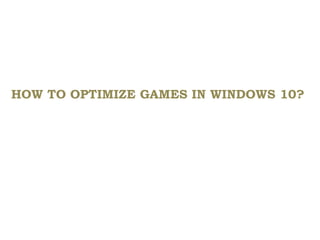
how to optimize games in windows 10
- 1. HOW TO OPTIMIZE GAMES IN WINDOWS 10?
- 2. Gaming PCs occasionally need to be optimized to get extreme gaming performance. With a few system maintenance tips, you can make your PC run faster and get better in-game performance. You don’t have to be a tech enthusiast. This article will help you get most of your computer's configuration. UPGRADE PC HARDWARE Gaming PCs ride by the strength of computer hardware. It’s important to run Windows Experience Index and upgrade low scored hardware.
- 3. Unlike earlier versions, the graphical user interface of Windows Experience Index tool is no longer available in Windows 10. The only way to run it is Command Prompt. Your output score will be stored in an XML file. 1. Open Command Prompt. Press Windows Key + X; choose Command Prompt (Admin). 2. Type following command; press ENTER:
- 4. • winsat formal -v -xml [File Path & Name] Example: • winsat formal -v -xml C:systemstats.xml 3. Open up C:SystemStats.xml file to get information about your computer’s hardware score. Upgrade it accordingly. UPDATE SYSTEM DRIVERS Device Drivers are the applications that enable communication between your OS and hardware devices. It’s critical to ensure your drivers are up-to-date. 1. Press Windows Key + X; select Device Manager. 2. This opens up that tool. Expand top node and update each system driver.
- 5. OPTIMIZE WINDOWS 10 SETTINGS Adjust your computer’s settings for best performance; rather than best appearance. Here’s how:
- 6. 1. Right click This PC icon on Desktop; select Properties. 2. Click Advanced system settings in new window. 3. Click Advanced | Settings (Performance). 4. In subsequent dialog click Visual Effects and select “Adjust for best performance”. 5. Click OK | OK.
- 7. OPTIMIZE HARD DRIVE TO IMPROVE LIFESPAN Your hard drive tends to get fragmented after months of use. While you see tons of clearly labelled folders, the data is stored in disorganized manner. Anytime you remove or add something it lead to fragmentation of disk, thereby resulting into delayed read/ write operations. For extreme gaming performance it’s important to optimize hard drive on regular basis.
- 8. 1. Click Start. 2. Click All Apps | Windows Administrative Tools. 3. Open Defragment and Optimize Drives. 4. Select all drives that appear in list box; click Optimize button.
- 9. REDUCE MEMORY USAGE Stop unnecessary tasks and processes using Task Manager. 1. Press Ctrl + Alt + Delete, click Task Manager icon. 2. Click “More details” link. 3. Click Startup tab; disable all items. OPTIMIZE SERVICES One easier way to speed up games in Windows 10 is to optimize computer services. You can use the extreme gaming profile feature of RegInOut System Utilities to achieve this benefit.