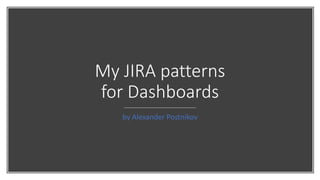
My JIRA patterns for Dashboards
- 1. My JIRA patterns for Dashboards by Alexander Postnikov
- 2. About me • In delivery for TelCo since 2009 • Roles: BA, Consultant, Lead, Manager, Coach • Key projects: • CRM implementation in one of the biggest Russian cable providers • More than 2,5 years in the project • 5 parallel streams • More than 100 people at the peak of project • Scrum (Agile): delivery every 2 weeks • BSS & OSS stack replacement in one of the biggest Canadian cable providers • More than 3 years in the project • Really big and long transformation program • More than 300 people at the peak of project • Waterfall "My JIRA patterns for Dashboards" by Alexander Postnikov 2
- 3. Intro Quick overview "My JIRA patterns for Dashboards" by Alexander Postnikov 3
- 4. Typical example of JIRA dashboards I create "My JIRA patterns for Dashboards" by Alexander Postnikov 4
- 5. Typical example of JIRA dashboards I create "My JIRA patterns for Dashboards" by Alexander Postnikov 5
- 6. Why this way? Problem statement and my proposal for resolution "My JIRA patterns for Dashboards" by Alexander Postnikov 6
- 7. For whom are we creating dashboards? "My JIRA patterns for Dashboards" by Alexander Postnikov 7 • Who usually claims visibility more than others? • What is the typical resolution to provide visibility? As a result, good visibility has higher management level who has to deal with not effectively manageable number of tasks 5 15 35 105!
- 8. When higher management is not satisfied with the reports "My JIRA patterns for Dashboards" by Alexander Postnikov 8 105
- 9. The other extreme When a dashboard shows always what higher management would like to see, but reality is… "My JIRA patterns for Dashboards" by Alexander Postnikov 9 visibility blindability
- 10. So the goal I see is to flip focus upside down • Basically provide convenient and useful tools to effectively track tasks firstly on lower layers (for guys who do real job) • And EDUCATE THEM about these tools In this case reports on higher level will just fall away after a while (practically proved) • Problems are visible for lower layers earlier than to higher management. So you can resolve or escalate earlier • There is no problem to show any report for higher mgmt. – you already have everything "My JIRA patterns for Dashboards" by Alexander Postnikov 10 dashboard for individuals dashboard for teams Visibility is good, but should go from bottom to top
- 11. "My JIRA patterns for Dashboards" by Alexander Postnikov 11 Dashboard for individuals: • Works by context of current user and available for them only – some level of trust • Helps to keep focus on “what I’m responsible” – limits backlog to “my 5 tasks” which is manageable Dashboards for teams: • Is built for each stream • Is useful for sync-up meetings (KanBan brd. as alt.) • Team members clearly see work balance and can ask for help or offer help • Team mates are motivated to be maximum collaborative since they see how they contribute to the team results (aka “My Personal Dashboard”)
- 12. Example of dashboard for individuals Dashboards, widgets, filters "My JIRA patterns for Dashboards" by Alexander Postnikov 12
- 13. Prehistory Some time ago I had an illusion that everyone knows • Basic JIRA widgets and what they can give within dashboards • What is JIRA filter and how to build it • What is JQL and how powerful it is • How to find all “to-do” tasks “assigned to me” Many know but not everyone (…far not everyone) This is why I realized the need to create “My personal dashboard”: • Which always works based on assignee=currentUser() context • Clearly highlights all typical issues with “my tasks” • Ready to use – doesn’t depend on project / stream and is applicable for everybody. • Actually is extended version of in-built “My dashboard”
- 14. “My personal dashboard” "My JIRA patterns for Dashboards" by Alexander Postnikov 14 * All widgets will be considered late within separate section ** Screenshots are taken in context of PIM BA – Arina assignee = currentUser() AND filter not in ("Resolved or Closed - by APostnikov") AND duedate < endOfDay() ORDER BY priority DESC, duedate ASC assignee = currentUser() AND filter not in ("Resolved or Closed - by APostnikov") ORDER BY priority DESC, duedate DESC assignee = currentUser() AND filter in ("Important - by APostnikov") ORDER BY priority DESC, duedate ASC
- 15. “My personal dashboard” "My JIRA patterns for Dashboards" by Alexander Postnikov 15 assignee = currentUser() ORDER BY priority DESC, duedate ASC
- 16. “My personal dashboard” "My JIRA patterns for Dashboards" by Alexander Postnikov 16 assignee = currentUser() AND filter not in ("Resolved or Closed - by APostnikov") ORDER BY priority DESC, duedate DESC assignee = currentUser AND filter in ("Resolved or Closed - by APostnikov") AND resolved > startOfWeek() ORDER BY resolved DESC
- 17. “My personal dashboard” "My JIRA patterns for Dashboards" by Alexander Postnikov 17 "Pending Info From" = currentUser() AND status in ("Additional Info Required") ORDER BY updated DESC
- 18. “My personal dashboard” "My JIRA patterns for Dashboards" by Alexander Postnikov 18 reporter = currentUser() AND resolution not in (Unresolved) AND status not in (Closed) ORDER BY updated DESC
- 19. Main best practice for “My personal Dashboard” Ask everyone in your team to open “My personal dashboard” every morning as MS Outlook and work with their tasks as they work with emails: • Resolve urgent stuff • Plan their work for the rest Statuses and due-dates must be always up-to-date "My JIRA patterns for Dashboards" by Alexander Postnikov 19
- 20. Examples of dashboards for teams Dashboards, widgets, filters "My JIRA patterns for Dashboards" by Alexander Postnikov 20
- 21. Example of dashboard for a team "My JIRA patterns for Dashboards" by Alexander Postnikov 21 * All widgets will be considered late within separate section
- 22. Example of dashboard for a team "My JIRA patterns for Dashboards" by Alexander Postnikov 22 ** All widgets will be considered late within separate section
- 23. Another example… "My JIRA patterns for Dashboards" by Alexander Postnikov 23 I practiced my patterns mostly within BA team however when I was asked to create dashboard for dev-team I actually used the same patterns. And dev-team was happy with what I created for them. This lets me assume that my patterns are quite basic and may be used in any area of application
- 24. And one more… "My JIRA patterns for Dashboards" by Alexander Postnikov 24 • … example from “external” JIRA in which list of supported widgets is quite poor • it demonstrates the case when one of patterns (calendar with due-dates) can be supported using another very basic widget “filter results” with tickets filtered as “neardue” filters used: 1. = project = Name_of_the_project AND filter in (“OE stream by Assignees - NC to resolve - Not closed - by APostnikov") AND filter in (“Tickets for which due-date is close - by APostnikov") 2. = project = “Name of the project" AND (due = endOfDay() OR due = endOfDay(1) OR due = endOfDay(2) OR due = endOfDay(3)) ORDER BY due ASC
- 25. My basic patterns and practices Widgets, filters, recommendations "My JIRA patterns for Dashboards" by Alexander Postnikov 25
- 26. Streams definition By Components* and task types + More universal – you don’t care about assignee when create a task + You don’t care about re-assignments - Requires from all the team to follow strict rules in definition of components and types - Tasks with several components equally spread workload in terms of statistics - Components added “just in case” add work which may not exist at the end - Types emerge limitations: e.g. it’s not expected that bug can be assigned to BA By Assignees + More reliable in terms of real workload ± Everything is not explicitly assigned – out of radar - “Main assignee” concept or more “bureaucracy” in terms of re-assignment - No reassignment to check resolution (only by status) - If a task requires help from another stream – a new task should be created for them - As result of above: history of an issue can be distributed across several related tasks - Spent effort can just disappear because somebody reassigned a task by mistake "My JIRA patterns for Dashboards" by Alexander Postnikov 26 ________________ * and/or by Streams (also JIRA attribute)
- 27. Streams definition – examples • PIM BA stream by assignees: project = “Project Name" AND assignee in (alexey, dmytro, dmitrii, arina, maneesh, andrey, natalia, vladislav, maksim) • OE DEV stream (for bug fixing): filter = “Bugs" AND filter = “OE stream“ • Bugs: project = “Project Name" AND type in (Bug) • OE stream: project = " Project Name" AND component in ("Order Entry", Inventory, "Mass Operations") • OE BA stream by assignees: project = “Project Name" AND (assignee in (igor, dmytriy, peter, omkar, ruslana, neha, ivan, olena, ekaterina) OR assignee in (aleksandr) AND (component is EMPTY OR component in ("Order Entry", WFM)) OR assignee in (olena) AND component not in (Provisioning) OR assignee in (natalia) AND (component is EMPTY OR component in ("Order Entry"))) "My JIRA patterns for Dashboards" by Alexander Postnikov 27
- 28. Use filters inclusion feature "My JIRA patterns for Dashboards" by Alexander Postnikov 28 Some time ago when I had to correct something in similar filters it was quite painful operation. Especially if it should be done for several streams. Trying to resolve this I discovered that filters can be easily re-used within other filters. Having right filters structure you can get real timesaver when you create or update a number of similar filters. But be careful with levels of abstraction!
- 29. Filters inclusion 1. Define common “filters-definitions”. Examples: • What is “OE BA stream”, “CIM BA stream”, “OM DEV stream”, etc. = project = “Project Name" AND assignee in (alexey, dmytro, dmitrii, arina, maneesh, andrey, natalia, vladislav, maksim) • What is “closed or resolved” (list of exact statuses) = status in (Closed, Cancelled, Done, Resolved, "Ready for Testing", Implemented) • What is “overdue” and “neardue” = project = “Project Name" AND due < endOfDay() • What is “important tasks” (list of exact priorities) = project = “Project Name" AND priority in (Blocker, Critical) 2. Don’t forget to share these filters with your project or with all. BTW there is useful setting in your JIRA profile which allows to share all filters you create automatically. 3. During compiling “next level” filters, using these “filters-definitions”, be careful with names. They work like IDs. You can use real filter IDs. Yes, they are more reliable but make your JQL expression totally unclear. "My JIRA patterns for Dashboards" by Alexander Postnikov 29
- 30. Example of filters re-use scheme "My JIRA patterns for Dashboards" by Alexander Postnikov 30 External client’s JIRA I do recommend to make such schemes
- 31. "My JIRA patterns for Dashboards" by Alexander Postnikov 31 And one more…
- 32. Be careful with levels of abstraction!!! "My JIRA patterns for Dashboards" by Alexander Postnikov 32
- 33. Overdue Recommendation: leave minimum info on widgets. Only really important You can add more columns to the filter itself which you can always access from widget "My JIRA patterns for Dashboards" by Alexander Postnikov 33
- 34. Overdue "My JIRA patterns for Dashboards" by Alexander Postnikov 34 filter = "OE_BA stream by Assignees - Not closed or resolved or postponed indefinitely - by APostnikov" AND filter = "Overdue" ORDER BY priority DESC, due ASC filter = "OE_BA stream by Assignees - by APostnikov" AND filter not in ("Resolved or Closed - by APostnikov") AND filter not in ("Postponed indefinitely") ORDER BY priority DESC, due ASC project = “Project Name" AND (assignee in (igor, dmitry, peter, omkar, ruslana, neha, ivan, olena, ekaterina) OR assignee in (aleksandr) AND (component is EMPTY OR component in ("Order Entry", WFM)) OR assignee in (olena) AND component not in (Provisioning) OR assignee in (natalia) AND (component is EMPTY OR component in ("Order Entry"))) project = “Project Name" AND due < endOfDay() status in (Closed, Cancelled, Done, Resolved, "Ready for Testing", Implemented) project = “Project Name" AND fixVersion in ("BA: Revolution") ORDER BY priority DESC, due ASC Widget: Filter Results Filter: OE_BA stream by Assignees - Not closed or resolved or postponed indefinitely - Overdue - by APostnikov
- 35. Overdue • For urgent action • Resolve • Move due-date • Reassign • Best practice for any of above actions is to leave a comment with clear reasoning "My JIRA patterns for Dashboards" by Alexander Postnikov 35 Recommendation: make an agreement with your team about how many overdue tasks they can have per day. It’s kind of KPI which may reflect “health” of the team and may work as motivation at team level for collaboration and mutual help
- 36. Step aside: sorting “by default” "My JIRA patterns for Dashboards" by Alexander Postnikov 36 Recommendation: use it in filters to save time and keep right focus
- 37. Created vs. Resolved for all tasks "My JIRA patterns for Dashboards" by Alexander Postnikov 37 Widget: Created vs. Resolved Chart Filter: “OM_BA stream by Assignees” project = “Project Name" AND (assignee in (natalia, alexey, andrey, mikhail, natalia, ruslan, yulia) OR assignee in (olena) AND component in (Provisioning)) Period: 60 days
- 38. Created vs. Resolved for all tasks "My JIRA patterns for Dashboards" by Alexander Postnikov 38 • Green line above red demonstrates positive team performance • If both lines follow each other together – this means that team’s capacity just enough for current load. But no reserve exists and backlog (if exists) will be untouched. • If green line goes away from red one – this means that the team consumes their backlog. There is a reserve for critical / urgent / not expected tasks. • Red line above green in most of cases demonstrates that something wrong • If both lines follow each other together – this means that that team’s capacity just enough for current load but not for emerged backlog. • If red line goes away from green one – this means that team’s capacity is not enough. Need to strengthen the team.
- 39. Created vs. Resolved for “important” tasks Widget: Created vs. Resolved chart Filter: “OM_BA stream by Assignees - Blockers and Criticals - by APostnikov” filter = "OM_BA stream by Assignees - by APostnikov" AND filter = "Important tickets“ Filter: “Important tickets” project = “Project Name" AND priority in (Blocker, Critical) This widget is to keep focus on what is considered as “important” for your project. If trends are not positive for all tickets then the next step should be to check this chart and only after that make final conclusion. "My JIRA patterns for Dashboards" by Alexander Postnikov 39
- 40. Created vs. Resolved • For “health-check” • In project phases when critical and urgent tasks emerge permanently and always unexpectedly (in other words workload is not very predictable), the only working way to keep your team healthy and productive enough is: to follow for trends often and collect team’s feedback • In trends I trust more than in resolution plans calculated in XLS spreadsheets based on previous resolution rate "My JIRA patterns for Dashboards" by Alexander Postnikov 40
- 41. Average Age Chart "My JIRA patterns for Dashboards" by Alexander Postnikov 41 Widget: Average Age Chart Filter: “OM_BA stream by Assignees - Blockers and Criticals - by APostnikov” filter = "OM_BA stream by Assignees - by APostnikov" AND filter = "Important tickets“ Filter: “Important tickets” project = “Project Name" AND priority in (Blocker, Critical) Period: 60 days
- 42. Average Age Chart "My JIRA patterns for Dashboards" by Alexander Postnikov 42 • For “sleep-check” however… • Long average age usually (according to my experience) demonstrates presence of “cold cases” – something wrong is with priority or task decomposition. Need to work with reporters to fix that • Rest – are really missed team commitments. Need to work with assignees to fix that Recommendation: make an agreement with your team about maximum limit of average age for “important” tickets. It’s kind of KPI which may work similarly to max overdue tasks per day we considered several slides above. Motivates to keep right priorities, decomposition and be collaborative
- 43. Step aside: expand widgets for details "My JIRA patterns for Dashboards" by Alexander Postnikov 43
- 44. Workload matrix • For workload balancing and backlogs planning • Workload is clear for all the team • Ideally teammates should redistribute tasks by themselves • But usually team lead helps with this "My JIRA patterns for Dashboards" by Alexander Postnikov 44 Turn on totals in widget settings. Sort by totals (desc) Do not lose people here! Or set up number of results = 99 X-Axis Y-Axis
- 45. Workload matrix "My JIRA patterns for Dashboards" by Alexander Postnikov 45 filter = "OE_BA stream by Assignees - by APostnikov" AND filter not in ("Resolved or Closed - by APostnikov") AND filter not in ("Postponed indefinitely") ORDER BY priority DESC, due ASC project = “Project Name" AND (assignee in (igor, dmitry, peter, omkar, ruslana, neha, ivan, olena, ekaterina) OR assignee in (aleksandr) AND (component is EMPTY OR component in ("Order Entry", WFM)) OR assignee in (olena) AND component not in (Provisioning) OR assignee in (natalia) AND (component is EMPTY OR component in ("Order Entry"))) status in (Closed, Cancelled, Done, Resolved, "Ready for Testing", Implemented) project = “Project Name" AND fixVersion in ("BA: Revolution") ORDER BY priority DESC, due ASC Widget: Two dimensional filter statistics (plus) Filter: OE_BA stream by Assignees - Not closed or resolved or postponed indefinitely - by APostnikov Re-use of filters structure used for “Overdue” widget
- 46. Step aside: include after exclude! "My JIRA patterns for Dashboards" by Alexander Postnikov 46 Recommendation: if you exclude something using specific filtration, don’t forget to add somewhere “negative” widget. Otherwise you may lose excluded tickets from radar forever.
- 47. Calendar • Widget: Issues Calendar • Filter is the same as for Workload Matrix – all not closed or resolved tasks • Tasks are displayed based on their due-dates • Colors are priorities • Totals for each day are clickable • Basic info about tasks is “previewable” right from the Calendar "My JIRA patterns for Dashboards" by Alexander Postnikov 47
- 48. Calendar • For planning (at least current and upcoming week) • For commitments balancing by days (Friday is overcommitted very often) • For commitments checking based on priorities
- 49. Step aside: “Neardue” "My JIRA patterns for Dashboards" by Alexander Postnikov 49 • “Issues Calendar” widget may be unavailable on some JIRA instances (e.g. on client’s JIRA) • In this case you can use what I call “Neardue”. This is very basic widget “Filter Results” which filters out tickets with due-date = today + upcoming N days Filter “OE stream by Assignees - NC to resolve - Not closed - Neardue - By APostnikov: project = Name_of_the_project AND filter in ("OE stream by Assignees - NC to resolve - Not closed - by APostnikov") AND filter in ("Tickets for which due-date is close - by APostnikov") Filter “Tickets for which due-date is close - by APostnikov”: project = “Name of the project" AND (due = endOfDay() OR due = endOfDay(1) OR due = endOfDay(2) OR due = endOfDay(3)) ORDER BY due ASC
- 50. Blocked "My JIRA patterns for Dashboards" by Alexander Postnikov 50 filter = "OE_BA stream by Assignees - by APostnikov" AND filter not in ("Resolved or Closed - by APostnikov") AND filter in ("Tickets blocked by ANY dependency") ORDER BY priority DESC, due ASC project = Project_Name AND (status = "On Hold" OR status = "Additional Info Required" OR issue in linkedIssuesOf("filter not in ('Resolved or Closed - by APostnikov')", blocks)) status in (Closed, Cancelled, Done, Resolved, "Ready for Testing", Implemented) Widget: Ticket Statistics Filter: OE_BA stream by Assignees - Tickets blocked by ANY dependency - by Apostnikov
- 51. Blocked • Helps to follow-up on dependencies and prevent “cold cases” emerging • Usually “totals” reflect number of tasks which are not in work until dependency is resolved (so can be excluded from the team’s backlog)
- 52. Pending info "My JIRA patterns for Dashboards" by Alexander Postnikov 52 Helps not to miss somebody’s request for help Filter: project = “Project Name" AND ("Pending Info From" in (igor, dmitry, peter, <…>) OR "Pending Info From" in (aleksandr) AND component in ("Order Entry") <…> ORDER BY priority DESC, due ASC
- 53. Pending review "My JIRA patterns for Dashboards" by Alexander Postnikov 53 Just review and close! … or re-open Filter: project = “Project Name" AND reporter in (alexey, dmytro, dmirtii, arina, maneesh, andrey, nataliya, vladislav, maksym) AND resolution not in (Unresolved) filter not in ("Closed") ORDER BY updated DESC From “My Personal Dashboard”
- 54. You can go even deeper • If you need to find all subtasks of parent tasks with label “external_CR”: … AND issue in subtasksOf ("labels in (external_CR)") • If you need to find all tasks which are blocked by not closed or resolved bugs or dev-tasks … AND issue in linkedIssuesOf("filter IN ('Bugs', 'Dev Tasks') AND filter NOT in ('Closed', 'Resolved')", blocks) "My JIRA patterns for Dashboards" by Alexander Postnikov 54 Recommendation: use Google. You can find almost everything you need using JQL functions. https://confluence.atlassian.com/jira064/advanced-searching-functions-720416734.html https://confluence.atlassian.com/jiracoreserver073/advanced-searching-functions-reference- 861257222.html
- 55. Ideas failed Negative experience What we tried but did not succeed "My JIRA patterns for Dashboards" by Alexander Postnikov 55
- 56. Track analysis phase in JIRA Idea & Expectation • Why? • Reports for management • Reminders for assignees • 1 topic to discuss with client = 1 slide deck = 1 parent task • Subtasks for: • Info requests to client • Slide deck / diagrams preparation • Meeting request update (WebEx, Call Bridge) • Meeting Minutes finalization and WebEx recording upload • Any Action Items • There was a template for such parent task with “standard” sub-tasks which had to be just cloned and “customized” (we cared about efficiency) Reality • Only internal AIs as subtasks really survived, rest – died bit by bit • BA streams hardly were on time even with content of slide decks and diagrams themselves because of: • Tight schedule (meetings every day) • Lack of needed people, visas and other our standard org. issues • Overheads didn’t give equivalent value • Easier ways for reporting & execution control were found (XLS for meeting and deliverables, BRs coverage report by domains from Confluence) • The team didn’t need any specific notifications. Analysis sessions with client was the primary focus across all the team, so no one forgot to be enough prepared for them • Dates of meetings and deliverables perm. updated "My JIRA patterns for Dashboards" by Alexander Postnikov 56
- 57. Track design phase in JIRA • This idea was seriously discussed and lobbied by project manager • We considered several options but at the end agreed that most likely they would not work due to very similar reasons as for analysis phase, so we decided not to try • Similarly to analysis phase we agreed about alternative ways to monitor progress (XLS for meetings and deliverables, requirements coverage by design items report from Confluence) • At the same time internal AIs, gaps, questions, etc. stayed to be tracked in JIRA "My JIRA patterns for Dashboards" by Alexander Postnikov 57
- 58. Track meetings and deliverables for CRs in JIRA Idea & Expectation • CRs as mini-sub-projects: • Are numerous and have the same lifecycle • Emerge throughout the project from time to time • Not all the team is impacted • So work on CRs it is not on what the whole team is focused within defined period of time. Opposite it’s kind of permanent regular activity like various questions or issues resolution • That’s why the idea appeared to pack ALL activities related to CRs within JIRA tasks in order to have clear status of each and every CR for all the team (including PMO) in single place • One CR may have several parent tasks which are created by documents or some functional area or some design topic. Subtasks for: • Action Items • External meeting • External delivery Reality • Only internal AIs as subtasks really survived, rest – died bit by bit • Overheads didn’t give equivalent value • Interactions with PMO and client about deliverables and meetings were historically organized via XLS spreadsheets. Subtasks for meetings and deliverables were really duplication of the same • Due-dates of deliverables and documents were permanently updated which required the same updates to be done within subtasks • We had CRs as artefacts in Confluence – it was easier to specify status there in free form • PMO organized for us manual notifications about deliverables and helped to schedule meetings in shared calendar with all required org. info "My JIRA patterns for Dashboards" by Alexander Postnikov 58
- 59. Track meetings and deliverables for CRs in JIRA "My JIRA patterns for Dashboards" by Alexander Postnikov 59 Lack of dates in both calendars for external meetings and deliverables just proves failure of the idea This lovely approach may work (I think) only in case if JIRA would be “master” of info about deliverables and meetings and XLS spreadsheets would be exported automatically from it for client to be approved
- 60. Use JIRA “as a notepad” • This concept was lobbied by myself for some period of time • Idea in a nutshell: “If you realize that something should be done by you – don’t write it on a sheet of paper but record it in JIRA. Even if the task is not so big… You are working on it anyway!” • Why? To have more relevant “picture” of what the team is really doing and what is real workload • The concept worked poorly due to obvious (now) reasons: • Direct overheads: creating a task in JIRA is taking time. Even if number of mandatory fields is minimal. Expected but underestimated • Indirect overheads: “Little’s Law” • Demotivation factor "My JIRA patterns for Dashboards" by Alexander Postnikov 60
- 61. Conclusion? • Looks like JIRA is not very applicable for cases when… • Activities you would like to track are major focus of the team and they are time framed • People are mature enough to self-organize. Trust them • Better you to find some indirect way to track progress • There is another master source of truth so information should be duplicated and updated to JIRA • There is a way to track the same just easier, even if it is going to be manual • JIRA works really good for tracking of… • What is incoming permanently • Exact analysis/design/dev/QA tasks • Issues and questions • What should be stored for future use • Gaps (analysis/design/cross-stream) • Items for future releases (roadmap) • Any activities which require cross-stream coordination "My JIRA patterns for Dashboards" by Alexander Postnikov 61
- 62. Summary Recommendations "My JIRA patterns for Dashboards" by Alexander Postnikov 62
- 63. Technical recommendations • Use filters inclusion • Leave minimum info on widgets • Apply sorting by default to filters • Don’t forget to share filters • Most of widgets are expandable, links are clickable • “Include after exclude” "My JIRA patterns for Dashboards" by Alexander Postnikov 63
- 64. Mind Map as the first step to figure out what do you need "My JIRA patterns for Dashboards" by Alexander Postnikov 64
- 65. Organizational recommendations • There should be widgets which: • Clearly highlight tasks for immediate action (e.g. overdue) • Represent “health” status (trends) • Help to perform planning and workload balancing • Provide clear review resolutions flow • Clearly highlight dependencies from “inside” to “outside” and vice versa • “Lower” levels (up to “end users”) should be provided with such widgets • Permanently educate!! And permanently check that people know how to use these widgets and don’t have any issues with them • Agree with your teams about frames of deviations for basic indicators: • Number of overdue • Maximum delta between created and resolved • Average lifetime in open status for important tickets • Check trends often • Monitor situation with “important” tickets separately "My JIRA patterns for Dashboards" by Alexander Postnikov 65
- 66. Organizational recommendations • Try to organize your team in the way they are motivated to plan, balance their workload by themselves and willing to help each other • Ask everyone in your team to open “My personal dashboard” every morning as MS Outlook and work with their tasks as they work with emails • Check that your team mates make commitments carefully and fulfil them (don’t promise to resolve everything by EOW - Friday) • Check that external dependencies don’t turn into “cold cases” • Resolved tasks should be reviewed and either closed or reopened • When a task is resolved don’t re-assign it to reporter. It should stay on assignee but in resolved state / status. Reporters should check it based on the same state / status and the fact that they are reporters "My JIRA patterns for Dashboards" by Alexander Postnikov 66
- 67. Trust your teams and individuals! "My JIRA patterns for Dashboards" by Alexander Postnikov 67 just don’t forget to provide to them all tools and guides for efficient work
- 68. "My JIRA patterns for Dashboards" by Alexander Postnikov 68 Thank you! - Was it helpful for you? - Which widgets/filters do you use? My contacts: • Skype: a.s.postnikov • Facebook: a.s.postnikov
Notas do Editor
- Dashboard: https://tms.netcracker.com/secure/Dashboard.jspa?selectPageId=23611 Cogeco - OM_BA stream by Assignees - by Apostnikov project = "Cogeco - Darwin Project" AND (assignee in (abdalkina, shishov, anle0913, midu0316, nasa0413, rufa0716, yuko0214) OR assignee in (oltu0413) AND component in (Provisioning))
