Lookbook Cloud (Facebook slideshow with multiple hotspots app) user guide
•Transferir como PPTX, PDF•
0 gostou•1,311 visualizações
This document provides a 7 step guide for using the Lookbook Cloud app to create and publish online lookbooks. The steps include: 1) signing up for an account; 2) creating lookbooks and slides; 3) adding hotspots to slides; 4) publishing the lookbook as a Facebook page tab; 5) sharing slides on the page timeline; 6) checking performance metrics; and 7) contacting support.
Denunciar
Compartilhar
Denunciar
Compartilhar
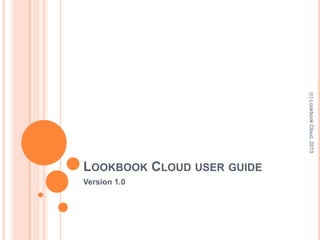
Recomendados
Mais conteúdo relacionado
Mais procurados
Mais procurados (19)
Office 365 Productivity Tips -- November Smack-Down

Office 365 Productivity Tips -- November Smack-Down
Office 365 Productivity Tips November 2017 November Smack-Down

Office 365 Productivity Tips November 2017 November Smack-Down
How To Add Social Networking Buttons To Your Outlook Email Signature

How To Add Social Networking Buttons To Your Outlook Email Signature
How to Schedule Zoom Meeting through Microsoft Outlook 365?

How to Schedule Zoom Meeting through Microsoft Outlook 365?
Destaque
Destaque (20)
Semelhante a Lookbook Cloud (Facebook slideshow with multiple hotspots app) user guide
Semelhante a Lookbook Cloud (Facebook slideshow with multiple hotspots app) user guide (20)
Intro to IBM Bluemix DevOps Services, a Workshop with a Cloudant twist

Intro to IBM Bluemix DevOps Services, a Workshop with a Cloudant twist
Chapter A Guide to Using Microsoft Project 2013 Exploring Pro.docx

Chapter A Guide to Using Microsoft Project 2013 Exploring Pro.docx
Google Data Studio How to Make Tooltips for Better Data Context

Google Data Studio How to Make Tooltips for Better Data Context
Mais de Alex Levashov
Mais de Alex Levashov (8)
How to collect Google Analytics events to your own data warehouse and do it o...

How to collect Google Analytics events to your own data warehouse and do it o...
Magento capabilities, presentation from Magenable - Melbourne Magento eCommer...

Magento capabilities, presentation from Magenable - Melbourne Magento eCommer...
Presentation of Magenable eCommerce consultancy, Magento ecommerce focused, b...

Presentation of Magenable eCommerce consultancy, Magento ecommerce focused, b...
Conversion optimization basics: how to extract more value online

Conversion optimization basics: how to extract more value online
Último
Último (20)
Exploring the Future Potential of AI-Enabled Smartphone Processors

Exploring the Future Potential of AI-Enabled Smartphone Processors
Cloud Frontiers: A Deep Dive into Serverless Spatial Data and FME

Cloud Frontiers: A Deep Dive into Serverless Spatial Data and FME
Navi Mumbai Call Girls 🥰 8617370543 Service Offer VIP Hot Model

Navi Mumbai Call Girls 🥰 8617370543 Service Offer VIP Hot Model
Apidays New York 2024 - Scaling API-first by Ian Reasor and Radu Cotescu, Adobe

Apidays New York 2024 - Scaling API-first by Ian Reasor and Radu Cotescu, Adobe
Web Form Automation for Bonterra Impact Management (fka Social Solutions Apri...

Web Form Automation for Bonterra Impact Management (fka Social Solutions Apri...
ICT role in 21st century education and its challenges

ICT role in 21st century education and its challenges
Apidays Singapore 2024 - Scalable LLM APIs for AI and Generative AI Applicati...

Apidays Singapore 2024 - Scalable LLM APIs for AI and Generative AI Applicati...
EMPOWERMENT TECHNOLOGY GRADE 11 QUARTER 2 REVIEWER

EMPOWERMENT TECHNOLOGY GRADE 11 QUARTER 2 REVIEWER
How to Troubleshoot Apps for the Modern Connected Worker

How to Troubleshoot Apps for the Modern Connected Worker
Strategies for Unlocking Knowledge Management in Microsoft 365 in the Copilot...

Strategies for Unlocking Knowledge Management in Microsoft 365 in the Copilot...
Strategize a Smooth Tenant-to-tenant Migration and Copilot Takeoff

Strategize a Smooth Tenant-to-tenant Migration and Copilot Takeoff
2024: Domino Containers - The Next Step. News from the Domino Container commu...

2024: Domino Containers - The Next Step. News from the Domino Container commu...
Apidays New York 2024 - The value of a flexible API Management solution for O...

Apidays New York 2024 - The value of a flexible API Management solution for O...
Automating Google Workspace (GWS) & more with Apps Script

Automating Google Workspace (GWS) & more with Apps Script
Strategies for Landing an Oracle DBA Job as a Fresher

Strategies for Landing an Oracle DBA Job as a Fresher
Mastering MySQL Database Architecture: Deep Dive into MySQL Shell and MySQL R...

Mastering MySQL Database Architecture: Deep Dive into MySQL Shell and MySQL R...
Lookbook Cloud (Facebook slideshow with multiple hotspots app) user guide
- 1. LOOKBOOK CLOUD USER GUIDE Version 1.0 (c)LookbookCloud,2013
- 2. STEP 1. SIGNING-UP Visit app page - https://apps.facebook.com/lookbooklcoud/ You’ll see the page like below if you haven’t signed-up before (c)LookbookCloud,2013 Click to big green button “Check prices and sign-up” N.B. Make sure that Facebook user you use is a manager of your business Facebook page or these rights can be assigned. It is required to publish lookbook created to your business page
- 3. STEP 1. SIGNING-UP After clicking to “Check prices and sign-up” you’ll see a page where you can check subscription options and select one (c)LookbookCloud,2013 Select a plan you prefer, accept T&C and click “Subscribe” (big green button at the bottom)
- 4. STEP 1. SIGNING-UP After that you will see a thank you page and in several seconds be forwarded to “Account information” tab (c)LookbookCloud,2013 Fill there your business information and click Save button at the bottom
- 5. STEP 2. CREATING YOUR LOOKBOOK After saving your account information you’ll be forwarded to main menu (c)LookbookCloud,2013 Click to Manage your Lookbook to create your 1st lookbook
- 6. STEP 2. CREATING YOUR LOOKBOOK You’ll see a screen where you can manage lookbooks (c)LookbookCloud,2013 Click to “Add Lookbook” to create your 1st lookbook You may use breadcrumbs navigation to navigate between app sections Note that you can’t use browser back button, it doesn’t work in app!
- 7. STEP 2. CREATING YOUR LOOKBOOK Enter lookbook name in the screen appeared and click Add (c)LookbookCloud,2013 Your lookbook is created, now you need to add slides there
- 8. STEP 2. CREATING YOUR LOOKBOOK After you created your lookbook it will be visible in lookbooks screen (c)LookbookCloud,2013 There are number of self-explanatory options available here. Just note that disabled lookbook are not visible for your app front-end users, it maybe useful if you are not quite ready to have some lookbooks public Click to lookbook name to move into lookbook and add slides
- 9. STEP 3. CREATING SLIDES Slides screen have similar with lookbooks screen inteface, but allow you to work with slides (c)LookbookCloud,2013 As always you can use breadcrumbs navigation to move to list of lookbooks or home screen Click to “Add slide” button to add new slide
- 10. STEP 3. CREATING SLIDES Slides screen have similar with lookbooks screen inteface, but allow you to work with slides (c)LookbookCloud,2013 Enter slide title, it will be displayed at the bottom if the slide and visible to front-end users Upload image from your local computer. Recommended image width to height ratio is 16:9. Exact image size is 724x407 pixels. If you have bigger images, they will be resized by our system, but note that very big images may load for a while so we recommend to resize images before loading them to Lookbook Cloud
- 11. STEP 3. CREATING SLIDES When the slide is added it appears in the list as per the screenshot below (c)LookbookCloud,2013 You can check image loaded by clicking to it’s name under Image column Click to slide title to add hotspots to the slide
- 12. STEP 4. ADDING HOTSPOTS After clicking to slide title you’ll see the interface like below (c)LookbookCloud,2013 Navigation and menu options are self-explanatory and annotated on the screenshot above Click to “Add hotspot” button to create your 1st hotspot
- 13. STEP 4. ADDING HOTSPOTS Interface that allows to add hotspot looks like the screenshot below (c)LookbookCloud,2013 1st you need to select rectangular area that activates hotspot. Click to one corner of the area and keeping mouse button clicked select the area and release the button Rectangular area can be moved (drag and drop by mouse) or resized (drag one of the corner for that) Hotspot icon can be moved (drag and drop) to the most appropriate place Enter product name, URL (with http:// or https:// prefix) and price in the overlay next to hotspot and click “Add” button
- 14. STEP 4. ADDING HOTSPOTS Hotspots can be edited, use a corresponding button in the list of hotspots as illustrated on the screen below (c)LookbookCloud,2013 It’s also possible to disable hotspots, in this case they will be not visible for public and enable them back
- 15. STEP 4. ADDING HOTSPOTS You can use Preview button in the top part of interface to check how your lookbook will be visible for public once you publish it (c)LookbookCloud,2013 Note that Sharing button doesn’t work from preview (it works perfectly from published lookbooks)
- 16. STEP 5. PUBLISHING LOOKBOOK Once you prepared all your lookbooks, slides and hotspots it’s time to publish your app Return to Home (use breadcrumb navigation), then go to “Manage your subscription” and “Account Management” tab (c)LookbookCloud,2013 Click to “Add to page” button to publish your lookbook on your business page Note: the user that created a lookbook has to be a Manager of the Facebook page where lookbook will be published
- 17. STEP 5. PUBLISHING LOOKBOOK Select the page where lookbook should be published in the drop-down and click “Add Page Tab” button (c)LookbookCloud,2013 That’s it, lookbook cloud app is added to your page!
- 18. STEP 5. PUBLISHING LOOKBOOK You can find it among other tab apps (if you have any), it should look like on the screenshot below (c)LookbookCloud,2013
- 19. STEP 5. PUBLISHING LOOKBOOK When you or your page visitors click to the tab icon, they will see lookbook you created: (c)LookbookCloud,2013
- 20. STEP 6. SHARING ON TIMELINE We strongly recommend you to share slides from your lookbook on the timeline to make it more visible and attract more fans to check it To do that select any slide and click Share button, enter some text in the sharing interface and shared slide will appear on your page timeline (c)LookbookCloud,2013
- 21. STEP 6. SHARING ON TIMELINE Slide shared on the timeline (c)LookbookCloud,2013
- 22. STEP 7. CHECKING PERFORMANCE User reporting section (link from main menu) to keep track on your lookbooks performance. It is updated daily and show number of views (impressions), hotspots hovers and conversions (clicks) (c)LookbookCloud,2013
- 23. QUESTIONS? If you have any questions about Lookbook Cloud, contact our team using the details below: Lookbook Cloud Facebook official page - https://www.facebook.com/LookbookCloud Lookbook Cloud support page - https://lookbookcloud.com/fb/support.jsp Emails Customer support - support@lookbookcloud.com Sales – sales@lookbookcloud.com Other inquiries - info@lookbookcloud.com (c)LookbookCloud,2013
