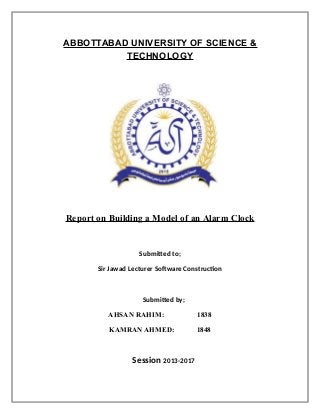
Model of an Alarm Clock
- 1. ABBOTTABAD UNIVERSITY OF SCIENCE & TECHNOLOGY Report on Building a Model of an Alarm Clock Submitted to; Sir Jawad Lecturer Software Construction Submitted by; AHSAN RAHIM: 1838 KAMRAN AHMED: 1848 Session 2013-2017
- 2. DEPARTMENT OF INFORMATION TECHNOLOGY Dictionary of terms:- Clock: An instrument or device used to measure and keep track of time. Alarm clock: Device which give audio able or visual signal on the predefine time. User: User is a person who is operating the alarm clock. Alarm Clock: The alarm clock is the entire system & specific device that will perform all the defined tasks. Alarm Time: Noise made at a specified time. Radio: A communication device that receives a electromagnetic frequencies & then amplifies into audible sound. Typical frequencies can be in the FM or AM range. Snooze: A button on alarm clock that is press when alarm is sounding & will stop temporarily for a certain time. Time: The Time set by the user. Hour: There are 24 Hours in a day. Minute: There are 60 Minutes in an Hour.
- 3. INTRODUCTION:- The document describes the background information of alarm clock. The design, architecture and dynamic behavior of alarm clock are also discussed in this document. GENERAL KNOWLEDGE ABOUT DOMAIN & OWN ASSUMPATIONS:- Some requirements for dynamic behavior of alarm clock are given below; There should be four buttons on alarm clock. BUTTON 1 serves to adjust the time but when alarm plays this button serve as “SNOOZE BUTTON” also. BUTTON 2 sets the alarm time but when alarm plays this button also serves to “OFF” the alarm clock. These two buttons serve as adjusting time, alarm, and volume for alarm time. These button are use to ’Adjust Time’ and ‘Set Alarm’ when we press these after clicking ‘Button 1’ and ‘Button 2’ respectively. Clock normally shows current time but after ‘Setting Alarm Time’, Alarm time also display on screen in a corner along with current time. Clock plays single beep sound on every hours start (e.g at 12:00 min). At alarm time clock play bell ring sound. ‘Snooze Button’ snooze the alarm for 5 min. If no button is pressed alarm remain active for 2 min and after that automatically stops. Conceptual Model: Adj / Snz Set / OFF Alarm Clock Manipulates User
- 4. ENIVIRONMENT:- Alarm clock displays time as well as alarm time in digital format. And it operates on 1.5 voltages DC power supply i.e dry cell. Task and procedures currently performed: Currently analogue alarm clock is being used in given environment. Analogue clock did not give precise time e.g sometime we found minutes needle between 4 and 5 and we confused either it is 4 or 5. Analogue clock did not show its AM or PM. No volume adjustment is available. No snooze option is present. COMPETING SOFTWARES:- There are several tools and software in markets which are being used for somehow this type of duty but they are either too complex which is difficult to use or too simple which is unable to perform the duty properly. SIMILARITIES TO OTHER DOMAINS:- There are many other domains which are similar to this domain like Salat Time Alert, Event Reminder, Time Table system Scheduler etc. Use Cases: Use case 1: Turn on System Use Case Name: Turn On System Description: This is what happens when a user activates the System for the first time. The Alarm Clock is first built, this means that the alarm is "Off" initially and that the volume is set to the "Low" intensity level. Actor: User Goal: The user wants to turn on the System Steps:
- 5. 1. User turns on the Alarm Clock. 2. Alarm Clock sets the clock time to 00:00. 3. Alarm Clock sets the alarm time to 00:00. 4. System verifies the buzzer volume selection. 5. System verifies the alarm type selection. Use case 2: Turn off System Use Case Name: Turn Off System. Actor: User. Goal: User de-activates the system. Precondition: System is on. Steps: 1.User turns the System off. Post condition: System is off. Use case 3: Set Alarm volume to low Use Case Name: Set Buzzer Volume to Low Actor: User. Goal: Set the buzzer volume to the "Low" setting. Precondition: System is on AND Buzzer Volume is not 1 Steps: 1.User moves the buzzer volume selector switch to the "Low" setting Post condition: Buzzer Volume is 1 Use case 4: Set Alarm volume to Medium
- 6. Use Case Name: Set Buzzer Volume to Medium Actor: User. Goal: Set the buzzer volume to the "Medium" setting. Precondition: System is on AND Buzzer Volume is not 2 Steps: 1.User moves the buzzer volume selector switch to the "Medium" setting Post condition: Buzzer Volume is 2 Use case 5: Set Alarm volume to High Use Case Name: Set Buzzer Volume to High Actor: User. Goal: User moves the buzzer volume selector switch to the "High" setting Precondition: System is on AND Buzzer Volume is not 3 Steps: 1.User moves the buzzer volume selector switch to the "High" setting. Post condition: Buzzer Volume is 3
- 7. Use case 6: Set Alarm Type to Off Use Case Name: Set Alarm Type to Off Actor: User. Goal: The user wants to turn the alarm feature off. Precondition: System is on AND Alarm Type is not Off Steps: The user moves the "Alarm Type" selector switch to the "Off" position. If the alarm is sounding, then the alarm is turned off. Post condition: Alarm Type is Off AND Alarm is Not Sounding Use case 7: Set Alarm Type to Radio Use Case Name: Set Alarm Type to Radio Actor: User. Goal:
- 8. The user wants to switch the "Alarm Type" selector switch to the "Radio" setting. Precondition: System is on AND Alarm Type is not Radio Steps: 1.The user moves the "Alarm Type" selector switch to the "Radio" position 2.If the alarm is sounding, then the alarm is switched to the Radio immediately. Post condition: Alarm Type is Radio Type button will cause the type to alternate between Radio and Ringer. Use case 8: Snooze: Use case Name: Snooze alarm. Actor: User. Goal: To stop the ringing alarm for a 5 minutes & then it will ring again. Precondition: Alarm is ringing. Post condition: Alarm will be snoozed or temporarily off for 5 minutes. Steps: The User shall press the snooze button to silence the alarm for 5 minutes. After 5 minutes the alarm will begin to sound again.
- 9. Activity Diagram: Turn system ON Set time Set Alarm Display Time Display Time Display AlarmTime Alarm Ring/Radio ON OFF Snooze Display Time
