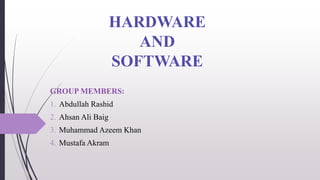
Hardware and Software.pptx
- 1. HARDWARE AND SOFTWARE GROUP MEMBERS: 1. Abdullah Rashid 2. Ahsan Ali Baig 3. Muhammad Azeem Khan 4. Mustafa Akram
- 2. INTRODUCTION computer system consists of two major components, namely, hardware and software. All physical components that forms computer system are known as computer hardware. Software is basically collection of different programs that tells computer’s hardware what to do. Computer System is mainly depends upon Hardware and Software. Computer System Hardware Software
- 3. HARDWARE & SOFTWARE Computer Hardware Basics External hardware: • Any hardware device that is located outside the computer. • a piece of hardware device which is used to enter information to a computer for processing. • Examples: keyboard, mouse, track pad (or touchpad), touchscreen, joystick, microphone, light pen, webcam, speech input, etc. Computer Hardware Basics • A set of instructions or programs that tells a computer what to do or how to perform a specific task (computer software runs on hardware). • Main types of software – systems software and application software.
- 4. HARDWARE & SOFTWARE External hardware • – any hardware device that is located outside the computer. • – a piece of hardware device which is used to enter information to a computer for processing. • Examples: keyboard, mouse, trackpad (or touchpad), touchscreen, joystick, microphone, light pen, webcam, speech input, etc. Computer software • Software – a set of instructions or programs that tells a computer what to do or how to perform a specific task (computer software runs on hardware). • Main types of software – systems software and application software.
- 5. Comparison Hardware Hardware is further divided into four main categories: • Input Devices • Output Devices • Secondary Storage Devices • Internal Components Developed using electronic and other materials Software Software is further divided into two main categories: • Application Software • System Software Developed writing using instructions using a programming language
- 6. Comparison Hardware Hardware is physical in nature and hence one can touch and see hardware Hardware cannot be infected by Viruses Hardware will physically wear out over time Software The software cannot be physically touched but still can be used and seen The software can be infected by Viruses Software does not wear out but it can be affected by bugs and glitches
- 7. HARDWARE Computer hardware includes the physical parts of a computer, such as the case, central processing unit (CPU), random access memory (RAM), monitor, mouse, keyboard, computer data storage, graphics card, sound card, speakers and motherboard.
- 8. SOFTWARE Software, instructions that tell a computer what to do. Software comprises the entire set of programs, procedures, and routines associated with the operation of a computer system.
- 9. CONCLUSION In conclusion, a computer system needs both hardware and software to function properly. The software serves as the physical bridge between hardware and software, whereas hardware is made up of actual components. Hardware requires software to run correctly.
- 10. HYPER LINKS https://byjus.com/free-ias-prep/difference-between- hardware-and-software/ https://en.wikipedia.org/wiki/Computer_hardware https://opentextbc.ca/computerstudies/chapter/computer- hardware-and-software/
- 11. REFERENCE https://byjus.com/free-ias-prep/difference-between-hardware-and- software/ https://en.wikipedia.org/wiki/Computer_hardware https://www.codesansar.com/computer-basics/introduction-to- computer.htm https://opentextbc.ca/computerstudies/chapter/computer- hardware-and-software/
- 12. Any Question ?