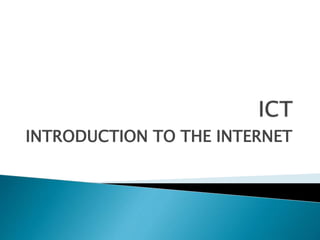
Introduction to the Internet
- 1. INTRODUCTION TO THE INTERNET
- 2. The Meaning of the Internet ◦ The Internet is a global network of interconnected networks of computers. ◦ The computers are connected via a huge network of telecommunications links. ◦ The Internet allows you access to a whole resource of data and information stored at different sites (called hosts or servers) ◦ hosts /servers are at locations all around the world.
- 3. The Meaning of the Internet ◦ The communication links that interconnect each host computer use a common method of transmission known as TCP/IP ◦ TCP/IP stands for Transmission Control Protocol/Internet Protocol. ◦ Devices such as routers, bridges and switches are used in one way or the other to connect one network to the other.
- 4. The Meaning of the Internet ◦ Networks connect to each other at various public or private connection points, called peering points. ◦ Public peering points are called Network Access Points (NAPs) ◦ Private peering points follow Acceptable Use Practices (AUP) ◦ Each computer connected to the Internet can act as a host or client.
- 5. The Meaning of the Internet ◦ A host computer provides information for other people to access and retrieve ◦ A client computer accesses information from a host computer on the Internet ◦ The size, scope and design of the Internet allow users to: Connect easily through ordinary personal computers and local phone numbers Exchange electronic mail with friends and colleagues with accounts on the Internet
- 6. The Meaning of the Internet ◦ Post information for others to access, and update it frequently ◦ access multimedia information that includes sound, photographic images and even video ◦ Access diverse perspectives from around the world
- 7. History of the Internet ◦ The Internet had its origins in the cold war between Russia and America in the 1960's. ◦ The US air force first and foremost introduced Internet. ◦ The idea was to enable the forces communicate through interconnected computers from different geographical locations, especially during war.
- 8. History of the Internet ◦ The RAND corporation proposed a system with no centralized authority As any centralized system would be a target of any possible attack ◦ The proposed system, developed by Paul Baran, suggested a decentralized system that would still operate even if parts of it were destroyed
- 9. History of the Internet ◦ Each node decides how to send the packet to the next available node. ◦ Even if some nodes were destroyed, the message could still be sent by an alternative route. ◦ In this way, the network would withstand a nuclear strike. ◦ After implementing the network, it was known as ARPANET (the Advanced Research Projects Agency Network)
- 10. History of the Internet ◦ The network was used by the US military and US universities. ◦ Gradually, as more and more connections were made, it has evolved to the present day Internet.
- 11. Uses of the Internet - Obviously, the Internet can bring you a whole host of capabilities. Among the ways that users like you are taking advantage of the Internet are: ◦ Sharing research and business data among colleagues and like-minded individuals ◦ Communicating with others and transmitting files via E-mail
- 12. Uses of the Internet ◦ Requesting and providing assistance with problems and questions ◦ Marketing and publicizing products and services. ◦ Gathering valuable feedback and suggestions from customers and business partners NB: The Internet's potential is limited only by users' vision and creativity
- 13. The Components of the Internet - The Internet consist of a number of computers called hosts and interconnecting equipment ◦ Four Major Components of the Internet Identified: Hardware (Devices) E.g. Computers, routers, and modem Transmission media: (Telecommunication links)
- 14. The Components of the Internet ◦ Software: The internal instructions used by computers to do their job correctly ◦ Protocol: The standard language for communication by devices on a network (Internet) e.g. TCP/IP, SMTP, POP, etc)
- 15. More on the Components of the Internet: ◦ A host is a computer on the Internet capable of acting as a provider of information, such as files, documents or images. ◦ A client is a computer that connects to the Internet to access information from a host or server computer. ◦ A network interface is a device that connects a client computer, server, printer or other component to your network.
- 16. More on the Components of the Internet: ◦ Domain Names and TCP/IP Address - Each host computer is identified in two ways Firstly, each computer on the Internet has a unique assigned name, such as host1.cit.ac.nz which is referred to as its domain name. Secondly, each computer on the Internet also has a unique numerical address, called a TCP/IP address. Example, the computer known as host1.cit.ac.nz could have a TCP/IP address of 156.59.20.49
- 17. Network Topology - Topology refers to the way in which the network of computers is connected. ◦ Each topology is suited to specific tasks and has its own advantages and disadvantages.
- 18. Network Topology ◦ The choice of topology is dependent upon type and number of equipment being used planned applications and rate of data transfers required response times cost
- 19. Network Topology ◦ There are FOUR major competing topologies Bus - all workstations (computers) are connect to the same cable segment Ring - workstations connect to the ring Star - all wiring is done from a central point (the server or hub) FDDI (Fiber Distributed Data Interface) - FDDI is based on two counter rotating 100-Mbit/sec token-passing rings.
- 21. Services or features provided by the Internet ◦ E-mail, for exchange of electronic mail messages. ◦ USENET newsgroups, for posting and responding to public "bulletin board" messages. ◦ File Transfer Protocol (FTP), a system for transmission, storing and retrieving data files on large computer systems.
- 22. Services or features provided by the Internet ◦ Gopher, a method of searching for various text- based Internet resources (largely obsolete). ◦ TELNET, a way of connecting directly to computer systems on the Internet. ◦ Internet Relay Chat (IRC), a system for sending public and private messages to other users in "real time"
- 23. Services or features provided by the Internet ◦ CU-SeeMe, a videoconferencing system that allows users to send and receive sound and pictures simultaneously over the Internet. ◦ The World Wide Web. ◦ The final component listed here is perhaps the most exciting element of the Internet today.
- 24. The World Wide Web (WWW) - The World Wide Web is a collection of web pages on host machines which deliver documents, graphics and multi-media to users via the Internet. ◦ This is the part of the Internet you can access with your web browser ◦ WWW or web for short, consists of millions of web sites (like yahoo.com, microsoft.com, and davesite.com) and millions of web pages.
- 25. Functions of the WWW ◦ The WWW allow users to link documents together using clickable links. ◦ A browser (viewing application that displays web pages) is used to view the content that server computers provide. ◦ This browser automatically displays the documents correctly formatted along with the graphic images or additional multimedia components that the author of the page wishes to incorporate.
- 26. Getting access to the Internet - Each user can access the Internet through connection on an existing network or via a modem ◦ Modem is a device that allows the computer to use a telephone line to connect to a remote network or ISP) ◦
- 27. Internet Service Providers (ISP's) are companies which provide you with access to the Internet. ◦ Examples include: America-On-Line, Yahoo, Google, Prodigy, Africa-On-Line, and UCOM. ◦ ISPs are classified into three tiers, based on size and capacity:
- 28. Methods of connecting to the Internet: ◦ Dial-up connection using a modem and a telephone line. ◦ Dedicated connections Broad band connections – Satellite dish is required. The bandwidth is not fixed. Leased or fixed lines – Fixed permanent connection with fixed bandwidth and constant speed (satellite dish required). OC – High speed connection with very huge bandwidth (Satellite dish required)
- 29. Methods of connecting to the Internet: ◦ Using Digital Subscriber Line (DSL) ◦ Using Wireless Devices such as wireless modem e.g. Vodafone USB modem and Expresso USB wireless modem
- 30. Internet Technologies - Internet Technologies refers to a collection of protocols and applications that drive the Internet. ◦ A protocols refer to a set of rules that enables devices interconnected on a network to communicate. ◦ Applications are software that run on the Internet.
- 31. Internet Technologies ◦ Examples of Internet Technologies TCP/ IP - Transmission Control Protocol/Internet Protocol – The underling or fundamental protocols (language) used by computers to communicate on the Internet. It is responsible for the transport of packets (chunks) of data from one network to the other.
- 32. Internet Technologies ◦ Examples of Internet Technologies FTP - File Transfer protocol – Controls the transfer of file from one network to another. HTTP - Hyper Text Transfer Protocol – used in requesting and transfer of web pages from a web server by a client computer HTML/XML - Hyper text Markup Language/Extended Markup Language – the underlying languages for web page development and data presentation.
- 33. Internet Technologies ◦ Examples of Internet Technologies SMTP - Simple Message Transfer Protocol - for e-mail POP – Post Office Protocol - for e-mail Database Servers – Database management software (DBMS) that runs on the host/server computer. Examples: WampServer and IIS (Internet Information Server)
- 34. Domain names Servers or host computers are arranged according to geographical location. For instance, all countries in the world have a country suffix, except the USA. Ghana’s suffix is gh, while United Kingdom's is uk. Typically, the structure of domain name of a host computer follows this format:
- 35. Domain names - Typically, the structure of domain name of a host computer follows this format: ◦ server name ◦ organization name ◦ type of organization ◦ country name
- 36. Domain names ◦ For instance, the Internet address such as www.waec.ac.gh defines it as a host called www, belonging to an organization called waec, which is an academic institution (ac stands for academic) located in Ghana (gh stands for Ghana).
- 37. .Web Browsers - . A web browser is a software application that interprets documents that you request from a web server on the WWW and displays them for you to view ◦ Two common types of web browsers are Netscape Navigator and Internet Explorer.
- 38. How Web Servers Work
- 39. Hyper-Link A hyperlink is a clickable link to another document or resource. It is normally shown in blue underline. When a user clicks on a hyperlink, the client will retrieve the document associated with that link, by requesting the document from the designated server upon which the document resides NB: Behind every hyper-link is a URL
- 40. URL - A Uniform Resource Locater is a means of specifying the pathname for any resource on the Internet. It consists of three parts ◦ a protocol part ◦ a host part ◦ a document name
- 41. URL ◦ For instance, the following URL; http://www.waec.ac.gh/wassce/2007result.htm specifies the protocol as http, ◦ the host or WWW server as www.waec.ac.gh and ◦ the document as /wassce/2007result.htm.
- 42. Search Engines and Finding Information on the Internet: ◦ What is a search engine? A search engine is a program that serves as a means of searching for information that can be found on the Internet. ◦ To search for information on the Internet, you need a keyword about what you want. ◦ Type the keyword in a search box and click search or press enter. ◦ Examples: google, yahoo, altavista, dogpile, webcrawler etc
- 43. How a search engine works When a user accesses a search engine, they are presented with a graphical interface form, on which they specify what they are looking for. When they tell the search engine to start the search (by pressing "enter" or clicking on a specific button), the search engine invokes a program that queries its database (a collection of all the web pages it has access to). The results are returned to the user as a number of possible URL's.
- 44. What is a web page? A web page is a simple text document that contains information (text, images, sound, video and links) to be displayed and instructions on how to format that information on the screen. ◦ The format instructions are called HTML (hypertext mark-up language) tags, and are simple instructions that inform the web browser as to how the information should be displayed.
- 45. Rules and regulations governing the use of the Internet The Internet is just like a world on its own, having rules and regulations that control the activities that go on there. Netiquette Netiquette simply means online conduct. It is how you or others behave online. One of the problems with the Internet is sometimes you could pretend to be someone else, and mislead people.
- 46. Bits, Bytes and Bandwidth In this section you will learn about bits, bytes and bandwidth. Bits A computer stores information in digital format as a series of ‘on’ and ‘off’ states, called logic 1's and logic 0's. The smallest element of information in a computer is a bit, and has digital representation of (can hold) either 1 or 0.
- 47. Bytes Obviously, a computer using only one bit can hold two states, either 1 or 0. This is not practical for handling a lot of information! So, more than one bit is grouped together. A Byte is actually a grouping of 8 bits, and thus as a whole can hold 256 possible values. A computer uses a byte to hold characters, such as the character 'A' , the digit '3' or the symbol '*'
- 48. Searching for information on the internet Copying document from the web into another application Saving web page onto the local drive Adding web page to favorite Bookmarking web page Different b/n bookmarking/favorite and saving web pages Downloading file from the Internet Saving picture from the Internet onto the local disc (eg desktop)
Notas do Editor
- History of the Internet The Internet had its origins in the cold war between Russia and America in the 1960's. Concerned about the survivability of its forces in the event of a nuclear strike, the US air force first and foremost introduced Internet. The idea was to enable the forces communicate through interconnected computers from different geographical locations, especially during war.
- The Components of the Internet The Internet consist of a number of computers called hosts and interconnecting equipment such as (routers, switches, and bridges) and telecommunication links. Four Major Components of the Internet Identified: Hardware (Devices): Generate physical signals, interprets them along, and send them along the right transmission medium to the destination. E.g. Computers, routers, and modem Transmission media: The means by which signals are sent from one place to another (Telecommunication links)
- Software: The internal instructions used by computers to do their job correctly Protocol: The standard language for communication by devices on a network (Internet) e.g. TCP/IP, SMTP, POP, etc)
- A host is a computer on the Internet capable of acting as a provider of information, such as files, documents or images. A host can also access information on another host if it has the required permissions to do so. Client A client is a computer that connects to the Internet to access information from a host or server computer. Network interfaces A network interface is a device that connects a client computer, server, printer or other component to your network. Most often, a network interface consists of a small electronic circuit board that is inserted into a slot inside a computer or other devices (e.g. printer)
- Domain Names and TCP/IP Address Each host computer is identified in two ways. Firstly, each computer on the Internet has a unique assigned name, such as host1.cit.ac.nz which is referred to as its domain name. Secondly, each computer on the Internet also has a unique numerical address, called a TCP/IP address. This is a group of four numbers joined by dots. For example, the computer known as host1.cit.ac.nz could have a TCP/IP address of 156.59.20.49 The allocation of unique domain names and TCP/IP addresses is controlled by governing bodies in each country. In New Zealand, the organization responsible for this is http://www.domainz.net.nz/ A host computer that provides information for others to use is normally called a server. Examples of servers are web servers, file servers, mail servers and news servers.
- 4. Network Topology Topology refers to the way in which the network of computers is connected. Each topology is suited to specific tasks and has its own advantages and disadvantages. The choice of topology is dependent upon type and number of equipment being used planned applications and rate of data transfers required response times cost
- There are FOUR major competing topologies Bus - all workstations (computers) are connect to the same cable segment Ring - workstations connect to the ring Star - all wiring is done from a central point (the server or hub) FDDI (Fiber Distributed Data Interface) - FDDI is based on two counter rotating 100-Mbit/sec token-passing rings. The rings consist of point to point wiring between nodes which repeat the data as it is received. See the figure below:
- Gopher, a method of searching for various text-based Internet resources (largely obsolete). TELNET, a way of connecting directly to computer systems on the Internet. Internet Relay Chat (IRC), a system for sending public and private messages to other users in "real time"—that is, your message appears on the recipient's screen as soon as you type it.
- Services or features provided by the Internet Unlike many computer networks, the Internet consists of not one but multiple data systems that were developed independently. The most popular and important systems are: E-mail, for exchange of electronic mail messages. USENET newsgroups, for posting and responding to public "bulletin board" messages. File Transfer Protocol (FTP), a system for transmission, storing and retrieving data files on large computer systems.
- CU-SeeMe, a videoconferencing system that allows users to send and receive sound and pictures simultaneously over the Internet. The World Wide Web. The final component listed here is perhaps the most exciting element of the Internet today. We will learn more about the World Wide Web—and how you can benefit from it—in the next chapter.
- 9. Internet Technologies Internet Technologies refers to a collection of protocols and applications that drive the Internet. Note: A protocols refer to a set of rules that enables devices interconnected on a network to communicate. Applications are software that run on the Internet. The following are some examples of Internet Technologies: TCP/ IP - Transmission Control Protocol/Internet Protocol – The underling or fundamental protocols (language) used by computers to communicate on the Internet. It is responsible for the transport of packets (chunks) of data from one network to the other. They specify the destination of the packets of data by giving each packet an id (address) just like how post office box number to which a letter is being posted to, is specified on it. They also provide information about the origin as well as the order of arrangement of packet into the original form at the destination. FTP - File Transfer protocol – Controls the transfer of file from one network to another. HTTP - Hyper Text Transfer Protocol – used in requesting and transfer of web pages from a web server by a client computer HTML/XML - Hyper text Markup Language/Extended Markup Language – the underlying languages for web page development and data presentation. SMTP - Simple Message Transfer Protocol - for e-mail POP – Post Office Protocol - for e-mail Database Servers – Database management software (DBMS) that runs on the host/server computer. Examples: WampServer and IIS (Internet Information Server)
- How Web Servers Work Pages or files are stored on Web Servers. Users access these pages using a graphical browser like Netscape Navigator or Internet Explorer. Pages can include graphics, sound, movies and other media rich content, as well as references to other pages on the same site or other sites. When a client requests a document or file from a WWW server, a connection is made to that computer using the HTTP protocol. The WWW server services the request, locates the information, and sends it back to the client. The connection between the client and the WWW server is then released. The client browser software then interprets the retrieved HTML document and formats it on the client computers screen.