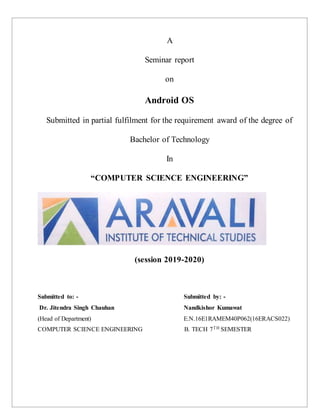
Android Operating System
- 1. A Seminar report on Android OS Submitted in partial fulfilment for the requirement award of the degree of Bachelor of Technology In “COMPUTER SCIENCE ENGINEERING” (session 2019-2020) Submitted to: - Submitted by: - Dr. Jitendra Singh Chauhan Nandkishor Kumawat (Head of Department) E.N.16E1RAMEM40P062(16ERACS022) COMPUTER SCIENCE ENGINEERING B. TECH 7TH SEMESTER
- 2. ACKNOWLEDGEMENT It gives me immense pleasure in presenting seminar on the topic Android OS. I acknowledge the enormous assistance and excellent co-operation extended to by my respected guide Assistant Prof. (Mr.) Devendra Suthar. I would also like to thank the staff members for their valuable support. Lastly I would like to express my heartfelt indebtedness towards all those who have helped me directly or indirectly for the success of the seminar. Nandkishor Kumawat (Roll No. 16ERACS022) (i)
- 3. Acknowledgement --------- ----------------------------------------------------------------------------------------- (i) Table of contents ---------------------------------------------------------------------------------------------------- (ii) References ----------------------------------------------------------------------------------------------------------- (iv) Conclusion ----------------------------------------------------------------------------------------------------------- (v) Glossary ----------------------------------------------------------------------------------------------------------- (vi) Table of Contents Chapter 1 1.1 Abstract ----------------------------------------------------------------------------------------------------- 1 Chapter 2 2 2.1 Introduction -------------------------------------------------------------------------- -------------------- 2 2.2 The birth of android --------------------------------------------------------- ----------------------------- 3 2.3 Open handset alliance founded ------------------------------------------------------------------------- 3 2.4 Hardware ------------------------------------------------------------------------------------------------ -- 4-5 Chapter 3 6 3.1 Features of Android OS ------------------------------------------------------------------------------ 6-7 Chapter 4 8 4.1 Android Architecture ----------------------------------------------------------------------------------- 8 4.1.1 Application Framework------------------------------------------------------------------------9 4.1.2 Libraries------------------------------------------------------------------------------------------ 10 4.1.3 Android Runtime-------------------------------------------------------------------------------- 11 4.1.4 Linux Kernel-------------------------------------------------------------------------------------12 Chapter 5 13 5.1 Architecture for Secure Data storage------------------------------------------------------------------ 13 5.2 Security tips ----------------------------------------------------------------------------------------------- 15-26 (ii)
- 4. Chapter 6 6.1 Execution Environment --------------------------------------------------------------------------------- 16 6.2 The Dalvik Virtual Machine---------------------------------------------------------------------------- 19 Chapter 7 31 7.1 Lifecycle of an Android Application ----------------------------------------------------------------- 31 7.2 Security and permissions in Android ------------------------------------------------------------------ 33 7.3 Development Tools-------------------------------------------------------------------------------------23 (iii)
- 5. Chapter 1 1. ABSTRACT Android is a software stack for mobile devices that includes an operating system, middleware and key applications. Android is a software platform and operating system for mobile devices based on the Linux operating system and developed by Google and the Open Handset Alliance. It allows developers to write managed code in a Java-like language that utilizes Google-developed Java libraries, but does not support programs developed in native code. The unveiling of the Android platform on 5 November 2007 was announced with the founding of the Open Handset Alliance, a consortium of 34 hardware, software and telecom companies devoted to advancing open standards for mobile devices. When released in 2008, most of the Android platform will be made available under the Apache free-software and open-source license. 1Open - Android allows to access core mobile device functionality through standard API calls. All applications are equal - Android does not differentiate between the phone's basic and third-party applications -- even the dialer or home screen can be replaced. Breaking down boundaries - Combine information from the web with data on the phone -- such as contacts or geographic location -- to create new user experiences. Fast and easy development - The SDK contains what need to build and run Android applications, including a true device emulator and advanced debugging tools. 1
- 6. Chapter 2 2.1 INTRODUCTION Android is a Linux based operating system it is designed primarily for touch screen mobile devices such as smart phones and tablet computers. The operating system have developed a lot in last 15 years starting from black and white phones to recent smart phones or mini computers. One of the most widely used mobile OS these days is android. The android is software that was founded in Palo Alto of California in 2003. Figure 1.1: Android Smartphone The android is a powerful operating system and it supports large number of applications in Smartphones. These applications are more comfortable and advanced for the users. The hardware that supports android software is based on ARM architecture platform. The android is an open source operating system means that it’s free and any one can use it. The android has got millions of apps available that can help you managing your life one or other way and it is available low cost in market at that reasons android is very popular. Figure 2.2: Android OS 2
- 7. 2.2 The birth of android Google Acquires Android Inc. In July 2005, Google acquired Android Inc., a small start-up company based in Palo Alto, CA. Android's co-founders who went to work at Google included Andy Rubin (co-founder of Danger), Rich Miner (co- founder of Wildfire Communications, Inc.), Nick Sears (once VP at T-Mobile), and Chris White (one of the first engineers at WebTV). At the time, little was known about the functions of Android Inc. other than they made software for mobile phones. 2.3 Open Handset Alliance Founded The Open Handset Alliance (OHA) is a consortium whose goal is to develop open standards for mobile devices, promote innovation in mobile phones and provide a better experience for consumers at a lower cost. On 5 November 2007, the Open Handset Alliance, a consortium of several companies which include Google, HTC, Intel, Motorola, Qualcomm, T-Mobile, Sprint Nextel and NVIDIA, was unveiled with the goal to develop open standards for mobile devices. Along with the formation of the Open Handset Alliance, the OHA also unveiled their first product, Android, an open source mobile device platform based on the Linux operating system. OHA members are primarily mobile operators, handset manufacturers, software development firms, semiconductor companies and commercialization companies. Members share a commitment to expanding the commercial viability of open platform development. OHA member companies back the open platform concept for a number of reasons, as follows: Lower overall handset costs: Opens up resources, which facilitates the focus on creating innovative applications, solutions and services. Developer-friendly environment: In the open-source community, developers share notes to expedite application development. Post-development: Provides an ideal channel for application marketing and distribution. 3
- 8. 2.4 Hardware Google has unveiled at least three prototypes for Android, at the Mobile World Congress on February 12, 2008. One prototype at the ARM booth displayed several basic Google applications. A 'd-pad' control zooming of items in the dock with a relatively quick response. The main hardware platform for Android is ARM (the ARMv7 and ARMv8-A architectures), with x86 and x86-64 architectures also officially supported in later versions of Android. The unofficial Android-x86 project provided support for x86 architectures ahead of the official support. The ARMv5TE and MIPS32/64 architectures were also historically supported but removed in later Android releases. Since 2012, Android devices with Intel processors began to appear, including phones and tablets. While gaining support for 64-bit platforms, Android was first made to run on 64-bit x86 and then on ARM64. Since Android 5.0 "Lollipop", 64-bit variants of all platforms are supported in addition to the 32-bit variants. Requirements for the minimum amount of RAM for devices running Android 7.1 range from in practice 2 GB for best hardware, down to 1 GB for the most common screen, to absolute minimum 512 MB for the lowest spec 32-bit smartphone. The recommendation for Android 4.4 is to have at least 512 MB of RAM, while for "low RAM" devices 340 MB is the required minimum amount that does not include memory dedicated to various hardware components such as the baseband processor. Android 4.4 requires a 32-bit ARMv7, MIPS or x86 architecture processor (latter two through unofficial ports), together with an OpenGL ES 2.0 compatible graphics processing unit (GPU). Android supports OpenGL ES 1.1, 2.0, 3.0, 3.1 and as of latest major version, 3.2 and since Android 7.0 Vulkan (and version 1.1 available for some devices). Some applications may explicitly require a certain version of the OpenGL ES, and suitable GPU hardware is required to run such applications. Android devices incorporate many optional hardware components, including still or video cameras, GPS, orientation sensors, dedicated gaming controls, accelerometers, gyroscopes, barometers, magnetometers, proximity sensors, pressure sensors, thermometers, and touchscreens. Some hardware components are not required, but became standard in certain classes of devices, such as smartphones, and additional requirements apply if they are present. Some other hardware was initially required, but those requirements have been relaxed or eliminated altogether. 4
- 9. For example, as Android was developed initially as a phone OS, hardware such as microphones were required, while over time the phone function became optional. Android used to require an autofocus camera, which was relaxed to a fixed-focus camera if present at all, since the camera was dropped as a requirement entirely when Android started to be used on set-top boxes. In addition to running on smartphones and tablets, several vendors run Android natively on regular PC hardware with a keyboard and mouse. In addition to their availability on commercially available hardware, similar PC hardware-friendly versions of Android are freely available from the Android-x86 project, including customized Android 4.4. Using the Android emulator that is part of the Android SDK, or third- party emulators, Android can also run non-natively on x86 architectures. Chinese companies are building a PC and mobile operating system, based on Android, to "compete directly with Microsoft Windows and Google Android". The Chinese Academy of Engineering noted that "more than a dozen" companies were customising Android following a Chinese ban on the use of Windows 8 on government PCs 5
- 10. Chapter 3 3.1 Features of Android OS General Messaging SMS and MMS are available forms of messaging, including threaded text messaging and Android Cloud to Device Messaging (C2DM) and now enhanced version of C2DM, Android Google Cloud Messaging (GCM) is also a part of Android Push Messaging services. Android phones also have the ability to send and receive RCS via the messages app (if supported by the carrier). Auto Correction and Dictionary Android Operating System has an interesting feature called Auto Correction. When any word is misspelled, then Android recommends the meaningful and correct words matching the words that are available in Dictionary. Users can add, edit and remove words from Dictionary as per their wish. Web browser The web browser available in Android is based on the open-source Blink (previously WebKit) layout engine, coupled with Chromium's V8 JavaScript engine. Then the WebKit-using Android Browser scored 100/100 on the Acid3 test on Android 4.0 ICS; the Blink-based browser currently has better standards support. The old web browser is variably known as 'Android Browser', 'AOSP browser', 'stock browser', 'native browser', and 'default browser' (from the time it was always the default). Starting with Android 4.4 KitKat, Google has begun licensing Google Chrome (a proprietary software) separately from Android, but usually bundled with (what most device vendors did). Since Android 5.0 Lollipop, the WebView browser that apps can use to display web content without leaving the app has been separated from the rest of the Android firmware in order to facilitate separate security updates by Google. Voice-based features Google search through voice has been available since initial release. Voice actions for calling, texting, navigation, etc. are supported on Android 2.2 onwards. As of Android 4.1, Google has expanded Voice Actions with ability to talk back and read answers from Google's Knowledge Graph when queried with specific commands. The ability to control hardware has not yet been implemented. 6
- 11. Multi-touch Android has native support for multi-touch which was initially made available in handsets such as the HTC Hero. The feature was originally disabled at the kernel level (possibly to avoid infringing Apple's patents on touch-screen technology at the time). Google has since released an update for the Nexus One and the Motorola Droid which enables multi-touch natively. Multitasking Multitasking of applications, with unique handling of memory allocation, is available. Screen capture Android supports capturing a screenshot by pressing the power and home-screen buttons at the same time. Prior to Android 4.0, the only methods of capturing a screenshot were through manufacturer and third- party customizations (apps), or otherwise by using a PC connection (DDMS developer's tool). These alternative methods are still available with the latest Android. TV recording Android TV supports capturing video and replaying it. Video calling Android does not support native video calling, but some handsets have a customized version of the operating system that supports it, either via the UMTS network (like the Samsung Galaxy S) or over IP. Video calling through Google Talk is available in Android 2.3.4 (Gingerbread) and later. Gingerbread allows Nexus S to place Internet calls with a SIP account. This allows for enhanced VoIP dialing to other SIP accounts and even phone numbers. Skype 2.1 offers video calling in Android 2.3, including front camera support. Users with the Google+ Android app can perform video chat with other Google+ users through Hangouts. Multiple language support Android supports multiple languages. Accessibility Built-in text-to-speech is provided by TalkBack for people with low or no vision. Enhancements for people with hearing difficulties are available, as are other aids. 7
- 12. · Chapter 4 4.1 Android Architecture The following diagram shows the major components of Android Figure 4.1: Architecture of Android OS 8
- 13. 4.1.1 Application Framework Developers have full access to the same framework APIs used by the core applications. The application architecture is designed to simplify the reuse of components; any application can publish its capabilities and any other application may then make use of those capabilities (subject to security constraints enforced by the framework). This same mechanism allows components to be replaced by the user. Underlying all applications is a set of services and systems, including: A rich and extensible set of Views that can be used to build an application, including lists, grids, text boxes, buttons, and even an embeddable web browser. Content Providers that enable applications to access data from other applications (such as Contacts), or to share their own data. A Resource Manager, providing access to non-code resources such as localized strings, graphics, and large files. A Notification Manager that enables all applications to display custom alerts in the status bar An Activity Manager that manages the life cycle of applications and provides a common navigation back stack. 9
- 14. 4.1.2 Libraries Android includes a set of C/C++ libraries used by various components of the Android system. These capabilities are exposed to developers through the Android application framework. Some of the core libraries are listed below: System C library - a BSD-derived implementation of the standard C system library (libc), tuned for embedded Linux-based devices Media Libraries - based on Packet Video’s Open CORE; the libraries support playback and recording of many popular audio and video formats, as well as static image files, including MPEG4, H.264, MP3, AAC, AMR, JPG, and PNG Surface Manager - manages access to the display subsystem and seamlessly composites 2D and 3D graphic layers from multiple applications LibWebCore - a modern web browser engine which powers both the Android browser and an embeddable web view SGL - the underlying 2D graphics engine 3D libraries - an implementation based on OpenGL ES 1.0 APIs; the libraries use either hardware 3D acceleration (where available) or the included, highly optimized 3D software rasterizer Free Type - bitmap and vector font rendering SQLite - a powerful and lightweight relational database engine available to all applications. 10
- 15. 4.1.3 Android Runtime Android includes a set of core libraries that provides most of the functionality available in the core libraries of the Java programming language. Every Android application runs in its own process, with its own instance of the Dalvik virtual machine. Dalvik has been written so that a device can run multiple VMs efficiently. The Dalvik VM executes files in the Dalvik Executable (. dex) format which is optimized for minimal memory footprint. The VM is register-based, and runs classes compiled by a Java language compiler that have been transformed into the. dex format by the included "dx" tool. The Dalvik VM relies on the Linux kernel for underlying functionality such as threading and low-level memory management. At the same level there is Android Runtime, where the main component Dalvik Virtual Machine is located. It was designed specifically for Android running in limited environment, where the limited battery, CPU, memory and data storage are the main issues. Android gives an integrated tool “dx”, which converts generated byte code from .jar to. dex file, after this byte code becomes much more efficient to run on the small processors. Figure 4.2: Conversion from .java to. dex file As the result, it is possible to have multiple instances of Dalvik virtual machine running on the single device at the same time. The Core libraries are written in Java language and contains of the collection classes, the utilities, IO and other tools. 11
- 16. 4.1.4 Linux Kernel Android Architecture is based on Linux 2.6 kernel. It helps to manage security, memory management, process management, network stack and other important issues. Therefore, the user should bring Linux in his mobile device as the main operating system and install all the drivers required in order to run it. Android provides the support for the Qualcomm MSM7K chipset family. For instance, the current kernel tree supports Qualcomm MSM 7200A chipsets, but in the second half of 2008 we should see mobile devices with stable version Qualcomm MSM 7200, which includes major features: 1. WCDMA/HSUPA and EGPRS network support 2. Bluetooth 1.2 and Wi-Fi support 3. Digital audio support for mp3 and other formats 4. Support for Linux and other third-party operating systems 5. Java hardware acceleration and support for Java applications 6. Camera up to 6.0 megapixels 7. gpsOne – solution for GPS 12
- 17. Chapter 5 5.1 Architecture for Secure Data Storage Figure 5.1: Android and Secure Local Data Storage Secure data storage solution that could potentially be deployed on Android. It is as shown in the figure. However, many shortcomings of the design have been addressed. Additional security highlights will be presented at the end of the section. Using figure 5.1, we have the following workflow: 1. The user enters his credentials on the handset. 2. The credentials are not sent to the SSO service over the network. Instead, the credentials are used as the passphrase to decrypt the local public/private key pair of the user. We define the public/private key pair to be of type RSA and of at least 4096 bits in size. Already we gain the advantage that the user’s password is not sent over the network. 3. The private key is used to decrypt the symmetric cipher key. The symmetric cipher key is used to encrypt/decrypt any locally cached data. A strong symmetric cipher like 3DES is used. 4. All data found in the local cache is encrypted with the symmetric cipher key defined in step #3. 13
- 18. 5. If the requested data is not locally cached or expired. We must communicate with the SSO service again to be able to receive fresh data from the Restful web services. However, unlike the architecture presented in section 2 of this document, we login to the SSO server using a hostile challenge based on the private key of the user. As such, we login with the SSO system using public/private key infrastructure. The user name and the password are never sent over the network. The SSO system can identify the user based on this challenge and returns a 496 bit alpha numeric token. 6. The tokens generated by the SSO system are set to automatically expire after a given period of time. 7. On reception of the SSO token. The Android background application can now communicate with any Restful web services that adhere to the same SSO federation. Public/private key infrastructure is once again used to setup a secure communication channel between the phone and the server. The certificates of the servers that host the web services are procured from the same certificate authority that shipped with the phone. 8. On reception of a request, the SSO token is extracted from the request. The web service calls upon the SSO system to authorize the operation. 9. On reception of the data, the symmetric cipher described in bullet #3 above is used to encrypt the data before it reaches any local persistent storehouse. 10. Data is returned to the user facing application. Additional security notes: 1. The public/private key pair of the user is generated directly on the handset at install time. as such, the private key has never left the phone nor has it been transferred over any network. 2. The certificate of the user must at least be registered once in the SSO application. This could be done at install time of the handset application. 3. “Man-in-the-middle”38 attacks are not possible since the application is deployed with the CA certificate of the company that will be hosting the web services. 4. If the device is lost, all the locally cached data is completely unreadable. The symmetric key that encrypted this data is also unreadable. The public/private keys that are central to the security architecture are protected by a passphrase. 6. The passphrase is the weakest link in the chain. If the user enters an overly simple password, access could be gained to the private key and hence the locally cached data. 7. That being said, it would be possible to further extend this architecture to store the encrypted symmetric key on the server. This way, even if the passphrase of the private key is compromised. 14
- 19. stored on the server. By the time the passphrase has been cracked, there has been ample time to report the stolen phone and revoke this key from this user account on the server. Furthermore, under this scheme, the key stored on the server is still encrypted. Even if this key is intercepted in transit it is useless without the user’s private key. 9. It is also possible to enforce a strong password policy directly from the handset application. 10. Even if this design is significantly more secure than the previous iteration, to the user, the experience is the same. The user must enter a username and password to prove his identify. 11.We could augment the architecture in yet another direction. The local caching system could also require an SSO token and subsequently request authorization from an SSO system. Such a design would prevent terminated employees, i.e., an Individual who already knows what the local credentials are, from accessing the locally cached data. 5.2 Security Tips: Android has built-in security features that significantly reduce the frequency and impact of application security issues. The system is designed so that you can typically build your apps with the default system and file permissions and avoid difficult decisions about security. The following core security features help you build secure apps: The Android Application Sandbox, which isolates your app data and code execution from other apps. An application framework with robust implementations of common security functionality such as cryptography, permissions, and secure IPC. Technologies like ASLR, NX, ProPolice, safe_iop, OpenBSD dlmalloc, OpenBSD calloc, and Linux mmap_min_addr to mitigate risks associated with common memory management errors. An encrypted file system that can be enabled to protect data on lost or stolen devices. User-granted permissions to restrict access to system features and user data. Application-defined permissions to control application data on a per-app basis. It is important that you be familiar with the Android security best practices in this document. Following these practices as general coding habits reduces the likelihood of inadvertently introducing security issues that adversely affect your users. 15
- 20. Store data The most common security concern for an application on Android is whether the data that you save on the device is accessible to other apps. There are three fundamental ways to save data on the device: Internal storage. External storage. Content providers. The following paragraphs describe the security issues associated with each approach. Use internal storage By default, files that you create on internal storage are accessible only to your app. Android implements this protection, and it's sufficient for most applications. Generally, avoid the MODE_WORLD_WRITEABLE or MODE_WORLD_READABLE modes for IPC files because they do not provide the ability to limit data access to particular applications, nor do they provide any control of data format. If you want to share your data with other app processes, instead consider using a content provider, which offers read and write permissions to other apps and can make dynamic permission grants on a case-by-case basis. To provide additional protection for sensitive data, you can encrypt local files using the Security library. This measure can provide protection for a lost device without file system encryption. Use external storage Files created on external storage, such as SD cards, are globally readable and writable. Because external storage can be removed by the user and also modified by any application, don't store sensitive information using external storage. To read and write files on external storage in a more secure way, consider using the Security library, which provides the EncryptedFile class. You should Perform input validation when handling data from external storage as you would with data from any untrusted source. 16
- 21. You should not store executables or class files on external storage prior to dynamic loading. If your app does retrieve executable files from external storage, the files should be signed and cryptographically verified prior to dynamic loading. Use content providers Content providers offer a structured storage mechanism that can be limited to your own application or exported to allow access by other applications. If you do not intend to provide other applications with access to your ContentProvider, mark them as android:exported=false in the application manifest. Otherwise, set the android:exported attribute to true to allow other apps to access the stored data. When creating a ContentProvider that is exported for use by other applications, you can specify a single permission for reading and writing, or you can specify distinct permissions for reading and writing. You should limit your permissions to those required to accomplish the task at hand. Keep in mind that it’s usually easier to add permissions later to expose new functionality than it is to take them away and impact existing users. If you are using a content provider for sharing data between only your own apps, it is preferable to use the android:protectionLevel attribute set to signature protection. Signature permissions do not require user confirmation, so they provide a better user experience and more controlled access to the content provider data when the apps accessing the data are signed with the same key. Content providers can also provide more granular access by declaring the android:grantUriPermissions attribut FLAG_GRANT_READ_URI_PERMISSION and FLAG_GRANT_WRITE_URI_PERMISSION flags in the Intent object that activates the component. The scope of these permissions can be further limited by the <grant-uri-permission> element. When accessing a content provider, use parameterized query methods such as query(), update(), and delete() to avoid potential SQL injection from untrusted sources. Note that using parameterized methods is not sufficient if the selection argument is built by concatenating user data prior to submitting it to the method. 17
- 22. Don't have a false sense of security about the write permission. The write permission allows SQL statements that make it possible for some data to be confirmed using creative WHERE clauses and parsing the results. For example, an attacker might probe for the presence of a specific phone number in a call log by modifying a row only if that phone number already exists. If the content provider data has predictable structure, the write permission may be equivalent to providing both reading and writing. Use permissions Because Android sandboxes applications from each other, applications must explicitly share resources and data. They do this by declaring the permissions they need for additional capabilities not provided by the basic sandbox, including access to device features such as the camera. Request permissions You should minimize the number of permissions that your app requests. Restricting access to sensitive permissions reduces the risk of inadvertently misusing those permissions, improves user adoption, and makes your app less vulnerable for attackers. Generally, if a permission is not required for your app to function, don't request it. If there is a feature that the app can't run without, declare it using a <uses- feature> element in the manifest file. If it's possible to design your application in a way that does not require any permissions, that is preferable. For example, rather than requesting access to device information to create a unique identifier, create a GUID for your application (see the section about Handling user data). Or, rather than using external storage (which requires permission), store data on the internal storage. In addition to requesting permissions, your application can use the <permission> element to protect IPC that is security sensitive and is exposed to other applications, such as a ContentProvider. In general, we recommend using access controls other than user confirmed permissions where possible because permissions can be confusing for users. For example, consider using the signature protection level on permissions for IPC communication between applications provided by a single developer. Do not leak permission-protected data. This occurs when your app exposes data over IPC that is available only because your app has permission to access that data. The clients of your app's IPC interface may not have that same data-access permission. 18
- 23. Create permissions Generally, you should strive to define as few permissions as possible while satisfying your security requirements. Creating a new permission is relatively uncommon for most applications, because the system-defined permissions cover many situations. Where appropriate, perform access checks using existing permissions. If you must create a new permission, consider whether you can accomplish your task with a signature protection level. Signature permissions are transparent to the user and allow access only by applications signed by the same developer as the application performing the permission check. If the new permission is still required, it's declared in the app manifest using the <permission> element. Apps that wish to use the new permission can reference it by each adding a <uses-permission> element in their respective manifest files. You can also add permissions dynamically by using the addPermission() method. If you create a permission with the dangerous protection level, there are a number of complexities that you need to consider: The permission must have a string that concisely expresses to a user the security decision they are required to make. The permission string must be localized to many different languages. Users may choose not to install an application because a permission is confusing or perceived as risky. Applications may request the permission when the creator of the permission has not been installed. Each of these poses a significant nontechnical challenge for you as the developer while also confusing your users, which is why we discourages the use of the dangerous permission level. Use networking Network transactions are inherently risky for security, because they involve transmitting data that is potentially private to the user. People are increasingly aware of the privacy concerns of a mobile device, especially when the device performs network transactions, so it's very important that your app implement all best practices toward keeping the user's data secure at all times. Use IP networking Networking on Android is not significantly different from other Linux environments. The key consideration is making sure that appropriate protocols are used for sensitive data, such as HttpsURLConnection for secure web traffic. You should use HTTPS over HTTP anywhere that HTTPS is supported on the server, because mobile devices frequently connect on networks that are not secured, such as public Wi-Fi hotspots. Authenticated, encrypted socket-level communication can be easily implemented using the SSLSocket class. Given the frequency with which Android devices connect to unsecured wireless networks using Wi- Fi, the use of secure networking is strongly encouraged for all applications that communicate over the network. 19
- 24. Some applications use localhost network ports for handling sensitive IPC. You should not use this approach because these interfaces are accessible by other applications on the device. Instead, use an Android IPC mechanism where authentication is possible, such as with a Service. Binding to INADDR_ANY is worse than using loopback because then your application may receive requests from anywhere. Make sure that you don't trust data downloaded from HTTP or other insecure protocols. This includes validation of input in WebView and any responses to intents issued against HTTP. Use telephony networking The SMS protocol was primarily designed for user-to-user communication and is not well-suited for apps that want to transfer data. Due to the limitations of SMS, you should use Google Cloud Messaging (GCM) and IP networking for sending data messages from a web server to your app on a user device. Beware that SMS is neither encrypted nor strongly authenticated on either the network or the device. In particular, any SMS receiver should expect that a malicious user may have sent the SMS to your application. Don't rely on unauthenticated SMS data to perform sensitive commands. Also, you should be aware that SMS may be subject to spoofing and/or interception on the network. On the Android-powered device itself, SMS messages are transmitted as broadcast intents, so they may be read or captured by other applications that have the READ_SMS permission. Perform input validation Insufficient input validation is one of the most common security problems affecting applications, regardless of what platform they run on. Android has platform-level countermeasures that reduce the exposure of applications to input validation issues, and you should use those features where possible. Also note that the selection of type-safe languages tends to reduce the likelihood of input validation issues. If you are using native code, any data read from files, received over the network, or received from an IPC has the potential to introduce a security issue. The most common problems are buffer overflows, use after free, and off-by-one errors. Android provides a number of technologies like ASLR and DEP that reduce the exploitability of these errors, but they don't solve the underlying problem. You can prevent these vulnerabilities by carefully handling pointers and managing buffers. Dynamic, string-based languages such as JavaScript and SQL are also subject to input validation problems due to escape characters and script injection. If you are using data within queries that are submitted to an SQL database or a content provider, SQL injection may be an issue. The best defense is to use parameterized queries, as is discussed in the above section about content providers. Limiting permissions to read-only or write-only can also reduce the potential for harm related to SQL injection. If you can't use the security features above, you should make sure to use well-structured data formats and verify that the data conforms to the expected format. While blacklisting of characters or character- replacement can be an effective strategy, these techniques are error prone in practice and should be avoided when possible. 20
- 25. Handle user data In general, the best approach for user data security is to minimize the use of APIs that access sensitive or personal user data. If you have access to user data and can avoid storing or transmitting it, don't store or transmit the data. Consider if there is a way that your application logic can be implemented using a hash or non-reversible form of the data. For example, your application might use the hash of an email address as a primary key to avoid transmitting or storing the email address. This reduces the chances of inadvertently exposing data, and it also reduces the chance of attackers attempting to exploit your application. If your application accesses personal information such as passwords or user names, keep in mind that some jurisdictions may require you to provide a privacy policy explaining your use and storage of that data. Following the security best practice of minimizing access to user data may also simplify compliance. You should also consider whether your application might be inadvertently exposing personal information to other parties such as third-party components for advertising or third-party services used by your application. If you don't know why a component or service requires personal information, don’t provide it. In general, reducing the access to personal information by your application reduces the potential for problems in this area. If your app requires access to sensitive data, evaluate whether you need to transmit it to a server or you can run the operation on the client. Consider running any code using sensitive data on the client to avoid transmitting user data. Also, make sure that you do not inadvertently expose user data to other applications on the device through overly permissive IPC, world-writable files, or network sockets. Overly permissive IPC is a special case of leaking permission-protected data, discussed in the Requesting Permissions section. If a GUID is required, create a large, unique number and store it. Don't use phone identifiers such as the phone number or IMEI, which may be associated with personal information. This topic is discussed in more detail in the Android Developer Blog. Be careful when writing to on-device logs. In Android, logs are a shared resource and are available to an application with the READ_LOGS permission. Even though the phone log data is temporary and erased on reboot, inappropriate logging of user information could inadvertently leak user data to other applications. In addition to not logging PII, production apps should limit log usage. To easily implement this, use debug flags and custom Log classes with easily configurable logging levels. Use WebvView Because WebView consumes web content that can include HTML and JavaScript, improper use can introduce common web security issues such as cross-site-scripting (JavaScript injection). Android includes a number of mechanisms to reduce the scope of these potential issues by limiting the capability of WebView to the minimum functionality required by your application. If your application doesn't directly use JavaScript within a WebView, do not call setJavaScriptEnabled(). Some sample code uses this method, which you might repurpose in production application, so remove that method call if it's not required. By default, WebView does not execute JavaScript, so cross-site-scripting is not possible. 21
- 26. Use addJavaScriptInterface() with particular care because it allows JavaScript to invoke operations that are normally reserved for Android applications. If you use it, expose addJavaScriptInterface() only to web pages from which all input is trustworthy. If untrusted input is allowed, untrusted JavaScript may be able to invoke Android methods within your app. In general, we recommend exposing addJavaScriptInterface() only to JavaScript that is contained within your application APK. If your application accesses sensitive data with a WebView, you may want to use the clearCache() method to delete any files stored locally. You can also use server-side headers such as no-cache to indicate that an application should not cache particular content. Devices running platforms older than Android 4.4 (API level 19) use a version of webkit that has a number of security issues. As a workaround, if your app is running on these devices, it must confirm that WebView objects display only trusted content. To make sure your app isn’t exposed to potential vulnerabilities in SSL, use the updatable security Provider object as described in Updating Your Security Provider to Protect Against SSL Exploits. If your application must render content from the open web, consider providing your own renderer so you can keep it up to date with the latest security patches. Handle credentials To make phishing attacks more conspicuous and less likely to be successful, minimize the frequency of asking for user credentials. Instead use an authorization token and refresh it. Where possible, don't store user names and passwords on the device. Instead, perform initial authentication using the user name and password supplied by the user, and then use a short-lived, service-specific authorization token. Services that are accessible to multiple applications should be accessed using AccountManager. If possible, use the AccountManager class to invoke a cloud-based service and don't store passwords on the device. After using AccountManager to retrieve an Account, use CREATOR before passing in any credentials so that you do not inadvertently pass credentials to the wrong application. If credentials are used only by applications that you create, you can verify the application that accesses the AccountManager using checkSignature(). Alternatively, if only one application uses the credential, you might use a KeyStore for storage. Use cryptography In addition to providing data isolation, supporting full-filesystem encryption, and providing secure communications channels, Android provides a wide array of algorithms for protecting data using cryptography. In general, you should know which Java Cryptography Architecture (JCA) security providers your software uses. Try to use the highest level of the pre-existing framework implementation that can support your use case. If applicable, use the Google-provided providers in the Google-specified order. To read and write local files more securely, use the Security library. 22
- 27. If you need to securely retrieve a file from a known network location, a simple HTTPS URI may be adequate and requires no knowledge of cryptography. If you need a secure tunnel, consider using HttpsURLConnection or SSLSocket rather than writing your own protocol. If you use SSLSocket, be aware that it does not perform hostname verification. See Warnings about using SSLSocket directly. If you find that you need to implement your own protocol, you shouldn't implement your own cryptographic algorithms. Use existing cryptographic algorithms, such as the implementations of AES and RSA provided in the Cipher class. Additionally, you should follow these best practices: Use 256-bit AES for commercial purposes. (If unavailable, use 128-bit AES.) Use either 224- or 256-bit public key sizes for elliptic curve (EC) cryptography. Know when to use CBC, CTR, or GCM block modes. Avoid IV/counter reuse in CTR mode. Ensure that they're cryptographically random. When using encryption, implement integrity using the CBC or CTR mode with one of the following functions: HMAC-SHA1 HMAC-SHA-256 HMAC-SHA-512 GCM mode Use a secure random number generator, SecureRandom, to initialize any cryptographic keys generated by KeyGenerator. Use of a key that is not generated with a secure random number generator significantly weakens the strength of the algorithm and may allow offline attacks. If you need to store a key for repeated use, use a mechanism, such as KeyStore, that provides a mechanism for long term storage and retrieval of cryptographic keys. Use interprocess communication Some apps attempt to implement IPC using traditional Linux techniques such as network sockets and shared files. However, you should instead use Android system functionality for IPC such as Intent, Binder or Messenger with a Service, and BroadcastReceiver. The Android IPC mechanisms allow you to verify the identity of the application connecting to your IPC and set security policy for each IPC mechanism. Many of the security elements are shared across IPC mechanisms. If your IPC mechanism is not intended for use by other applications, set the android:exported attribute to false in the component's manifest element, such as for the <service> element. This is useful for applications that consist of multiple processes within the same UID or if you decide late in development that you don't actually want to expose functionality as IPC, but you don’t want to rewrite the code. If your IPC is accessible to other applications, you can apply a security policy by using the <permission> element. If IPC is between your own separate apps that are signed with the same key, it is preferable to use signature level permission in the android:protectionLevel Use intents For activities and broadcast receivers, intents are the preferred mechanism for asynchronous IPC in Android. Depending on your application requirements, you might use sendBroadcast(), sendOrderedBroadcast(), or an explicit intent to a specific application component. For security purposes, explicit intents are preferred. 23
- 28. Note that ordered broadcasts can be consumed by a recipient, so they may not be delivered to all applications. If you are sending an intent that must be delivered to a specific receiver, you must use an explicit intent that declares the receiver by name. Senders of an intent can verify that the recipient has permission by specifying a non-null permission with the method call. Only applications with that permission receive the intent. If data within a broadcast intent may be sensitive, you should consider applying a permission to make sure that malicious applications can't register to receive those messages without appropriate permissions. In those circumstances, you may also consider invoking the receiver directly, rather than raising a broadcast. Use services A Service is often used to supply functionality for other applications to use. Each service class must have a corresponding <service> declaration in its manifest file. By default, services are not exported and cannot be invoked by any other application. However, if you add any intent filters to the service declaration, it is exported by default. It's best if you explicitly declare the android:exported attribute to be sure it behaves as you'd like. Services can also be protected using the android:permission attribute. By doing so, other applications need to declare a corresponding <uses- permission> element in their own manifest to be able to start, stop, or bind to the service. A service can protect individual IPC calls into it with permissions, by calling checkCallingPermission() before executing the implementation of that call. You should use the declarative permissions in the manifest, since those are less prone to oversight. Use binder and messenger interfaces Using Binder or Messenger is the preferred mechanism for RPC-style IPC in Android. They provide a well-defined interface that enables mutual authentication of the endpoints, if required. You should design your app interfaces in a manner that does not require interface-specific permission checks. Binder and Messenger objects are not declared within the application manifest, and therefore you cannot apply declarative permissions directly to them. They generally inherit permissions declared in the application manifest for the Service or Activity within which they are implemented. If you are creating an interface that requires authentication and/or access controls, you must explicitly add those controls as code in the Binder or Messenger interface. If you are providing an interface that does require access controls, use checkCallingPermission() to verify whether the caller has a required permission. This is especially important before accessing a service on behalf of the caller, as the identity of your application is passed to other interfaces. If you are invoking an interface provided by a Service, the bindService() invocation may fail if you do not have permission to access the given service. If calling an interface provided locally by your own application, it may be useful to use the clearCallingIdentity() method, which masks the caller permissions against the app's permissions, to satisfy internal security checks. You can restore the caller permissions later by using the restoreCallingIdentity() method. 24
- 29. Use broadcast receivers A BroadcastReceiver handles asynchronous requests initiated by an Intent. By default, receivers are exported and can be invoked by any other application. If your BroadcastReceiver is intended for use by other applications, you may want to apply security permissions to receivers using the <receiver> element within the application manifest. This prevents applications without appropriate permissions from sending an intent to the BroadcastReceiver. Dynamically load code We strongly discourage loading code from outside of your application APK. Doing so significantly increases the likelihood of application compromise due to code injection or code tampering. It also adds complexity around version management and application testing. It can also make it impossible to verify the behavior of an application, so it may be prohibited in some environments. If your application does dynamically load code, the most important thing to keep in mind about dynamically-loaded code is that it runs with the same security permissions as the application APK. The user makes a decision to install your application based on your identity, and the user expects that you provide any code run within the application, including code that is dynamically loaded. The major security risk associated with dynamically loading code is that the code needs to come from a verifiable source. If the modules are included directly within your APK, they cannot be modified by other applications. This is true whether the code is a native library or a class being loaded using DexClassLoader. Many applications attempt to load code from insecure locations, such as downloaded from the network over unencrypted protocols or from world-writable locations such as external storage. These locations could allow someone on the network to modify the content in transit or another application on a user's device to modify the content on the device. Security in a virtual machine Dalvik is Android's runtime virtual machine (VM). Dalvik was built specifically for Android, but many of the concerns regarding secure code in other virtual machines also apply to Android. In general, you shouldn't concern yourself with security issues relating to the virtual machine. Your application runs in a secure sandbox environment, so other processes on the system can't access your code or private data. If you're interested in learning more about virtual machine security, familiarize yourself with some existing literature on the subject. Two of the more popular resources are: Securing Java Related 3rd party Projects 25
- 30. This document focuses on areas that are Android specific or different from other VM environments. For developers experienced with VM programming in other environments, there are two broad issues that may be different about writing apps for Android: Some virtual machines, such as the JVM or .NET runtime, act as a security boundary, isolating code from the underlying operating system capabilities. On Android, the Dalvik VM is not a security boundary—the application sandbox is implemented at the OS level, so Dalvik can interoperate with native code in the same application without any security constraints. Given the limited storage on mobile devices, it’s common for developers to want to build modular applications and use dynamic class loading. When doing this, consider both the source where you retrieve your application logic and where you store it locally. Do not use dynamic class loading from sources that are not verified, such as unsecured network sources or external storage, because that code might be modified to include malicious behavior. Security in native code In general, you should use the Android SDK for application development, rather than using native code with the Android NDK. Applications built with native code are more complex, less portable, and more like to include common memory-corruption errors such as buffer overflows. Android is built using the Linux kernel, and being familiar with Linux development security best practices is especially useful if you are using native code. Linux security practices are beyond the scope of this document, but one of the most popular resources is Secure Programming HOWTO - Creating Secure Software. An important difference between Android and most Linux environments is the Application Sandbox. On Android, all applications run in the Application Sandbox, including those written with native code. At the most basic level, a good way to think about it for developers familiar with Linux is to know that every application is given a unique UID with very limited permissions. This is discussed in more detail in the Android Security Overview, and you should be familiar with application permissions even if you are using native code. 26
- 31. Chapter 6 6.1 Execution Environment Figure 6.1: Regular Java Execution Process 27
- 32. Figure 6.2: Android Execution Environment 28
- 33. Figures 4 and 5 represent the regular Java and Android execution paths respectively. It is interesting to note here however is that the Android compilers do not operate on Java language code. Instead, the Android translators work on the resulting Java bytecode emitted from a traditional Java compiler. As such, it is possible to reuse existing Java libraries, even if the original source code is not available. Such libraries must meet stringent requirements however; they need to: 1. adhere to the Java SE 5 dialect 2. not use any Java classes or packages found in Java SE 5 not found in the Android platform 3. not use any packages or classes specific to the Sun Microsystems platform 4. still behave in a predictable manner under the Apache Harmony Java environment Following these guidelines, it’s possible to integrate existing Java source code, packages and libraries piecemeal. Special care will be needed in the integration phase of such code but the potential savings offered by such integration far outweighs the cost of rewriting well-coded, well-documented and well-tested libraries ready for use. Furthermore, it is expected that has Apache Harmony matures, more and more compatibility issues will be resolved further increasing the pool of available Java code that will be able to execute unmodified under the Android platform. 29
- 34. 6.2 The Dalvik Virtual Machine The Dalvik Virtual Machine The Dalvik virtual machine is an interpreter only machine optimized for use on low powered, low memory devices like phones. Notably, Dalvik does not make use of just in time (JIT) Compilation to improve the performance of an application at runtime. Furthermore, Dalvik is not a Java virtual machine. This is because Dalvik is unable to read Java bytecode34, instead it uses its own bytecode format called “dex”. Google claims this format allows battery power to be better-conserved at all different stages of execution of an application. This means that standard Java SE applications and libraries cannot be used directly on the Android Dalvik virtual machine. Dalvik however stands at the centre of the Android value proposition. Its low electrical power consumption, rich libraries, and unified, non-fragmented application programming interfaces make it stand out, or so Google hopes, over the fragmented ecosystem that is Java ME35 today. Furthermore, since Dalvik uses the Java programming language but not the Java execution environment (JVM), Google is free to develop Android without the need to license or obtain certification from Sun Microsystems Inc., the legal owner of the Java trademark and brands. Programs for Android are commonly written in Java and compiled to bytecode for the Java virtual machine, which is then translated to Dalvik bytecode and stored in .dex (Dalvik EXecutable) and .dex (Optimized Dalvik EXecutable) files; related terms .dex and de-.dex are associated with respective bytecode conversions. The compact Dalvik Executable format is designed for systems that are constrained in terms of memory and processor speed. The successor of Dalvik is Android Runtime (ART), which uses the same bytecode and .dex files (but not .dex files), with the succession aiming at performance improvements transparent to the end users. The new runtime environment was included for the first time in Android 4.4 "KitKat" as a technology preview, and replaced Dalvik entirely in later versions; Android 5.0 "Lollipop" is the first version in which ART is the only included runtime. 30
- 35. Chapter 7 7.1 Lifecycle of an Android Application In most cases, every Android application runs in its own Linux process. This process is created for the application when some of its code needs to be run, and will remain running until it is no longer needed and the system needs to reclaim its memory for use by other applications. An important and unusual feature of Android is that an application process's lifetime is not directly controlled by the application itself. Instead, it is determined by the system through a combination of the parts of the application that the system knows are running, how important these things are to the user, and how much overall memory is available in the system. It is important that application developers understand how different application components (in particular Activity, Service, and IntentReceiver) impact the lifetime of the application's process. Not using these components correctly can result in the system killing the application's process while it is doing important work. A common example of a process life-cycle bug is an IntentReceiver that starts a thread when it receives an Intent in its onReceiveIntent() method, and then returns from the function. Once it returns, the system considers that IntentReceiver to be no longer active, and thus its hosting process no longer needed (unless other application components are active in it). Thus, it may kill the process at any time to reclaim memory, terminating the spawned thread that is running in it. The solution to this problem is to start a Service from the IntentReceiver, so the system knows that there is still active work being done in the process. To determine which processes should be killed when low on memory, Android places them into an "importance hierarchy" based on the components running in them and the state of those components. These are, in order of importance: 1. A foreground process is one holding an Activity at the top of the screen that the user is interacting with (its onResume () method has been called) or an IntentReceiver that is currently running (its onReceiveIntent () method is executing). There will only ever be a few such processes in the system, and these will only be killed as a last resort if memory is so low that not even these processes can continue to run. Generally, at this point the device has reached a memory paging state, so this action is required in order to keep the user interface responsive. 31
- 36. 2. A visible process is one holding an Activity that is visible to the user on-screen but not in the foreground (its onPause() method has been called). This may occur, for example, if the foreground activity has been displayed with a dialog appearance that allows the previous activity to be seen behind it. Such a process is considered extremely important and will not be killed unless doing so is required to keep all foreground processes running. 3. A service process is one holding a Service that has been started with the startService() method. Though these processes are not directly visible to the user, they are generally doing things that the user cares about (such as background mp3 playback or background network data upload or download), so the system will always keep such processes running unless there is not enough memory to retain all foreground and visible process. 4. A background process is one holding an Activity that is not currently visible to the user (its onStop() method has been called). These processes have no direct impact on the user experience. Provided they implement their activity life cycle correctly (see Activity for more details), the system can kill such processes at any time to reclaim memory for one of the three previous processes types. Usually there are many of these processes running, so they are kept in an LRU list to ensure the process that was most recently seen by the user is the last to be killed when running low on memory. 5. An empty process is one that doesn't hold any active application components. The only reason to keep such a process around is as a cache to improve startup time the next time a component of its application needs to run. As such, the system will often kill these processes in order to balance overall system resources between these empty cached processes and the underlying kernel caches. When deciding how to classify a process, the system picks the most important level of all the components currently active in the process. 32
- 37. 7.2 Security and Permissions in Android Android is a multi-process system, where each application (and parts of the system) runs in its own process. Most security between applications and the system is enforced at the process level through standard Linux facilities, such as user and group IDs that are assigned to applications. Additional finer- grained security features are provided through a "permission" mechanism that enforces restrictions on the specific operations that a particular process can perform. Android mobile phone platform is going to be more secure than Apple’s iPhone or any other device in the long run. There are several solutions nowadays to protect Google phone from various attacks. One of them is security vendor McAfee, a member of Linux Mobile (LiMo) Foundation. This foundation joins particular companies to develop an open mobile-device software platform. Many of the companies listed in the LiMo Foundation have also become members of the Open Handset Alliance (OHA). As a result, Linux secure coding practice should successfully be built into the Android development process. However, open platform has its own disadvantages, such as source code vulnerability for black-hat hackers. In parallel with great opportunities for mobile application developers, there is an expectation for exploitation and harm. Stealthy Trojans hidden in animated images, particular viruses passed from friend to friend, used for spying and identity theft, all these threats will be active for a long run. Another solution for such attacks is SMobile Systems mobile package. Security Shield –an integrated application that includes anti-virus, anti-spam, firewall and other mobile protection is up and ready to run on the Android operating system. Currently, the main problem is availability for viruses to pose as an application and do things like dial phone numbers, send text messages or multi-media messages or make connections to the Internet during normal device use. It is possible for somebody to use the GPS feature to track a person’s location without their knowledge. Hence SMobile Systems is ready to notify and block these secure alerts. But the truth is that it is not possible to secure r mobile device or personal computer completely, as it connects to the internet. And neither the Android phone nor other devices will prove to be the exception. 33
- 38. 7.3 Development Tools The Android SDK includes a variety of custom tools that help develop mobile applications on the Android platform. The most important of these are the Android Emulator and the Android Development Tools plugin for Eclipse, but the SDK also includes a variety of other tools for debugging, packaging, and installing r applications on the emulator. Android Emulator A virtual mobile device that runs on computer use the emulator to design, debug, and test r applications in an actual Android run-time environment. Android Development Tools Plugin for the Eclipse IDE The ADT plugin adds powerful extensions to the Eclipse integrated environment, making creating and debugging r Android applications easier and faster. If use Eclipse, the ADT plugin gives an incredible boost in developing Android applications: It gives access to other Android development tools from inside the Eclipse IDE. For example, ADT lets access the many capabilities of the DDMS tool — taking screenshots, managing port-forwarding, setting breakpoints, and viewing thread and process information — directly from Eclipse. It provides a New Project Wizard, which helps quickly create and set up all of the basic files’ll need for a new Android application. It automates and simplifies the process of building r Android application. It provides an Android code editor that helps write valid XML for r Android manifest and resource files. Dalvik Debug Monitor Service (ddms) Integrated with Dalvik, the Android platform's custom VM, this tool lets manage processes on an emulator or device and assists in debugging. can use it to kill processes, select a specific process to debug, generate trace data, view heap and thread information, take screenshots of the emulator or device, and more. 34
- 39. Android Debug Bridge (adb) The adb tool lets install application’s apk files on an emulator or device and access the emulator or device from a command line. can also use it to link a standard debugger to application code running on an Android emulator or device. Android Asset Packaging Tool (aapt) The aapt tool lets create .apk files containing the binaries and resources of Android applications. Android Interface Description Language (aidl) Aidl Lets generate code for an interprocess interface, such as what a service might use. sqlite3 Included as a convenience, this tool lets access the SQLite data files created and used by Android applications. Trace view This tool produces graphical analysis views of trace log data that can generate from r Android application. mksdcard Helps create a disk image that can use with the emulator, to simulate the presence of an external storage card (such as an SD card). dx The dx tool rewrites .class bytecode into Android bytecode (stored in .dex files.) activityCreator A script that generates Ant build files that can use to compile r Android applications. If are developing on Eclipse with the ADT plugin, won't need to use this script. 35
- 40. Conclusion Android is a truly open, free development platform based on Linux and open source. Handset makers can use and customize the platform without paying a royalty. A component-based architecture inspired by Internet mash-ups. Parts of one application can be used in another in ways not originally envisioned by the developer. can even replace built-in components with own improved versions. This will unleash a new round of creativity in the mobile space. · Android is open to all: industry, developers and users · Participating in many of the successful open source projects · Aims to be as easy to build for as the web. · Google Android is stepping into the next level of Mobile Internet (iv)
- 41. References 1. "Android Language Breakdown". Open Hub. October 25, 2017. Archived from the original on December 14, 2017. Retrieved December 15, 2017. 2. Morrill, Dan (September 23, 2008). "Announcing the Android 1.0 SDK, release 1". Android Developers Blog. Archived from the original on March 5, 2017. Retrieved March 11, 2017. 3. Bohn, Dieter (September 3, 2019). "Android 10 officially released for Google Pixel phones". The Verge. 4. "Android 7.0 Nougat". Archived from the original on August 22, 2016. Retrieved September 5, 2016. Internationalization 5. "android/platform/bionic/". Archived from the original on December 3, 2017. 6. "android/platform/external/mksh/". Archived from the original on January 21, 2016. 7. "android/platform/external/toybox/toys/". Archived from the original on March 14, 2016. 8. "Android gets a toybox". Archived from the original on March 4, 2016. 9. "Licenses". Android Source. Archived from the original on December 15, 2016. Retrieved March 11, 2017. 10. "Is Android Really Open Source? And Does It Even Matter?". MakeUseOf. 11. "Android – Google Mobile Services". Android. Retrieved October 21, 2018. While the Android Open Source Project (AOSP) provides common, device-level functionalities such as email and calling, GMS is not part of AOSP. GMS is only available through a license with Google [..] We ask GMS partners to pass a simple compatibility test and adhere to our compatibility requirements for their Android devices. 12. "Number of available applications in the Google Play Store from December 2009 to December 2019". Statista. Retrieved January 22, 2020. 13. Google's Android OS: Past, Present, and Future". PhoneArena. August 18, 2011. Archived from the original on March 13, 2017. Retrieved March 12, 2017. 14. Alabaster, Jay (April 16, 2013). "Android founder: We aimed to make a camera OS". PC World. International Data Group. Archived from the original on May 10, 2017. Retrieved May 9, 2017. (v)
- 42. Glossary SDK - Software Development Kit APIs - Application Program Interfaces GUI - Graphical User Interface OHA - Open Handset Alliance GPS – Global Positioning system LRU – Last Recently Used MHTML – Mobile HTML QoS – Quality of Service WAP – Web Application Protocol CSD – Circuit Switched Data OTA – Over-the-Air (vi)