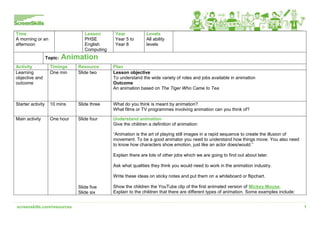
animation-lesson-plan-final.docx
- 1. screenskills.com/resources 1 Time A morning or an afternoon Lesson PHSE English Computing Year Year 5 to Year 8 Levels All ability levels Topic: Animation Activity Timings Resource Plan Learning objective and outcome One min Slide two Lesson objective To understand the wide variety of roles and jobs available in animation Outcome An animation based on The Tiger Who Came to Tea Starter activity 10 mins Slide three What do you think is meant by animation? What films or TV programmes involving animation can you think of? Main activity One hour Slide four Slide five Slide six Understand animation Give the children a definition of animation: “Animation is the art of playing still images in a rapid sequence to create the illusion of movement. To be a good animator you need to understand how things move. You also need to know how characters show emotion, just like an actor does/would.” Explain there are lots of other jobs which we are going to find out about later. Ask what qualities they think you would need to work in the animation industry. Write these ideas on sticky notes and put them on a whiteboard or flipchart. Show the children the YouTube clip of the first animated version of Mickey Mouse. Explain to the children that there are different types of animation. Some examples include:
- 2. screenskills.com/resources 2 Slide seven Slide eight Slide nine Slide 10 Slide 11 Slide 12 Slide 13 Project book Pages 2 & 3 Slide 14 Using hand-drawn images (2D) Using computer software (3D) Using models made from clay or some other material (stop-motion) Talk about examples of recent films that use those methods. For example: The Tiger who Came to Tea (hand-drawn), Toy Story 4 (computer-generated), Shaun the Sheep (stop- motion). Ask the children to think of animated films and see if they can identify the different methods used. Read the children the story The Tiger Who Came to Tea (this is not essential). Organise the class into groups of approximately five children. Show them a clip from the animated film: The tiger comes in for tea Understand job roles in animation Look at some of the different stages that the drawings went through in order to become an animation. Think about the different jobs that people did in order to create the animation – for example, a storyboard artist, a layout artist, a background designer, an animator, art director and compositor. Talk about these roles and ask the children to use their project books to draw a line connecting the job role to the artwork for each step. You can use the ScreenSkills animation map as a reference. Think about some of the other jobs that are needed. For example: producer, director, lighting artist, sound designer, editor and sales executive. What might those people do?
- 3. screenskills.com/resources 3 Slide 15 Slide 16 Project book Page 4 Slide 17 Slide 18 Project book Show them a second clip from the film: The tiger leaves Prepare to make an animation (pre-production) Explain to the children their final product is an animation that tells an alternative story, for example, The ??? Who came to Tea or a sequel, Did the Tiger Ever Return? Or they might want to think about what happened to the tiger before he arrived at Sophie’s house? Why did he come? Explain to the children that it would be the role of the writer and the producer to decide which story they are going to tell. They will have discussions like the one we are having, but also thinking about who will be watching the animation and where it will be shown. Is it for young children, for families, for television, YouTube or a cinema screen? Sometimes the sales executive is involved at this point. Tell the children what kind of animation they are going to make or allow them to decide for themselves. You may have different groups in the class working on different methods. Options include: No-tech: flipbook animation Low-tech: stop-motion animation. This can be done in 2D or 3D through a variety of ways depending on the school’s hardware and software. We recommend using iPads with iMovie or Stop Motion Studio. Or on desktop or laptop computers using Stop Motion Studio or 2Animate software if the school has subscribed to Purple Mash. High-tech: 3D computer-generated (CG) animation using desktop computers or laptops with a free software such as Blender See the list of resources at the end of this lesson plan for a fuller list of what’s needed. Decide on the roles Decide what kind of animation you are going to make and what jobs are going to be needed. For a flipbook, roles you might like to include a storyboard artist and an art director. For a
- 4. screenskills.com/resources 4 Page 5 Slide 19 Project book Pages 6 & 7 stop-motion animation, you could have a background designer and a lighting artist too. For a CG animation, you could include a modelling artist and a sound designer. The producer can decide who is doing which role. Ask each to write the job role in their project group and the name of the person in their group who is going to do that role. When they come to make their animation, they can always swap roles or share roles. Create your storyboard Children work in groups to decide how they are going to tell the story by creating a storyboard. In their groups, children decide on the scenes in the storyboard and draw it into their project books or on any other paper. This is the work of a storyboard artist and writer. The director and producer will have a say too. Independent activities These could be done over a number of weeks or a morning/ afternoon Slide 20 From this point the lesson can either be a simple one-hour session making a flipbook or a six- week project learning a new software, such as Blender, or anything in-between. Task 1 Get to know your tools If this lesson is being used as a six-week project, this could be the point at which to learn a new software. If it is being done in an afternoon, it’s best if the children work with software with which they are already familiar. If they are making a flipbook, they can watch How to Make a Flipbook on YouTube. In professional animations, this is the point at which the technical director works with the artists to ensure they have got the best software tools for the production. Task 2 Making the animation (production) Ask the children to work together to create scenes from the storyboard. How they do this depends on the media they are using. Children making a flipbook will draw. Children making a stop-motion animation will choose their materials, make models and take photographs. Children making CG images will make models and animate them. This is the work of art directors and animators. For children creating stop-motion and CG animations, lighting is
- 5. screenskills.com/resources 5 Project book Pages 8 & 9 important. In stop-motion animation, arranging lights on the animation station will be the work of the lighting artist or director. There is a similar role in CG animation. Some might want to be background artists. Task 3 Edit the work One child in each group, the art director, can check that the images are as consistent as possible. Edit and adapt the drawings or if they have time and if they need to be changed or improved. If they are using the project books, children can take photographs of their work and stick it in their project book to record what they’ve done. Children who are using Blender will need to render their work at this stage. Task 4 Put the images together (post-production) Ask the children to put their images together to create an animation. This is the role of the editor. Children making the flipbook will need to put the images onto the card and clip or bind them together. If the children have animated different parts of the storyboard using Blender or iMovie, the different scenes need to be exported from one device, imported into another and put together. A sound designer might want to might want to add sound effects, a composer could put in music. Task 5 Show the animation Present the animations to the rest of the class. Ask the sales executive or the producer in each group to introduce the animation and say what it’s about. Evaluation 10 mins Project book Page 10 Review the outcome How did you feel about your finished product? Did you complete the objective? If not, why not? What are you going to do about it? Did anything unexpected happen? Are there any changes or improvements you could make in the future?
- 6. screenskills.com/resources 6 Record your answers in your project book. Plenary 10 mins Project book Page 11 What did you learn? Remind the children of the learning objective, to understand the wide variety of roles and jobs available in animation. Ask How important was your role to the final product? Did you enjoy your role in the project? Was there a role you would rather have been doing and why? Was there a role that would suit your teammate(s) better and why? Were there any roles missing from your sticky notes? Record your answers in your project book.
- 7. screenskills.com/resources 7 Resources For all variations of the animation lesson White board or flipchart Sticky notes YouTube clip: The First Mickey Mouse The Tiger Who Came to Tea book (not essential) YouTube clip: The tiger enters YouTube clip: The tiger leaves From the ScreenSkills website Animation project book for each child (not essential) Animation career map (not essential) Animation slides For making a flip book YouTube clip: How to make a flipbook A5 card Binder clip Pens and pencils Computers for researching image (not essential) Camera for taking photographs to be stuck into the project book (not essential) Lightbox (a window can be used) Tracing paper For making stop-motion animation Hardware – desktop computers, laptops or iPads Software such as iMovie (for iPads) or Stop Motion Studio (for iPads, Android or Windows phones or tablets) or 2Animate or Stop Motion Studio (for desktop computers and laptops) Webcams or digital cameras (if working with desktop computers or laptops) Clamps or sticky tac for holding iPads in position Sturdy tables (wobbles can distort the images) Desk lamps or torches for each table for lighting the shots. Halogen bulbs are ideal as they don’t get too hot. Cardboard for backgrounds and paint or crayons Sticky tack for securing backgrounds A mix of materials – paper, card, tissue paper, Plasticine, Lego, toys, pens, coloured gels any every day object that can be brought to life Split pins For making a 3D animation Hardware – desktop computers or laptops Software such as Blender Blender tutorials (for learning software)
- 8. screenskills.com/resources 8 Lesson objectives PSHE objectives Pupils should have the opportunity to learn: the qualities and behaviours they should expect and exhibit in a wide variety of positive relationships (including teams, class, friendships etc.) to further develop and rehearse the skills of team working including objective setting, outcome planning, cooperation, negotiation, managing setbacks and compromise to further develop the communication skills of active listening, negotiation, offering and receiving constructive feedback and assertiveness to explore the range of positive qualities people bring to relationships to identify own strengths, interests, skills and qualities as part of the personal review and planning process, including their value to future employability and strategies for further developing them different types of work, including employment, self-employment and voluntary work; that everyone has a career, which is their pathway through life, education and work about different work roles and career pathways, including clarifying their own early aspirations Reading objectives KS2 objectives Pupils should be taught to understand what they read by: checking that the book makes sense to them, discussing their understanding and exploring the meaning of words in context asking questions to improve their understanding drawing inferences such as inferring characters’ feelings, thoughts and motives from their actions, and justifying inferences with evidence predicting what might happen from details stated and implied
- 9. screenskills.com/resources 9 explaining and discussing their understanding of what they have read, including through formal presentations and debates, maintaining a focus on the topic and using notes where necessary Reading objectives KS3 objectives Pupils should be taught to read critically through: knowing how language, including figurative language, vocabulary choice, grammar, text structure and organisational features, presents meaning recognising a range of poetic conventions and understanding how these have been used studying setting, plot, and characterisation, and the effects of these understanding how the work of dramatists is communicated effectively through performance and how alternative staging allows for different interpretations of a play Computing objectives KS2 objectives Pupils should be taught to: design, write and debug programs that accomplish specific goals, including controlling or simulating physical systems; solve problems by deconstructing them into smaller parts use sequence, selection and repetition in programs; work with variables and various forms of input and output select, use and combine a variety of software (including internet services) on a range of digital devices to design and create a range of programs, systems and content that accomplish given goals, including collecting, analysing, evaluating and presenting data and information use technology safely, respectfully and responsibly; recognise acceptable/unacceptable behaviour; identify a range of ways to report concerns about content and contact Computing objectives KS3 objectives Pupils should be taught to:
- 10. screenskills.com/resources 10 undertake creative projects that involve selecting, using, and combining multiple applications, preferably across a range of devices, to achieve challenging goals, including collecting and analysing data and meeting the needs of known users create, re-use, revise and re-purpose digital artefacts for a given audience, with attention to trustworthiness, design and usability understand a range of ways to use technology safely, respectfully, responsibly and securely, including protecting their online identity and privacy; recognise inappropriate content, contact and conduct and know how to report concerns Assessment All pupils must be able to explain their role within the lesson Most pupils would have progressed and should be able to explain the roles of others within the lesson Some pupils will have progressed further and could explain the role of the others in the lesson and be able to identify which role would suit them best against their qualities Differentiation Consider the roles you give to the children Work in mixed ability groupings Ensure there are leaders within the group Differentiate the questioning you give to the children Place any adults appropriately Produced by ScreenSkills with support from the Animation Skills Council and supported using public funding by Arts Council England With special thanks to Lupus Films, HarperCollins Children’s Books, Universal Pictures, Channel 4 Television and Jane Hutchison Thanks also to Into Film and Chocolate Films All media from The Tiger Who Came to Tea is used with kind permission of Tiger Tea Productions Design by Dave Gray (iamdavegray.com) Icons based on an original concept by Ian Murphy and Allan Burrell (compositingcoach.com)