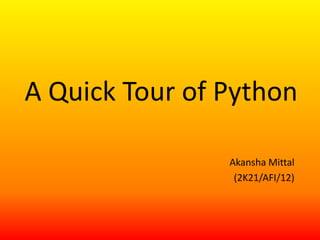
Python.pptx
- 1. A Quick Tour of Python Akansha Mittal (2K21/AFI/12)
- 3. Filename, preferred extension is py User Program
- 4. Interacting with Python Programs • Python program communicates its results to user using print • Most useful programs require information from users – Name and age for a travel reservation system • Python 3 uses input to read user input
- 5. input • Take as argument a string to print as a prompt • Returns the user typed value as a string IN[1]: IN[2]: IN[3]: ( )
- 6. Types in Python • int – Bounded integers, e.g. 732 or -5 • float – Real numbers, e.g. 3.14 or 2.0 • long – Long integers • str – Strings, e.g. ‘hello’ or ‘C’
- 8. Type Conversion (Type Cast) • Conversion of value of one type to other • We are used to int ↔ float conversion in Math – Integer 3 is treated as float 3.0 when a real number is expected – Float 3.6 is truncated as 3, or rounded off as 4 for integer contexts • Type names are used as type converter functions
- 9. Type Conversion Examples Note that float to int conversion is truncation, not rounding off
- 10. Type Conversion and Input
- 11. Operators • Arithmetic • Comparison • Assignment • Logical • Bitwise • Membership • Identity + - * // / % ** == != > < >= <= = += -= *= //= /= %= **= and or not in not in is is not & | ^ ~ >> <<
- 12. Variables • A name associated with an object • Assignment used for binding m = 64; c = ‘Acads’; f = 3.1416; • Variables can change their bindings f = 2.7183; 64 Acads 3.1416 2.7183 m c f
- 13. Assignment Statement • A simple assignment statement Variable = Expression; • Computes the value (object) of the expression on the right hand side expression (RHS) • Associates the name (variable) on the left hand side (LHS) with the RHS value • = is known as the assignment operator.
- 14. Multiple Assignments • Python allows multiple assignments x, y = 10, 20 • Evaluation of multiple assignment statement: – All the expressions on the RHS of the = are first evaluated before any binding happens. – Values of the expressions are bound to the corresponding variable on the LHS. x, y = 10, 20 x, y = y+1, x+1 Binds x to 10 and y to 20 x is bound to 21 and y to 11 at the end of the program
- 15. Programming using Python Operators and Expressions
- 16. Binary Operations Op Meaning Example Remarks + Addition 9+2 is 11 9.1+2.0 is 11.1 - Subtraction 9-2 is 7 9.1-2.0 is 7.1 * Multiplication 9*2 is 18 9.1*2.0 is 18.2 / Division 9/2 is 4.25 In Python3 9.1/2.0 is 4.55 Real div. // Integer Division 9//2 is 4 % Remainder 9%2 is 1
- 17. The // operator • Also referred to as “integer division” • Result is a whole integer (floor of real division) – But the type need not be int – the integral part of the real division – rounded towards minus infinity (−∞) • Examples 9//4 is 2 (-1)//2 is -1 (-1)//(-2) is 0 1//2 is 0 1//(-2) is -1 9//4.5 is 2.0
- 18. The % operator • The remainder operator % returns the remainder of the result of dividing its first operand by its second. 9%4 is 1 (-1)%2 is 1 (-1)//(-2) is 0 9%4.5 is 0.0 1%(-2) is 1 1%0.6 is 0.4 Ideally: x == (x//y)*y + x %y
- 19. Conditional Statements • In daily routine –If it is very hot, I will skip exercise. –If there is a quiz tomorrow, I will first study and then sleep. Otherwise I will sleep now. –If I have to buy coffee, I will go left. Else I will go straight.
- 20. if-else statement • Compare two integers and print the min. 1. Check if x is less than y. 2. If so, print x 3. Otherwise, print y. if x < y: print (x) else: print (y) print (‘is the minimum’)
- 21. x,y = 6,10 if x < y: print (x) else: print (y) print (‘is the min’) x y 6 10 Run the program Output 6 Indentation • Indentation is important in Python – grouping of statement (block of statements) – no explicit brackets, e.g. { }, to group statements
- 22. if statement (no else!) • General form of the if statement • Execution of if statement – First the expression is evaluated. – If it evaluates to a true value, then S1 is executed and then control moves to the S2. – If expression evaluates to false, then control moves to the S2 directly. if boolean-expr : S1 S2 S1 S2
- 23. if-else statement • General form of the if-else statement • Execution of if-else statement – First the expression is evaluated. – If it evaluates to a true value, then S1 is executed and then control moves to S3. – If expression evaluates to false, then S2 is executed and then control moves to S3. – S1/S2 can be blocks of statements! if boolean-expr : S1 else: S2 S3 S2 S1 S3
- 24. Nested if, if-else if a <= b: if a <= c: … else: … else: if b <= c) : … else: …
- 25. Elif • A special kind of nesting is the chain of if- else-if-else-… statements • Can be written elegantly using if-elif-..-else if cond1: s1 elif cond2: s2 elif cond3: s3 elif … else last-block-of-stmt if cond1: s1 else: if cond2: s2 else: if cond3: s3 else: …
- 26. Summary of if, if-else • if-else, nested if's, elif. • Multiple ways to solve a problem –issues of readability, maintainability –and efficiency
- 27. Quiz • What is the value of expression: a) Run time crash/error b) I don’t know / I don’t care c) False d) True (5<2) and (3/0 > 1) The correct answer is False
- 28. Short-circuit Evaluation • Do not evaluate the second operand of binary short-circuit logical operator if the result can be deduced from the first operand – Also applies to nested logical operators not( (2>5) and (3/0 > 1) ) or (4/0 < 2) Evaluates to true false false true true
- 29. 3 Factors for Expr Evaluation • Precedence – Applied to two different class of operators – + and *, - and *, and and or, … • Associativity – Applied to operators of same class – * and *, + and -, * and /, … • Order – Precedence and associativity identify the operands for each operator – Not which operand is evaluated first – Python evaluates expressions from left to right – While evaluating an assignment, the right-hand side is evaluated before the left-hand side.
- 30. • Representation of real numbers in a computer can not be exact – Computers have limited memory to store data – Between any two distinct real numbers, there are infinitely many real numbers. • On a typical machine running Python, there are 53 bits of precision available for a Python float Caution about Using Floats
- 31. • Because of the approximations, comparison of floats is not exact. • Solution? • Instead of x == y use abs(x-y) <= epsilon where epsilon is a suitably chosen small value Comparing Floats
- 33. Printing Multiplication Table 5 X 1 = 5 5 X 2 = 10 5 X 3 = 15 5 X 4 = 20 5 X 5 = 25 5 X 6 = 30 5 X 7 = 35 5 X 8 = 40 5 X 9 = 45 5 X 10 = 50
- 34. Program… n = int(input('Enter a number: ')) print (n, 'X', 1, '=', n*1) print (n, 'X', 2, '=', n*2) print (n, 'X', 3, '=', n*3) print (n, 'X', 4, '=', n*4) print (n, 'X', 5, '=', n*5) print (n, 'X', 6, '=', n*6) …. Too much repetition! Can I avoid it?
- 35. Print n X i = n*i i = i+1 Input n i = 1 i <=10 TRUE FALSE Printing Multiplication Table Stop Loop Loop Entry Loop Exit
- 36. Printing Multiplication Table n = int(input('n=? ')) i = 1 while (i <= 10) : print (n ,'X', i, '=', n*i) i = i + 1 print ('done‘) Print n x i = ni i = i+1 Input n i = 1 TRUE i <=10 FALSE Stop
- 37. While Statement 1. Evaluate expression 2. If TRUE then a) execute statement1 b) goto step 1. 3. If FALSE then execute statement2. while (expression): S1 S2 FALSE TRUE S1 expression S2
- 38. For Loop • Print the sum of the reciprocals of the first 100 natural numbers. rsum=0.0# the reciprocal sum # the for loop for i in range(1,101): rsum = rsum + 1.0/i print ('sum is', rsum)
- 39. For loop in Python • General form for variable in sequence: stmt
- 40. range • range(s, e, d) –generates the list: [s, s+d, s+2*d, …, s+k*d] where s+k*d < e <= s+(k+1)*d • range(s, e) is equivalent to range(s, e, 1) • range(e) is equivalent to range(0, e) Exercise: What if d is negative? Use python interpreter to find out.
- 41. # print all odd numbers < 10 i = 1 while i <= 10: if i%2==0: # even continue print (i, end=‘ ‘) i = i+1 Quiz • What will be the output of the following program
- 42. # print all odd numbers < 10 i = 1 while i <= 10: if i%2==0: # even continue print (i, end=‘ ‘) i = i+1 Continue and Update Expr • Make sure continue does not bypass update- expression for while loops i is not incremented when even number encountered. Infinite loop!!
- 44. Parts of a function Input Output f
- 45. x = max(6, 4) def max (a, b): ‘’’return maximum among a and b’’’ if (a > b): return a else: return b keyword Function Name 2 arguments a and b (formal args) Body of thefunction, indented w.r.t the def keyword Documentation comment Call to the function. Actual args are 6 and 4.
- 46. Keyword Arguments def printName(first, last, initials) : if initials: print (first[0] + '. ' + last[0] + '.') else: print (first, last) Call Output printName('Acads', 'Institute', False) Acads Institute printName('Acads', 'Institute', True) A. I. printName(last='Institute', initials=False, first='Acads') Acads Institute printName('Acads', initials=True, last='Institute') A. I. Note use of [0] to get the first character of a string. More on this later.
- 47. Keyword Arguments • Parameter passing where formal is bound to actual using formal's name • Can mix keyword and non-keyword arguments – All non-keyword arguments precede keyword arguments in the call – Non-keyword arguments are matched by position (order is important) – Order of keyword arguments is not important
- 48. Default Values def printName(first, last, initials=False) : if initials: print (first[0] + '. ' + last[0] + '.') else: print (first, last) Call Output printName('Acads', 'Institute') Acads Institute printName(first='Acads', last='Institute', initials=True) A. I. printName(last='Institute', first='Acads') Acads Institute printName('Acads', last='Institute') Acads Institute Note the use of “default” value
- 49. Default Values • Allows user to call a function with fewer arguments • Useful when some argument has a fixed value for most of the calls • All arguments with default values must be at the end of argument list – non-default argument can not follow default argument
- 50. Globals • Globals allow functions to communicate with each other indirectly – Without parameter passing/return value • Convenient when two seemingly “far-apart” functions want to share data – No direct caller/callee relation • If a function has to update a global, it must re- declare the global variable with global keyword.
- 51. Globals PI = 3.14 def perimeter(r): return 2 * PI * r def area(r): return PI * r * r def update_pi(): global PI PI = 3.14159 defines PI to be of float type with value 3.14. PI can be used across functions. Any change to PI in update_pi will be visible to all due to the use of global. >>> print(area (100)) 31400.0 >>> print(perimeter(10)) 62.800000000000004 >>> update_pi() >>> print(area(100)) 31415.999999999996 >>> print(perimeter(10)) 62.832
- 52. Programming with Python T U E P L S L I S S T S T N R I G S
- 53. Strings • Strings in Python have type str • They represent sequence of characters – Python does not have a type corresponding to character. • Strings are enclosed in single quotes(') or double quotes(“) – Both are equivalent • Backslash () is used to escape quotes and special characters
- 54. Strings • More readable when print is used
- 55. Length of a String • len function gives the length of a string n is a single character: the special character representing newline
- 56. Concatenate and Repeat • In Python, + and * operations have special meaning when operating on strings • + is used for concatenation of (two) strings • * is used to repeat a string, an int number of time • Function/Operator Overloading
- 58. Indexing • Strings can be indexed • First character has index 0
- 59. Indexing • Negative indices start counting from the right • Negatives indices start from -1 • -1 means last, -2 second last, ...
- 60. Indexing • Using an index that is too large or too small results in “index out of range” error
- 61. Slicing • To obtain a substring • s[start:end] means substring of s starting at index start and ending at index end-1 • s[0:len(s)] is same as s • Both start and end are optional – If start is omitted, it defaults to 0 – If end is omitted, it defaults to the length of string • s[:] is same as s[0:len(s)], that is same as s
- 62. Slicing
- 63. More Slicing A c a d s 0 1 2 3 4 -5 -4 -3 -2 -1 Understanding Indices for slicing 5
- 64. Out of Range Slicing • Out of range indices are ignored for slicing • when start and end have the same sign, if start >=end, empty slice is returned Why? A c a d s 0 1 2 3 4 -5 -4 -3 -2 -1
- 65. Tuples • A tuple consists of a number of values separated by commas • Empty and Singleton Tuples
- 66. Nested Tuples • Tuples can be nested • Note that course tuple is copied into student. – Changing course does not affect student
- 67. Length of a Tuple • len function gives the length of a tuple
- 68. More Operations on Tuples • Tuples can be concatenated, repeated, indexed and sliced
- 69. Unpacking Sequences • Strings and Tuples are examples of sequences – Indexing, slicing, concatenation, repetition operations applicable on sequences • Sequence Unpacking operation can be applied to sequences to get the components – Multiple assignment statement – LHS and RHS must have equal length
- 71. Lists • Ordered sequence of values • Written as a sequence of comma-separated values between square brackets • Values can be of different types – usually the items all have the same type
- 72. Lists • List is also a sequence type – Sequence operations are applicable
- 73. Lists • List is also a sequence type – Sequence operations are applicable Repetition ( )
- 74. More Operations on Lists • L.append(x) • L.extend(seq) • L.insert(i, x) • L.remove(x) • L.pop(i) • L.pop() • L.index(x) • L.count(x) • L.sort() • L.reverse() x is any value, seq is a sequence value (list, string, tuple, …), i is an integer value
- 75. Mutable and Immutable Types • Tuples and List types look very similar • However, there is one major difference: Lists are mutable – Contents of a list can be modified • Tuples and Strings are immutable – Contents can not be modified
- 76. Summary of Sequences Operation Meaning seq[i] i-th element of the sequence len(seq) Length of the sequence seq1 + seq2 Concatenate the two sequences num*seq seq*num Repeat seq num times seq[start:end] slice starting from start, and ending at end-1 e in seq True if e is present is seq, False otherwise e not in seq True if e is not present is seq, False otherwise for e in seq Iterate over all elements in seq (e is bound to one element per iteration) Sequence types include String, Tuple and List. Lists are mutable, Tuple and Strings immutable.
- 77. Programming with Python Sets and Dictionaries
- 78. Sets • An unordered collection with no duplicate elements • Supports – membership testing – eliminating duplicate entries – Set operations: union, intersection, difference, and symmetric difference.
- 79. Sets Create a set from a sequence { }
- 80. Set Operations { } { } { } { } { }
- 81. Dictionaries • Unordered set of key:value pairs, • Keys have to be unique and immutable • Key:value pairs enclosed inside curly braces {...} • Empty dictionary is created by writing {} • Dictionaries are mutable –add new key:value pairs, –change the pairing –delete a key (and associated value)
- 82. Operations on Dictionaries Operation Meaning len(d) Number of key:value pairs in d d.keys() List containing the keys in d d.values() List containing the values in d k in d True if key k is in d d[k] Value associated with key k in d d.get(k, v) If k is present in d, then d[k] else v d[k] = v Map the value v to key k in d (replace d[k] if present) del d[k] Remove key k (and associated value) from d for k in d Iterate over the keys in d
- 85. Operations on Dictionaries # Remember: for ... in iterates over keys only # Sort values in a list
- 86. Dictionary Construction • The dict constructor: builds dictionaries directly from sequences of key-value pairs
- 87. Programming with Python File I/O
- 88. File I/O • Files are persistent storage • Allow data to be stored beyond program lifetime • The basic operations on files are – open, close, read, write • Python treat files as sequence of lines – sequence operations work for the data read from files
- 89. File I/O: open and close open(filename, mode) • While opening a file, you need to supply – The name of the file, including the path – The mode in which you want to open a file – Common modes are r (read), w (write), a (append) • Mode is optional, defaults to r • open(..) returns a file object • close() on the file object closes the file – finishes any buffered operations
- 90. File I/O: Example • Do some writing • How to do it? • see the next few slides
- 91. File I/O: read, write and append • Reading from an open file returns the contents of the file – as sequence of lines in the program • Writing to a file – IMPORTANT: If opened with mode 'w', clears the existing contents of the file – Use append mode ('a') to preserve the contents – Writing happens at the end
- 93. File I/O: Examples ( ( ) )
- 94. File I/O: Examples Note empty line due to 'n' ( )
- 95. File I/O: Examples Note the use of for ... in for sequence ] ( )
- 96. File I/O: Examples ( ) ( ) ( )
- 98. OOP Terminology • Class • Class variable • Data member • Function overloading • Instance variable • Inheritance • Instance • Instantiation • Method • Object • Operator overloading
- 99. Class class Employee: 'Common base class for all employees' empCount = 0 def __init__(self, name, salary): self.name = name self.salary = salary Employee.empCount += 1 def displayCount(self): print "Total Employee %d" % Employee.empCount def displayEmployee(self): print "Name : ", self.name, ", Salary: ", self.salary "This would create first object of Employee class" emp1 = Employee("Zara", 2000) "This would create second object of Employee class" emp2 = Employee("Manni", 5000) emp1.displayEmployee() emp2.displayEmployee() print "Total Employee %d" % Employee.empCount
- 100. Class Inheritance class Parent: # define parent class parentAttr = 100 def __init__(self): print "Calling parent constructor" def parentMethod(self): print 'Calling parent method' def setAttr(self, attr): Parent.parentAttr = attr def getAttr(self): print "Parent attribute :", Parent.parentAttr class Child(Parent): # define child class def __init__(self): print "Calling child constructor" def childMethod(self): print 'Calling child method' c = Child() # instance of child c.childMethod() # child calls its method c.parentMethod() # calls parent's method c.setAttr(200) # again call parent's method c.getAttr() # again call parent's method
- 101. Overriding Methods class Parent: # define parent class def myMethod(self): print 'Calling parent method' class Child(Parent): # define child class def myMethod(self): print 'Calling child method' c = Child() # instance of child c.myMethod() # child calls overridden method
- 102. Overloading Operators class Vector: def __init__(self, a, b): self.a = a self.b = b def __str__(self): return 'Vector (%d, %d)' % (self.a, self.b) def __add__(self,other): return Vector(self.a + other.a, self.b + other.b) v1 = Vector(2,10) v2 = Vector(5,-2) print v1 + v2
- 103. Data Hiding An object's attributes may or may not be visible outside the class definition. You need to name attributes with a double underscore prefix, and those attributes then are not be directly visible to outsiders.