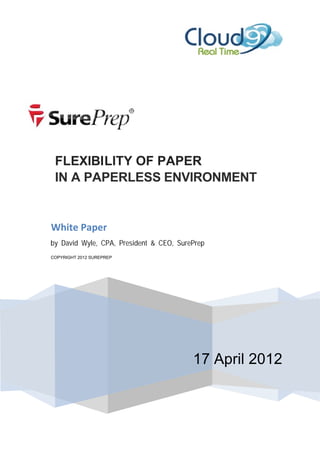
Flexibility of Paper in a Paperless Tax Prep Environ
- 1. FLEXIBI LITY OF PAPER IN A PAPERLESS ENVIRONMENT White Paper by David Wyle, CPA, President & CEO, SurePrep COPYRIGHT 2012 SUREPREP 17 April 2012
- 2. The Flexibility of Paper in a Paperless Environment Integrating traditional paper-based processes with paperless technology offers practitioners the organizational and review flexibility of paper plus the efficiency of a digital workflow By David Wyle, CPA, President & CEO, SurePrep Over the last decade, the accounting profession has undergone a slow and steady evolution to the paperless office—a transition that began in the area of audit. As audit professionals started to reap the rewards of more efficient, paperless workpapers, tax practitioners took note and soon followed suit—putting the tax department at the center of the paperless movement. In the last few years, the advancement of OCR (Optical Character Recognition) technology and improved scanning processes have allowed firms to transition to a far more efficient and time-saving digital tax process. The evolution to a digital process represents positive change in the profession. However, in exchange for the convenience of a paperless work environment, firms gave up much of the flexibility offered by hard copy documents. With traditional paper-based processes, practitioners used a common medium (paper) and a uniform review tool (the pencil). Traditional paper binders allowed for flexible organization, annotation, and cross-‐referencing. Paper files allowed practitioners to organize and cross-reference workpapers, regardless of what software the workpaper was printed from. For example, an Excel worksheet printed to paper could be easily cross-referenced to a printed Word document. The transition to paperless is a move in the right direction, but does not come without its challenges. Document management systems implemented by “paperless” firms simply can’t provide adequate workpaper-management functionality because the flexibility of working at the individual page (or element) level is lost. Consider the two key issues: 1. Document management systems prevent workpapers from being organized at any more granular a level than the file level. 1
- 3. For example, if an Excel file contains 10 worksheets and a PDF file contains 50 pages, document management systems display only two files for organizational purposes (one Excel file and one PDF file) even though those two files may represent 60 workpapers (i.e. 10 Excel worksheets plus 50 PDF pages) that need to be organized independently. We refer to these 60 workpapers as “elements” of their corresponding Excel or PDF file. 2
- 4. 2. Document management systems do not provide common tools to annotate, sign- off and cross-reference workpapers of different file types. Using the same “Excel file with 10 worksheets and PDF file with 50 pages” example, there are no tools that allow practitioners to markup one of the Excel sheets and one of the PDF pages with a common tick mark. There is also no easy way for a reviewer to sign off on just one of the 10 Excel sheets or one of the 50 PDF pages. With document management systems you can only sign-off on the Excel file and/or PDF file in its entirety. Finally, and maybe most importantly, document management systems do not allow you to create a hyperlinked cross-reference from a number in one of the Excel worksheets to a page in the PDF file, and vice versa. This deficiency in all document management systems either prevents the cross-referencing of digital workpapers or requires them to be printed to a medium that supports cross- referencing (i.e., either PDF or paper). The downside to printing workpapers for review is that if the electronic files are modified they then need to be reprinted and re-cross-referenced—not exactly the preferred process if your goal is increased efficiency. So, while the paperless office marks a big move forward for the profession, a key issue remains: document management systems only allow for organization, sign-off, and annotation at the file level (Word, Excel, PDF, email). This restriction makes the review process slow and cumbersome, often requiring that files be printed for easy review. Practitioners need the flexibility of working with digital workpapers at a more granular level—the element level. The SurePrep Vision: A totally flexible, firm-wide electronic workpaper system for all engagement types—not just tax. Going paperless is certainly a move in the right direction; however, regaining the organizational flexibility of paper is a necessity if firms are to continue to improve workflow efficiency. To achieve this, practitioners require advanced workpaper and workflow automation solutions that provide both the efficiency of a digital environment plus the flexibility of organizing, annotating, cross-referencing, and signing-off on workpapers like they used to be able to do in the paper environment. This is where SurePrep’s Binder technology, SPbinder™, comes in. Offering the functionality to cross-reference, sign-off, and annotate at the element level, SPbinder provides the profession with a powerful application that offers the flexibility of paper in a paperless environment. 3
- 5. The History of the Paperless Evolution Understanding the history of the paperless movement is critical in visualizing the next appropriate steps. For firms to accomplish an end-to-end digital workflow—for all engagement types, not just tax—individual pieces of the process need to be considered. The transition to the paperless tax workflow began with an emphasis on scanning tax source documents. In the minds of many practitioners, “paperless” simply meant eliminating paper storage (not workflow). As such, firms scanned documents on the back end, which offered electronic storage but did not provide the ability to work on- screen from the start of the process. The next major trend in the paperless tax movement was defined by improving the scanning process—switching from back-end to front-end scanning. By scanning client source documents at the beginning of the tax return preparation process, practitioners positioned their firms for the efficiency gains that come from working with electronic files throughout the entire job. Scanned source documents could be run through scan-and- organize and scan-and-populate applications to be automatically organized and bookmarked into a single PDF file. Data could then be imported into tax software to auto-populate fields in the tax return. One practitioner offers his experience with adopting a front-end scanning procedure… From the Practitioner Darren Root, CPA.CITP, Managing Partner, Root & Associates LLC Darren Root’s firm began the move to a paperless office several years ago, well ahead of the profession as a whole. Experiencing his fair share of obstacles, Root admitted that while the transition was peppered with trial and error, the end result was well worth it. Root described how he listened to fellow practitioners who had already transitioned their firms to paperless, and how he implemented process improvements to take full advantage of a digital work environment. “Like many other firms, at first, we thought that paperless meant simply eliminating paper. We quickly realized that if we were going to take advantage of the workflow technology that was out there, we would have to re-evaluate our process first. And that’s what we did.” Root described how critical it is to have processes that support the technology. “We started by scanning on the back end, but all this got us was electronic file storage. To enjoy an end-to-end digital process, we knew we needed to start scanning on the front end. We took it a step further than just bringing scanning to the front, however. We 4
- 6. created a standard procedure for scanning documents, which called for administrative staff to scan in workpapers as they came in. This freed our preparers to concentrate on higher billable work. With the change, we were supporting both a paperless process from the beginning and assigning work appropriately. It made all the difference to have the right process in place.” Root went on to explain the importance of aligning the right technology with the firm’s workflow process. “Once we had the process down, we could then effectively evaluate which solution best fit our needs. Our previous scan-and-organize application was fairly cumbersome to use. The system made it difficult to organize PDFs; it was also hard to merge subsequent files. In the end, we had to deal with multiple partially organized PDFs and separate Excel files. Lack of control over file organization was a huge problem and worked against our improved tax workflow process. In the end, we identified a powerful binder solution that solved all our issues and put control of file structure back in our hands.” Applying the new front-end scanning approach, firms started to experience greater efficiency gains via an automated, digital process. The downside, however, was realized when working with bookmarked PDF files. The inability to work seamlessly with other file types negatively affected workflow, hindering the practitioner’s from: • Cross-referencing and annotating individual pages (elements) within larger workpaper files (e.g., cross-referencing one sheet in an Excel file to one page in a PDF file). • Combining multiple file types (Excel, Word, PDF, and emails) into a single electronic workpaper binder. With the paperless movement well on its way, the tax and accounting profession quickly ran into a significant limitation of working with digital files—the inability to properly organize, annotate, cross-reference, and sign-off on workpapers at the page or element level. The New Era of Digital Workflow To make a full transition to paperless, accounting professionals require a remedy for the issue of inflexibility. What’s needed is the electronic equivalent of the traditional paper process. This was easier said than done…until the release of SurePrep’s SPbinder. 5
- 7. Implementing a digital process that offers the flexibility of paper requires technology that allows working with files at the element level. Only within the last couple of years has this caliber of technology been available. With SPbinder, firms now have the ability to assemble binders from a variety of file types. Firms are no longer limited to working with disconnected file types—which most often required them to print documents for adequate cross-referencing and review. Even better, this advanced solution supports flexible electronic workflow beyond tax—enabling firms to enhance processes across all engagement types for unprecedented efficiency gains. The flexibility of paper in a paperless environment becomes a reality with SPbinder. SurePrep’s digital binder technology puts the “flex” back into the restrictive paperless environment. It’s the best of both the paper and paperless worlds. Firms benefit from a fully digital workflow without losing the flexibility to organize, annotate, cross-reference, and sign-off at the element level. In fact, many forward thinking firms have already adopted this kind of technology and are enjoying the productivity gains that come with it. Another practitioner offers her firm’s experience… From the Practitioner Lori Shrout, EA, Manager, Gumbiner Savett Inc. The firm of Gumbiner Savett started the transition to paperless back in 2005—with full force—explained manager, Lori Shrout. Decision makers picked a date and mandated paperless from that day forward. From the start, firm leaders had the forethought to start with scanning on the front end and to assign this task to administrative staff. The firm also adopted tax document automation technology to support a paperless workflow. Today, they’ve gone a huge step further, having implemented SurePrep’s digital binder technology that supports a standardize tax process firm wide. “We are concentrated on the tax process specifically. Front-end scanning put us on the path to a true paperless tax workflow, but we also knew we needed to be able to implement a uniform indexing procedure for workpapers…Before we identified SPbinder, we had to manually create a section in order to add a single page from a workpaper. This was the only way we could “customize” how we indexed workpapers for clients. Because of this, we couldn’t truly standardize the process. It was also time consuming. The biggest issue, however, was that cross referencing was impossible…We now are able to adhere to a standard process because the solution makes it easy to index workpapers at the individual page level. The flexibility of accessing individual pages also supports easy cross referencing—on any page in any workpaper. Without SPbinder, there is no way we could have taken our tax process completely digital.” 6
- 8. Advanced digital binder technology opens up a world of opportunity for firms committed to going paperless. SPbinder offers the ability to: • Automate and Standardize Binder Setup—firms can customize how they index client files, creating a structure that works best for their needs. • Clone Binders—once a file structure is standardized, firms can simply copy an existing binder to support a new engagement and follow the same index format. • Index Multiple File Formats at the Element Level—including Excel, Word, PDF, and Outlook emails. Each sheet in an Excel file and each page in a PDF file become separate elements. This makes easy work of organizing and cross- referencing, and streamlines the review process. • Cross Reference as Easily On Screen as On Paper—advanced functionality allows practitioners to quickly access individual pages and cross reference items even between different file types (e.g., PDF and Excel), supporting a completely on-screen review process. 7
- 9. • Use a Common Set of Digital Review Tools (replacing paper and pencils)— including tools for annotation (stamps, notes, and tick marks), review (roles based sign-offs and the ability to preserve notes and create conversation threads), and cross-referencing (create cross-reference hyperlinks on any page) that work on multiple file types (Excel, Word, PDF, and email). Today, practitioners finally have all the pieces required to adopt highly efficient paperless workflow processes. Combining practices from a traditional paper-based approach (e.g., standardized workpaper indexing, cross-referencing, etc.) with front-end scanning, document automation applications, and revolutionary SPbinder digital binder technology completes the recipe for a true end-to-end paperless process—for tax and any other engagement types. 8
- 10. Final Words Tax and accounting professionals firmly live in the paperless era. The time has come to eliminate paper and standardize processes within a digital environment. The value of going paperless is clear—standardization improves the efficiency and quality of workpaper preparation and review, while the elimination of paper saves time, money, and allows professionals to work entirely on screen. However, while the convenience of an electronic workflow is clear, losing the ability to work seamlessly across all file types had many professionals rethinking their paperless efforts. Today, the best of both worlds is available—the flexibility of paper and the efficiency of an electronic process. Digital binder technology found in advanced applications like SPbinder supports an end-to-end paperless workflow, while also allowing practitioners to work with files at the individual page or element level. Firms can standardize processes, develop a unique workpaper indexing structure, and cross-reference pages across as many workpapers as needed (even if the workpapers are from different file types). While the paperless evolution continues, the organizational flexibility of paper in a completely paperless environment is a significant marker. Moving forward, firms can benefit from the cost and time savings that a digital work environment offers, while leveraging the value of the time-honored paper-based approach. About the Author David Wyle, CPA, leads the SurePrep team as president and CEO. Prior to SurePrep, he founded ePace! Software and was a CPA with the accounting firm of Coopers & Lybrand. Over the years, David has emerged as a leading voice in the tax and accounting profession, specifically in the areas of the paperless office. He has been a featured speaker at numerous trade events and nationally publicized educational webcasts. David has also been featured as a content expert in leading trade publications, including CPA Practice Advisor and Accounting Today, and has been named multiple times to Accounting Today’s Top 100 Most Influential People list and the CPA Practice Advisors Top 40 Under 40. 9
